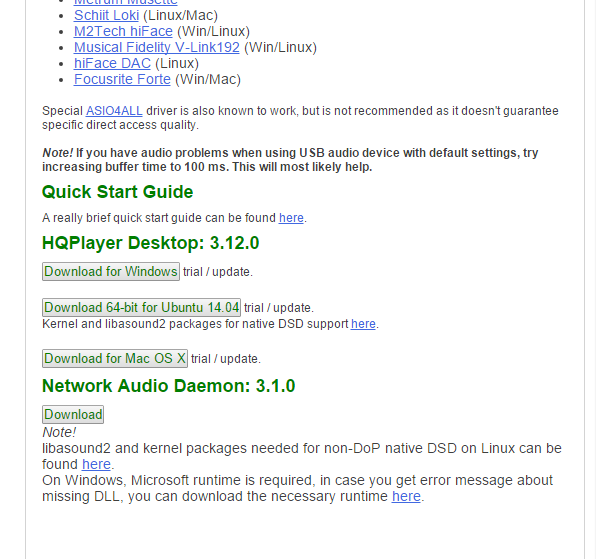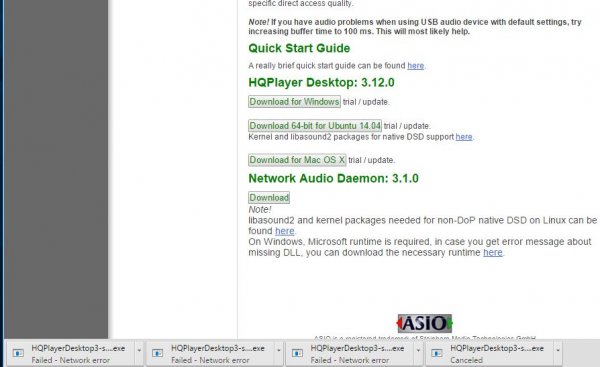My official HQplayer setup post
Here's some screenshots of my recommended settings for DSD resampling.
-If your DAC can only do PCM, set the PCM defaults to the max resolution your DAC supports. The example in the screenshots are for DSD 256.
-Lower the SDM defaults down to 5644800 if your DAC only supports a max DSD 128, and 2822400 if your DAC only supports a max of DSD 64.
-Under SDM pack, "None" means your DAC supports native DSD streaming on Linux, and DoP means your DAC only supports DoP on Linux. If your DAC supports both on Linux, always use "None" as it sounds better.
-Very important to check DirectSDM in DSDIFF/DSF settings. If you don't, the audio goes through an extra layer of filtering. Some may prefer this, as it may take a bit of edge off lower end DAC's, but for me it's just an additional veil over the sound.
-If resampling to DSD, the PCM defaults don't matter.
-Pipeline SDM takes advantage of multiple cores. This helps performance with quad core plus CPU's.
-Set max vol to -3db as it ensures no digital clipping when resampling to DSD.
-Cuda offload is to take advantage of using the GPU's in Nvidia Cuda cards to aid in processing. If you have a server with Cuda compatible video card, you might want to check this.
-Setting the buffer time to 250ms, ensures rock solid buffering in the streamer.
-Dac bit's are based on your DAC's DAC chip.
Just think of these settings as a baseline, and tweak from here. The oversampling filters with -2 beside them are for if you have a weak CPU, they don't sound as good, but will allow weaker computers to work with the resampling.
Another thing, make sure the right filters/modulators are selected on the main screen before playback like in the screenshots, not just defaults.
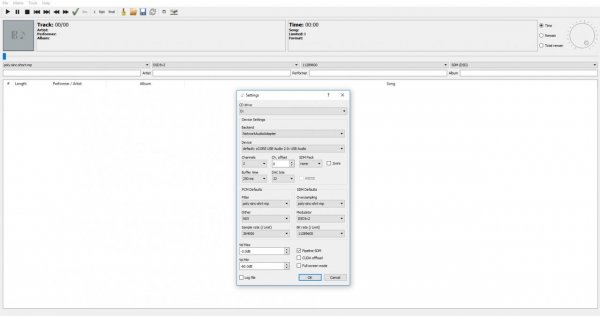
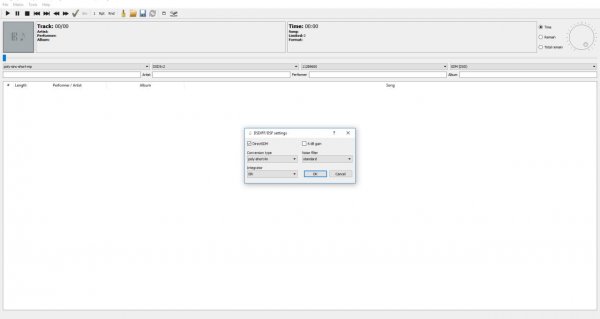
Here's some screenshots of my recommended settings for DSD resampling.
-If your DAC can only do PCM, set the PCM defaults to the max resolution your DAC supports. The example in the screenshots are for DSD 256.
-Lower the SDM defaults down to 5644800 if your DAC only supports a max DSD 128, and 2822400 if your DAC only supports a max of DSD 64.
-Under SDM pack, "None" means your DAC supports native DSD streaming on Linux, and DoP means your DAC only supports DoP on Linux. If your DAC supports both on Linux, always use "None" as it sounds better.
-Very important to check DirectSDM in DSDIFF/DSF settings. If you don't, the audio goes through an extra layer of filtering. Some may prefer this, as it may take a bit of edge off lower end DAC's, but for me it's just an additional veil over the sound.
-If resampling to DSD, the PCM defaults don't matter.
-Pipeline SDM takes advantage of multiple cores. This helps performance with quad core plus CPU's.
-Set max vol to -3db as it ensures no digital clipping when resampling to DSD.
-Cuda offload is to take advantage of using the GPU's in Nvidia Cuda cards to aid in processing. If you have a server with Cuda compatible video card, you might want to check this.
-Setting the buffer time to 250ms, ensures rock solid buffering in the streamer.
-Dac bit's are based on your DAC's DAC chip.
Just think of these settings as a baseline, and tweak from here. The oversampling filters with -2 beside them are for if you have a weak CPU, they don't sound as good, but will allow weaker computers to work with the resampling.
Another thing, make sure the right filters/modulators are selected on the main screen before playback like in the screenshots, not just defaults.
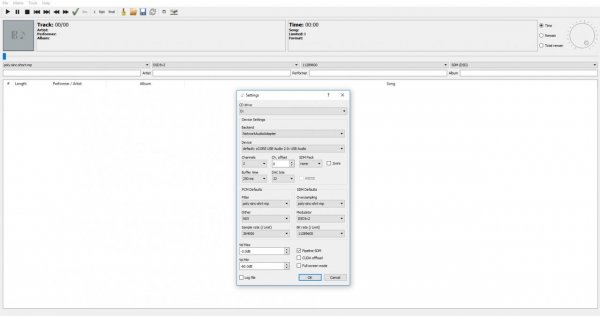
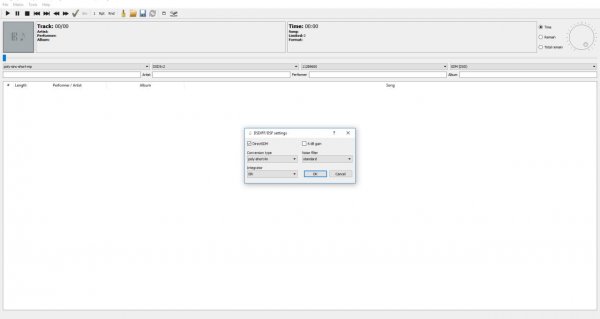
Last edited: