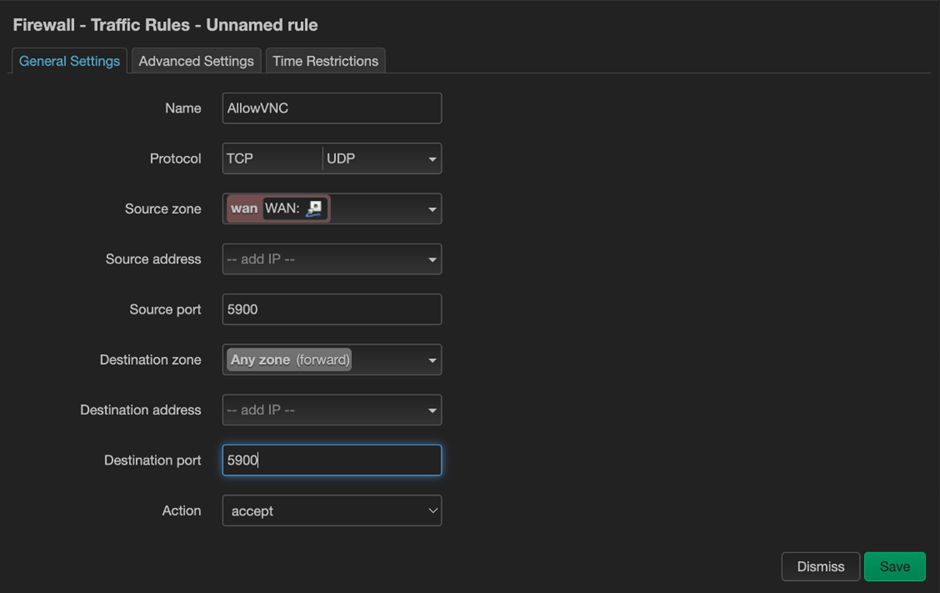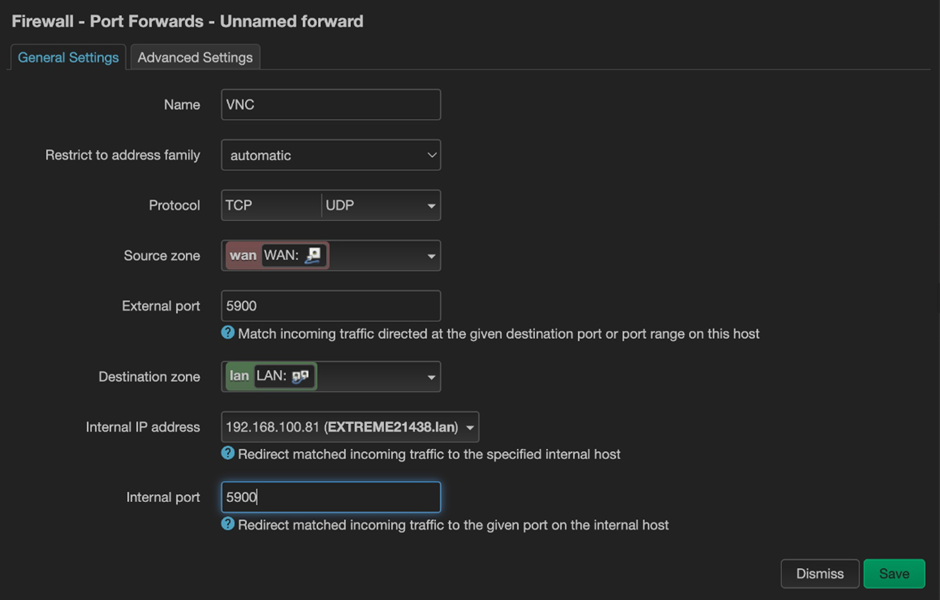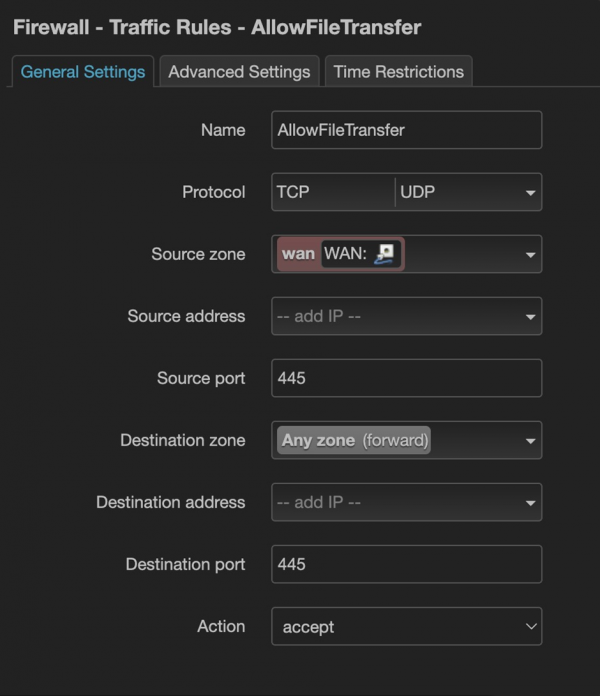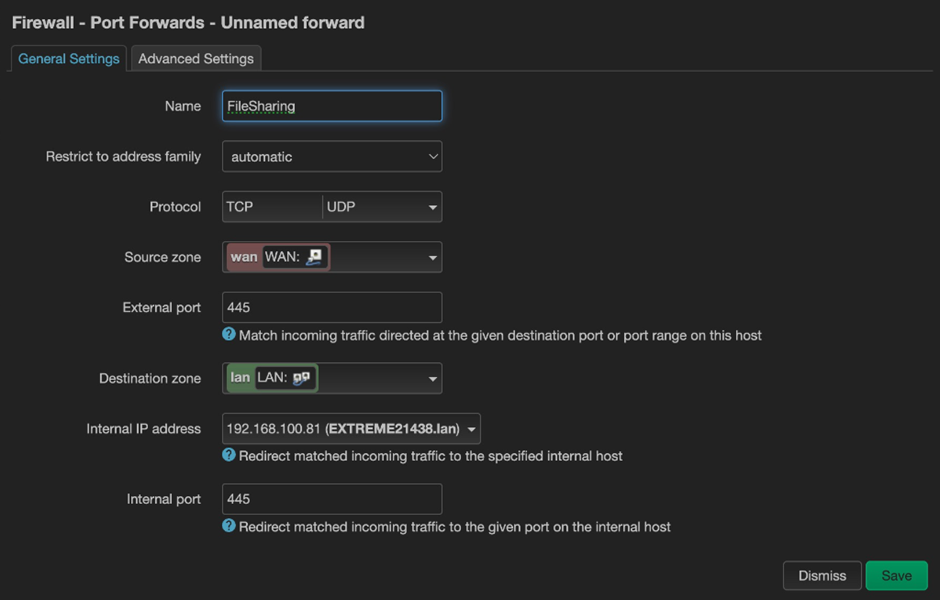Thank you all for the feedback! Just for future reference, we do have a thread specifically dedicated to XDMS 
 www.whatsbestforum.com
www.whatsbestforum.com
Taiko Audio XDMS - Extreme Direct Music Server Software
Introduction XDMS is our proprietary Server/Player/Control software built from the ground up. Because it is created and maintained by in-house developers and coders, we are always in full control of every aspect of the software. That way, we can very effectively prevent unexpected changes in...
Last edited: