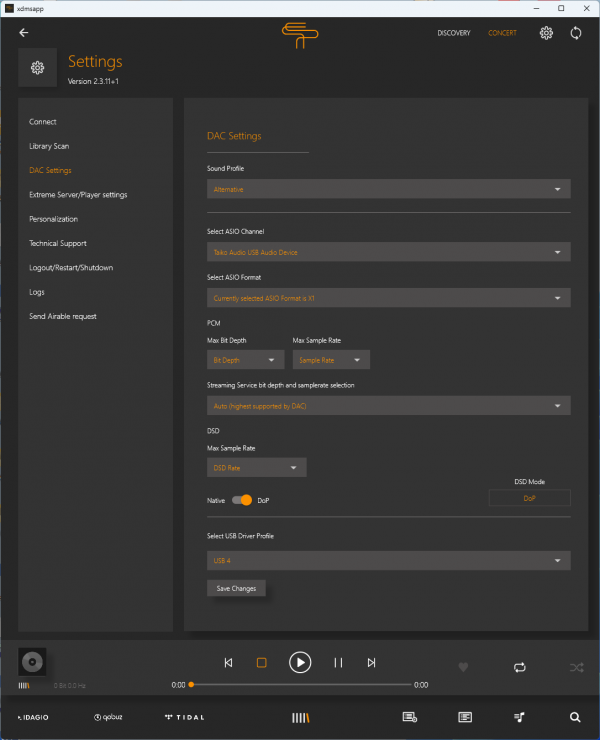This is funny. This is exactly the order of my testing .I would go like this:
Switch - default
Router - alt2, too dark, change to default, still too dark, change to alt1
Then try xmds alt or default
Then try the ASIO options
Or just leave everything on default
its great to know I am doing something right.
Also I love to have that kind of flexibility as I can have everything under my control.
If I change one component or cable I can come back and fine tune the system to my preference with help of this settings . Its amazing and very useful tool . Yes it is for „crazy” people like myself but I know what could be achieved with this unlimited amount of different options. I cant believe I ordered Olympus as the Extreme is now sounding so realistic ( with ASIO X2) that I feel this is exactly I was looking for for the last 25 years.
I hope Olympus XDMI will have more of that realism to offer.
Last edited: