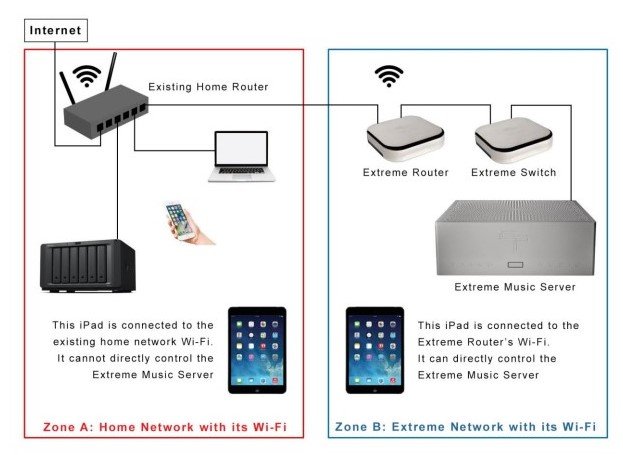Maybe someone can chime in. This is far away from my expertise. I do not have the Taiko Router and I am looking at getting a 2nd internet feed into my home. One for audio and one just for the home stuff. I would have a dedicated ipad only for audio. Also an access point away from the audio gear, that would be for my dedicated ipad. My home router would also be positioned away from the audio to keep wifi as far away as possible. Everything I have read indicates 100Mbps is optimal for audio. Am I understanding correctly that the Taiko Network/Olympus needs 1GB? If anyone has some experience in utilizing a 2nd internet/separate modem I would appreciate some guidance on this subject. Either here or PM me...
Yes you need 1Gb for our servers.