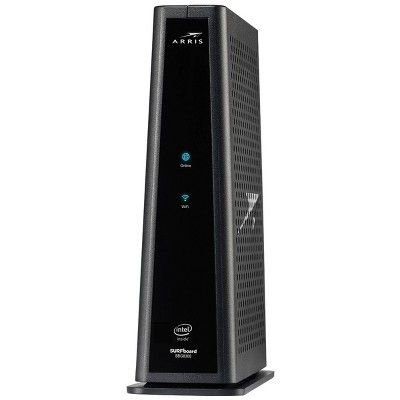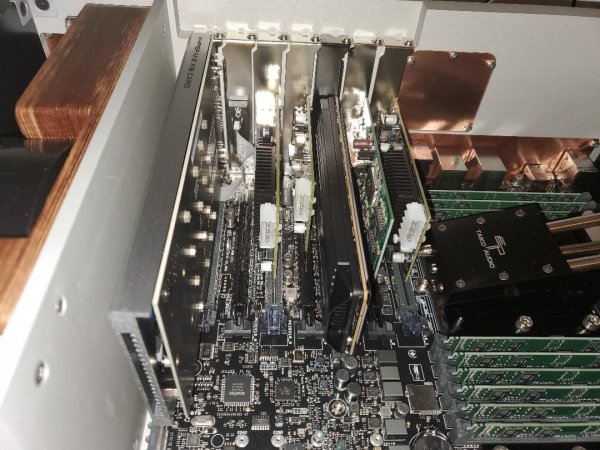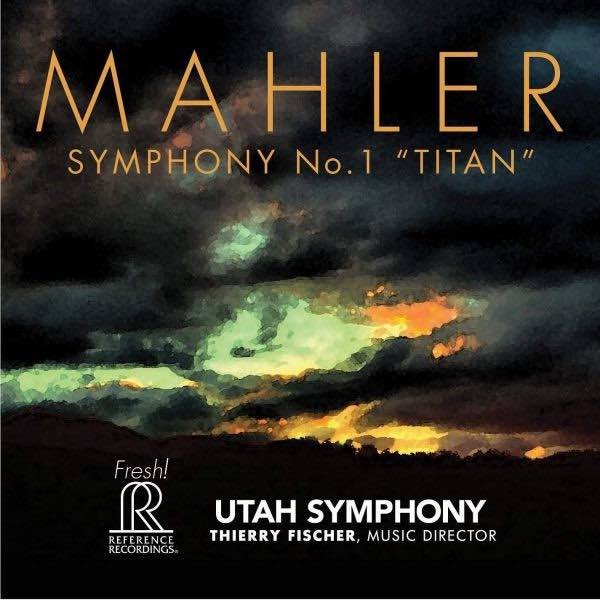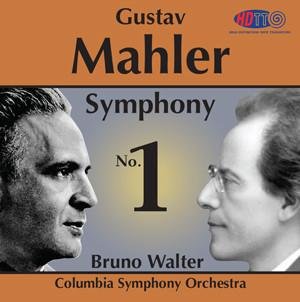SGM Extreme - 2 week experience: Network
It has actually now been nearly 4 weeks since I have had my Extreme but due to a busy work schedule, it has been difficult to find time to post until now. My observations on the impact of the network with regards to the Extreme remains a work in progress as Emile has my dual SOtM switches in his possession. Marcin has also agreed to send me the M12 Gold for evaluation. Based on
@hols glowing report on the Melco S100, I now feel compelled to also evaluate this switch and so consider what I say to be very preliminary. As always, YMMV.
I agree with Emile in that the impact of the network seems less with the Extreme than with other servers but I also agree with the findings of
@CKKeung ,
@hols, and others that the impact of the network is still quite significant and worth pursuing. To offer perspective, I am finding the impact of my network tweaks thus far to roughly equal the improvement I am getting from a set of CS2 1.5 footers. In other words, ignore the network at your own peril.
Router
I have explored routers a fair amount and while I have not yet tried the Ubiquiti EdgeRouters that
@nenon reported on, thus far, I have found greater impact by replacing not just the router but my entire modem/router combo. After trying a few that were compatible with my ISP provider (Comcast/XFinity), I settled initially on the Netgear N300 back in late 2017. It has dual gigabit ports, used a low power (and presumably low noise) CPU, and could be powered with a 12V/1.5A external PSU. I sent it to SOtM and had its main clock and Ethernet clock replaced and you can see the 25MHz and 54MHz clock taps on the back of this router/modem in the following photo :

Powered by my Paul Hynes SR7, grounded by a Setchi grounding block (via USB), and with the RG-6 internet feed transformer-coupled, I found the improvement to be modest (not large) and believed its performance was likely being compromised by the nearly 50 feet of Ethernet cabling that separated the modem/router from my server. I tried wifi and with an LPS-1.2 powering a wifi receiver, this resulted in an improvement confirming my suspicions about the harm that the 50 feet of cheap Ethernet cabling was causing. I found a bigger improvement by bringing my router to much closer proximity of my server (within 3 feet). To accomplish this, I had to run RG6 cable from my equipment closet to where my server is. It was not hard to do and the improvement was worthwhile but the overall improvement, even with this modem/router connected to my Mutec REF 10 master clock, was still not dramatic.
Recently, I upgraded my internet bandwidth from 200Mb/s to a full 1000Mb/s which forced me to upgrade to a different modem/router since this router maxed out at 300Mb/s of bandwidth. I purchased the following ARRIS SURFboard SBG8300 modem/router which is capable of a full gigabit of Internet bandwidth but it was with reluctance since my old modem/router had its clocks replaced and this one didn't:
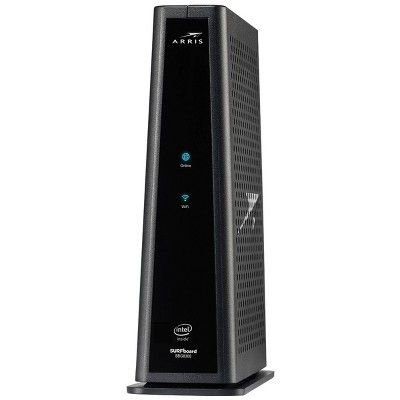
My fears were unfounded because even without any clocks replaced, the SQ improvement with this modem/router is quite a bit better than the Netgear. Improved dynamics and a much bigger sound stage are what really stand out. Powered once again by my SR7, the improvement here is not so subtle.
Network Switch
With this ARRIS modem/router in close proximity to the Extreme and with this modem/router powered so cleanly, does an intermediary switch still matter? The only intermediary switch I have on hand at the present time worth commenting on is the EtherREGEN from Uptone Audio.

With the ER mounted on top of a G5 titanium disk and with a Setchi panzerholz grounding box sitting on top to further mitigate vibration, like Emile found, I did not find the ER to improve that much with vibration control. I tried connecting this Setchi to the ER via the ER's ground lug and did notice minor improvement with a copper connection to the Extreme but no discernible improvement when fiber is used.
Regarding power, I agree with what others have stated. The cheap SMPS that comes with the ER is not the best way to power this switch and it may not be a noise issue but rather a voltage sag issue. With the SMPS, dynamics takes a hit. Power it with an LPS-1.2 and there is only minimal (if any) improvement and I believe I know why. Power this switch with a 12V DR rail from an SR7 and this switch improves quite dramatically. Dynamics are much improved with greater separation but with a caveat which I will explain later.
As for why the LPS-1.2 doesn't perform well with this switch (and most switches), my guess is it is because this switch draws too much current (0.8A @ 12V) and while this is within the capability of the LPS-1.2, it is not within its optimum power range. It's like powering low efficiency speakers with your amplifier cranked up to max (or close to max). There's simply no headroom and the LPS-1.2 is probably struggling to maintain voltage (again, this is my guess but that's how it sounds to me). I have experienced this before with the LPS-1.2 With components that draw <500mA, the LPS-1.2 works VERY well but more than this and especially as you approach 1A, you are almost better off with any other PSU (imo). If you are an Uptone fan (as I am), you would be better off to power this switch with their JS-2. Another excellent option is the new SR4 Turbo from Paul Hynes. At 400 GBP, according to Paul, it has roughly 60% of the performance of a DR SR7 and has a continuous 2A rating and so it is well suited to drive a switch. Just like the LPS-1.2, however, if your component draws anywhere close to the continuous 2A rating of the SR4, the SR4 isn't going to perform very well.
Now for the caveat. When I first got the ER, like everyone else, my router was feeding the ER via the "A" side (1000Mbit) and the ER was feeding the Extreme via the much vaunted "B" side (100Mbit). To be honest, even with the ER powered by my SR7, I was a bit underwhelmed. Midrange was rendered beautifully and there was better smoothness but transients were soft, the attack was quite dull, and the sound stage felt considerably smaller. Ok for vocals recorded in a studio but not ok for large orchestral music. To be bluntly honest, I was hearing more good things coming from a Sablon Ethernet cable than I was from the ER and I was preferring going direct from my modem/router to the Extreme via the Sablon cable.
When Emile told me his ER was sounding better than my dual SOtM switches that he had in his possession, I was quite surprised but then he also told me he didn't care for the "B" side of the ER at all and much preferred using ONLY the "A" side. He was further connecting to the Extreme with fiber using these new SFP transceivers that he found to be much better than the Startech transceivers. I went ahead and switched to the "A" side and agree fully with Emile on this. At least with the Extreme, the "A" side, even when using purely copper (and not fiber) sounds better. It is a touch less warm and more coarse than the "B" side but transients are more fully and dynamically expressed. The problem that remained is the sound stage still sounded more confined compared against directly connecting the modem/router to the Extreme.
Before fully giving up on the ER, I decided to give these new SFP transceivers that Emile liked a try and I believe I have found them. This is the link that Emile provided and neither of us were sure these were the actual transceivers he likes because these are quite a bit less expensive at only $30 each.
https://planetechusa.com/product/mgb-tlx-mini-gbic-lx-module-20km/
I was skeptical that these inexpensive transceivers could rescue the ER but somehow, they do. They are indeed more dynamic. They also sound stage larger than the Startechs and yet, they don't sound mechanical which is how Emile described the Finisar 10G SFPs that I had also considered trying. With these transceivers, I now am preferring having the ER in the chain as opposed to going directly from modem/router to Extreme.
As has been reported by others, even with the ER connected to the Extreme via fiber, the quality of the copper Ethernet cable that connects the modem/router to the ER still makes a difference. An inexpensive Blue Jeans Cables CAT6A cable sounds fine in isolation but in comparison to either a SOtM dCBL-CAT7 cable or the Sablon Ethernet cable, the BJC's midrange sounds recessed and treble sounds smeared. A Ghent Belden CAT6 with JSSG360 shield fares only slightly better than the BJC. A WireWorld Starlight CAT8 is the worst of the bunch as this cable sounds fatiguingly bright. The SOtM CAT7 sounds very liquid and smooth and casts a spacious sound stage while the Sablon Ethernet renders beautiful textures and is the most resolving of all the cables I have here. Among these cables, I find the Sablon to sound the most natural but also the most resolving.

More to follow...