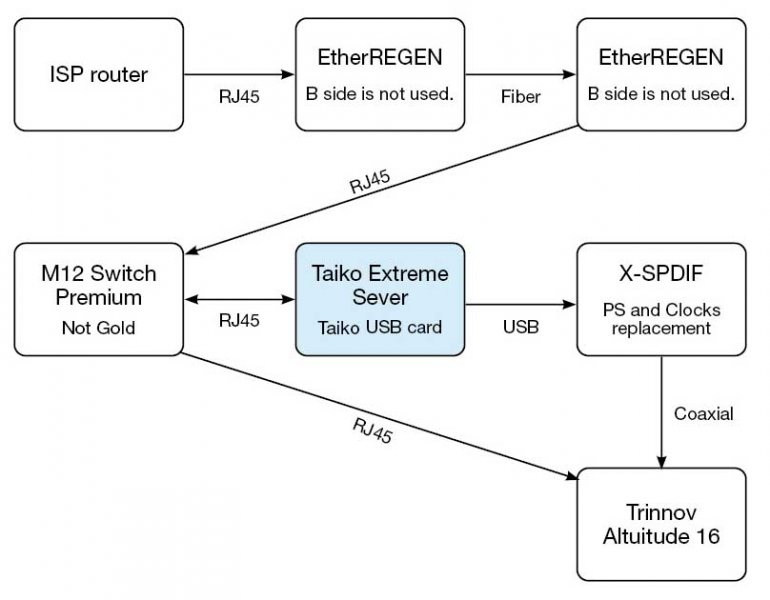Thank you joet, for quickly sharing the other details. I was still editing my post ;-)...Hi, I meant to write DC cable (not digital). My original DC cable had a 2.1 -> 2.5 adapter. I don’t know the adapter had a huge impact though. Easy enough to test when I’m able. As for the isolation, I originally used a Butcher Block Acoustics Maple platform with 4 Gaia I feet. When I read there was an issue with Daiza platform/switch combo, I put 5 (due to the weight) Bronze Orea feet under the switch. That seemed to really help. However there was some reduction in sibilance before the isolation change which is why I think burn-in to be a factor. As for the topology, I’m connected to a Mojo Illuminati 3 via that DC cable, RJ45 from an Eero node to the switch’s transceiver using a Tellurium Q Black Diamond Ethernet cable, the DAC cable from the switch to the Extreme, and Ethernet (using Ravenna) from the Extreme to a Merging NADAC. Eventually I’m going to try a second network card.
Eventually you could swap with 3 Indigo feet (16lbs vs. 8lbs) or an equivalent to reduce the total contact points.I put 5 (due to the weight) Bronze Orea feet under the switch.
To understand correctly, you put the Orea feet under the Switch that is still installed on the Butcher block with 4 Gaia feet?
Last question and I won't bother you anymore. What brand / type DC cable did you end up installing?I meant to write DC cable
- - "God is in the details" = ''Best SQ is in the details '' - 
Last edited: