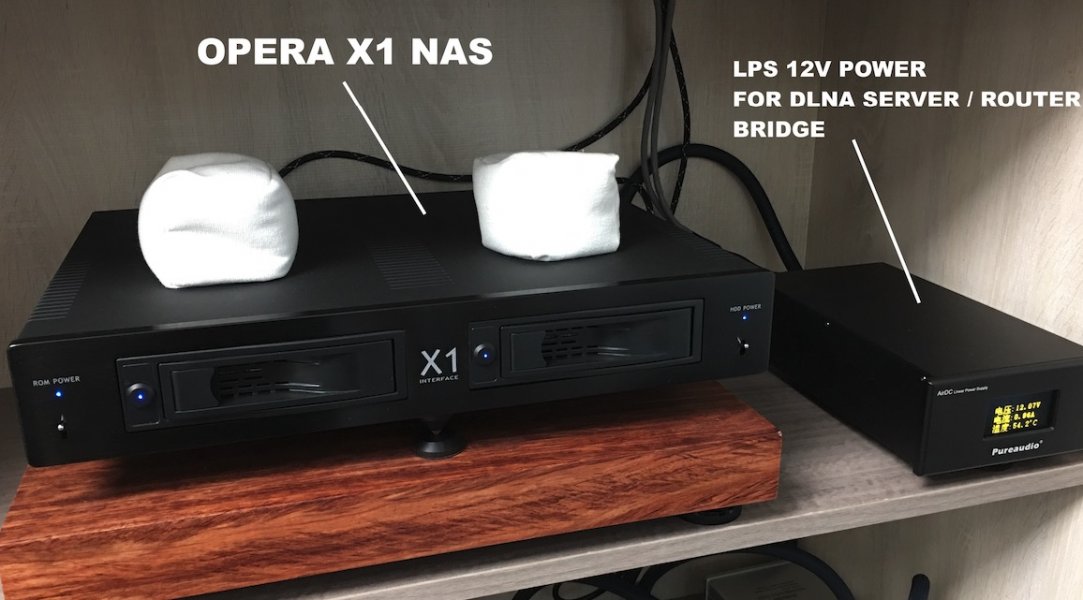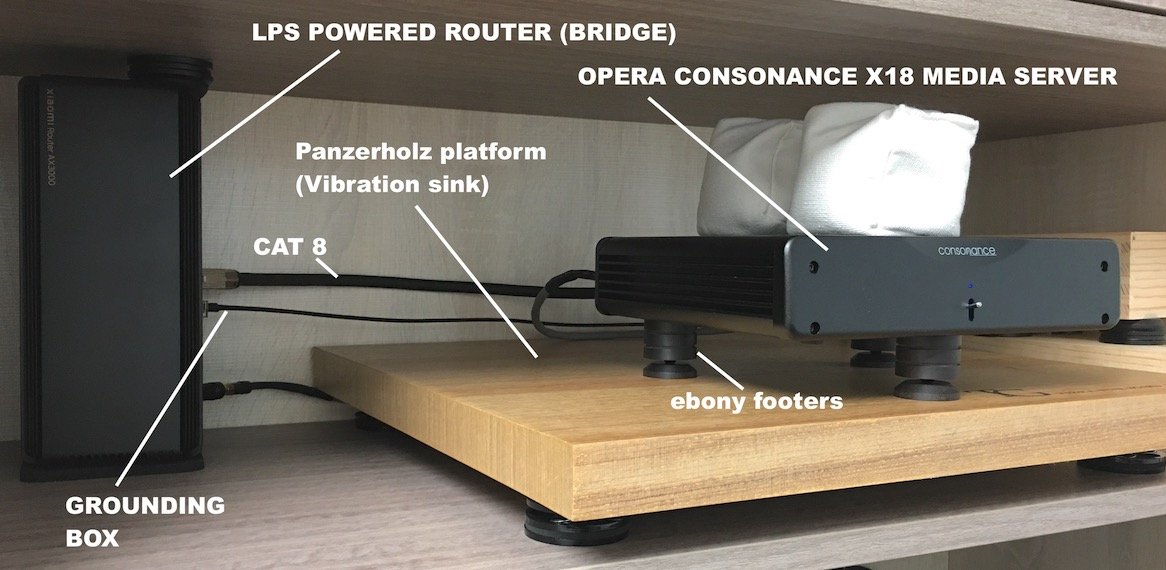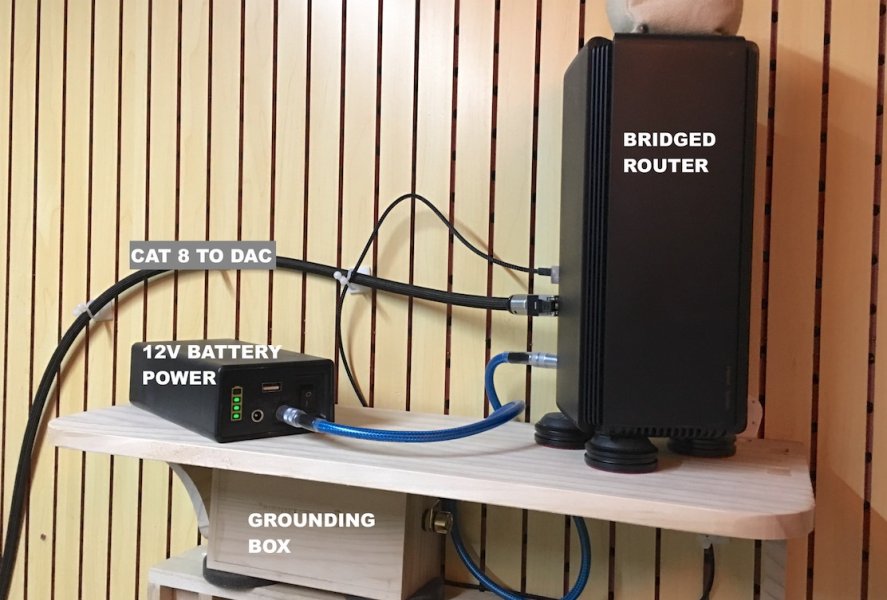Maybe it was discussed before, but it’ve recently tried this configuration while auditioning Telegartner switch, and the impact on sound quality was comparable to the use of this very expensive audiophile switch by itself.
The setup is quite simple:
1. You buy a second wifi router with bridge capability (in case of ASUS routers which I currently have this option is called media bridge);
2. The first router is connected to your service provider and is configured in a normal way, it provides wired and WiFi connections to all your home appliances except for your audiophile switch / musical server /streamer /dac;
3. The second router is configured in bridge mode, it uses the fastest available WiFi connection to access your main router, and then you connect your audio device or audiophile switch to this router via ethernet cable.
The idea is that you use air to filter all the noise that originate from your service provider and other devices connected to your main router. Of course it helps if both routers are powered by LPS and are on different power lines.
I’ll have to do some further testing to make sure I am not just imagining things, but so far I am impressed. Please, let me know if this configuration makes sense or if some of you already have tried it.
The setup is quite simple:
1. You buy a second wifi router with bridge capability (in case of ASUS routers which I currently have this option is called media bridge);
2. The first router is connected to your service provider and is configured in a normal way, it provides wired and WiFi connections to all your home appliances except for your audiophile switch / musical server /streamer /dac;
3. The second router is configured in bridge mode, it uses the fastest available WiFi connection to access your main router, and then you connect your audio device or audiophile switch to this router via ethernet cable.
The idea is that you use air to filter all the noise that originate from your service provider and other devices connected to your main router. Of course it helps if both routers are powered by LPS and are on different power lines.
I’ll have to do some further testing to make sure I am not just imagining things, but so far I am impressed. Please, let me know if this configuration makes sense or if some of you already have tried it.












-01_1481178895901z.jpg)