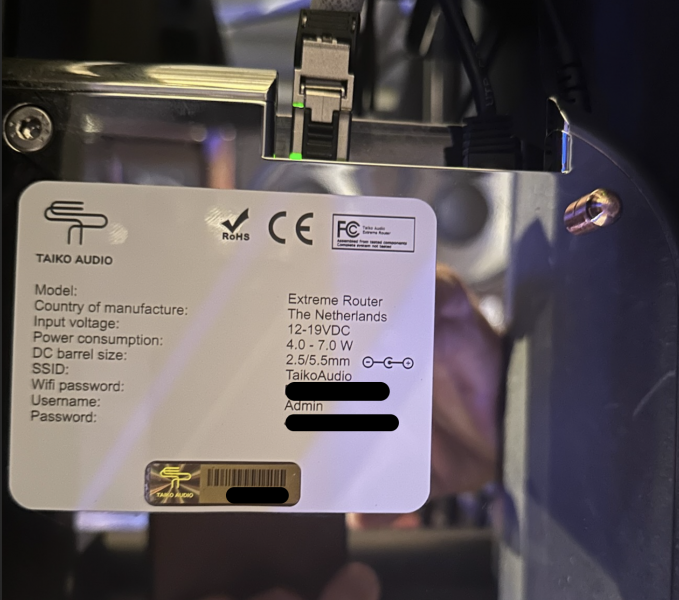Taiko Audio SGM Extreme : the Crème de la Crème
- Thread starter CKKeung
- Start date
You are using an out of date browser. It may not display this or other websites correctly.
You should upgrade or use an alternative browser.
You should upgrade or use an alternative browser.
Has documentation for the wifi setup been added to the manual? Out of the box is there an SSID assigned? What about a password for the wifi?
There’s an “Taiko Audio” Wi-Fi network, the password for it is on the bottom of your router. Functionally it works the same as any other router.
Steve Williams
Site Founder, Site Co-Owner, Administrator
Those passwords are difficult telling small L from large IThere’s an “Taiko Audio” Wi-Fi network, the password for it is on the bottom of your router. Functionally it works the same as any other router.
Here is what the sticker looks like.
View attachment 117646
Wifi password is listed there as well as the Admin password to administrate the router.
I'd suggest you take a photo of that sticker before you install everything in the rack.
Additionally we have those passwords on file here, if you contact support@taikoaudio.com with the router serial number (listed on the gold label on @nenon ‘s photo) we can e-mail them to you.
Instructions would do fine. If there is a source document for all the router commands and user-settable variables that you could provide a URL for, that would be excellent.They will still be separate networks, what will not work is if you try to connect from the "isolated audio" network to upstream devices as it will only look in it's own network. It could also be confusing as to which devices are in which network. So indeed best to change from for example 192.168.100.xx to 192.168.101.xx which can be done in the router interface. We can assist and/or provide instructions on how to do that.
Steve Z
Not to distract from the current conversation..have a question about the ROUTER in general. Assuming ROUTER and the SWITCH are connected via DAC cable, we will have 3 ports on the router to connect other capable devices? My main question is if all of those 3 devices benefit from the connection to the ROUTER in terms of network noise?
Not to distract from the current conversation..have a question about the ROUTER in general. Assuming ROUTER and the SWITCH are connected via DAC cable, we will have 3 ports on the router to connect other capable devices? My main question is if all of those 3 devices benefit from the connection to the ROUTER in terms of network noise?
2 extra ports, the 4th rj45 port cannot be used simultaneously with the SFP port. These devices will benefit themselves yes but they will also increase traffic on your clean network reducing the benefits for the Extreme. So you should just try and see if it’s worth the trade off to you.
Instructions would do fine. If there is a source document for all the router commands and user-settable variables that you could provide a URL for, that would be excellent.
Steve Z
Will do but having investigated this scenario a bit deeper it’s probably not necessary at all.
Thank you Emile.2 extra ports, the 4th rj45 port cannot be used simultaneously with the SFP port. These devices will benefit themselves yes but they will also increase traffic on your clean network reducing the benefits for the Extreme. So you should just try and see if it’s worth the trade off to you.
I'm going to put a piece of electrical tape on the 4th RJ45 port so that I do not accidentally use it at the same time.2 extra ports, the 4th rj45 port cannot be used simultaneously with the SFP port. These devices will benefit themselves yes but they will also increase traffic on your clean network reducing the benefits for the Extreme. So you should just try and see if it’s worth the trade off to you.
It’s just disabled then, so no real need unless you need a personal reminder that that port won’t workI'm going to put a piece of electrical tape on the 4th RJ45 port so that I do not accidentally use it at the same time.
That is just for the end user to rememberIt’s just disabled then, so no real need unless you need a personal reminder that that port won’t work
One tidbit is that when you login with "Admin" as spelled with a cap A (I saw it somewhere, not in the instructions), anyway it doesn't work. It's "admin", then the pw. AND as Steve said the cap I and the small L can take a few attempts to figure out what works.
I had to mess around with shutting the Extreme off and looking for the IP address with Fing. When I first looked at Roon it showed a different IP address that what I currently had, BUT that IP address that I got from Roon delivered "unable to connect".
After rebooting (after trying unplugging the DAC cable from the switch to the router) and messing around Fing showed me an entirely different IP address. I inserted that into XDMS and then "in" and playing music.
The HW took a total of about 10 minutes and zero issues. The SW (stupid login Admin/admin)and then getting the IP address took some tinkering, probably just me, will be interesting to see how it goes for others.
Too early to give any sonic impressions.
This pic is where I saw the cap A in Admin and it stuck with me. It's always the "little things".....
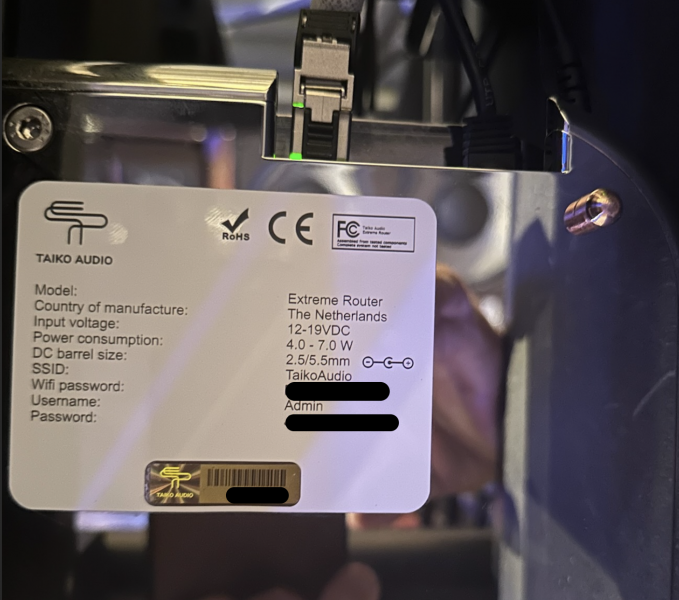
I had to mess around with shutting the Extreme off and looking for the IP address with Fing. When I first looked at Roon it showed a different IP address that what I currently had, BUT that IP address that I got from Roon delivered "unable to connect".
After rebooting (after trying unplugging the DAC cable from the switch to the router) and messing around Fing showed me an entirely different IP address. I inserted that into XDMS and then "in" and playing music.
The HW took a total of about 10 minutes and zero issues. The SW (stupid login Admin/admin)and then getting the IP address took some tinkering, probably just me, will be interesting to see how it goes for others.
Too early to give any sonic impressions.
This pic is where I saw the cap A in Admin and it stuck with me. It's always the "little things".....
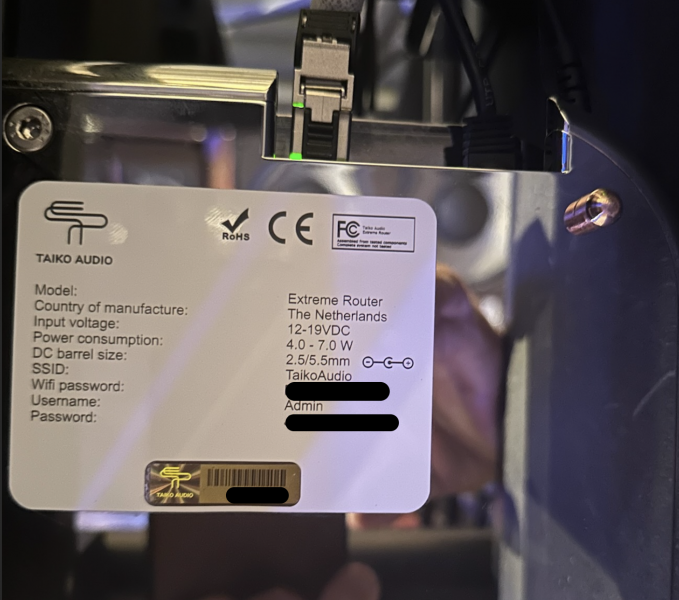
Last edited:
Too early to give any sonic impressions.
well, the night is early. you should have a first handle on the sound for us by dawn
may I advice to use a RJ45 dust cover. Such a nice and expensive router with a piece of electrical tapeI'm going to put a piece of electrical tape on the 4th RJ45 port so that I do not accidentally use it at the same time.
I guess nobody will ever see it thoughmay I advice to use a RJ45 dust cover. Such a nice and expensive router with a piece of electrical tape.
Similar threads
- Replies
- 239
- Views
- 41K
- Replies
- 280
- Views
- 46K
| Steve Williams Site Founder | Site Owner | Administrator | Ron Resnick Site Owner | Administrator | Julian (The Fixer) Website Build | Marketing Managersing |