Dirac Live
- Thread starter RUR
- Start date
You are using an out of date browser. It may not display this or other websites correctly.
You should upgrade or use an alternative browser.
You should upgrade or use an alternative browser.
Or better yet, Polk Audio's old SDA technology (speaker sends the cancellation signal).Sounds like a more sophisticated approach to the Carver Sonic Hologram Generator. Out-of-phase cancellation signals to offset errors in crosstalk, etc.
Lee
something more about it...
- The exact positions of speakers are not critical anymore
- Adding more speakers than input channels improves the sound rather than resulting in interference
- Automatic bass management – any subwoofers in the system are automatically configured to blend seamlessly into the system without exciting additional room modes
- Focus control – allows the listener to gradually add and remove room treatment, choosing exactly how much the room should affect the music depending on taste, mood or type of music/sound track
Beyond the boundaries of digital room correction and passive room treatment solutions, Dirac's Active Room Treatment technology enables all speakers in the system to work together in order to jointly reproduce each input channel in an optimal way. Not only does this technology tune each loudspeaker to perfection, it also controls how the speakers interact. They support each other, working in perfect unison, to overcome any weak links and to prevent interference between speakers that result from different phases and gains combining randomly across a room. By joint optimization of all speakers, it is possible to change room reflections, impulse responses and modal patterns in ways that can only in theory be matched by an ideal passive room treatment installation.
Ciao, Flavio
- The exact positions of speakers are not critical anymore
- Adding more speakers than input channels improves the sound rather than resulting in interference
- Automatic bass management – any subwoofers in the system are automatically configured to blend seamlessly into the system without exciting additional room modes
- Focus control – allows the listener to gradually add and remove room treatment, choosing exactly how much the room should affect the music depending on taste, mood or type of music/sound track
Beyond the boundaries of digital room correction and passive room treatment solutions, Dirac's Active Room Treatment technology enables all speakers in the system to work together in order to jointly reproduce each input channel in an optimal way. Not only does this technology tune each loudspeaker to perfection, it also controls how the speakers interact. They support each other, working in perfect unison, to overcome any weak links and to prevent interference between speakers that result from different phases and gains combining randomly across a room. By joint optimization of all speakers, it is possible to change room reflections, impulse responses and modal patterns in ways that can only in theory be matched by an ideal passive room treatment installation.
Ciao, Flavio
Yeh, you will be suffering big time. They said some Volvo model will have this in it.
Yes, it's official now...
http://news.cision.com/propel-techn...nded-audio-agreement-with-volvo-cars,c9546575
Flavio
I'm all set up to do a Dirac calibration (probably this week-end).
Quick question. I have a large difference in sensitivity between my center channel and surrounds / mains of about 10db. If I do a calibration, will Dirac attenuate volume of the surrounds / mains to the level of the center, so there is enough headroom for boosting volume in the filters created?
Am I may be better off roughly level matching my channels first, by setting the volume of the downstream DAC driving my center 10db higher than the other channels?
More generally, what is the best way to optimize gain structure with DRC in the chain, but also downstream DACs with volume control, and ability to trim channels in Jriver.
Quick question. I have a large difference in sensitivity between my center channel and surrounds / mains of about 10db. If I do a calibration, will Dirac attenuate volume of the surrounds / mains to the level of the center, so there is enough headroom for boosting volume in the filters created?
Am I may be better off roughly level matching my channels first, by setting the volume of the downstream DAC driving my center 10db higher than the other channels?
More generally, what is the best way to optimize gain structure with DRC in the chain, but also downstream DACs with volume control, and ability to trim channels in Jriver.
Hello Edorr,
as you say roughly matching the levels is a good idea, you will find the individual channel volume sliders in the "Output&Levels" screen to be used only if a channel deviates a lot from the others... Dirac Live will then very precisely set the gain and delay for each channel as in this example:
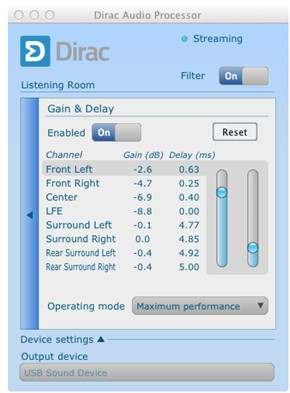
You will find detailed instructions in the manual... please do not miss the section about DSP gain setting.
Also a vertical positioning of the mic is suggested for home theater setups.
Finally you will be able to choose between a "maximum performance" setting and a "minimum latency" one which may eventually be useful for audio and video sync.
 Flavio
Flavio
as you say roughly matching the levels is a good idea, you will find the individual channel volume sliders in the "Output&Levels" screen to be used only if a channel deviates a lot from the others... Dirac Live will then very precisely set the gain and delay for each channel as in this example:
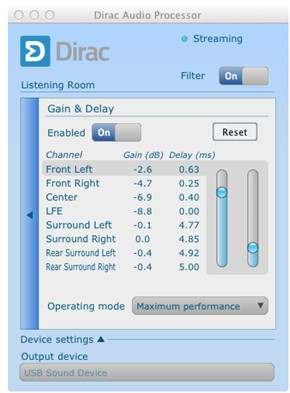
You will find detailed instructions in the manual... please do not miss the section about DSP gain setting.
Also a vertical positioning of the mic is suggested for home theater setups.
Finally you will be able to choose between a "maximum performance" setting and a "minimum latency" one which may eventually be useful for audio and video sync.
Hello Edorr,
as you say roughly matching the levels is a good idea, you will find the individual channel volume sliders in the "Output&Levels" screen to be used only if a channel deviates a lot from the others... Dirac Live will then very precisely set the gain and delay for each channel as in this example:
View attachment 14502
You will find detailed instructions in the manual... please do not miss the section about DSP gain setting.
Also a vertical positioning of the mic is suggested for home theater setups.
Finally you will be able to choose between a "maximum performance" setting and a "minimum latency" one which may eventually be useful for audio and video sync.
Flavio
Thanks. The most practical for me would be to roughly level match in Jriver, but I cannot apply this during calibration.
Can I attenuate the DAC driving my high sensitive speaker channels by say 10db during calibration (this is downstream from Dirac), and then in runtime set my DACs back to all the same level (this is more practical in my system), and apply the same attenuation in - 10 dB Jriver (downstream from Dirac)? I would think this should work OK, but just making sure.
Well... my first option would be to roughly level match within Dirac Live with the individual channel volume sliders... I do not have an image at hand but they are in the Output@Levels screen.
Flavio
So the level adjustment applied with the sliders during calibration would also be applied during runtime playback in the processor? If so, this may be the best approach.
Whoever said this was going to be easy? So I ran a Dirac calibration for my 5.0 system. My mains are connected to Lynx channel 01/02, Centrer to channel 3, and surrounds to channel 05/06.
All went well and I was ready to play music using the Dirac filters. Much to my dismay, it turns out that when I select Dirac as the playback device in Jriver and ASIO Lynx as the output device in the Dirac processor, my channel sequence is mixed up. Channel 02/02/03 are fine, but LFE is send to channel 6, and the surrounds to channel 4 and 5. I can create a channel mapping in Jriver to compensate for this, but I find it very unlikely this is needed and suspect something else is amiss. Any suggestions how I can get Dirac to send output to the channels in the "standard" mapping, this is applied in Jriver?
All went well and I was ready to play music using the Dirac filters. Much to my dismay, it turns out that when I select Dirac as the playback device in Jriver and ASIO Lynx as the output device in the Dirac processor, my channel sequence is mixed up. Channel 02/02/03 are fine, but LFE is send to channel 6, and the surrounds to channel 4 and 5. I can create a channel mapping in Jriver to compensate for this, but I find it very unlikely this is needed and suspect something else is amiss. Any suggestions how I can get Dirac to send output to the channels in the "standard" mapping, this is applied in Jriver?
How were the channels ordered in Dirac Calibration Tool when you were preparing for the measurements?Whoever said this was going to be easy? So I ran a Dirac calibration for my 5.0 system. My mains are connected to Lynx channel 01/02, Centrer to channel 3, and surrounds to channel 05/06.
All went well and I was ready to play music using the Dirac filters. Much to my dismay, it turns out that when I select Dirac as the playback device in Jriver and ASIO Lynx as the output device in the Dirac processor, my channel sequence is mixed up. Channel 02/02/03 are fine, but LFE is send to channel 6, and the surrounds to channel 4 and 5. I can create a channel mapping in Jriver to compensate for this, but I find it very unlikely this is needed and suspect something else is amiss. Any suggestions how I can get Dirac to send output to the channels in the "standard" mapping, this is applied in Jriver?
How were the channels ordered in Dirac Calibration Tool when you were preparing for the measurements?
Mains 1/2
Center 3
Surrounds 5/6
During playback through the Dirac processor I get:
Mains 1/2
Center 3
Surrounds 4/5
LFE 6
Interesting. I am wondering if the measurement tool needs assign something to 4 because the processor cannot deal properly with a gap.Mains 1/2
Center 3
Surrounds 5/6
During playback through the Dirac processor I get:
Mains 1/2
Center 3
Surrounds 4/5
LFE 6
Interesting. I am wondering if the measurement tool needs assign something to 4 because the processor cannot deal properly with a gap.
The problem happens in the Dirac processor, not the measuring tool. Basically, Dirac routes the channel 4 coming out of Jriver to channel six of the Lynx card, mixes up two other channels. It happens with no filter applied, and the processor never knows what I configured in the measuring tool. Also, the processor does not know I don't have a sub connected to channel 4. It is all very strange. I created a remapped zone in Jriver that changes to channel sequence and swaps some channels to get the mapping correct, but I asked Dirac for clarification.
Flavio, I asked the same question to Anton @ Dirac, but since you may be able to answer as well:
I spend a lot of time trying to figure this out mapping in Jriver and I'm stuck. Here is a complete picture of what I am trying to do:
I have a 5.0 system, and I am mapping LFE to my mains in Jriver. Jriver standard channel sequence is:
Main 01/02
Center/LFE 03/04
Surrounds 05/06
When I do a calibration in Dirac, I specificy "custom" 5 channel, select my Lynx card as output device and just use the mapping shown above, which is how my speakers are connected (Mains = Lynx 01/02, Center Lynx 03, surrounds Lynx 05/06) I am not using Lynx 04 during calibration, because I have no Sub connected. Calibration runs fine.
When I run Jriver with the Dirac processor as output device, and Lynx Asio as output device in Dirac processor, the channels are mixed up. I can compensate for this by creating a zone in Jriver that switches the channels up, but when I turn the filter on, the channels are mixed up again.
Can you instruct me how to set up calibration for a 5.0 system with a Lynx Card and JRiver, mapping the LFE channel to mains? Can what I want to achieve even be done with Dirac Live?
I spend a lot of time trying to figure this out mapping in Jriver and I'm stuck. Here is a complete picture of what I am trying to do:
I have a 5.0 system, and I am mapping LFE to my mains in Jriver. Jriver standard channel sequence is:
Main 01/02
Center/LFE 03/04
Surrounds 05/06
When I do a calibration in Dirac, I specificy "custom" 5 channel, select my Lynx card as output device and just use the mapping shown above, which is how my speakers are connected (Mains = Lynx 01/02, Center Lynx 03, surrounds Lynx 05/06) I am not using Lynx 04 during calibration, because I have no Sub connected. Calibration runs fine.
When I run Jriver with the Dirac processor as output device, and Lynx Asio as output device in Dirac processor, the channels are mixed up. I can compensate for this by creating a zone in Jriver that switches the channels up, but when I turn the filter on, the channels are mixed up again.
Can you instruct me how to set up calibration for a 5.0 system with a Lynx Card and JRiver, mapping the LFE channel to mains? Can what I want to achieve even be done with Dirac Live?
Just heard back from Dirac. Channel mapping in Jriver and Dirac are the same. Why mine gets screwed up is a mystery they cannot explain nor resolve. I hate HTPCs with a passion, but am so far into this now, I'll see this one through to the bitter end.
Dirac mapping problems at least understood (but not solved). Turns out Dirac does indeed screw up the channel mapping in a non standard calibration.
I asked tech support, about the Dirac runtime engine showing a small 4 before channel 5 and a small 5 before channel 6. This means channel 4 input gets mapped to channel 5 output, and 5 input gets mapped to 6 output, and input 6 is just gone. In calibration I specify I have no channel 4 input/output but mappings don't change (i.e. 5_>5 and 6->6), so Dirac clearly screws this up.
Good to know and saving others embarking on the Dirac Live MCH journey a lot of aggravation. The workaround I am planning is to temporarily insert a speaker on LFE channel for calibration, do a 5.1 calibration, and take out the channel 4 speaker during playback. I will map my channel 4 to channel 1 and 2 in Jriver during playback. This should work OK.
I asked tech support, about the Dirac runtime engine showing a small 4 before channel 5 and a small 5 before channel 6. This means channel 4 input gets mapped to channel 5 output, and 5 input gets mapped to 6 output, and input 6 is just gone. In calibration I specify I have no channel 4 input/output but mappings don't change (i.e. 5_>5 and 6->6), so Dirac clearly screws this up.
Good to know and saving others embarking on the Dirac Live MCH journey a lot of aggravation. The workaround I am planning is to temporarily insert a speaker on LFE channel for calibration, do a 5.1 calibration, and take out the channel 4 speaker during playback. I will map my channel 4 to channel 1 and 2 in Jriver during playback. This should work OK.
Or you could copy the output on channel 4 to another output in JRiver's DSP and then uncheck or delete it for playback. I do that all the time for channels when doing REW measurements. I just leave REW set to output to the left speaker, but use Mix Channels in JRiver to route the sound to other channels for measurement.The workaround I am planning is to temporarily insert a speaker on LFE channel for calibration, do a 5.1 calibration, and take out the channel 4 speaker during playback.
Similar threads
- Replies
- 15
- Views
- 34K
- Replies
- 5
- Views
- 11K
- Replies
- 42
- Views
- 44K
- Replies
- 26
- Views
- 25K
| Steve Williams Site Founder | Site Owner | Administrator | Ron Resnick Site Owner | Administrator | Julian (The Fixer) Website Build | Marketing Managersing |

