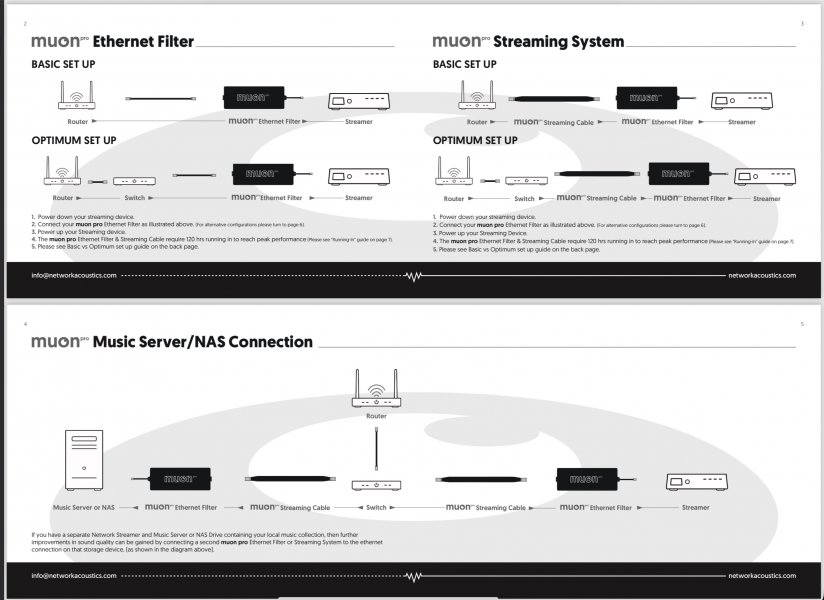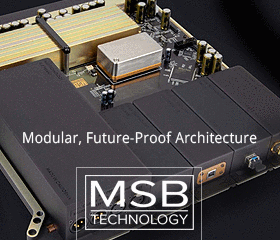After less than a month of testing, I finally came to a conclusion. Let's start from the beginning. Being down the rabbit hole of network improvements in my system, I had the opportunity to evaluate the impact of two passive filters in the chain: the new Waversa EXT-2 and the already popular Muon Pro from Network Acoustics (let me thank Rob for his usual kindness).
1 - WITH OR WITHOUT A SWITCH?
Before the simple comparison between the two filters, I wanted to better understand the role that my Innuos PhoenixNET plays in the system, so I removed it and tried to use only the Muon Pro.
A) Router > Sablon > Muon Pro > Statement
It sucks life out of the music. The magic is gone, no realism in voices. Less separation and lack of body.
B) Router > Pink Faun > Muon Pro > Statement
More open and realistic, but I'm still missing PNET in the path. The soundstage is narrower and lacks depth. Better than the Sablon but the magic is no longer here.
C) Router > Muon Pro Streaming Cable > Muon Pro > Statement
In this case I connected the Muon Streaming cable to the router's Gigabit port, thanks to the intrinsic design of the Muon system which should work best this way.
The sound pops up, it also seems like the volume has turned up. The image thus becomes clean and three-dimensional with a notable increase in depth. More reverbs appear along with improved dynamic range. The bass is now more defined and the sound is dense and structured. That said, I still miss something in the mids and liveliness, listening to guitar strings or vocals, for example. To a lesser extent, liquidity also does not seem as convincing as before. Definitely an improvement in sound quality in all areas but not as realistic and immersive as before, when using PhoenixNET.
Using both Muon filter and cable (also known as Muon System) without PhoenixNET the difference is less marked, it means the sound is really clean and I can see an improvement in all areas, bass, treble, separation and greater coherence in general. Presence is improved and realism too, compared to using the Muon Pro with other cables and without the Innuos switch. That said, PhoenixNET brings more life and naturalness than any other combination I've tried, so it's a keeper in my system. This is especially evident when listening to acoustic performances or live concerts where the guitar strings, the clapping of the crowd's hands and the reverberation of the voices in the room appear more realistic, vivid and engaging.
With the PNET in the chain, the magic is back, airy and immersive, beautiful holographic image and therefore the representation feels real. The “being there” effect is back and it is very pleasant. Without the PNET it's like watching music behind a clean window, with the PNET you have the perception of being exactly where the music is playing, right now and right there.
2 - FILTER VS FILTER

A) MUON PRO
Router > Sablon > PhoenixNET > Pink Faun > Muon Pro > Statement
From the very first hours I added the Muon Pro to the chain, I immediately perceived its qualities but I also had some doubts. I had the sensation of a sound with less body and less liquid. Quite dry though in a pleasant way. Maybe the sound a little thin in general.
For the rest, the musical reproduction is more natural and realistic, improved air around the instruments, beautiful and very realistic voices. Very fast and never sharp or too hard.
I subsequently found a significant improvement after the first 30 hours of playback, the sound opened up to a higher level and the realism was even more intense than before. The live performances became so immersive, the strings seemed to be plucked right in front of me and the voices were vibrant, palpable, natural. With my eyes closed I really had the feeling of "being there" in the crowd. After over 100 hours of running-in the music began to appear more liquid, clear but full-bodied and refined with such rounded bass.
What surprised me the most was the perception of the environment and the way the sound began to breathe beautifully.

B) WAVERSA EXT-2
Router > Sablon > PhoenixNET > Pink Faun > EXT-2 > Statement
I immediately felt an audible difference, an incredible silence and calm filled the room. The EXT-2 also brought a lot of detail, cleaning up the sound and improving instrument separation. To tell the truth, once I also listened to the Muon Pro, I understood that this result was achieved at the expense of naturalness. Comparing the two, I noticed that with the EXT-2 the sound is less organic and coherent, diminishing the “being here” effect of the soundstage, as if I were listening to something recorded and not played in front of me.
Wherever you put the EXT-2 it can influence the sound, upstream before the router and switch, downstream between the switch and the server/streamer, and, surprisingly, even by connecting it to an unused port on the router. Yes, it seems that the signal is cleaned as soon as it is connected to the router and without any other cables from its second port to the rest of the path, floating so to speak. Together with a blacker background, unfortunately it also brings a less natural, clear and detailed sound, but more digital, cold and analytical.
C) MUON PRO + EXT-2 TOGETHER
Router > Sablon+EXT2+Sablon > PhoenixNET > Pink Faun > Muon Pro > Statement
Just to get rid of the whim, I also experimented with using both filters together in the chain.
The background is truly black and a nice sense of control and sharpness is evident. The bass is rounded but the sound is less engaging because it seems to lack realism and convincing naturalness. More digital, so to speak. The vocals are less believable and flat, although very clean with lots of detail and wonderful instrument separation.
Conclusion
I could have easily lived with the EXT-2, at least until I heard the Muon Pro, which simply brings more life to the playback.
Both filters work well and improve the sound quality, however the Muon Pro is my favorite for its ability to sound more natural, lifelike and engaging in my system.
3 - UPSTREAM VS DOWNSTREAM, WHERE THE FILTER SOUNDS BETTER?
Router > Sablon > Muon Pro > PhoenixNET > Pink Faun > Statement
In the end, at the suggestion of a forum member, I also tried to experiment with a different positioning of the Muon Pro filter, placing it upstream. The difference is subtle compared to its downstream positioning, but perceptible. This surprised me because according to the manufacturer's recommendations I would have expected the opposite. However I found a more marked improvement in the midrange area, the clarity and airiness improved and the vocals appeared really defined, vivid, palpable, natural. The sound is so clean and revealing, without artificial effects or excessive brightness. Never cold or analytical. The bass area is more or less the same, full-bodied and pleasant, perhaps a little less incisive. In this configuration it seems that the qualities of the Pink Faun cable play a more important role, being further down the chain, connected to the Statement.
1 - WITH OR WITHOUT A SWITCH?
Before the simple comparison between the two filters, I wanted to better understand the role that my Innuos PhoenixNET plays in the system, so I removed it and tried to use only the Muon Pro.
A) Router > Sablon > Muon Pro > Statement
It sucks life out of the music. The magic is gone, no realism in voices. Less separation and lack of body.
B) Router > Pink Faun > Muon Pro > Statement
More open and realistic, but I'm still missing PNET in the path. The soundstage is narrower and lacks depth. Better than the Sablon but the magic is no longer here.
C) Router > Muon Pro Streaming Cable > Muon Pro > Statement
In this case I connected the Muon Streaming cable to the router's Gigabit port, thanks to the intrinsic design of the Muon system which should work best this way.
The sound pops up, it also seems like the volume has turned up. The image thus becomes clean and three-dimensional with a notable increase in depth. More reverbs appear along with improved dynamic range. The bass is now more defined and the sound is dense and structured. That said, I still miss something in the mids and liveliness, listening to guitar strings or vocals, for example. To a lesser extent, liquidity also does not seem as convincing as before. Definitely an improvement in sound quality in all areas but not as realistic and immersive as before, when using PhoenixNET.
Using both Muon filter and cable (also known as Muon System) without PhoenixNET the difference is less marked, it means the sound is really clean and I can see an improvement in all areas, bass, treble, separation and greater coherence in general. Presence is improved and realism too, compared to using the Muon Pro with other cables and without the Innuos switch. That said, PhoenixNET brings more life and naturalness than any other combination I've tried, so it's a keeper in my system. This is especially evident when listening to acoustic performances or live concerts where the guitar strings, the clapping of the crowd's hands and the reverberation of the voices in the room appear more realistic, vivid and engaging.
With the PNET in the chain, the magic is back, airy and immersive, beautiful holographic image and therefore the representation feels real. The “being there” effect is back and it is very pleasant. Without the PNET it's like watching music behind a clean window, with the PNET you have the perception of being exactly where the music is playing, right now and right there.
| W/PNET | W/O PNET | |
| White noise/Hum | 8 | 8 |
| Background | 8 | 8 |
| Naturalness | 9 | 8 |
| Image precision | 9 | 9 |
| Soundstage depth | 9 | 8 |
| Soundstage width | 8 | 9 |
| Separation | 9 | 9 |
| Voice | 10 | 9 |
| Hights | 8 | 8 |
| Bass | 8 | 8 |
| Presence | 9 | 8 |
| Transient | 8 | 9 |
| Clarity | 9 | 9 |
| Airy | 9 | 8 |
| Detail | 9 | 9 |
| Unveil | 9 | 9 |
| Realism | 10 | 9 |
| Calm | 8 | 8 |
| Control | 8 | 8 |
| Engagement | 9 | 8 |
| 8,7 | 8,5 |
2 - FILTER VS FILTER

A) MUON PRO
Router > Sablon > PhoenixNET > Pink Faun > Muon Pro > Statement
From the very first hours I added the Muon Pro to the chain, I immediately perceived its qualities but I also had some doubts. I had the sensation of a sound with less body and less liquid. Quite dry though in a pleasant way. Maybe the sound a little thin in general.
For the rest, the musical reproduction is more natural and realistic, improved air around the instruments, beautiful and very realistic voices. Very fast and never sharp or too hard.
I subsequently found a significant improvement after the first 30 hours of playback, the sound opened up to a higher level and the realism was even more intense than before. The live performances became so immersive, the strings seemed to be plucked right in front of me and the voices were vibrant, palpable, natural. With my eyes closed I really had the feeling of "being there" in the crowd. After over 100 hours of running-in the music began to appear more liquid, clear but full-bodied and refined with such rounded bass.
What surprised me the most was the perception of the environment and the way the sound began to breathe beautifully.

B) WAVERSA EXT-2
Router > Sablon > PhoenixNET > Pink Faun > EXT-2 > Statement
I immediately felt an audible difference, an incredible silence and calm filled the room. The EXT-2 also brought a lot of detail, cleaning up the sound and improving instrument separation. To tell the truth, once I also listened to the Muon Pro, I understood that this result was achieved at the expense of naturalness. Comparing the two, I noticed that with the EXT-2 the sound is less organic and coherent, diminishing the “being here” effect of the soundstage, as if I were listening to something recorded and not played in front of me.
Wherever you put the EXT-2 it can influence the sound, upstream before the router and switch, downstream between the switch and the server/streamer, and, surprisingly, even by connecting it to an unused port on the router. Yes, it seems that the signal is cleaned as soon as it is connected to the router and without any other cables from its second port to the rest of the path, floating so to speak. Together with a blacker background, unfortunately it also brings a less natural, clear and detailed sound, but more digital, cold and analytical.
C) MUON PRO + EXT-2 TOGETHER
Router > Sablon+EXT2+Sablon > PhoenixNET > Pink Faun > Muon Pro > Statement
Just to get rid of the whim, I also experimented with using both filters together in the chain.
The background is truly black and a nice sense of control and sharpness is evident. The bass is rounded but the sound is less engaging because it seems to lack realism and convincing naturalness. More digital, so to speak. The vocals are less believable and flat, although very clean with lots of detail and wonderful instrument separation.
Conclusion
I could have easily lived with the EXT-2, at least until I heard the Muon Pro, which simply brings more life to the playback.
Both filters work well and improve the sound quality, however the Muon Pro is my favorite for its ability to sound more natural, lifelike and engaging in my system.
| MUON PRO | W EXT-2 | |
| White noise/Hum | 8 | 8 |
| Background | 8 | 9 |
| Naturalness | 9 | 7 |
| Image precision | 9 | 8 |
| Soundstage depth | 9 | 8 |
| Soundstage width | 8 | 8 |
| Separation | 9 | 9 |
| Voice | 10 | 8 |
| Hights | 8 | 8 |
| Bass | 8 | 8 |
| Presence | 9 | 8 |
| Transient | 8 | 8 |
| Clarity | 9 | 9 |
| Airy | 9 | 8 |
| Detail | 9 | 9 |
| Unveil | 9 | 8 |
| Realism | 10 | 8 |
| Calm | 8 | 8 |
| Control | 8 | 9 |
| Engagement | 9 | 8 |
| 8,7 | 8,2 |
3 - UPSTREAM VS DOWNSTREAM, WHERE THE FILTER SOUNDS BETTER?
Router > Sablon > Muon Pro > PhoenixNET > Pink Faun > Statement
In the end, at the suggestion of a forum member, I also tried to experiment with a different positioning of the Muon Pro filter, placing it upstream. The difference is subtle compared to its downstream positioning, but perceptible. This surprised me because according to the manufacturer's recommendations I would have expected the opposite. However I found a more marked improvement in the midrange area, the clarity and airiness improved and the vocals appeared really defined, vivid, palpable, natural. The sound is so clean and revealing, without artificial effects or excessive brightness. Never cold or analytical. The bass area is more or less the same, full-bodied and pleasant, perhaps a little less incisive. In this configuration it seems that the qualities of the Pink Faun cable play a more important role, being further down the chain, connected to the Statement.