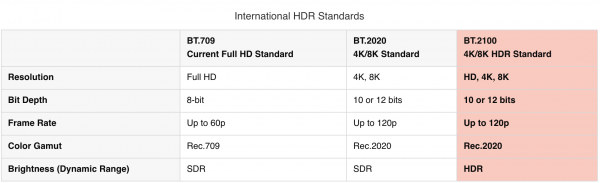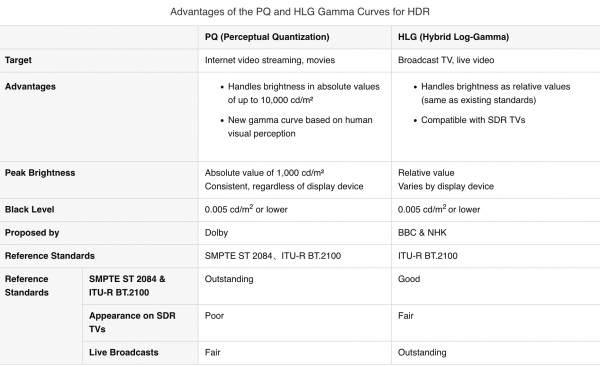Thanks. This TV accepts HDR on HDMI inputs 2 & 3; otherwise, it's not user-assignable. Sony calls it "enhanced format" in the menus, and I think that was a poor choice of words
Getting into 4K video
- Thread starter ack
- Start date
You are using an out of date browser. It may not display this or other websites correctly.
You should upgrade or use an alternative browser.
You should upgrade or use an alternative browser.
and FWIW, this calibrator https://www.accucalav.com/about-us/ claims that he "has a Pioneer 151FD plasma of which Universal Pictures has 100 for film production, because of its size and excellent color accuracy".
The interesting thing is that my calibrator told me that Universal and other studios have recently replaced their Kuros with the Sony A8F and A9F. Just rumors??? We'll see.
The interesting thing is that my calibrator told me that Universal and other studios have recently replaced their Kuros with the Sony A8F and A9F. Just rumors??? We'll see.
Regarding the ISF calibration results - which I generally hate - I have come to the following conclusions:
1) Picture is too bright - so turn down the Brightness, see above
2) Colors are too saturated - turn that down, see above
3) They used the Expert1 color temperature, which clearly gives me a yellowish hue. Then, referring to https://www.rtings.com/tv/reviews/sony/a8f/settings they say "We chose 'Expert 1' for the 'Color temperature' as this was closest to our calibration target of 6500K. If you find the color temperature to be too warm (reddish or yellowish) you can set it to a colder temperature.". I have never liked such a cold color temperature on any TV, and the Kuro was much warmer, perhaps using as low as 4000K but can't really be sure. Also, I don't understand why they advise a "colder" temperature if the results are reddish or yellowish, as opposed to "warmer"??!? What am I missing?
4) Looking at the White Balance section of the same link, I noticed that the Advanced Color Settings on their TV - which apply to all inputs - are vastly different than what my calibrator chose, and these are the only settings I actually inherited from the calibrator. The link does warn though that "They are provided for reference, and should not be copied as the calibration values vary per individual unit even for the same model and same size as the TV we reviewed due to manufacturing tolerances. If you want to try them you will need to enter all values shown, as all of them are active at the same time. If you end up with worse picture quality, simply reset them to the default values."
This last point simply says to me: get the TV ISF-calibrated to get the correct white balance values for one's unit, then adjust the rest by eye, until the picture looks more to one's liking.
Finally, on image retention, this TV offers two options:
"Since OLED panels are susceptible to temporary image retention, and the possibility of permanent burn-in, there are two options available on the A8F to help reduce this. We recommend leaving 'Pixel shift' 'On', as this will shift the entire screen left and right by a few screens to help reduce image retention. This is usually not noticeable unless you are using the TV as a PC Monitor, in which case you might lose the first two or 3 columns of pixels on the edge of the screen.
There is also a 'Panel refresh' option, which will try and remove any built-up image retention on the panel. Sony officially only recommends running this once per year, as they say it can reduce the life of your panel."
Hope this helps
-ack
1) Picture is too bright - so turn down the Brightness, see above
2) Colors are too saturated - turn that down, see above
3) They used the Expert1 color temperature, which clearly gives me a yellowish hue. Then, referring to https://www.rtings.com/tv/reviews/sony/a8f/settings they say "We chose 'Expert 1' for the 'Color temperature' as this was closest to our calibration target of 6500K. If you find the color temperature to be too warm (reddish or yellowish) you can set it to a colder temperature.". I have never liked such a cold color temperature on any TV, and the Kuro was much warmer, perhaps using as low as 4000K but can't really be sure. Also, I don't understand why they advise a "colder" temperature if the results are reddish or yellowish, as opposed to "warmer"??!? What am I missing?
4) Looking at the White Balance section of the same link, I noticed that the Advanced Color Settings on their TV - which apply to all inputs - are vastly different than what my calibrator chose, and these are the only settings I actually inherited from the calibrator. The link does warn though that "They are provided for reference, and should not be copied as the calibration values vary per individual unit even for the same model and same size as the TV we reviewed due to manufacturing tolerances. If you want to try them you will need to enter all values shown, as all of them are active at the same time. If you end up with worse picture quality, simply reset them to the default values."
This last point simply says to me: get the TV ISF-calibrated to get the correct white balance values for one's unit, then adjust the rest by eye, until the picture looks more to one's liking.
Finally, on image retention, this TV offers two options:
"Since OLED panels are susceptible to temporary image retention, and the possibility of permanent burn-in, there are two options available on the A8F to help reduce this. We recommend leaving 'Pixel shift' 'On', as this will shift the entire screen left and right by a few screens to help reduce image retention. This is usually not noticeable unless you are using the TV as a PC Monitor, in which case you might lose the first two or 3 columns of pixels on the edge of the screen.
There is also a 'Panel refresh' option, which will try and remove any built-up image retention on the panel. Sony officially only recommends running this once per year, as they say it can reduce the life of your panel."
Hope this helps
-ack
For Ack; Sony is about to release (May) the new refreshed version UBP-X800M2 4K Universal Blu-ray player now with support to Dolby Vision HDR and HLG. Of course it also supports HDR10. As for HDR10+ a future firmware upgrade should take care of this as the new video processor chip can accommodate it.
• https://www.flatpanelshd.com/news.php?subaction=showfull&id=1546909660
• https://www.flatpanelshd.com/news.php?subaction=showfull&id=1546909660
In my opening post, I said:
Well, it has been a fascinating and frustrating journey, with no clear answers yet. Moreover, the UHD blu-ray burning landscape is really ugly.
*** Burning a UHD blu-ray ***
Starting with the last comment, burning a UHD blu-ray has proven particularly difficult, and for me, impossible. There are virtually no consumer products that can burn a UHD 4K blu-ray, and those two (non-commercial) that claim to, don't work. So it is very safe to say that the video industry is making it extremely difficult to burn your own UHD blu-rays, and the products that do (e.g. by Avid) are professional grade, cost tens of thousands of dollars, and you have be part of the industry to get them.
So, what are these products that claim to burn a UHD blu-ray?
1) DVDfab UHD Creator - cheap and the most promising of them all, but it simply crashes with every single video I have tried. Moreover, people who have also tried it claim that it removes any HDR burnt into their content.
2) There is a triumvirate of freeware that converts a 4K video (edited and prepared with a number of products out there, discussed below) to: a) an HD blu-ray structure on disk; b) another one that converts that structure to UHD; and c) a third that burns that structure into a regular blu-ray blank, making UHD blu-ray. They are in order: TSMUXER v2.6.12; TSM2UHD 1.12; and IMGBURN. There is one problem with all this: I can't get my Panasonic UHD player to read the disc's videos, although it does recognize it as UHD (a message flashes on the screen). I have engaged others' help, but they have not been able to burn a readable UHD blu-ray either. It feels like I am missing a switch or two within imgburn; I bet I will eventually succeed.
But, let it be known, any existing blu-ray burner plus 25/50/66/100GB blanks will do (single-, double-, triple- and quad-layer aka BDXL; however, playback support for BDXL discs is currently sketchy).
*** Why did I choose HLG as the HDR format in the first place ***
As discussed earlier, I got a Sony camcorder and Sony TV that support HLG as the HDR format, after waiting for years for it. The Panasonic DP-UB820-K HDR UHD Blu-ray Player (notice the -K) that I received recently adds HLG support as well - and its picture is really superior, even when playing HD software.
So the choice of HLG was very simple: it was supposed to be an "instant workflow" technology and it is, meaning, you just plug in an HLG source into an HLG-enabled HDR TV and watch beautiful UHD with High Dynamic Range content with NO need for post-processing (no editing software involved). Such is the case here: I can either plug in the HDMI-out from the camcorder to the TV, or better yet, take the SDXC card(s) out of the camcorder, plug them into a card-reader device, and then plug that into the USB input of the TV. The TV has an app to watch Videos from USB, and moreover, that offers by far the best picture, which is truly stunning from this Sony FDR-AX700 camcorder.
There is one obvious issue here: the videos are not stitched into any sequence... which is where the editing software comes in. Simply put, most other HDR formats look like sh*t as is (ie. as rendered out of the camcorder's HDMI port), which means they all require post-processing. Moreover, people claim that the best HDR picture is still obtained with HDR10 and HDR10+ or Dolby Vision, but again, those generated videos require post-processing, which is computationally expensive. A good quick read is at https://www.bhphotovideo.com/explor...s/understanding-hlg-and-instant-hdr-workflows
*** Editing and Authoring Software for 4K XAVC-S + HLG content ***
Well, sh*t, this is another rat hole.
The aforementioned PowerDirector 17 runs on Windows 10, and I have 7Pro, though it does support XAVC-S encodings but unclear if it works with HLG HDR. Will have to buy it in order to try on Win7.
Then, there is the super-duper MAGIX Vegas Pro 16 for $500, runs on Windows 7, also supports XAVC-S, but NOT HLG at the moment - ugh. However, it is really powerful and can output HEVC encoded HDR10 videos ready to be played on any UHD+HDR device, if the input video is using Slog2/SGamut (and possibly Slog3) for HDR, and supports ACES (Academy Color Editing System), plus 32-bit floating point calculations. On the very powerful, overclocked desktop I've built, there is a 5X-30X penalty in rendering time over the input video's length! But the lack of HLG support is a showstopper for me; I would have to shoot in Slog2/SGamut to be able to use it. It does come with DVD Architect to author nice-looking DVDs and blu-rays, but its burning capabilities make a point to down-convert the 4K content to HD! Finally, despite the fact Pro 16 also includes the ability to burn a blu-ray of the edited content, it also makes a point to down-convert to HD. In other words again, the industry is making it really hard to burn UHD blu-rays.
Then, there is the very powerful and interesting Davinci Resolve 15 Studio (you must really check it out), which costs $300 supports XAVC-S (the free version does not) , but still unclear on HLG support. I will have to buy it in order to evaluate, unlike Vegas which has a 30-day free eval. Users claim they run it on Windows 7 with no problems, although it's not officially supported.
Unsurprisingly, Sony's free PlayMemories Home works well, but it's severely limited in editing capabilities, and does not burn anything. But at least one can stitch videos together, generate a new XAVC-S + HLG video, save it on an SDCX card and play it through the HLG-enabled TV's input USB port. You can also save the output videos onto a USB stick, but keep in mind, USB sticks are FAT32 formatted, which means no video longer than 4GB minus 1 byte can be stored on it - you would have to first re-format the stick as NTFS file system.
Finally, there are a few other lesser products, costing $100 or less, that just don't support HLG either, that I won't bother with.
In closing, it is fascinating to even try to understand all the various encoding formats, and frustrating to figure out who supports what and to what degree - the devil is in the details.
*** The bottom line ***
Glad I decided to go for HLG for High Dynamic Range for my 4K content. Eventually, a lot of software will support XAVC-S + HLG, which will make editing extremely straight-forward without the need for a lot of computational power, and it will be easy to display on HLG-enabled UHD blu-ray players (like my Panasonic) and TVs (like my Sony A8F). It will be plug-n-play.
Until then, I need to spend more time evaluating editing software, and what to do about burning UHD blu-rays.
4K Editing Software: Leaning towards CyberLink PowerDirector, since I've used older versions in the past for HD. Final Cut Pro X would be best. XAVC S support is critical here.
Well, it has been a fascinating and frustrating journey, with no clear answers yet. Moreover, the UHD blu-ray burning landscape is really ugly.
*** Burning a UHD blu-ray ***
Starting with the last comment, burning a UHD blu-ray has proven particularly difficult, and for me, impossible. There are virtually no consumer products that can burn a UHD 4K blu-ray, and those two (non-commercial) that claim to, don't work. So it is very safe to say that the video industry is making it extremely difficult to burn your own UHD blu-rays, and the products that do (e.g. by Avid) are professional grade, cost tens of thousands of dollars, and you have be part of the industry to get them.
So, what are these products that claim to burn a UHD blu-ray?
1) DVDfab UHD Creator - cheap and the most promising of them all, but it simply crashes with every single video I have tried. Moreover, people who have also tried it claim that it removes any HDR burnt into their content.
2) There is a triumvirate of freeware that converts a 4K video (edited and prepared with a number of products out there, discussed below) to: a) an HD blu-ray structure on disk; b) another one that converts that structure to UHD; and c) a third that burns that structure into a regular blu-ray blank, making UHD blu-ray. They are in order: TSMUXER v2.6.12; TSM2UHD 1.12; and IMGBURN. There is one problem with all this: I can't get my Panasonic UHD player to read the disc's videos, although it does recognize it as UHD (a message flashes on the screen). I have engaged others' help, but they have not been able to burn a readable UHD blu-ray either. It feels like I am missing a switch or two within imgburn; I bet I will eventually succeed.
But, let it be known, any existing blu-ray burner plus 25/50/66/100GB blanks will do (single-, double-, triple- and quad-layer aka BDXL; however, playback support for BDXL discs is currently sketchy).
*** Why did I choose HLG as the HDR format in the first place ***
As discussed earlier, I got a Sony camcorder and Sony TV that support HLG as the HDR format, after waiting for years for it. The Panasonic DP-UB820-K HDR UHD Blu-ray Player (notice the -K) that I received recently adds HLG support as well - and its picture is really superior, even when playing HD software.
So the choice of HLG was very simple: it was supposed to be an "instant workflow" technology and it is, meaning, you just plug in an HLG source into an HLG-enabled HDR TV and watch beautiful UHD with High Dynamic Range content with NO need for post-processing (no editing software involved). Such is the case here: I can either plug in the HDMI-out from the camcorder to the TV, or better yet, take the SDXC card(s) out of the camcorder, plug them into a card-reader device, and then plug that into the USB input of the TV. The TV has an app to watch Videos from USB, and moreover, that offers by far the best picture, which is truly stunning from this Sony FDR-AX700 camcorder.
There is one obvious issue here: the videos are not stitched into any sequence... which is where the editing software comes in. Simply put, most other HDR formats look like sh*t as is (ie. as rendered out of the camcorder's HDMI port), which means they all require post-processing. Moreover, people claim that the best HDR picture is still obtained with HDR10 and HDR10+ or Dolby Vision, but again, those generated videos require post-processing, which is computationally expensive. A good quick read is at https://www.bhphotovideo.com/explor...s/understanding-hlg-and-instant-hdr-workflows
With the setting on your camera, you can now flag your footage as HDR, and if you plug in said camera to a 4K TV with HLG HDR support, it will immediately play it back with the appropriate contrast and tones, including the brighter highlights and increased contrast that make HDR so appealing. This ability is also what makes this an “instant” HDR workflow.
*** Editing and Authoring Software for 4K XAVC-S + HLG content ***
Well, sh*t, this is another rat hole.
The aforementioned PowerDirector 17 runs on Windows 10, and I have 7Pro, though it does support XAVC-S encodings but unclear if it works with HLG HDR. Will have to buy it in order to try on Win7.
Then, there is the super-duper MAGIX Vegas Pro 16 for $500, runs on Windows 7, also supports XAVC-S, but NOT HLG at the moment - ugh. However, it is really powerful and can output HEVC encoded HDR10 videos ready to be played on any UHD+HDR device, if the input video is using Slog2/SGamut (and possibly Slog3) for HDR, and supports ACES (Academy Color Editing System), plus 32-bit floating point calculations. On the very powerful, overclocked desktop I've built, there is a 5X-30X penalty in rendering time over the input video's length! But the lack of HLG support is a showstopper for me; I would have to shoot in Slog2/SGamut to be able to use it. It does come with DVD Architect to author nice-looking DVDs and blu-rays, but its burning capabilities make a point to down-convert the 4K content to HD! Finally, despite the fact Pro 16 also includes the ability to burn a blu-ray of the edited content, it also makes a point to down-convert to HD. In other words again, the industry is making it really hard to burn UHD blu-rays.
Then, there is the very powerful and interesting Davinci Resolve 15 Studio (you must really check it out), which costs $300 supports XAVC-S (the free version does not) , but still unclear on HLG support. I will have to buy it in order to evaluate, unlike Vegas which has a 30-day free eval. Users claim they run it on Windows 7 with no problems, although it's not officially supported.
Unsurprisingly, Sony's free PlayMemories Home works well, but it's severely limited in editing capabilities, and does not burn anything. But at least one can stitch videos together, generate a new XAVC-S + HLG video, save it on an SDCX card and play it through the HLG-enabled TV's input USB port. You can also save the output videos onto a USB stick, but keep in mind, USB sticks are FAT32 formatted, which means no video longer than 4GB minus 1 byte can be stored on it - you would have to first re-format the stick as NTFS file system.
Finally, there are a few other lesser products, costing $100 or less, that just don't support HLG either, that I won't bother with.
In closing, it is fascinating to even try to understand all the various encoding formats, and frustrating to figure out who supports what and to what degree - the devil is in the details.
*** The bottom line ***
Glad I decided to go for HLG for High Dynamic Range for my 4K content. Eventually, a lot of software will support XAVC-S + HLG, which will make editing extremely straight-forward without the need for a lot of computational power, and it will be easy to display on HLG-enabled UHD blu-ray players (like my Panasonic) and TVs (like my Sony A8F). It will be plug-n-play.
Until then, I need to spend more time evaluating editing software, and what to do about burning UHD blu-rays.
Last edited:
*** Follow up to Editing Software: HEVC/H.265 + HDR10 vs XAVC-S + HLG ***
So it's been an interesting time trying to compare Vegas Pro 16 vs Sony's free PlayMemories Home: again, the former is a full-blown editing tool but supports only XAVC-S and not HLG (therefore, it only generates Standard Dynamic Range videos, if fed HLG; but does generate HDR10 with all other HDR algorithms); the latter is only for stitching clips but supports XAVC-S and HLG.
So I started instead shooting 4K videos with S-log2/S-Gamut for the HDR, hoping that the resulting rendering with Vegas would look as great as XAVC-S + HLG out of PMH. The generated HEVC (aka H.265) compressed + HDR10 MP4s out of Vegas are surely much smaller in size, but they just don't look as good as the much larger XAVC-S+HLG MP4s.
So I did a little digging to understand HEVC (aka H.265) compression, and it became rather obvious why the picture is poorer, regardless of the fact the files are much smaller.
Here are some key aspects of HEVC compression from Wikipedia, and notice the highlighted part:
These 16x16 vs 64x64 pixel areas can be best demonstrated as follows:
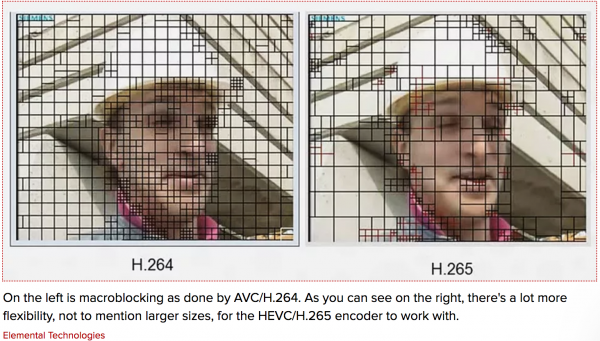
Basically, every encoder/compressor at its core will try to identify areas between frames that do not change and attempt to represent them with a single pixel value (this is just one of its functions, for sure). It then becomes obvious that, no matter how more sophisticated overall H.265 is, the picture quality at the 64x64 setting will not be as good, regardless of video resolution. It almost begs one to use H.264 for UHD as well [as we do for HD]. Well, such encoding options and smaller sampling areas are provided in Vegas, but is the picture as great...
Moreover, the bitrates between the two MP4s are nowhere close to each other: I can barely get 25Mbps out of HEVC, and I am easily pushing 85Mbps out of the XAVC-S+HLG (the camcorder I chose can also record up to 100Mbps, and that was a critical factor for me). The other consideration here is post-processing power required to generate the best HEVC video, and here, I can say that a 45 second video takes about 15 minutes to render on my over-clocked high end PC - and that's just a long time! By contrast, Sony's software stitches the same short videos in about 2 minutes.
Picture quality: both MP4 types are HDR, but the superiority of the XAVC-S + HLG version is more than obvious; it is far superior and by a wide margin. HLG was co-developed by the BBC and NHK, as far as I am reading, in an attempt to provide "instant workflows" (without need for post-processing, as posted earlier), and I think they have succeeded. So much so that folks in Europe could watch the World Cup last year in 4K with HLG live, without additional hardware or signal delays.
So I just bought the best 256GB USB stick I could find, NTFS formatted, and have thrown an hour's worth of videos so far which take up about 100GB space. That stick goes into the TV's USB input and the Video app already recognizes all kinds of HDR formats.
Finally, a word about Dolby Vision for High Dynamic Range: The Panasonic player supports it, and I bought Ocean's 8 which is encoded in DV; UNREAL picture quality, and by far the best 4K HDR visuals, even better than the famed BBC's Planet Earth II (which is encoded in HDR10 as far as I can tell). As everyone else seems to suggest, Dolby Vision is It. Great stuff.
So it's been an interesting time trying to compare Vegas Pro 16 vs Sony's free PlayMemories Home: again, the former is a full-blown editing tool but supports only XAVC-S and not HLG (therefore, it only generates Standard Dynamic Range videos, if fed HLG; but does generate HDR10 with all other HDR algorithms); the latter is only for stitching clips but supports XAVC-S and HLG.
So I started instead shooting 4K videos with S-log2/S-Gamut for the HDR, hoping that the resulting rendering with Vegas would look as great as XAVC-S + HLG out of PMH. The generated HEVC (aka H.265) compressed + HDR10 MP4s out of Vegas are surely much smaller in size, but they just don't look as good as the much larger XAVC-S+HLG MP4s.
So I did a little digging to understand HEVC (aka H.265) compression, and it became rather obvious why the picture is poorer, regardless of the fact the files are much smaller.
Here are some key aspects of HEVC compression from Wikipedia, and notice the highlighted part:
The primary changes for HEVC include the expansion of the pattern comparison and difference-coding areas from 16×16 pixel [in AVC aka H.264 typically used for HD content] to sizes up to 64×64, improved variable-block-size segmentation, improved "intra" prediction within the same picture, improved motion vector prediction and motion region merging, improved motion compensation filtering, and an additional filtering step called sample-adaptive offset filtering. Effective use of these improvements requires much more signal processing capability for compressing the video, but has less impact on the amount of computation needed for decompression.
These 16x16 vs 64x64 pixel areas can be best demonstrated as follows:
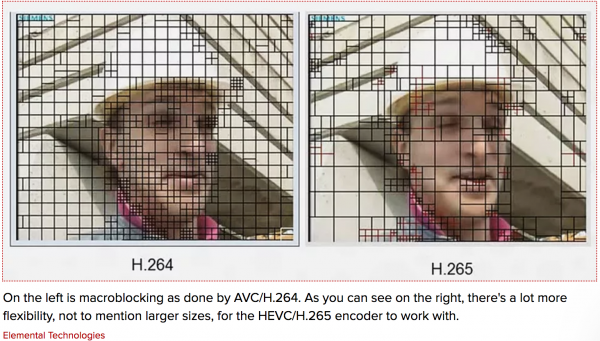
Basically, every encoder/compressor at its core will try to identify areas between frames that do not change and attempt to represent them with a single pixel value (this is just one of its functions, for sure). It then becomes obvious that, no matter how more sophisticated overall H.265 is, the picture quality at the 64x64 setting will not be as good, regardless of video resolution. It almost begs one to use H.264 for UHD as well [as we do for HD]. Well, such encoding options and smaller sampling areas are provided in Vegas, but is the picture as great...
Moreover, the bitrates between the two MP4s are nowhere close to each other: I can barely get 25Mbps out of HEVC, and I am easily pushing 85Mbps out of the XAVC-S+HLG (the camcorder I chose can also record up to 100Mbps, and that was a critical factor for me). The other consideration here is post-processing power required to generate the best HEVC video, and here, I can say that a 45 second video takes about 15 minutes to render on my over-clocked high end PC - and that's just a long time! By contrast, Sony's software stitches the same short videos in about 2 minutes.
Picture quality: both MP4 types are HDR, but the superiority of the XAVC-S + HLG version is more than obvious; it is far superior and by a wide margin. HLG was co-developed by the BBC and NHK, as far as I am reading, in an attempt to provide "instant workflows" (without need for post-processing, as posted earlier), and I think they have succeeded. So much so that folks in Europe could watch the World Cup last year in 4K with HLG live, without additional hardware or signal delays.
So I just bought the best 256GB USB stick I could find, NTFS formatted, and have thrown an hour's worth of videos so far which take up about 100GB space. That stick goes into the TV's USB input and the Video app already recognizes all kinds of HDR formats.
Finally, a word about Dolby Vision for High Dynamic Range: The Panasonic player supports it, and I bought Ocean's 8 which is encoded in DV; UNREAL picture quality, and by far the best 4K HDR visuals, even better than the famed BBC's Planet Earth II (which is encoded in HDR10 as far as I can tell). As everyone else seems to suggest, Dolby Vision is It. Great stuff.
Last edited:
The world of video is one fascinating complex maze of technologies, specifications, incompatibilities, gotchas and intrigue.
*** Edius 9 Pro for XAVC-S + HLG editing ***
At long last, a consumer-grade piece of software (~$300) that supports full HLG editing (not just stitching), and as it turns out, this is very popular with TV stations - over 90% of them in Japan alone use it - and its claim to fame is the sheer number of formats it supports, while offering quite an extensive editing suite, making for really high end looking professional videos. But alas, I could not find an HDR10 mode... yet...
Let me cut to the chase... One of the reasons I picked the Sony FDR-AX700 camcorder was not only HLG, but the fact it can record at the wider color space that goes by "BT.2020" (over the more typical and narrower Rec.709). Edius can process both HLG and BT.2020, and import and export Sony XAVC-S formats.
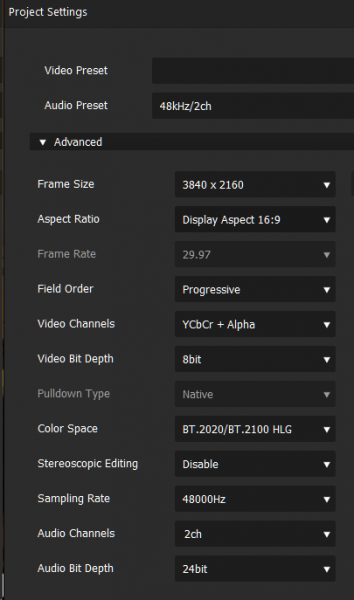
At the same time, it's the hardest editing software to understand so far; and for example, to export one's edited video to an MP4, one has to Export -> Print To File... "Print"??? to a file?
And then, here come the gotchas... I tried to output in HEVC/H.265 and got an error that there is no hardware support for it ("unavailability of export encoder"). A little digging, and it turns out that it will not encode in software - unlike Vegas, which is why it takes 30X the length of the video - but rather, it expects CPU support; and moreover, unlike Vegas which can do HEVC/H.265 by offloading to your Nvidia card (H.265 using "NVENC"), Edius has no such option. So why did it not find H.265 hardware support in my CPU? Well, because it doesn't have it, Captain Obvious!
A quick look at Intel's Quick Sync Video (QSV, which Vegas also supports) at https://en.wikipedia.org/wiki/Intel_Quick_Sync_Video says the following about CPU support for H.265 in my Broadwell-E processor:
Well, what this says is that my CPU supports H.264/AVC (typically used for HD) but not H.265/HEVC (typically used for UHD). Moreover, one should really build a PC around the very latest processors (Version 6 and higher) in order to get H.265 support AND 10-bit video processing (my camcorder is 8-bit; typically pro video recorders are 10- and 12-bit, at start at around $7500 right now).
But alas, one can use whatever video compressor one pleases for UHD as well, and sure enough, Edius has such an option. In addition, by looking at the picture above, the smaller processing areas of H.264 ought to result in a better looking HEVC MP4, and they are:
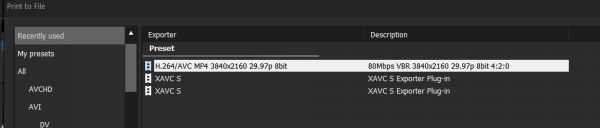
By using hardware support then, production times are cut to approximately 2.2X with super-fine quality, so much faster than Vegas in software mode, outputing XAVC-S in both cases. For example, a 26 minute video renders in 60 minutes, using some 300 processing threads(!!!); all of that, with 100Mbps bitrate, basically 100Mbps just like the camera can record, but I am glad it's there, because with Vegas I cannot get anywhere near that bitrate. Total rendering time for HEVC but with H.264 compression was also 2.2X.
At this point, the tradeoffs are clear:
1) Vegas Pro for very slow HEVC/H.265 software-based rendering (due to lack of CPU support) that are not very high quality, upgrading my CPU is not an option, full editing capabilities, but NO HLG support, though XAVC-S in and out... Must wait for newer versions with HLG support
2) Edius Pro for hardware rendering only (2X the length of the movie), HLG + BT.2020 support, full editing capabilities, but H.264 compression only (no H.265 support by my CPU) if I care to generate HEVC content, XAVC-S + HLG in and out... not a bad option for $450
3) PlayMemories Home just for quick stitching, no editing, XAVC-S + HLG in and out
Up next, DaVinci Resolve
*** Edius 9 Pro for XAVC-S + HLG editing ***
At long last, a consumer-grade piece of software (~$300) that supports full HLG editing (not just stitching), and as it turns out, this is very popular with TV stations - over 90% of them in Japan alone use it - and its claim to fame is the sheer number of formats it supports, while offering quite an extensive editing suite, making for really high end looking professional videos. But alas, I could not find an HDR10 mode... yet...
Let me cut to the chase... One of the reasons I picked the Sony FDR-AX700 camcorder was not only HLG, but the fact it can record at the wider color space that goes by "BT.2020" (over the more typical and narrower Rec.709). Edius can process both HLG and BT.2020, and import and export Sony XAVC-S formats.
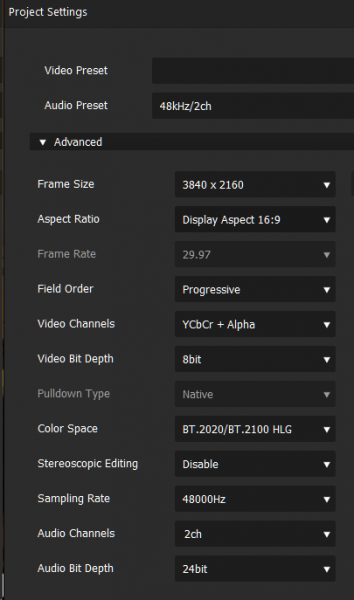
At the same time, it's the hardest editing software to understand so far; and for example, to export one's edited video to an MP4, one has to Export -> Print To File... "Print"??? to a file?
And then, here come the gotchas... I tried to output in HEVC/H.265 and got an error that there is no hardware support for it ("unavailability of export encoder"). A little digging, and it turns out that it will not encode in software - unlike Vegas, which is why it takes 30X the length of the video - but rather, it expects CPU support; and moreover, unlike Vegas which can do HEVC/H.265 by offloading to your Nvidia card (H.265 using "NVENC"), Edius has no such option. So why did it not find H.265 hardware support in my CPU? Well, because it doesn't have it, Captain Obvious!
A quick look at Intel's Quick Sync Video (QSV, which Vegas also supports) at https://en.wikipedia.org/wiki/Intel_Quick_Sync_Video says the following about CPU support for H.265 in my Broadwell-E processor:
Version 3 (Haswell) The Haswell microarchitecture implementation is focused on quality, with speed about the same as before (for any given clip length vs. encoding length).
This generation of Quick Sync supports the H.264/MPEG-4 AVC, VC-1 and H.262/MPEG-2 Part 2 video standards.
Version 4 (Broadwell) The Broadwell microarchitecture adds VP8 hardware decoding support. Also, it has two independent bit stream decoder (BSD) rings to process video commands on GT3 GPUs; this allows one BSD ring to process decoding and the other BSD ring to process encoding at the same time.
Version 5 (Skylake) The Skylake microarchitecture adds a full fixed-function H.265/HEVC main/8-bit encoding and decoding acceleration, hybrid and partial HEVC main10/10-bit decoding acceleration, JPEG encoding acceleration for resolutions up to 16,000×16,000 pixels, and partial VP9 encoding and decoding acceleration.
Version 6 (Kaby Lake, Coffee Lake, Whiskey Lake) The Kaby Lake & Coffee Lake microarchitecture adds full fixed-function H.265/HEVC Main10/10-bit encoding and decoding acceleration & full fixed-function VP9 8-bit & 10-bit decoding acceleration & 8-bit encoding acceleration.
Version 7 (Ice Lake) The Ice Lake (microarchitecture) adds VP9 8/10-bit, HDR10 Tone Mapping and Open Source Media Shaders
Well, what this says is that my CPU supports H.264/AVC (typically used for HD) but not H.265/HEVC (typically used for UHD). Moreover, one should really build a PC around the very latest processors (Version 6 and higher) in order to get H.265 support AND 10-bit video processing (my camcorder is 8-bit; typically pro video recorders are 10- and 12-bit, at start at around $7500 right now).
But alas, one can use whatever video compressor one pleases for UHD as well, and sure enough, Edius has such an option. In addition, by looking at the picture above, the smaller processing areas of H.264 ought to result in a better looking HEVC MP4, and they are:
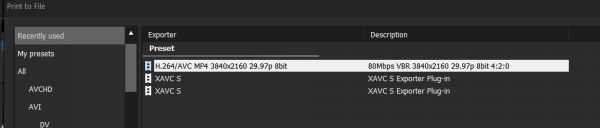
By using hardware support then, production times are cut to approximately 2.2X with super-fine quality, so much faster than Vegas in software mode, outputing XAVC-S in both cases. For example, a 26 minute video renders in 60 minutes, using some 300 processing threads(!!!); all of that, with 100Mbps bitrate, basically 100Mbps just like the camera can record, but I am glad it's there, because with Vegas I cannot get anywhere near that bitrate. Total rendering time for HEVC but with H.264 compression was also 2.2X.
At this point, the tradeoffs are clear:
1) Vegas Pro for very slow HEVC/H.265 software-based rendering (due to lack of CPU support) that are not very high quality, upgrading my CPU is not an option, full editing capabilities, but NO HLG support, though XAVC-S in and out... Must wait for newer versions with HLG support
2) Edius Pro for hardware rendering only (2X the length of the movie), HLG + BT.2020 support, full editing capabilities, but H.264 compression only (no H.265 support by my CPU) if I care to generate HEVC content, XAVC-S + HLG in and out... not a bad option for $450
3) PlayMemories Home just for quick stitching, no editing, XAVC-S + HLG in and out
Up next, DaVinci Resolve
Last edited:
So if there is one very important thing I've learned during this hardware vs software editing investigation is this: if the camcorder records using H.265/HEVC compression (like some high end, pro units do; e.g. this among many others), then it would be best for post-processing workflows that the computer also supports hardware acceleration for H.265 on the CPU (otherwise, 30X rendering times in software are not sustainable). That, then, really means building a PC around recent Gen 5+ Intel processors (Skylake and newer) for 8-bit processing, and really Gen 6+ for 10-bit processing with better chroma subsampling (4:2:2 or better); Coffee Lake is my favorite range of CPUs.
My camcorder records 3840x2160 QFHD (also incorrectly known and referred to as UHD or 4K) using the XAVC-S codec, which is H.264 with a higher max bitrate (up to 100Mbps), therefore, in my case, my CPU with H.264 support is fine, and Edius works extremely well with it.
Refer to the following table for hardware acceleration for video compression with Intel CPUs:
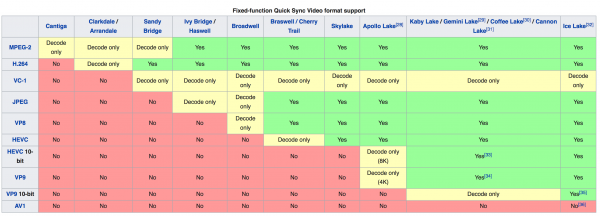
PS: Contrary to the table above, Vegas Pro 16 won't do any H.264 hardware rendering (Intel QSV) without a Skylake or newer (see below), and does not offer really meaningful offload to my very powerful 1080Ti Nvidia graphics card (NVENC; works, but shaves off maybe 10% off total time)
https://vegas-magazine.com/render-times/
My camcorder records 3840x2160 QFHD (also incorrectly known and referred to as UHD or 4K) using the XAVC-S codec, which is H.264 with a higher max bitrate (up to 100Mbps), therefore, in my case, my CPU with H.264 support is fine, and Edius works extremely well with it.
Refer to the following table for hardware acceleration for video compression with Intel CPUs:
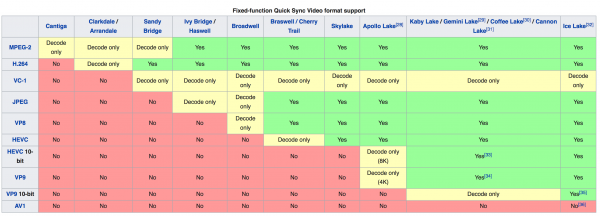
PS: Contrary to the table above, Vegas Pro 16 won't do any H.264 hardware rendering (Intel QSV) without a Skylake or newer (see below), and does not offer really meaningful offload to my very powerful 1080Ti Nvidia graphics card (NVENC; works, but shaves off maybe 10% off total time)
https://vegas-magazine.com/render-times/
Hardware acceleration for NVIDIA graphics cards and Intel Skylake processors
As our initial step, we’ve implemented two different types of hardware acceleration when rendering to the MAGIX AVC/AAC MP4 format. First, those of you with modern NVIDIA graphics cards – specifically GeForce 600 series onward (6xx, 7xx, 9xx, 10xx) and Quadro Kxxx, Mxxx and Pxxx – can now take advantage of acceleration through NVENC technology. Second, users with computers equipped with later versions of Intel Quick Sync Video (QSV) – specifically, Intel Skylake or newer processors for 8-bit AVC encoding – will also see speed improvements. And these are results you can directly compare to previous render times. Not just small improvements either. In our tests, we’ve seen rendering speeds up to two times as fast with both technologies. That’s half the time spent rendering those videos for YouTube and anywhere else you need to deliver an MP4!
Last edited:
@NorthStar - thank you for the link in post 45; it's worth noting how fragmented the video landscape has become in the last few decades - from frame rates, to codecs, to color spaces, to container formats, etc - now also including High Dynamic Range as well, but at least here, everyone seems to support HDR10:
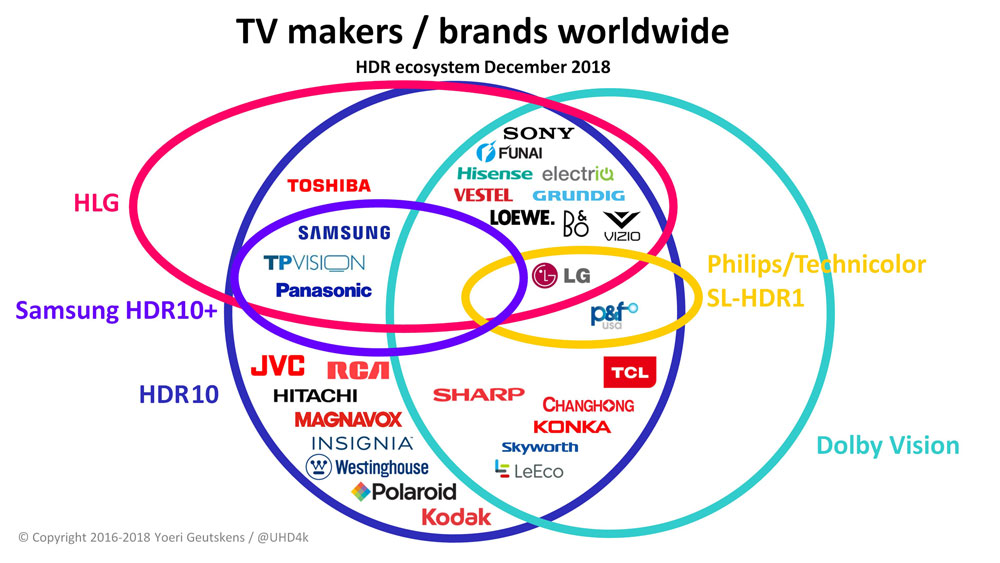
So I may have finally figured out why the UHD blu-rays I burn by using third party tools are not playable on my Panasonic player: simply, the UHD blu-ray spec DOES NOT support HLG for HDR:
From wikipedia:
From other sources:
Therefore, it sounds like the Panasonic player supports HLG only from its streaming input.
From wikipedia:
On May 12, 2015, the Blu-ray Disc Association revealed completed specifications and the official Ultra HD Blu-ray logo.[3] Unlike conventional DVDs and Blu-rays, the new 4K format does not have region coding.[4]
On March 1, 2016, the BDA released Ultra HD Blu-ray with mandatory support for HDR10 Media Profile video and optional support for Dolby Vision.[5][6]
As of January 23, 2018, the BDA spec v3.2 also includes optional support for HDR10+ and Philips/Technicolor’s SL-HDR2.[7]
From other sources:
The new format [UHD blu-ray] supports a resolution of 3840 x 2160, higher frame rates of up to 60fps (frames per second), and high dynamic range (HDR). In physical media, HDR is currently delivered in two main formats: HDR10, HDR10+ and Dolby Vision HDR.
Therefore, it sounds like the Panasonic player supports HLG only from its streaming input.
Well, it's been way over a year, and I had promised I would also look at Black Magic's DaVinci Resolve for 4K video editing. However, I paused my efforts last year because of the inability to burn UHD blu-ray discs:
A year later, and it turns out the current versions of DVDFab's UHD Creator software can now properly burn UHD blu-rays, and moreover, it can use GPU acceleration to convert from H.264 compression algorithms to H.265/HEVC which is the standard for 4K video. Indeed, the compression is such that I can burn a 1-hour 93GB MP4 encoded with H.264 - which produces very high quality images - onto a 25GB blu-ray disc and still have 5GB left. In addition, UHD Creator burns at 60Mbps bitrates, which is clearly superior to plain HD's 25Kbps max. UHD Creator costs some $90, but it doesn't do menus or user-defined chapters (it actually burns its own hidden chapters every 5 minutes) - that's the downside. There are products that do it all, like Scenarist, but they start at $25K! The other thing to note about UHD Creator and GPU acceleration is that one has to have an Nvidia 10xx series or higher - I have a superb 1080Ti, and I can transcode and burn that 1-hour content in about 45 minutes; this is just spectacular. It can also process HDR10 and DolbyVison HDR! Until I can generate HDR10 out of my HLG content, I can attest that the generated SDR (standard dynamic range) pictures even with the lesser antiquated Rec.907 colorspace look simply superb.
Regarding:
This is indeed no longer a problem, because I produce high quality H.264 MP4s with the CPU, and then import and burn them with H.265 compression using UHD Creator.
Regarding:
So with UHD Creator now able to burn UHD blu-rays, it was time to pick the video editing software. The choice for the current and updated Black Magic Davinci Resolve was the easiest of them all. Davinci Resolve 16 is professional grade and entirely free with no strings attached!!! The upgraded Studio version is $299 with free lifetime upgrades, and is used by Hollywood studios. Its capabilities are tremendous. They want to entice you to buy into their ecosystem, which includes all kinds of video editing gadgets and consoles, for professional use. So spending the $299 was a no-brainer.
It can process XAVC-S files, HLG, the wider BT.2020 colorspace that I record in, I can queue up multiple projects for processing overnight, and even upload to youtube and others directly. The paid Studio version can also utilize GPU/Cuda acceleration. Without it, I can process a 1-hour movie in roughly 2h20m, and I expect GPU acceleration to cut that by a third (will be getting the Studio version tomorrow). This is just screaming performance.
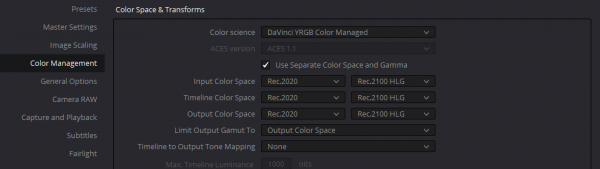
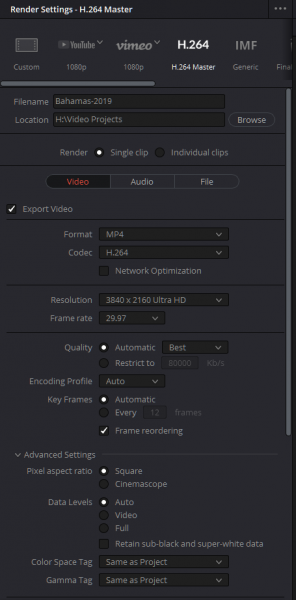
The software is really intuitive and the easiest of them all!
Bottom line: for $299 for Davinci Resolve Studio + $90 for UHD Creator, one gets professional grade UHD blu-rays with HDR support and great bitrates! GPU acceleration can also be had in both products, if you spend $500 or more for the Nvidia 10xx series and above
Success!
NEXT: DVDLogic's Kite UHD disc authoring, which supports Menus and Chapters
Links:
Resolve Free vs Studio: https://documents.blackmagicdesign.com/SupportNotes/DaVinci_Resolve_15_Feature_Comparison.pdf
Resolve supported formats: https://documents.blackmagicdesign.com/SupportNotes/DaVinci_Resolve_16_Supported_Codec_List.pdf
Resolve 16 new features: https://documents.blackmagicdesign....ve_16_New_Features_Guide.pdf?_v=1554708600000
Resolve Hardware Configuration guide: https://documents.blackmagicdesign.com/ConfigGuides/DaVinci_Resolve_15_Mac_Configuration_Guide.pdf
Resolve Beginner's Guide: https://documents.blackmagicdesign....solve-16-Beginners-Guide.pdf?_v=1575326245000
** Burning a UHD blu-ray ***
Starting with the last comment, burning a UHD blu-ray has proven particularly difficult, and for me, impossible. There are virtually no consumer products that can burn a UHD 4K blu-ray, and those two (non-commercial) that claim to, don't work. So it is very safe to say that the video industry is making it extremely difficult to burn your own UHD blu-rays, and the products th+at do (e.g. by Avid) are professional grade, cost tens of thousands of dollars, and you have be part of the industry to get them.
A year later, and it turns out the current versions of DVDFab's UHD Creator software can now properly burn UHD blu-rays, and moreover, it can use GPU acceleration to convert from H.264 compression algorithms to H.265/HEVC which is the standard for 4K video. Indeed, the compression is such that I can burn a 1-hour 93GB MP4 encoded with H.264 - which produces very high quality images - onto a 25GB blu-ray disc and still have 5GB left. In addition, UHD Creator burns at 60Mbps bitrates, which is clearly superior to plain HD's 25Kbps max. UHD Creator costs some $90, but it doesn't do menus or user-defined chapters (it actually burns its own hidden chapters every 5 minutes) - that's the downside. There are products that do it all, like Scenarist, but they start at $25K! The other thing to note about UHD Creator and GPU acceleration is that one has to have an Nvidia 10xx series or higher - I have a superb 1080Ti, and I can transcode and burn that 1-hour content in about 45 minutes; this is just spectacular. It can also process HDR10 and DolbyVison HDR! Until I can generate HDR10 out of my HLG content, I can attest that the generated SDR (standard dynamic range) pictures even with the lesser antiquated Rec.907 colorspace look simply superb.
Regarding:
Well, what this says is that my CPU supports H.264/AVC (typically used for HD) but not H.265/HEVC (typically used for UHD).
This is indeed no longer a problem, because I produce high quality H.264 MP4s with the CPU, and then import and burn them with H.265 compression using UHD Creator.
Regarding:
2) Edius Pro for hardware rendering only (2X the length of the movie), HLG + BT.2020 support, full editing capabilities, but H.264 compression only (no H.265 support by my CPU) if I care to generate HEVC content, XAVC-S + HLG in and out... not a bad option for $450
Up next, DaVinci Resolve
One of the reasons I picked the Sony FDR-AX700 camcorder was not only HLG, but the fact it can record at the wider color space that goes by "BT.2020" (over the more typical and narrower Rec.709). Edius can process both HLG and BT.2020, and import and export Sony XAVC-S formats.
So with UHD Creator now able to burn UHD blu-rays, it was time to pick the video editing software. The choice for the current and updated Black Magic Davinci Resolve was the easiest of them all. Davinci Resolve 16 is professional grade and entirely free with no strings attached!!! The upgraded Studio version is $299 with free lifetime upgrades, and is used by Hollywood studios. Its capabilities are tremendous. They want to entice you to buy into their ecosystem, which includes all kinds of video editing gadgets and consoles, for professional use. So spending the $299 was a no-brainer.
It can process XAVC-S files, HLG, the wider BT.2020 colorspace that I record in, I can queue up multiple projects for processing overnight, and even upload to youtube and others directly. The paid Studio version can also utilize GPU/Cuda acceleration. Without it, I can process a 1-hour movie in roughly 2h20m, and I expect GPU acceleration to cut that by a third (will be getting the Studio version tomorrow). This is just screaming performance.
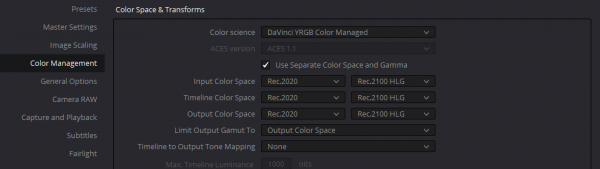
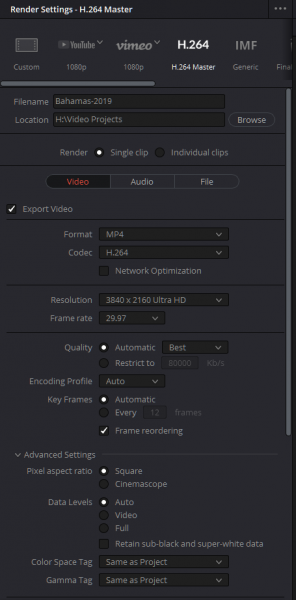
The software is really intuitive and the easiest of them all!
Bottom line: for $299 for Davinci Resolve Studio + $90 for UHD Creator, one gets professional grade UHD blu-rays with HDR support and great bitrates! GPU acceleration can also be had in both products, if you spend $500 or more for the Nvidia 10xx series and above
Success!
NEXT: DVDLogic's Kite UHD disc authoring, which supports Menus and Chapters
Links:
Resolve Free vs Studio: https://documents.blackmagicdesign.com/SupportNotes/DaVinci_Resolve_15_Feature_Comparison.pdf
Resolve supported formats: https://documents.blackmagicdesign.com/SupportNotes/DaVinci_Resolve_16_Supported_Codec_List.pdf
Resolve 16 new features: https://documents.blackmagicdesign....ve_16_New_Features_Guide.pdf?_v=1554708600000
Resolve Hardware Configuration guide: https://documents.blackmagicdesign.com/ConfigGuides/DaVinci_Resolve_15_Mac_Configuration_Guide.pdf
Resolve Beginner's Guide: https://documents.blackmagicdesign....solve-16-Beginners-Guide.pdf?_v=1575326245000
Last edited:
Black Magic Design's Resolve Studio 16
So this software, for $299, is truly powerful, and rightly used by so many Hollywood studios:
From Wikipedia:

A couple of short but concise articles online around all this are:
What is HDR? https://www.eizo.com/library/management/ins-and-outs-of-hdr/index1.html/

Gamma Curves https://www.eizo.com/library/management/ins-and-outs-of-hdr/index2.html/
PQ vs HLG Transfer Functions https://www.veneratech.com/hdr-transfer-functions-hlg-pq/
With all this, I am burning UHD blu-rays properly. I am still unable to get the TV to play nice, so the Panasonic player throws a message on screen that it is forced to down-convert the 4K Rec.2020/HDR(PQ) disc image to 4K SDR/Rec.709 colorspace, and I have yet to figure out what causes that... Even so, even 4K SDR looks spectacular... TBC
-ack
So this software, for $299, is truly powerful, and rightly used by so many Hollywood studios:
- HDR10, HDR10+ and DolbyVision Support - both production and monitoring (if one has the right HDR monitor; see EIZO monitors, et al, which cost thousands of dollars)
- GPU Nvidia support for encode/decode
- The same 1-hour movie that was taking me 2h20m to render is now produced in 20 minutes, with the Nvidia 1080Ti card! That alone is worth the price
- Renders the need to upgrade CPU to get H.265/HEVC hardware support unnecessary
- A myriad of professional color adjustments
From Wikipedia:
HDR10

HDR10 Media Profile, more commonly known as HDR10, was announced on August 27, 2015, by the Consumer Technology Association and uses the wide-gamut Rec. 2020 color space, a bit depth of 10-bits, and the SMPTE ST 2084 (PQ) transfer function – a combination later also standardized in ITU-R BT.2100.[43] It also uses SMPTE ST 2086 "Mastering Display Color Volume" static metadata to send color calibration data of the mastering display, such as MaxFALL (Maximum Frame Average Light Level) and MaxCLL (Maximum Content Light Level) static values, encoded as SEI messages within the video stream. HDR10 is an open standard supported by a wide variety of companies, which include monitor and TV manufacturers such as Dell, LG, Samsung, Sharp, VU, Sony, and Vizio,[44][45] as well as Sony Interactive Entertainment, Microsoft and Apple which support HDR10 on their PlayStation 4, Xbox One video game console and Apple TV platforms, respectively.[46][47][48]
Key words here: "Rec.2020" colorspace - which is what I record in - and "ST 2084 (PQ) transfer function". So one has to configure "Rec.2100 ST2084" as the Timeline and Output Gamma, and "Rec.2020" as the colorspace everywhere, for each project. That gives you HDR10. This, then, gives you a video which on my blu-ray player is identified as "HDR(PQ)", like many of the commerial titles (e.g. the latest Star Wars).A couple of short but concise articles online around all this are:
What is HDR? https://www.eizo.com/library/management/ins-and-outs-of-hdr/index1.html/

Gamma Curves https://www.eizo.com/library/management/ins-and-outs-of-hdr/index2.html/
BT.2100 — a New International Standard for HDR
In July of 2016, the ITU-R BT.2100 international standard for HDR was established. As a result of this, the standards for content production and transmission have been determined, and it is expected that the adoption of HDR will be further accelerated.
As the table below shows, the five elements introduced on the previous page have clearly been gradually evolving since the establishment of the BT.709 standard for full HD. Though BT.2020 and BT.2100 are substantially very similar, they differ in the dynamic range that can be displayed.
Two Gamma Curves
In order to properly display HDR images, it's not enough to simply raise the level of brightness — it's crucial to display color and tones in a way that matches human eyesight. Color and tones are affected by an input-output characteristic called gamma that each input and output device has.
The BT.2100 standard provides two gamma curves as standards for different types of production work.
For Internet Streaming and Movies:
PQ (Perceptual quantization)
PQ (Perceptual quantization)
For Broadcast TV:
HLG (Hybrid Log-Gamma)
HLG (Hybrid Log-Gamma)
The PQ gamma curve is based on the characteristics of human visual perception, and is most suitable for the production of movies or streaming video content on the internet, where reproduction accuracy is key.
On the other hand, the HLG gamma curve is intended to allow for display on existing SDR TVs without looking out-of-place, and is most suitable for broadcast TV and live video feeds.
PQ vs HLG Transfer Functions https://www.veneratech.com/hdr-transfer-functions-hlg-pq/
With all this, I am burning UHD blu-rays properly. I am still unable to get the TV to play nice, so the Panasonic player throws a message on screen that it is forced to down-convert the 4K Rec.2020/HDR(PQ) disc image to 4K SDR/Rec.709 colorspace, and I have yet to figure out what causes that... Even so, even 4K SDR looks spectacular... TBC
-ack
I have to agree that smooth is the best setting for motion on the AF8Sony Sony XBR65A8F calibration settings
So I had the A8F ISF-calibrated, and although the resulting graphs look very close to ideal, the picture is nowhere near as good and natural as my own calibration using the naked eye and some basic video knowledge. So I inherited some of the final pro color calibrations into mine, and here are the settings, for anyone who cares, and most apply to all inputs but there are variations:
Picture mode: Custom
Auto picture mode: Off
Brightness: 32
Contrast: 80 (cable), 85 (all others)
Gamma: 0 or -1
Color: 43 (cable), 48 (all others)
Black level: 50
Black adjust: Low
Adv. contrast enhancer: Off
Peak luminance: Medium
Hue: 0
Color temp: Warm
R-Gain: -3
G-Gain: -3
B-Gain: -8
R-bias: 1
G-bias: -4 (human eyes are most sensitive to green)
B-bias: 0
Color gamma adjustment points 10 thru 1 [R,G,B offsets]: 10[0,-3,0], 9[0,0,0], 8[0,0,0], 7[0,0,0], 6[4,1,0], 5[0,-1,0], 4[0,-2,0], 3[0,-1,0], 2[-4,0,0], 1[-20,0,0]
Live color: Off
Sharpness: 45 (cable), 50 (all others)
Reality Creation: Manual, Resolution 30
Random noise reduction: Low
Digital noise reduction: low
Smooth gradation: Low
MotionFlow: Smooth, Smoothness: 3, Clearness: Low
CineMotion: Low (higher settings can produce visible interpolation pixelation with fast-moving scenes; the A9F with the faster processor should be able to do better here)
Light sensor: Off
All other defaults
Good calibration content is Casino Royale and 4K youtube walk-around videos, like those by GlobeTrotterAlpha and Nature Relaxation Films - it's really great to see the world through the eyes of these great videographers.
Finally, OLED outperforms the already excellent Kuro plasma by a considerable margin in everything.
-ack
playing 4k HDR requires a capable display, adequate hardware system, interface, and the content itself.
You'd better upgrade to the latest OS. make sure your TV or any other display equiment has a resolution of 4K and a brightness of at least 1000nits fo LCD or 540nits for OLED, and the interface should be 2.0a HDMI or 1.4 displayport. If you still cannot play 4k hdr video, you can also choose to convert 4k hdr video to a compatible H.264 format.
You'd better upgrade to the latest OS. make sure your TV or any other display equiment has a resolution of 4K and a brightness of at least 1000nits fo LCD or 540nits for OLED, and the interface should be 2.0a HDMI or 1.4 displayport. If you still cannot play 4k hdr video, you can also choose to convert 4k hdr video to a compatible H.264 format.
Similar threads
- Replies
- 11
- Views
- 4K
- Replies
- 5
- Views
- 5K
- Replies
- 57
- Views
- 27K
| Steve Williams Site Founder | Site Owner | Administrator | Ron Resnick Site Owner | Administrator | Julian (The Fixer) Website Build | Marketing Managersing |