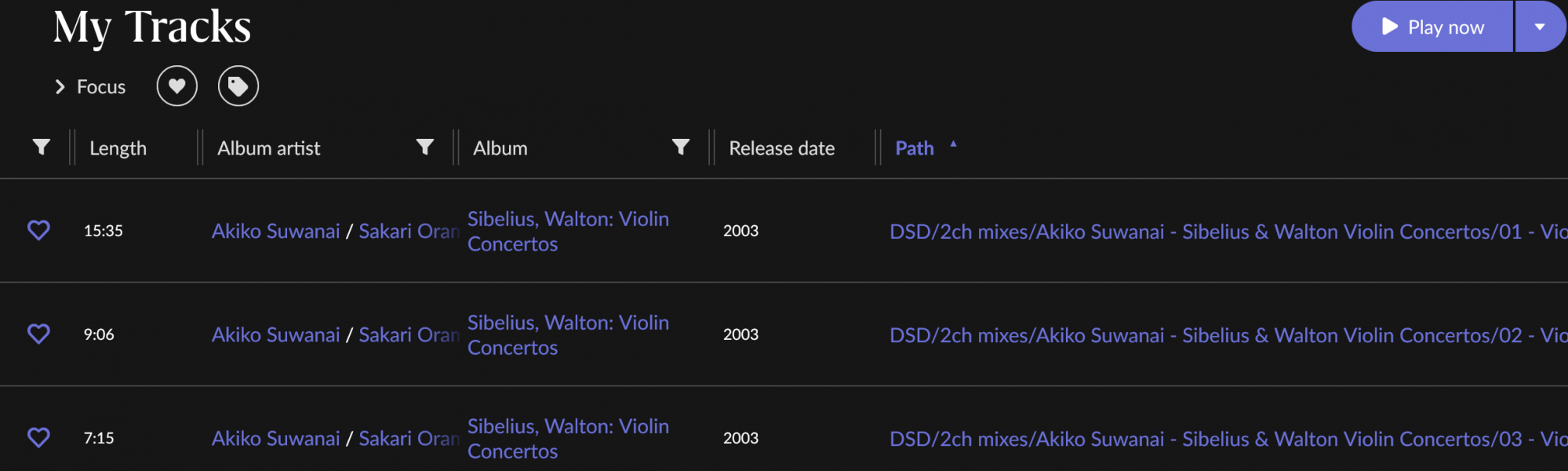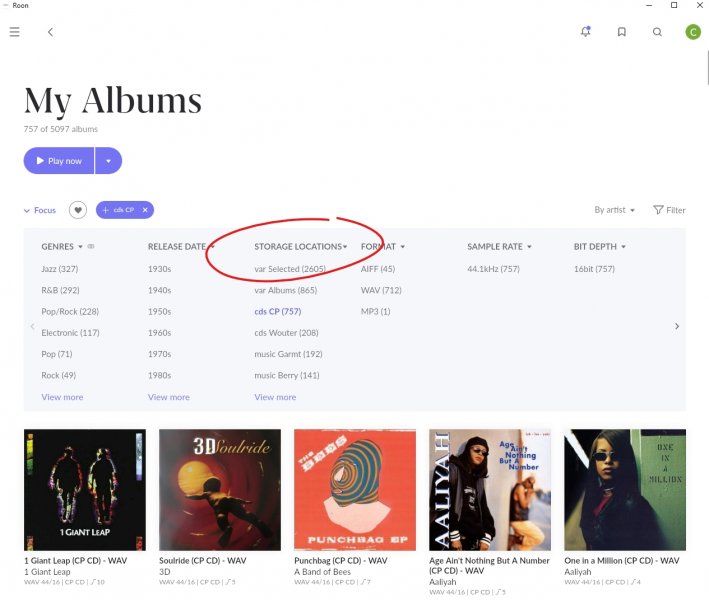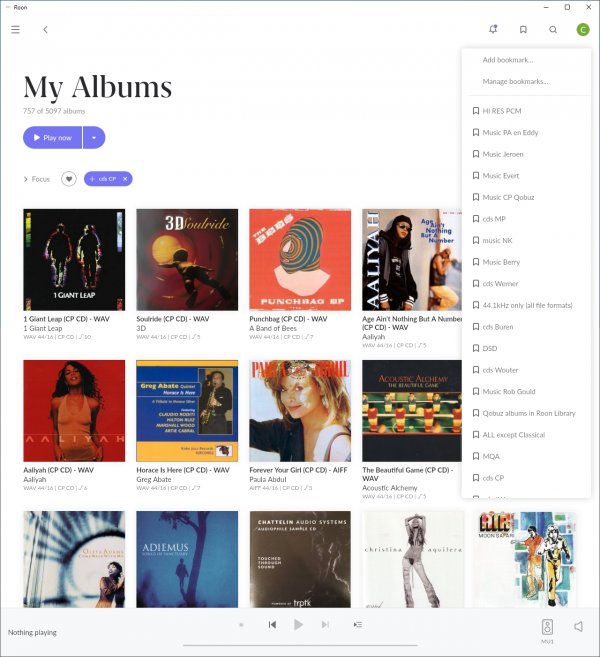Last night I experimented with putting a simple, inexpensive unmanaged switch between my modem/router and Extreme, following up on Emile's suggestion that the ISP-provided device might be compromised by my teleco's desire to minimize expense.
I actually tried two switches -- the common Netgear GS105 and a very inexpensive D-link DGS-1005. No fancy LPS power supplies, I just ran them with the provided wall-wart. In the case of the D-link the power inlet is a micro-USB port, so I'd have to find a male micro-USB - female DC barrel connector adapter. For the more conventional Netgear I would have had to free up a 12 VDC supply. I figured for a quick test if I could hear an improvement with the OEM SMPS wall-warts then it might be worth the effort to pursue power supplies.
With either switch I heard a small but easily identifiable uptick in sound quality with the switch inserted. So, as Emile suggested, my cheap-ass™® modem/router was holding back the sound quality a little.
So this brings us around full circle to the notion that a switch (which in this case is only switching one device) can improve sound quality.
Gee, that sounds familiar. Just a short step from the slippery slope of "if a cheap switch sounds better then an "audiophile" switch must sound even better" and "if a cheap switch with SMPS sounds better, then an expensive linear power supply must sound even better", etc etc.
I think I'll wait for Taiko's switch and other networking devices before I start investing in network tweaks (again). In the meantime, I'm content with my cheap-ass™® switch(es). (And no, I haven't tried putting the two switches in series between modem/router and Extreme!).
Steve Z
Actually in the meantime, I heard there's a new dCS APEX Upgrade....