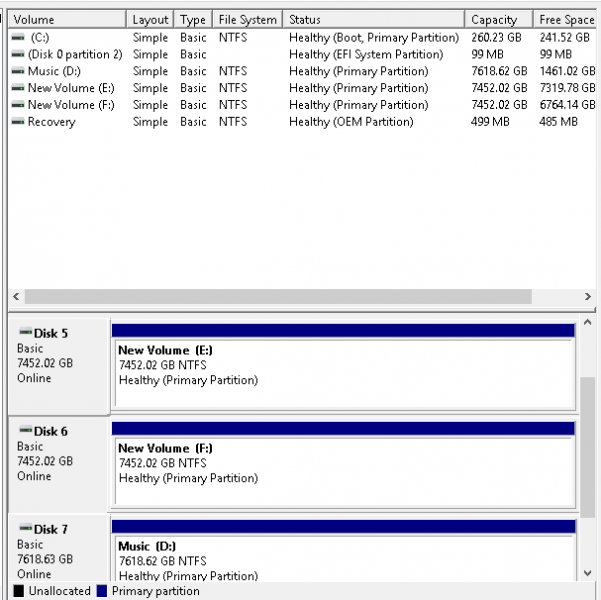If you are into DIY, there is a great thread on Audiophilestyle on building your own starquad DC cable by John Swenson of Uptone Audio.Ditto. I have an Uptone JS-2 and use the Gotham 11301 JSSG360 you identified. Ghent Audio is an outstanding direct sales vendor. THis is an excellent combo on my Nordost QNET switch. I may keep the Nordost switch in series with the Taiko (is "pre-conditioning" valuable?) but the nice part of the JS-2 is that is can output to 2 devices easily so all I'll need is another cable.
I also have another Chinese power supplies that is excellent. For $130 each, it could probably serve equally well. (It can be found on Ali Express with several manufacturer labels, none of which you have ever heard of.)
Taiko Audio SGM Extreme : the Crème de la Crème
- Thread starter CKKeung
- Start date
You are using an out of date browser. It may not display this or other websites correctly.
You should upgrade or use an alternative browser.
You should upgrade or use an alternative browser.
Searched but could not find a result in this thread addressing the issue. For those who have added storage later, I just added a second Asus Hyper card in slot 1, and both 8TB drives are showing up. But the Music (D drive is all seen as a single drive (JBOD? Striped/RAID0?). What is the procedure to integrate all drives into one? New drives are showing up separate as E and F.
drive is all seen as a single drive (JBOD? Striped/RAID0?). What is the procedure to integrate all drives into one? New drives are showing up separate as E and F.
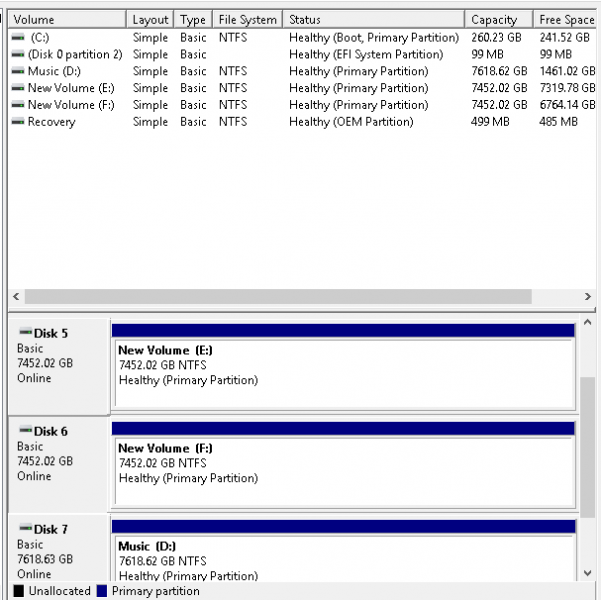
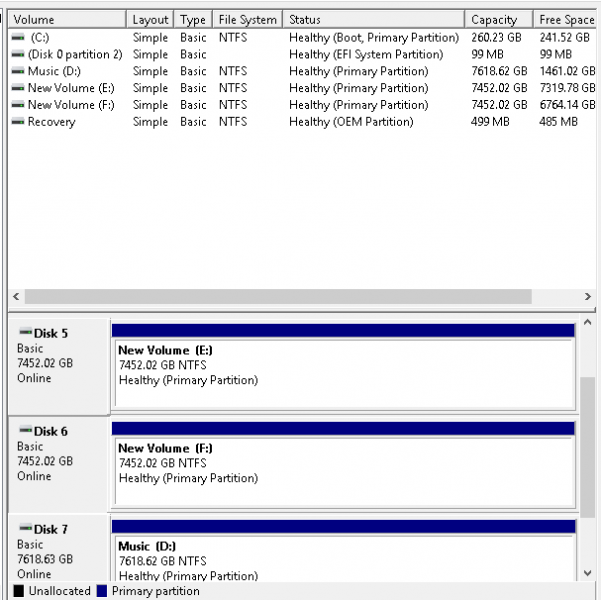
Attachments
Searched but could not find a result in this thread addressing the issue. For those who have added storage later, I just added a second Asus Hyper card in slot 1, and both 8TB drives are showing up. But the Music (Ddrive is all seen as a single drive (JBOD? Striped/RAID0?). What is the procedure to integrate all drives into one? New drives are showing up separate as E and F.
View attachment 102965
The proper way is to contact Taiko Support.
But if you want to do it yourself, the Extreme uses Microsoft Storage Spaces.
Control Panel --> System and Security --> Storage Spaces
Already contacted but thanks @nenon ! Forgot about storage spaces!!The proper way is to contact Taiko Support.
But if you want to do it yourself, the Extreme uses Microsoft Storage Spaces.
Control Panel --> System and Security --> Storage Spaces
Already contacted but thanks @nenon ! Forgot about storage spaces!!
Above links are on the bottom of the Extreme Server product page
Thanks Ed! That’s great you have it on webpage. Didn’t think to check there.
Above links are on the bottom of the Extreme Server product page
Somewhat off topic - I have a stack of CDs that I want to rip and save on the Extreme. Is it true that you can get a bit-perfect copy when you import a CD because the process of copying is not the same as the process of playing back?
Especially if you enable the additional error correction with the Music App on OSX, for example?
Especially if you enable the additional error correction with the Music App on OSX, for example?
Would be interested to hear how best Taiko or others recommend ripping CDs. Software? Hardware?Somewhat off topic - I have a stack of CDs that I want to rip and save on the Extreme. Is it true that you can get a bit-perfect copy when you import a CD because the process of copying is not the same as the process of playing back?
Especially if you enable the additional error correction with the Music App on OSX, for example?
I have used this for several years now. It is quick, convenient, confirms accurate rip and allows you to select format and level of compression. Ripped files sound at least as good as the CD, better for Extreme users.
dBpoweramp CD Ripper: CD Converter, Securely Ripping
Convert Audio CDs fast and bit-perfect, secure ripping from the inventors of AccurateRip with quality metadata and album art
www.dbpoweramp.com
+1I have used this for several years now. It is quick, convenient, confirms accurate rip and allows you to select format and level of compression. Ripped files sound at least as good as the CD, better for Extreme users.
dBpoweramp CD Ripper: CD Converter, Securely Ripping
Convert Audio CDs fast and bit-perfect, secure ripping from the inventors of AccurateRip with quality metadata and album artwww.dbpoweramp.com
Absolutely agree with this. dBpoweramp has been my go-to CD ripper for years. Mac and Windows versions available.I have used this for several years now. It is quick, convenient, confirms accurate rip and allows you to select format and level of compression. Ripped files sound at least as good as the CD, better for Extreme users.
dBpoweramp CD Ripper: CD Converter, Securely Ripping
Convert Audio CDs fast and bit-perfect, secure ripping from the inventors of AccurateRip with quality metadata and album artwww.dbpoweramp.com
Steve Z
It’s interesting how it appears to be relatively easy to get a bit perfect copy of a CD; but sending this data out (to a DAC) is fraught with challenges.
Absolutely agree with this. dBpoweramp has been my go-to CD ripper for years. Mac and Windows versions available.
Steve Z
Runs on Linux too!
I have no problem....It’s interesting how it appears to be relatively easy to get a bit perfect copy of a CD; but sending this data out (to a DAC) is fraught with challenges.
Christiaan Punter
Well-Known Member
As I'm one of the alpha power users helping to identify and test XDMS's handling of tag metadata, I want to clarify a few points. Our intent is not to divert precious resources away from other functionality, or in any way delay the progression of XDMS to beta release. The fact of the matter is that any music player has to deal with a user's library the way it is, not how it should be. For many users, navigation by album/artist/genre etc is a non-negotiable (I'm not one of them, but they exist), so any competent player has to get this right.
My motivation is to help the Taiko team make XDMS deal with all kinds of tag metadata that exist out there in the wild. I personally am happy with folder navigation, as long as basic functionality is correct, such as sorting in disc and track order, and the display of artwork when present. As of yesterday's drop, this seems to have been mostly achieved.
I know many here like to hate on Roon, or make dramatic declarations about banishing or uninstalling it on their Extremes. But for me, Roon's greatest strength is that it does not rely on the tag metadata in music files, but rather, uses that metadata along with other information to identify the music in its own database. This is a profound difference and I still miss the elegance of Roon's UI.
We have to be realistic about our UI expectations of XDMS. No music library is perfectly tagged, and so any player that relies on tags will necessarily be limited by that. My goal is to help the Taiko team make XDMS be the best it can be within these constraints, and allowing the focus to be on XDMS's greatest strengths, which is the SQ.
Well put by you both! And your efforts are appreciated!I'm one of the alpha testers, but far, far from being a power user. I agree completely with Rajiv's statements -- correct handling of metadata is critical for any music player. Along with correct display of artist, album, genre, etc any sort of competent/accurate search function is going to depend in large measure on finding and correctly dealing with metadata. I am one of those users "who exist" who haven't used folder view to select music to play -- I much prefer album artist, artist (there is a difference!), album or even "last added" and "random selection" to play music in my library or from streaming services.
Roon does this pretty well, though in fairness they've had five or six years to get it more or less right (they still have problems) and many more resources to apply to the problem. Again, Rajiv very correctly points out that XDMS or any but the most basic player has to deal with metadata as it finds it.
To this point, it is indeed very important that users groom their metadata and make it as complete and accurate as possible. I'm guilty of paying a lot less attention to this in the early years of accumulating digital rips and downloads, and I've been playing catch-up ever since. David's method of never putting anything on his server that hasn't been tagged to his liking is a good one. I've adopted this several years ago, and as I find a problem with older music I try to go back and correct problems, errors or omissions on the spot.
At some point it would be good if the Taiko team along with the alpha testers come up with a list of "mandatory" metadata tags that need to be present so XDMS can perform its core tasks correctly (display, sort, search) along with known issues (one such is file names > 256 characters, as an example).
The optimum XDMS experience is going to depend in large part not only on the player software but also on the user giving it a well-tagged library to work with.
The sound quality though is definitely here however, even without all the bells and whistles (yet).
Steve Z
Christiaan Punter
Well-Known Member
As Steve indicates, it is possible but will take a lot of coding effort. It's on our list of "nice to have" functionalities, but at present, this is not on our list of objectives for the public XDMS release.Forgive my overwhelming amount of computer limitations. Maybe dyslexia is a good thing? I assume its not possible to institute a version of something like focus that Roon uses within XDMS? Its a valuable tool in narrowing large library's. I assume this is most likely not possible??
Christiaan Punter
Well-Known Member
This was a very recent addition. But please note that we plan on having all the relevant info always on the Taiko websiteThanks Ed! That’s great you have it on webpage. Didn’t think to check there.
Christiaan Punter
Well-Known Member
I have used this for several years now. It is quick, convenient, confirms accurate rip and allows you to select format and level of compression. Ripped files sound at least as good as the CD, better for Extreme users.
dBpoweramp CD Ripper: CD Converter, Securely Ripping
Convert Audio CDs fast and bit-perfect, secure ripping from the inventors of AccurateRip with quality metadata and album artwww.dbpoweramp.com
I have used this for several years now. It is quick, convenient, confirms accurate rip and allows you to select format and level of compression. Ripped files sound at least as good as the CD, better for Extreme users.
dBpoweramp CD Ripper: CD Converter, Securely Ripping
Convert Audio CDs fast and bit-perfect, secure ripping from the inventors of AccurateRip with quality metadata and album artwww.dbpoweramp.com
Fully onboard with this. I am also a long-standing user of dB poweramp. Note that the ripping speed and whether or not using error checking leads to different-sounding rips... even though they appear to be bit-accurate!Absolutely agree with this. dBpoweramp has been my go-to CD ripper for years. Mac and Windows versions available.
Steve Z
Christiaan Punter
Well-Known Member
Indeed. Although a CD ripped with two different pieces of CD ripping software, or even with different settings in the software of choice can still sound different even though they appear to be bit-accurate.It’s interesting how it appears to be relatively easy to get a bit perfect copy of a CD; but sending this data out (to a DAC) is fraught with challenges.
I prefer dB poweramp with 8x ripping speed and the Secure ripping method.
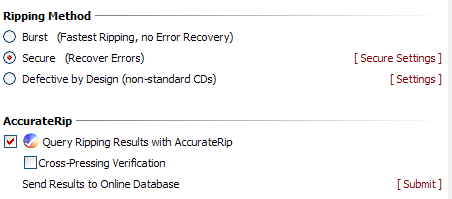
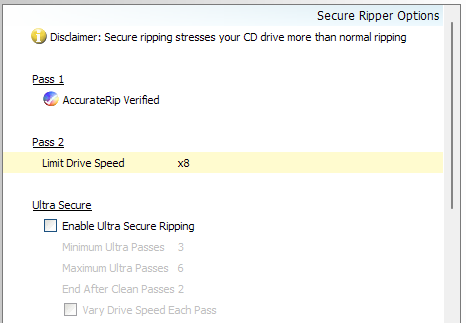
Disclaimer: other settings might be ideal with a different CD reader, or depending on personal preferences.
It’s interesting how it appears to be relatively easy to get a bit perfect copy of a CD; but sending this data out (to a DAC) is fraught with challenges.
Are you saying that streaming, such as Qobuz, is not bit perfect?
Similar threads
- Replies
- 239
- Views
- 41K
- Replies
- 280
- Views
- 46K
| Steve Williams Site Founder | Site Owner | Administrator | Ron Resnick Site Owner | Administrator | Julian (The Fixer) Website Build | Marketing Managersing |