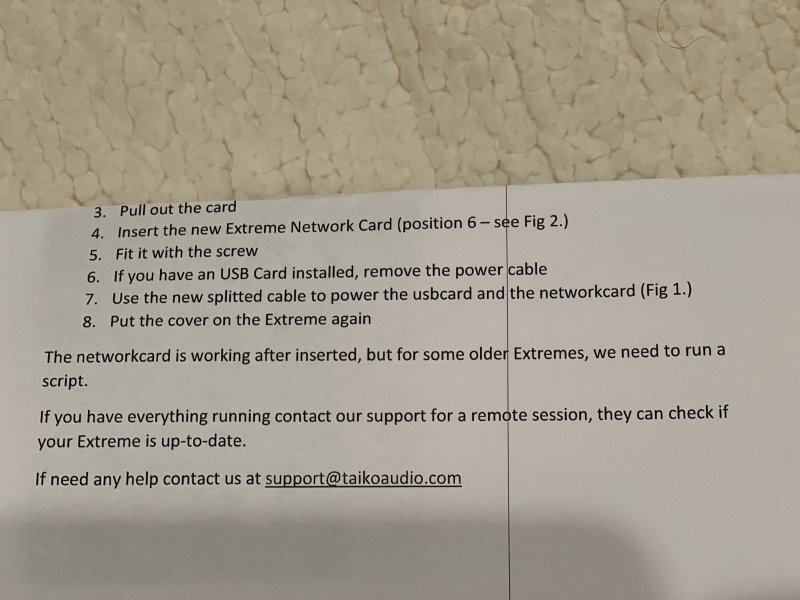FedEx had notified me of Thursday switch delivery but then got notified it’s “out for delivery.” Guess who’s not leaving home today! I read in Christiaan‘s network card installation to use a Mac for downloading the file for network card install. My Extreme is on a laptop with Windows. Any problem here? Thanks!
Taiko Audio SGM Extreme : the Crème de la Crème
- Thread starter CKKeung
- Start date
You are using an out of date browser. It may not display this or other websites correctly.
You should upgrade or use an alternative browser.
You should upgrade or use an alternative browser.
There is also a link to instructions for downloading and installing the file from a PC:FedEx had notified me of Thursday switch delivery but then got notified it’s “out for deliver.” Guess who’s not leaving home today! I read in Christiaan‘s network card installation to use a Mac for downloading the file for network card install. My Extreme is on a laptop with Windows. Any problem here? Thanks!
Steve Z
Thanks, Steve, always good to check all pdf’s!There is also a link to instructions for downloading and installing the file from a PC:
Steve Z
it looks like tomorrow will have to be a 'delayed opening' for schools and workplaces. i expect many reports of sleep deprivation due to the early delivery folks not being able (or allowed?) to go to bed until after they update this thread with their experiences.
don't worry, we won't mark you down for spelling and/or grammar errors as long as you report back to those of us living vicariously through you all
don't worry, we won't mark you down for spelling and/or grammar errors as long as you report back to those of us living vicariously through you all
If you installed the network card and it is functional, is the down load necessary?
In the instructions that came with the network card it said only older extreme’s need a download. Is this correct or not?
In the instructions that came with the network card it said only older extreme’s need a download. Is this correct or not?
If you installed the network card and it is functional, is the down load necessary?
In the instructions that came with the network card it said only older extreme’s need a download. Is this correct or not?
Where does it say in the instructions that only “old” extremes need to run the script?
Theoretically, all Extremes run the same software so I am not sure how you classify some as “old.”
Yes these are the instructions sent in the switch package..The PDF that Christiaan posted doesn’t say this.
I was getting ready with the delivery of my switch/network card tomorrow. I wanted to get the networkcard script ready so that I can simply execute it after the card has been installed. It took me couple of minutes to figure out the link. In case if you are wondering, you will have to scroll down to that page and you will see "The installation script can be downloaded here" (here is the actual screen shot).
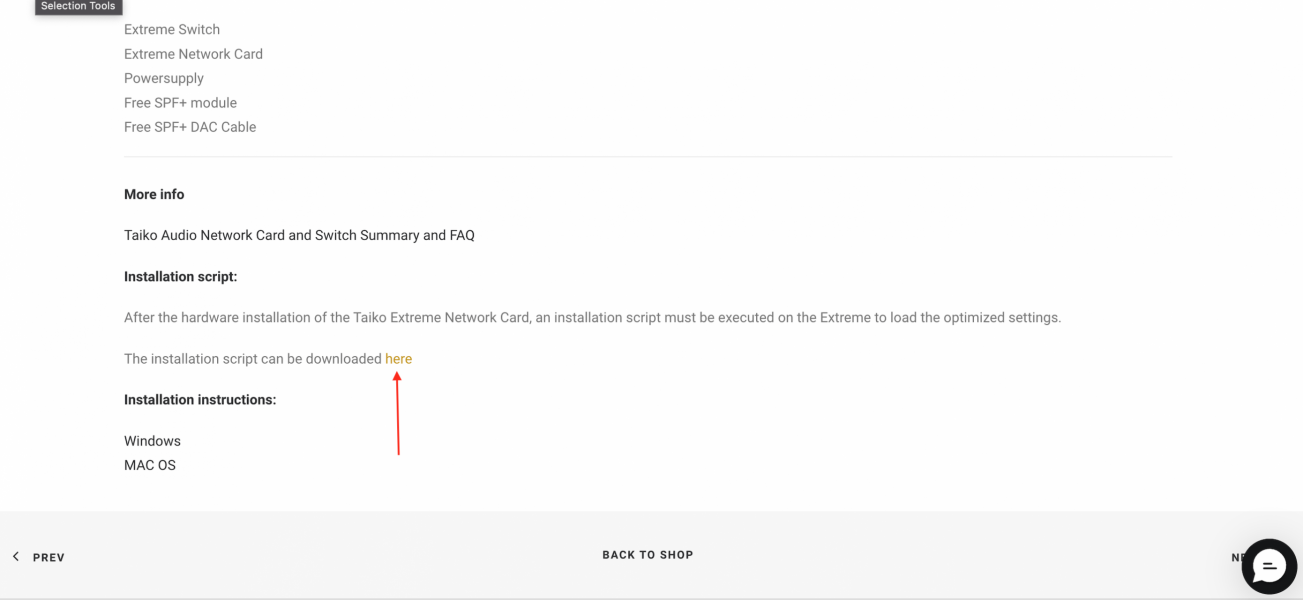
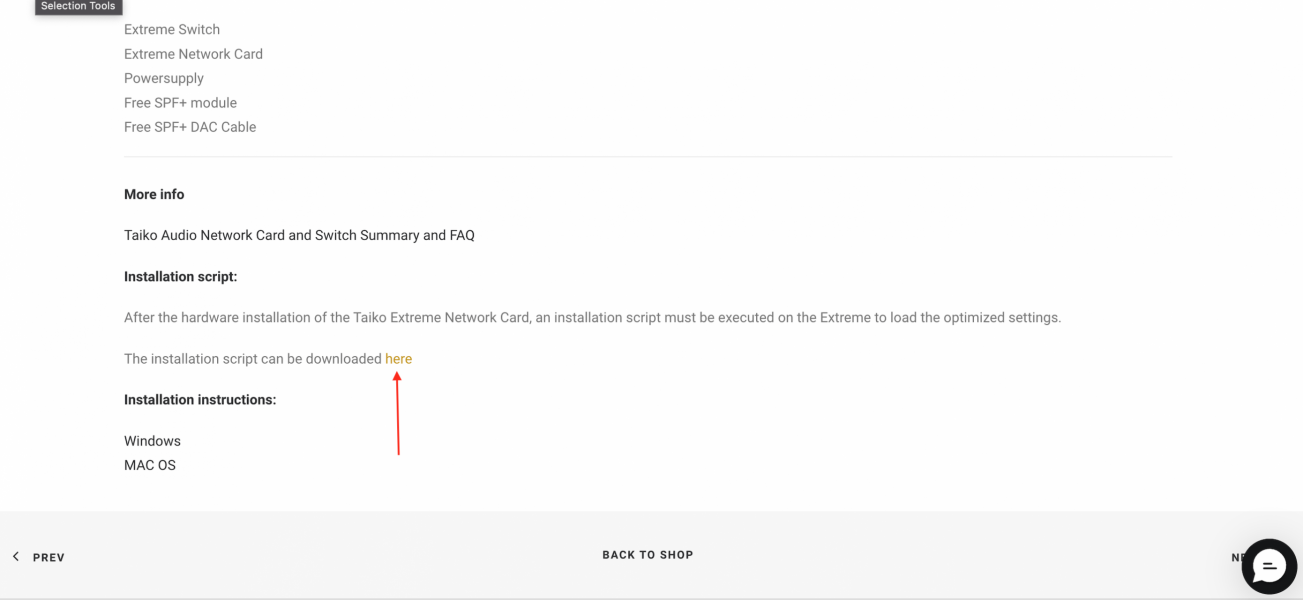
Is the update automatic? Push, pull, via support?Feb 2022 was OS update IIRC.
I have spent good 12 hours with the Taiko switch and NIC today. It looks much better in real life than on photos.


It’s very dynamic, expansive, fuller, better bass, more transparent, etc. but the word that keeps coming to my mind is organic.
For those of you who remember adding the Taiko USB card... the switch does something similar but more of it... it's more impactful.
The switch is not completely immune to the upstream network. Network cables for example retain some of their signature. But the switch does its thing on top of that signature. The less "tweaks" you have on the network, the more organic it seems to sound. Connecting the switch to your router with a basic copper cable is probably the best start for most people.
I wasn't planning to try a LPS today, but could not resist and plugged one in before finishing the listening session. As expected, that was an improvement. Here is the thing about LPS - if you don't listen to one, you would never think you need one; if you listen to a good LPS with the switch, it's hard to go back to what I thought was already very good sounding. It's all relative I guess...


It’s very dynamic, expansive, fuller, better bass, more transparent, etc. but the word that keeps coming to my mind is organic.
For those of you who remember adding the Taiko USB card... the switch does something similar but more of it... it's more impactful.
The switch is not completely immune to the upstream network. Network cables for example retain some of their signature. But the switch does its thing on top of that signature. The less "tweaks" you have on the network, the more organic it seems to sound. Connecting the switch to your router with a basic copper cable is probably the best start for most people.
I wasn't planning to try a LPS today, but could not resist and plugged one in before finishing the listening session. As expected, that was an improvement. Here is the thing about LPS - if you don't listen to one, you would never think you need one; if you listen to a good LPS with the switch, it's hard to go back to what I thought was already very good sounding. It's all relative I guess...
The PDF that Christiaan posted doesn’t say this.
Yes these are the instructions sent in the switch package..
Christiaan’s PDF is correct. We will correct the instructions included with the switch. The script applies settings to improve the sound quality for the network card / switch combination. Functionally it will operate without running the script, just not at the maximum attainable SQ. This applies to any and all installations.
Last edited:
Was there an Extreme OS update recently that may account for this comment - older Extremes?
The last update is dated 8 February 2022. This was rolled out manually. It included the USB driver which allowed you to optimize the USB interface for your specific DAC, and for Roon users, perhaps even more importantly, fixed the very poor sound quality of the Roon release prior to / and from that date. You can recognise if you have this update applied by the presence of the USB profiles:
https://taikoaudio.com/taiko-2020/w...-Profiles-on-the-Extreme-Music-Server_v18.pdf
XDMS will include an automatic update feature and will allow you to select your DAC from the interface.
Currently just using Roon to manage Tidal and Qobuz.Can you play local files?
It is advisable to be careful with the instructions that are sent, since it is not mandatory for Extreme clients, to be a member of WBF (although, of course, it helps a lot)
For sure. Next time we do a larger volume presale we’ll allocate an extra 2-3 weeks for assembly/preparation and perhaps smaller batches. This has been, and still is a little crazy
Similar threads
- Replies
- 239
- Views
- 41K
- Replies
- 280
- Views
- 47K
| Steve Williams Site Founder | Site Owner | Administrator | Ron Resnick Site Owner | Administrator | Julian (The Fixer) Website Build | Marketing Managersing |