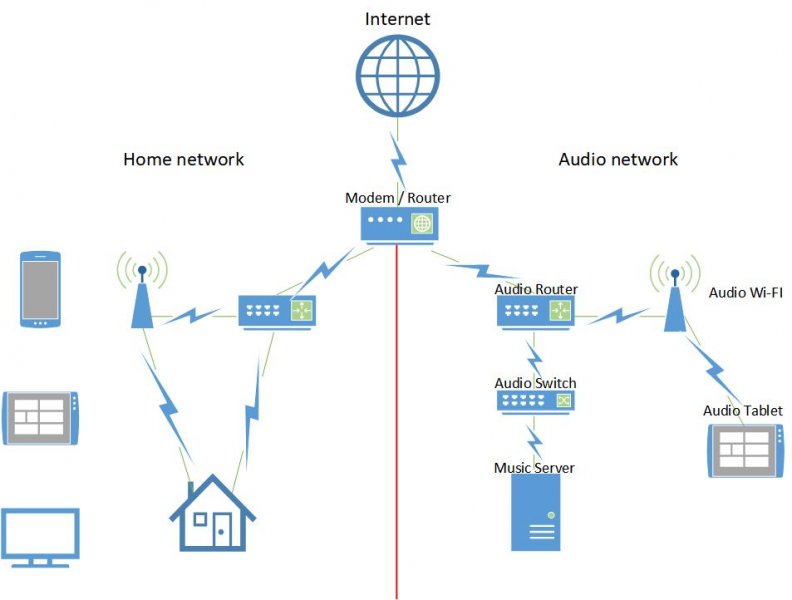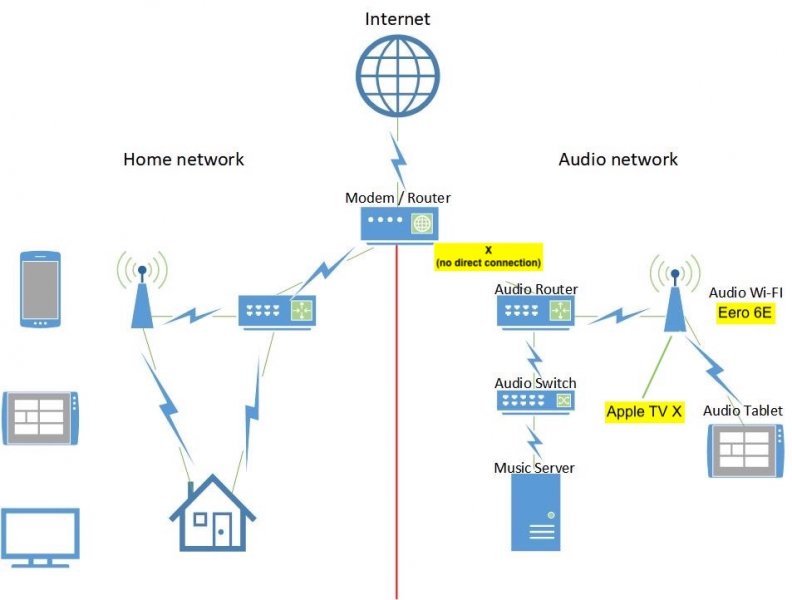The router itself will be around 6K. A currently significant unknown part of that is support cost, which is greatly impacted by how "plug&play" it is. I have some positive news in that area as the way it does currently perform best here can actually be supplied as a "plug&play" package, which we're working on right now. Let me elaborate on that:
The most support intensive option would be to use our upcoming Router to replace your current Router serving your entire network where you create separate networks for your audio system and your other home network devices. This was the original goal, and still is an option, however it is not the best performing option from a sound quality POV.
We get the best result by far by using the Router to create an exclusive audio network consisting of 5 devices:
1) Router
2) Wi-fi Access Point (AP)
3) Switch
4) Server
5) Remote control device (Ipad or Android tablet)
A schematic overview:
View attachment 107983
This is less complex then it looks, a quick and "dirty" test setup:
View attachment 107984
The best description I can come up with what this setup "adds" is stability. It creates a silent / black background in which images are projected with absolute stability, floating in air. There's also a significant increase in detailing, texture retrieval and soundstage, which is larger, airier and more enveloping at the same time, but the stability of it all is what stands out most for me, and this is somewhat of an eye opener as adding more devices to the Router degrade this stability, creating a somewhat diffusing effect and diminishing image positional precision. The amount of "traffic" created on your home network does not affect this stability, we tested high data rate downloads, 4K video streaming etc, this is virtually undetectable where it does noticeably impacts things without the Router in place. Another interesting discovery is remote control device to server connection speed/latency has an effect, faster is better here, a faster Ipad, or a less cluttered Ipad with less apps which create background activity installed sounds better. And this goes for both local file and streaming playback.
We're currently testing multiple Wi-Fi Access Points (yes
@Kris the TP link 660HD is amongst them), and Wi-Fi provided by the Router by means of PCIe M2 (internal) and USB Wi-Fi adapters (external).
More to follow soon!