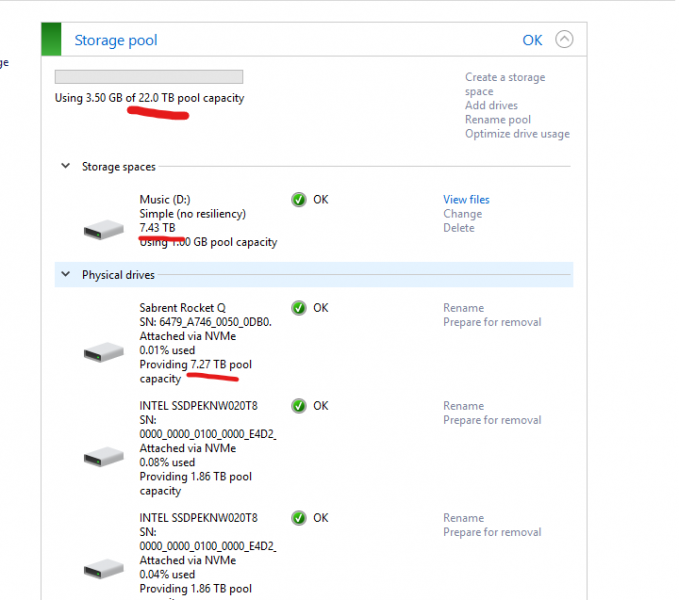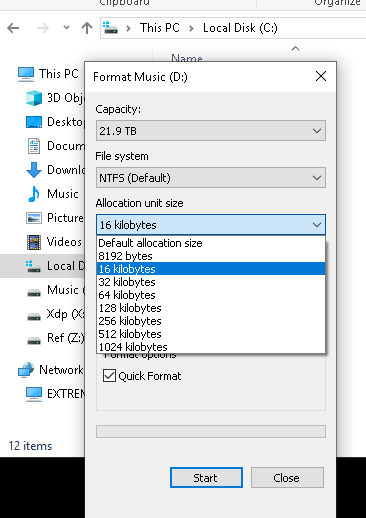Dear Emile,The chrome finish switches ordered before April the 10th ship May 10-12, chrome switches order after April the 10th ship the second week of June. All black finish switches ship the first week of June.
I am a huge fan of what you and Taiko are achieving. I love my SGM Extreme! The previous USB upgrade was HUGE! The new Network Card and Switch sound great. I am, however, a bit disappointed that my switch order has not yet been shipped, despite being ordered and paid for in March. Robert864@mac.com
Rob
Last edited: