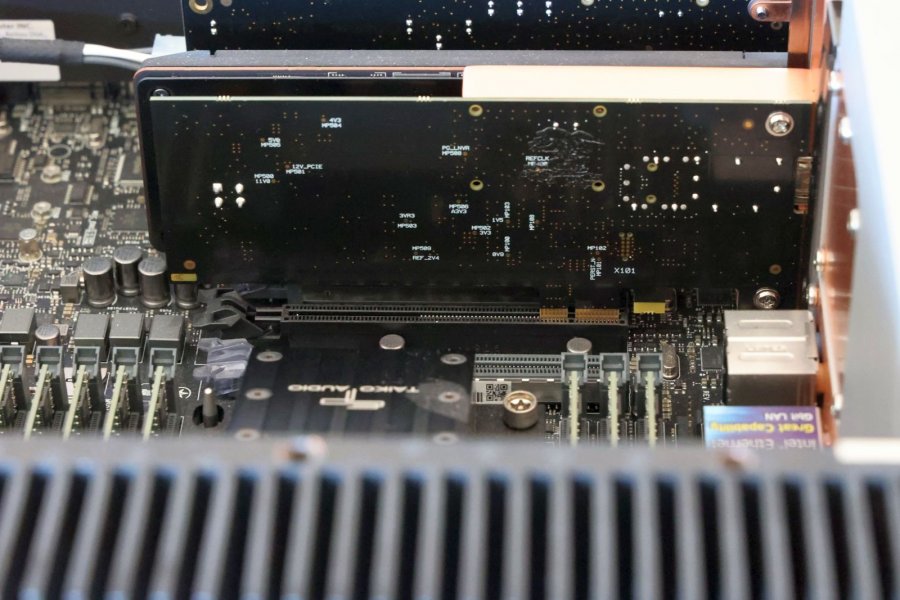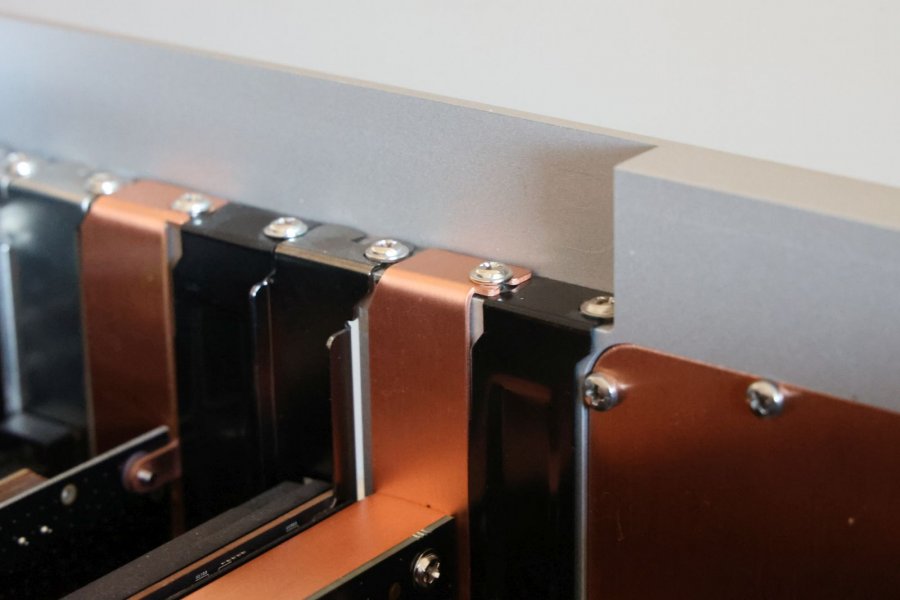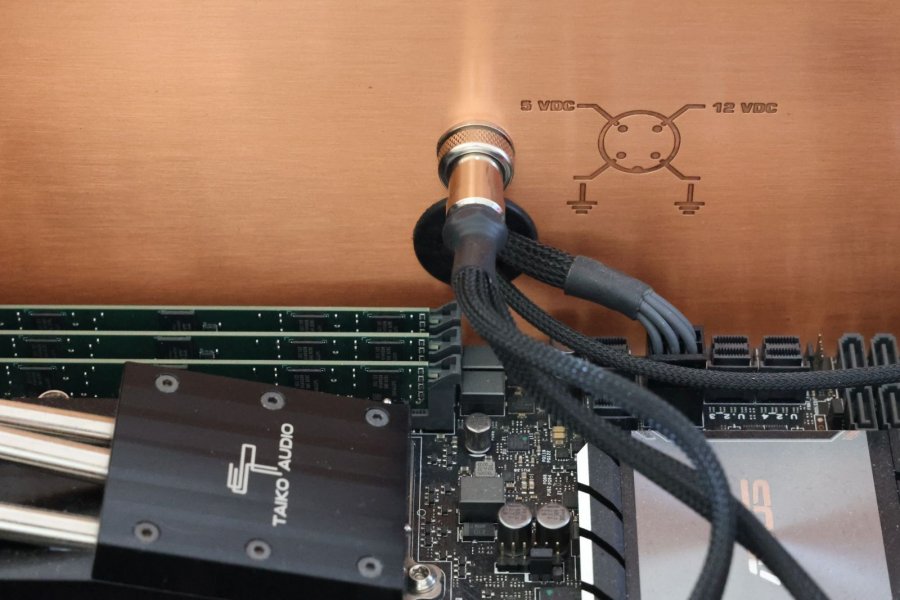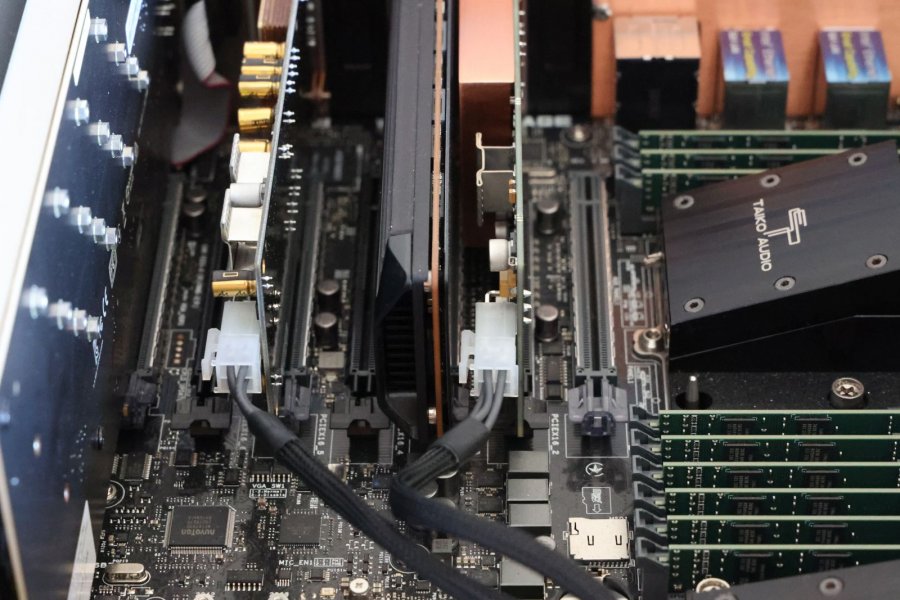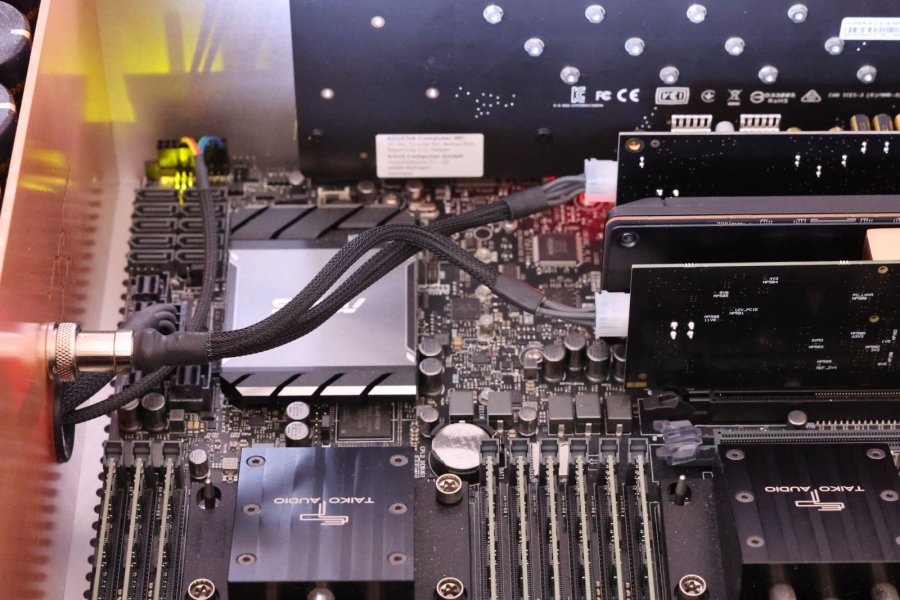Christiaan Punter
Well-Known Member
Here are some nice pics of the Extreme Network Switch.


Left SFP port = input; right SFP port = Output. Both accept a DAC Cable directly or can be fitted with an RJ45 or Glass Fiber adapter module.




For now, the Switch is placed on a double-layer MDF panel that sits directly on the Artesania Exoteryc rack's outer frame. Due to the inner rack being suspended from the outside rack, the inner rack has a very mild pendulum behavior that achieves basically the inverse of normal racks, in that lower levels sound more relaxed than upper levels. The MDF panel was an easy method to bypass this and make the lowest level sound tighter and more expressive and was only ever meant for temporary use. Of course, MDF is far from ideal and I fully expect to be able to make audible improvements using other platform materials underneath the Switch. To be continued...


Left SFP port = input; right SFP port = Output. Both accept a DAC Cable directly or can be fitted with an RJ45 or Glass Fiber adapter module.




For now, the Switch is placed on a double-layer MDF panel that sits directly on the Artesania Exoteryc rack's outer frame. Due to the inner rack being suspended from the outside rack, the inner rack has a very mild pendulum behavior that achieves basically the inverse of normal racks, in that lower levels sound more relaxed than upper levels. The MDF panel was an easy method to bypass this and make the lowest level sound tighter and more expressive and was only ever meant for temporary use. Of course, MDF is far from ideal and I fully expect to be able to make audible improvements using other platform materials underneath the Switch. To be continued...
Last edited: