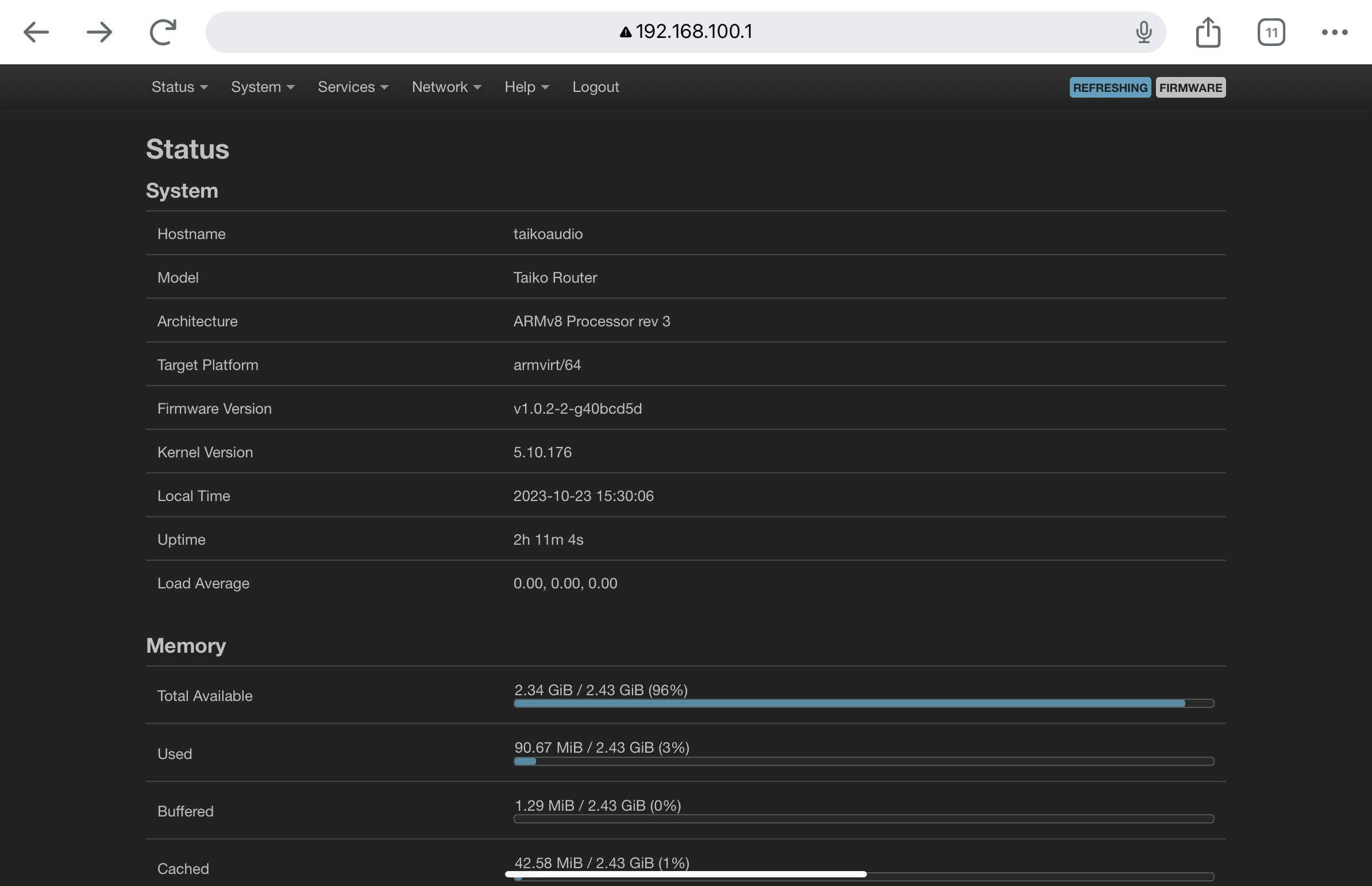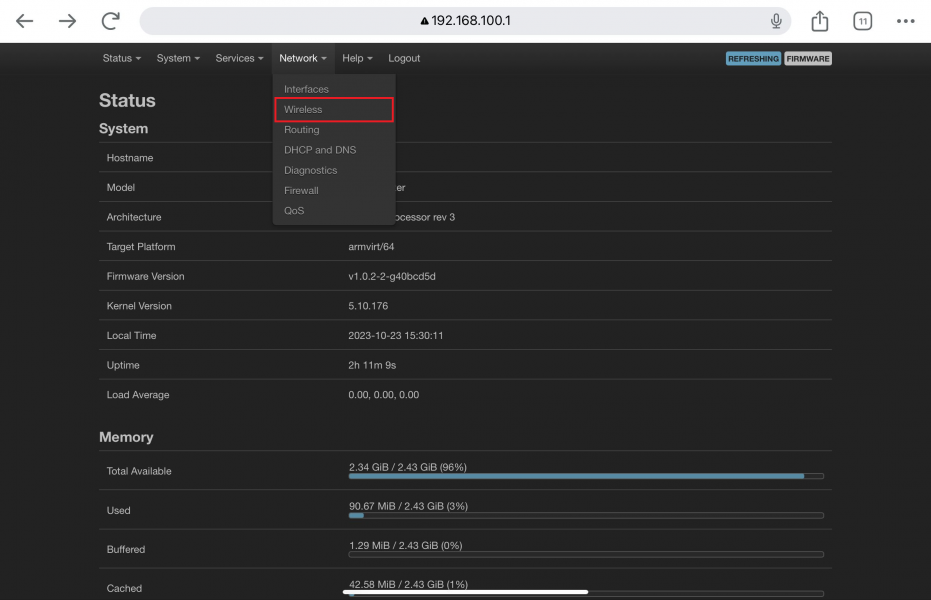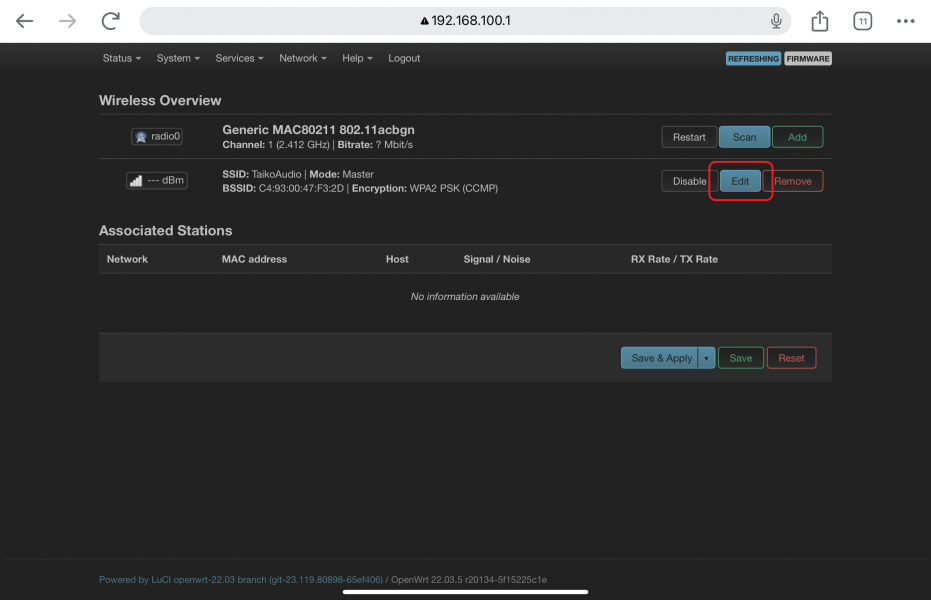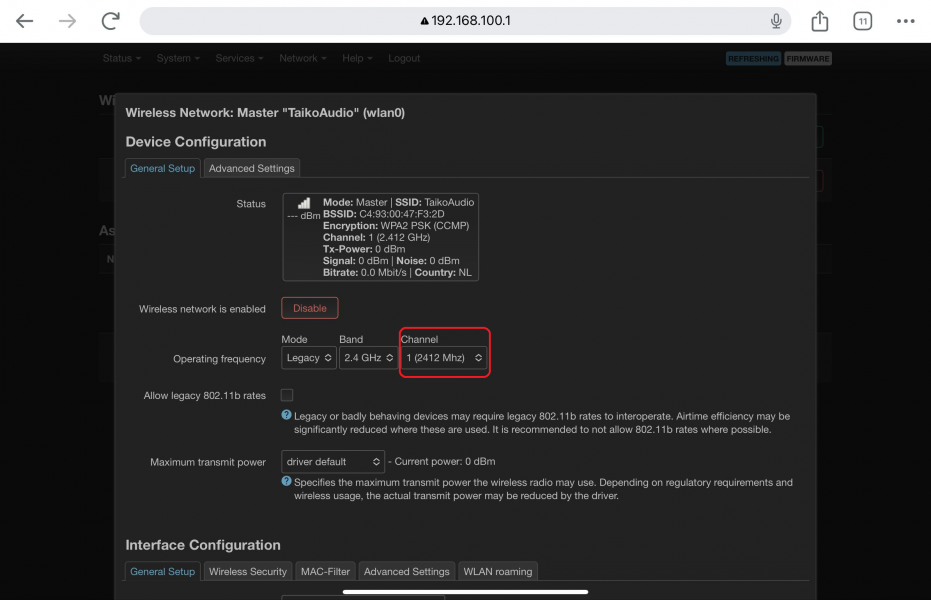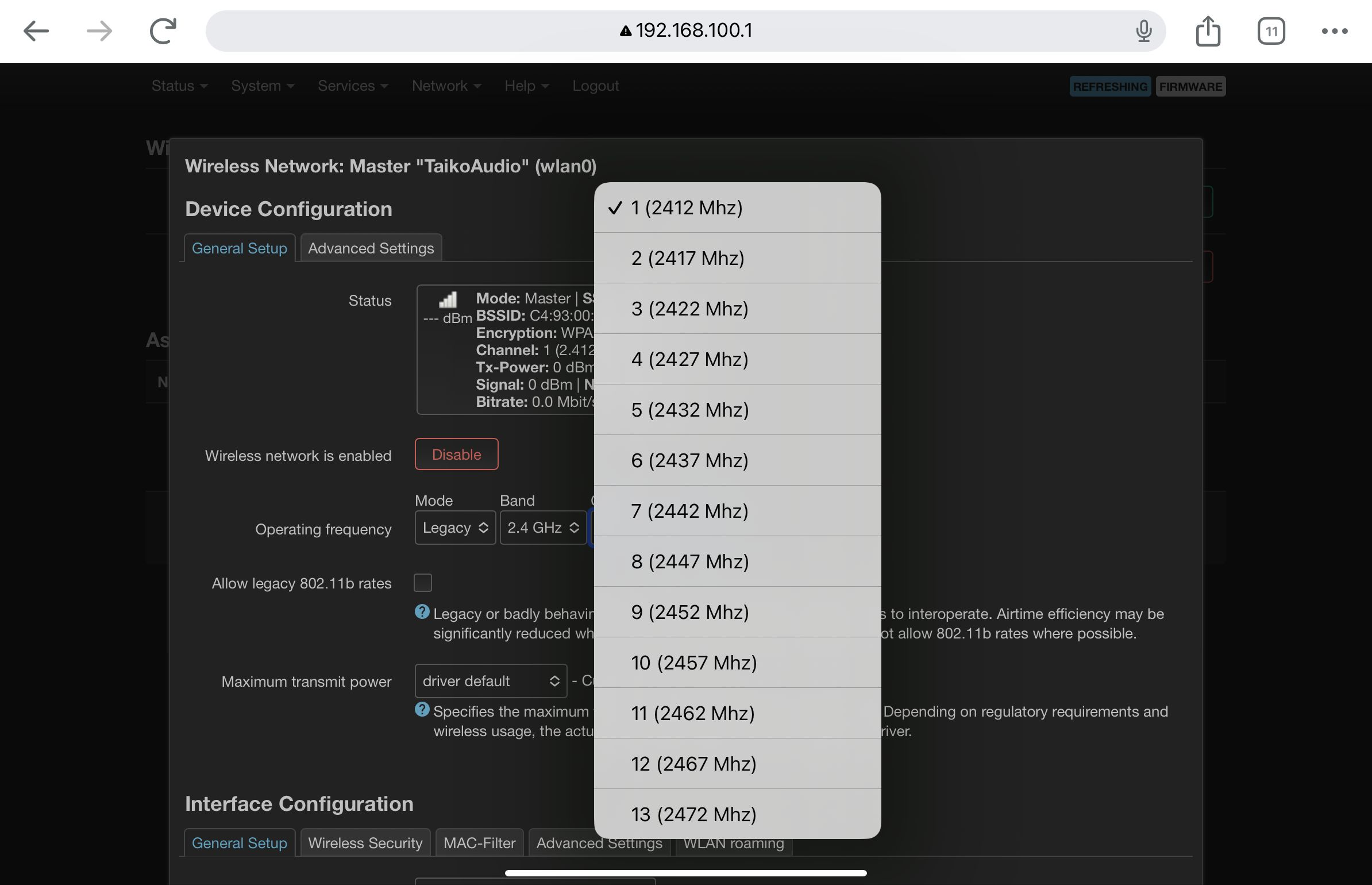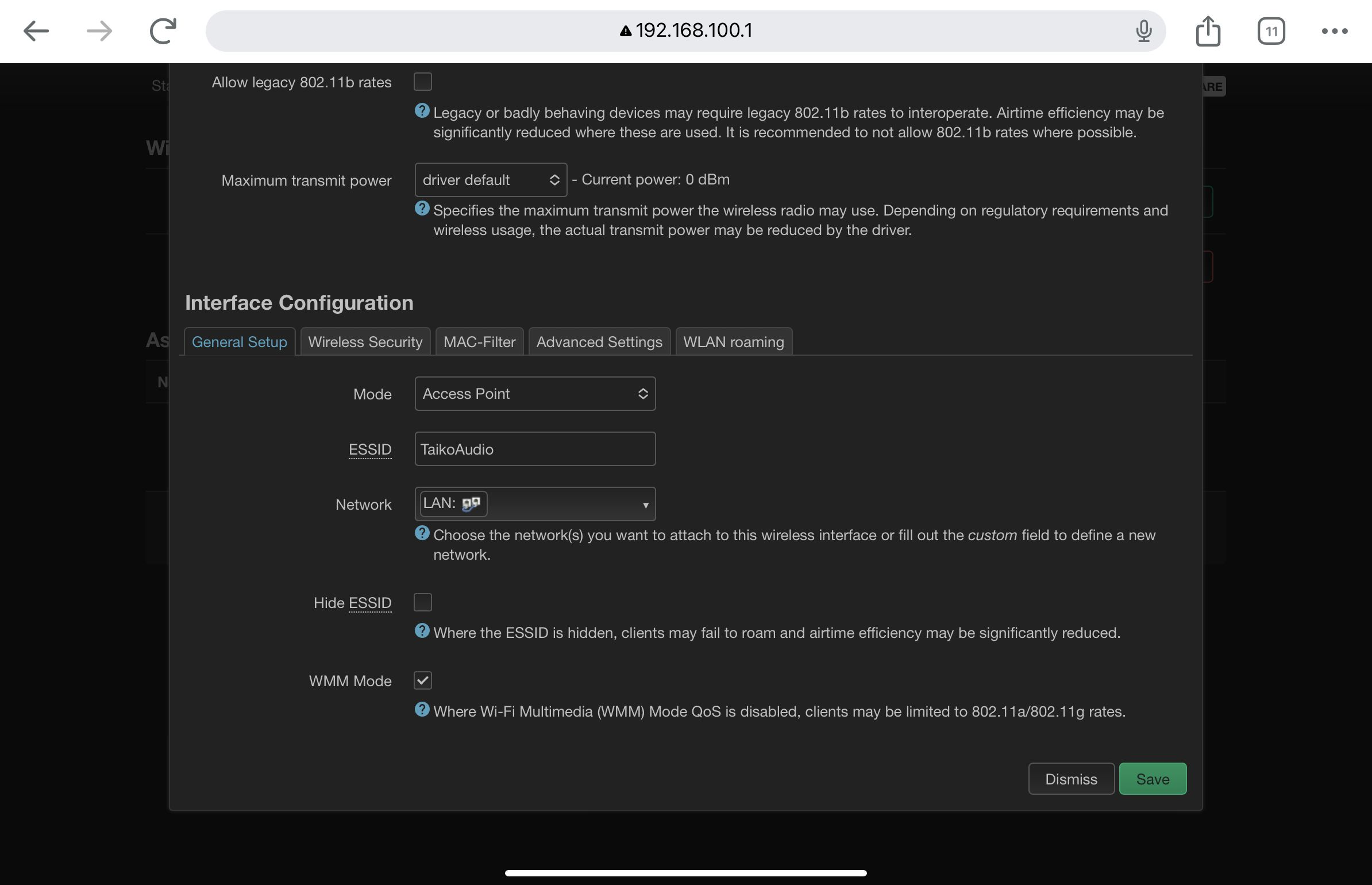XDMS? It will be best if Ed can provide the necessary port numbers.
I took a quick look for @dminches yesterday and found out that different parts of XDMS use different ports.
The XDMS/Roon control switch uses port 13000. The initial XDMS connection uses port 9093 but then it would also use 9092, 9091, 8081, 80, etc. It's also using Websocket over port 80. I spent a few minutes trying to figure this out and got most of the XDMS functionality working but browsing Qobuz did not work. @dminches prefered Roon anyway, so I did not bother doing anything more than that.
Thanks. I don't use roon but qobuz is important chez moi.
@ed--can you provide the port(s) needed for control app - xdms communication? I'm assuming it is just a single port and all the other ports needed by xdms are independent of the control app?
Last edited: