Thanks for the effort. Does it sound as good as without forwarding?
I don’t know. I haven’t listened yet but I don’t know why it would matter since I don’t do file transfers or VNC while I listen.
Thanks for the effort. Does it sound as good as without forwarding?
Hi David
excuse my lack of knowledge wrt this but is the reason you’re doing this is to transfer files to the Extreme
My question…….can you not transfer files from laptop to Extreme using Ethernet cable out of laptop direct into LAN1 of the Extreme. Do I also recall that if we use our laptop wireless we are limited to 100 mps but if you go direct into LAN1 speed is 1 gps or is this all a dream of mine
If you are forwarding samba ports, the issue is the beacon broadcast that pollutes the network (level 3 IIRC?), not an expert but I think this is used to resolve hostnames in the network. Now the Taiko router may be immune to this “background noise”. It would be quite straightforward to tick off the PW and only enable it once transferring files now and then.I don’t have a laptop in the same room as the Extreme so I would have to bring one in and connect it to the router. I mainly do file work on my desktop which is connected to my main router via a wired connection so speed isn’t an issue.
But Kris is not saying that the DCD is superior to the BPS, but rather that Emile indicates that once you have BPS powering the Taiko Router and Taiko Switch, DO NOT use additional outputs to power other components (ISP Modem-Router, external Clocks... ..). Kris says that if you have BPS for the Taiko Router and Switch, using DCD to power the devices upstream of the Taiko Router and Switch will improve the sound. Therefore there is no competition between BPS and DCD, but rather complementarity.Taiko Audio SGM Extreme : the Crème de la Crème
YES. If you go BPS the Power Distributer becomes obsolete. I would find it very difficult to imagine the Power Distributer will out perform the BPS.... you are echoing my thoughts exactly as I was under the same impression having read posts yesterday that suggest DCD is obsolete with the BPSwhatsbestforum.com
Exactly. I am sory if I was not 100% clear on that.But Kris is not saying that the DCD is superior to the BPS, but rather that Emile indicates that once you have BPS powering the Taiko Router and Taiko Switch, DO NOT use additional outputs to power other components (ISP Modem-Router, external Clocks... ..). Kris says that if you have BPS for the Taiko Router and Switch, using DCD to power the devices upstream of the Taiko Router and Switch will improve the sound. Therefore there is no competition between BPS and DCD, but rather complementarity.
At this time when I still don't have a Router-DCD (I hope to have it next week), I power my Taiko Switch and my ISP Modem-Router, with the two rails of my Paul Hynes SR7T. I liked this option more than using the Paul Hynes for Switch and a Farad Super3 for ISP Modem-Router. When I get the combo, one rail from the Paul Hynes will undoubtedly power the DCD and for the ISP Modem-Router, I will try again between the second rail from the PH and the Farad. In this hobby of ours, you never know how things are going to turn out.Exactly. I am sory if I was not 100% clear on that.
I can add I tested also the TWO DCDs in my system with 2 separate rails from SJ DC4 ARC6.
first one for taiko router , second for the taiko switch.
I confirm it is little worst than both taiko switch and taikorouter on 1 rail and 1 DCD.
This is 100% consistent with what Emile pointed Earlier.
But again. Having 2 DCDs I was able to test the second DCD in other locations.
It is bigger difference to use DCD when supplying the modem and its clock that using it elswere.
So in summary I expect almost all current DCD users to KEEP IT for the modem / home router
once they purchese BPS to power extreme, taiko switch and taiko router.
VNC and Port Forward with Taiko Router
The IP address is the Taiko Router's IP address on your main router. In my case it was 192.168.1.180. This is not the Taiko Router IP default gateway of 192.168.100.1.
You should now be able to VNC to the Extreme using your main network.
great stuff @dminches and @nenon !!!!!!!!!!!!!
it looks like a key is that you need to open up port forwarding AND the firewall for this to work. who knew? (i certainly did not)
i have a few questions:
1. right now the taiko router does not have an IP address on the main router. does this procedure mean that it will become visible and assigned an IP address after the above changes to the taiko router? so then the extreme would have an IP address on the home router subnet and a different IP address on the taiko router subnet?
2. is there a way to only let one IP address on the home network (e.g. my main PC where i manage my music) access the taiko?
3. as someone else asked above, is there any SQ difference, perhaps due to increased broadcast traffic?
again, you guys rock!
This I find most interesting and thank you for clarifying. I have a separate router and modem upstream. would the DCD power both of these or one or the other,. If only one, is the bigger uptick with the upstream router or modem.But Kris is not saying that the DCD is superior to the BPS, but rather that Emile indicates that once you have BPS powering the Taiko Router and Taiko Switch, DO NOT use additional outputs to power other components (ISP Modem-Router, external Clocks... ..). Kris says that if you have BPS for the Taiko Router and Switch, using DCD to power the devices upstream of the Taiko Router and Switch will improve the sound. Therefore there is no competition between BPS and DCD, but rather complementarity.
2. is there a way to only let one IP address on the home network (e.g. my main PC where i manage my music) access the taiko?
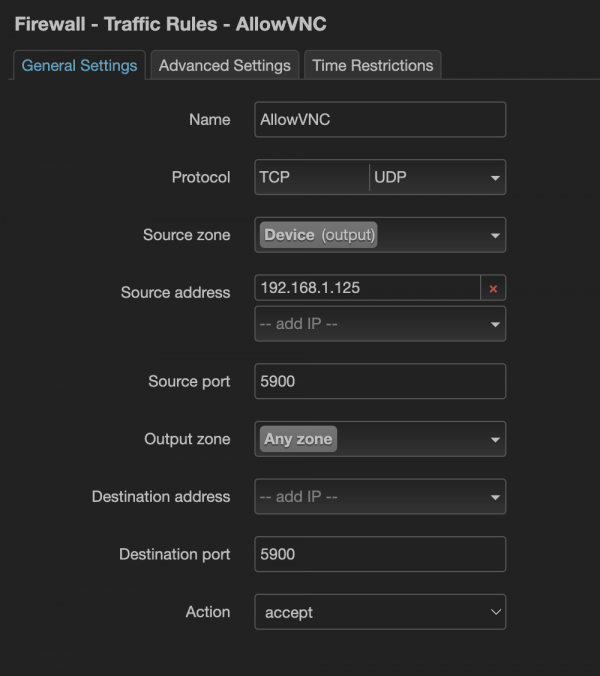
We are not allowing broadcast traffic to go to your Extreme with these rules. They are limited to specific unicast traffic only.3. as someone else asked above, is there any SQ difference, perhaps due to increased broadcast traffic?
i just found where it was hiding on my home router. my extreme shows up under 'static leases' on my home router and did not show up under 'leases'.-------DELETED & WRONG
1. The Taiko router does and has to have an IP address on your main router or it wouldn't be able to see the outside world. If you log into your Taiko router and look at the Status screen you will see under "Network ipv4 upstream" an address which is its IP address on your main router.
Thanks Dave! This was key, getting the Network ipv4 upstream address.
(I've deleted the post about finding it on my home router...........that was an error on my part --- an old static IP i used when everything was on the home subnet)
Thanks to you I have not had a network problem since with the Taiko router once the issues were identified and fixed. I have done those A-B-A tests and agree with your post. The one thing I thankfully don’t need to do is solve the problem you helped dminches with. Short of that medical science is my gig not computer scienceAnd one more note from me - I have only spent about 48 hours with my router and DCD, but I really like what I am hearing.
I listened to it the first day when I received it, that was Monday evening. And then I gave it to a friend to try. During the rest of the week, I could not unhear what I heard on Monday night... it would take more than a week to forget that sound and get adjusted. I kept trying to listen to music while the router was out but it was not the same, and I found better things to do. I kept missing that Monday night sound.
I got the router and DCD back yesterday and the sound from Monday was back. Didn't want to comment before I spend enough time with it, but I knew what was missing from my system, and it was very difficult to go back to listening without the router/DCD.
Many people, including me, are wondering why there aren't as many glowing reviews of the Taiko router as we've seen with the Taiko switch. I believe there are 3 reasons for that:
1. There aren't that many routers out there. And the ones that are out are likely still burning-in. Many people are waiting to read more feedback before placing an order. I don't blame them - the Taiko router is not cheap. And a router is not exactly a major product in the common audiophile wisdom book. If you ask me, that needs to change!
2. It is not as easy and quick to switch back and forth like it is with the switch. And the less technical people who got it up and running are hesitant to do A/B comparisons with the router and without. It's expected that the more technical people will jump on this type of A/B rather that people like @Steve Williams let's say (sorry Steve, nothing personal but I know what problems you ran into since I was helping you and I can completely understand why you wouldn't want mess around with A/B comparisons).
3. The router does something different than the switch. The first time you attempt to fix your network, there is a real WOW effect. The Taiko switch did that for a lot of people. As we continue to "fix" our network, the effect is not WOW, but it's fundamental. You just can't go back - just like I could not listen to my system without the Taiko router this week.
Even after only spending 48 hours, I can make the following statement:
For those of you with a Taiko Extreme, Taiko NIC and Taiko Switch wondering whether the Taiko Router is worth the price tag - you will get it sooner or later and you won't regret that decision. It's an essential piece of the Taiko ecosystem that you can't skip.
My personal guess why this is the case: I think Roon is set up to keep pinging the roon servers to authenticate the account, and when it can't it will keep retrying- ie, chatty.Another test I've done - if I disconnect the Taiko Router from the Internet (home network), Roon sounds worse in my system. I prefer how Roon sounds with Internet connection. I haven't tested that with XDMS (I suppose that may not be the case with XDMS as it's not as chatty as Roon).
Absolutely! You will have to change the Firewall Traffic Rule. For VNC you will have to change it from this:
to this:
View attachment 118514
The two things that changed were "Source zone" and "Source address". Under Source address you have to put the IP address of your "main PC". That is "192.168.1.125" in my case above. So just replace "192.168.1.125" with the IP address of your main PC.
Also, make sure the IP address of your main PC does not change. It will stop working if the IP addresses changes.
This will restrict VNC, so only your main PC can connect. I highly recommend that first you get it working without that restriction (following the instructions from @dminches provided) and then apply the restriction.
If you want to do the same for file transfer / SMB, modify the second firewall traffic rule the exact same away - change the "Source zone" and "Source address" to the same values as explained above.
XDMS? It will be best if Ed can provide the necessary port numbers.@nenon
One more question. Most of my listening will be controlled by the client app on my new android tablet, but that has limited WiFi range (Taiko router) compared to my home WiFi. Which port(s) would I open for the client app to connect via the home WiFi system using the same upstream IPv4 address for the extreme?
I'd like to use that occasionally (when I'm not in the main listening room) to configure music with my old/second tablet (or the laptop I keep for Ed to test on), then shut it down for SQ.
| Steve Williams Site Founder | Site Owner | Administrator | Ron Resnick Site Owner | Administrator | Julian (The Fixer) Website Build | Marketing Managersing |










