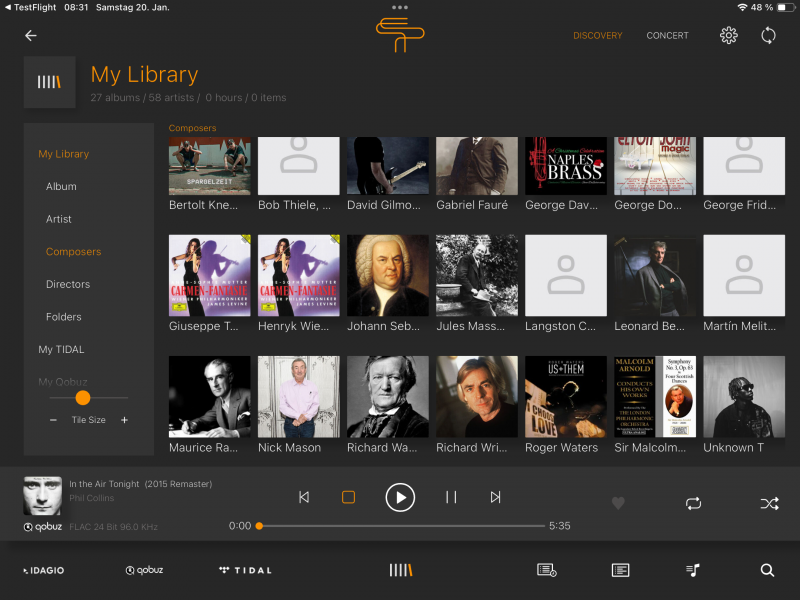As I understand it, Sound Profile is a setting that changes how a file is "refreshed" while it is loaded from storage and placed into the Z:\tmp ram disk, before being played by the xdplayer. If you just stop a track, switch setting, then play the track, my assertion is that you're not making a change at all. The music file is already sitting in ram disk and will be unchanged. One way you can confirm that is to note that when you hit play the second time, the track starts almost immediately, without the new spinning arrows animation to indicate that file load is happening.
So to really test this setting, you have to force the cached copy of the track out of the ram disk so it gets reloaded and refreshed, first with the default, and then with the alternate method.
@Taiko Audio could you please confirm?
The procedure I've been using to compare default vs. alternate is as follows. Make sure your test track was not the last track played.
1. Set Sound Profile to default
2. Play your (not previously played) test track. Observe the spinning arrows loading your file with the default method
3.
Listen
4. Stop test track and play something else. This is purely to push the test track out of the ram disk. Once the new track starts playing, press Stop
5. Change Sound profile to alternate
6. Play the test track. It will now be reloaded into to the ram disk, this time with the alternate method
7.
Listen
Your comparison points are what you hear in step 3 and step 7.