Do you have the ERX configured as a plain switch? If so, all the ethernet ports should be equivalent. The interface section of the /config/config.boot file on your router should give a clue on whether it is a network configuration that is blocking traffic (you can access it from the CLI tool in the web interface, ssh into the router, or get a backup of the router and open the archive and find the file there)
Network Improvements and their Impact on Sound Quality
- Thread starter Blackmorec
- Start date
-
- Tags
- music streaming network
You are using an out of date browser. It may not display this or other websites correctly.
You should upgrade or use an alternative browser.
You should upgrade or use an alternative browser.
Cat6man my Edge Router connected easily using SFP Port. I can’t imagine what could be going on with yours.
is you ER seted up as a switch like mine?
if setting up as switch is not available you have to update the firmware.
is you ER seted up as a switch like mine?
if setting up as switch is not available you have to update the firmware.
@joaovieira @ray-dude
I disabled dhcp but don't remember a specific switch setup procedure, so that could be it.
what else is required to setup as a switch?
my firmware is EdgeRouter X SFP v1.9.7+hotfix.3
on their download page, i see two downloads available but don't understand if one or both should be installed
EdgeRouter ER-X/ER-X-SFP/EP-R6: Firmware v1.10.11
EdgeRouter ER-X/ER-X-SFP/EP-R6/ER-10X: Firmware v2.0.8-hotfix.1
I disabled dhcp but don't remember a specific switch setup procedure, so that could be it.
what else is required to setup as a switch?
my firmware is EdgeRouter X SFP v1.9.7+hotfix.3
on their download page, i see two downloads available but don't understand if one or both should be installed
EdgeRouter ER-X/ER-X-SFP/EP-R6: Firmware v1.10.11
EdgeRouter ER-X/ER-X-SFP/EP-R6/ER-10X: Firmware v2.0.8-hotfix.1
Install the v1.10.11.
reset the ER. Install the update.
when you set up th ER again after updated, there will be an option to configure it as a switch. Just choose it and the rest is automatic.
reset the ER. Install the update.
when you set up th ER again after updated, there will be an option to configure it as a switch. Just choose it and the rest is automatic.
Install the v1.10.11.
reset the ER. Install the update.
when you set up th ER again after updated, there will be an option to configure it as a switch. Just choose it and the rest is automatic.
that was it, i needed the new software.
(insert drumroll)
previously, there was a significant bump in SQ by adding the edgerouterX to segregate the music links (hqp/audiolinux/nuc/server, etherRegen) from the 30-40 other ethernet connections in the house. however, a connection to the home network is still required for 1) wifi control of music selection and 2) cloud connection for Qobuz, etc. previously, this was a cat6 cable from the fios router to the edgerouterX.
replacing that last cat6 cable with a Sonore opticalModule and fiber gives additional galvanic isolation from the fios router and the improvement is huge.............it seems there is no end to the amount of grundge/noise we need to remove. i had not expected this big an improvement......bigger and more continuous soundstage, deeper decays, more detail without etch. note that this is with a wallwart power supply for the opticalModule (both of my LPS 1.2 were in use for edgerouterX and etherRegen).
big thanks for the help gentlemen!
next steps: continue to clean up networking by adding LPS to fios router and fio ONT and opticalModule, and also upgrading power for server from HDPLEX200 to the new HDPLEX300 (due end of month). the hdplex200 will replace other wall warts (i actually counted over 15 feeding video server, HDDs, NASs, video tuners, power for LPS, etc)
Last edited:
Well sadly the firmware update didn't work for me.
When connecting the SFP port from eth5 to TP link with fibre and back to copper into my MacBook, I get the following;
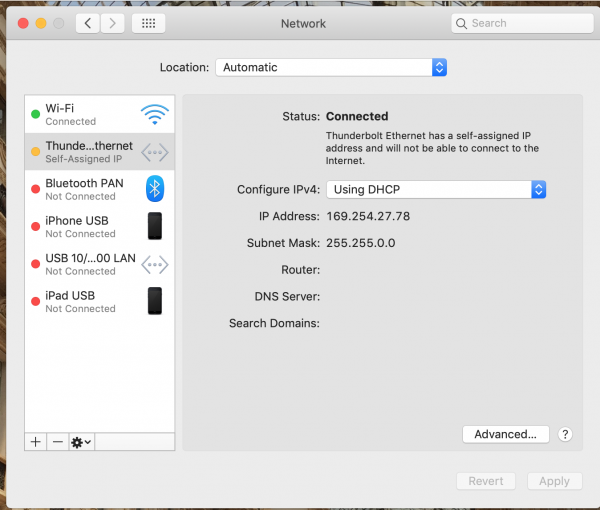
My EdgeRouter X-SFP is configured as a router replacing my ISP router. I used the "Basic Setup" Wizard.
This is the screen with the SFP module connected;
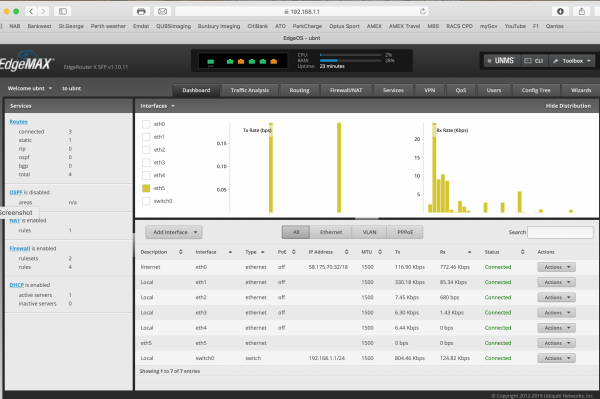
Anyone see something wrongly applied?
Appreciate any guidance.
Cheers,
Geoff
When connecting the SFP port from eth5 to TP link with fibre and back to copper into my MacBook, I get the following;
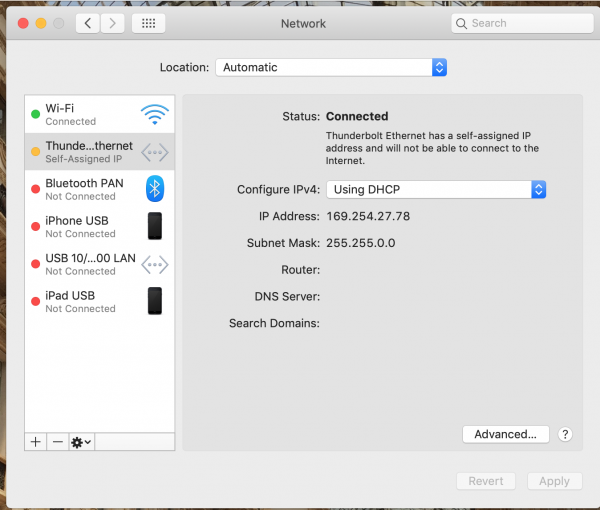
My EdgeRouter X-SFP is configured as a router replacing my ISP router. I used the "Basic Setup" Wizard.
This is the screen with the SFP module connected;
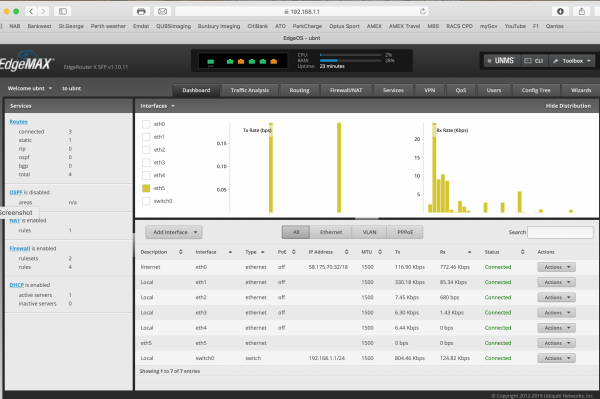
Anyone see something wrongly applied?
Appreciate any guidance.
Cheers,
Geoff
Last edited:
I was having the exact same problem as above this morning.
Hopefully this trick will work for me as well.
I was on Firmware x2.0.8-hotfix.1which was only released a day earlier?
G
the trick for me was setting up wizard as a switch, not as a router.
i had the same problem when i was running it as a router even w/dhcp turned off.
not sure what causes the problem but if you can get dhcp elsewhere, you could run it as a switch.
that was it, i needed the new software.
(insert drumroll)
previously, there was a significant bump in SQ by adding the edgerouterX to segregate the music links (hqp/audiolinux/nuc/server, etherRegen) from the 30-40 other ethernet connections in the house. however, a connection to the home network is still required for 1) wifi control of music selection and 2) cloud connection for Qobuz, etc. previously, this was a cat6 cable from the fios router to the edgerouterX.
replacing that last cat6 cable with a Sonore opticalModule and fiber gives additional galvanic isolation from the fios router and the improvement is huge.............it seems there is no end to the amount of grundge/noise we need to remove. i had not expected this big an improvement......bigger and more continuous soundstage, deeper decays, more detail without etch. note that this is with a wallwart power supply for the opticalModule (both of my LPS 1.2 were in use for edgerouterX and etherRegen).
big thanks for the help gentlemen!
next steps: continue to clean up networking by adding LPS to fios router and fio ONT and opticalModule, and also upgrading power for server from HDPLEX200 to the new HDPLEX300 (due end of month). the hdplex200 will replace other wall warts (i actually counted over 15 feeding video server, HDDs, NASs, video tuners, power for LPS, etc)
follow up: went from 5v switch power supply/wallwart on oM to a 12v sps into a
DXP-1A5DSC Dual Stage Regulation Power Supply (10v pre-reg, 8v out).......big additional improvement, especially noticeably on vocals with jump factor added as voice goes from silence to voiced sound..........even startling at times
and this isn't even in the digital audio stream path!
maybe the next stage is to put everything in faraday cages?
Anyone see something wrongly applied?
Appreciate any guidance.
Cheers,
Geoff
I run my EdgeRouter X-SFP as a router and connect my etherRegen via fiber from eth5 port and have no problem with that (DHCP is enabled and I run firmware v2.0.8-hotfix.1)
Just so that I understand correctly the SFP wont work at all in any way with any type of equipment?
Have you checked that eth5 port is assigned to the switch0 in configuration?
At the dashboard choose to see all connections/switch and select "actions" at the switch0 row (down at the right corner), select "config", select "Vlan" and see if eth5 is enabled so it is a part of the switch if eth5 is not selected it is not a part of the switch and thus dont get any connection.
I dont really remember the first time I set it up but I am pretty shure I had to do this to get the SFP port to work.

Last edited:
After years of lurking on WBF my second post this morning. Call me prolific 
@Blackmorec / Steve - I'm taking your advice belatedly but rather than repurposing my DC3 which is on it's way to a new happy owner in Canada I'm focusing on my entire network.
Currently I have:
Broadband provider generic Router (powered by 12v Ifi Ipower) > 5m Supra ethernet > Netgear FS105 switch (£20 reccomendation by the great John Swenson) > 1 meter Supra ethernet > EtherRegen > 1 meter Phasure ET^2 Ethernet > Zenith
The Netgear connects to TV, Apple TV and my Oppo 205. The ER connects only to the Zenith to keep it away from everything else.
Anyway, I want to see if the network can be improved. Primarily for the Zenith but if the TV kit benefits as well then that would just be gravy!
Yesterday I ordered the Buffalo BS-GU2016P to replace the Netgear FS105. I've read great things about the Buffalo on this thread and others, including Roy / Romaz saying something along the lines of it giving much of the performance of the Melco S100 but at a fraction of the price.
And this morning I ordered a Sonore OpticalModule, a couple of the Finisars as recommended on here by CKKeung, Ray-Dude and others. And a 5 meter run of a Fibre Optic cable as recommend within this thread.
I'm leaning towards:
Broadband provider generic Router (powered by 12v Ifi Ipower) > FMC (TP-LINK MC100CM) > 5m Fibre Optic > OpticalModule > 1 meter supra ethernet > Buffalo > 1 meter Supra ethernet > EtherRegen > 1 meter Phasure ET^2 Ethernet > Zenith
But obviously putting the OM in between the Buffalo and ER is the other way to go. But if I went that way then I'd probably have to increase the overkill and replace the TP-Link (that is lying around in the 'big box of stuff') with another OM rather risking lose any of the Buffalo's goodness.
Oh, forgot the all important PSU's - rookie error for this forum - I have a couple LPS-1s sitting around. And I am awaiting an SR4T next month which is hopefully going to oust the LPS-1.2 that's on the ER currently.
- I have a couple LPS-1s sitting around. And I am awaiting an SR4T next month which is hopefully going to oust the LPS-1.2 that's on the ER currently.
But parking PSUs for the moment. Any advice re my proposed setup? Does isolating the Buffalo and everything downstream of it make sense? Or any alternative configs to try?
Cheers,
Alan
PS replacing the Router is not an option as our Fibre Optic Broadband provider is adamant that the phone connection will only work with this router.
PPS - great thread Steve. Might be my first reply but I've been following it since pretty much the start.
@Blackmorec / Steve - I'm taking your advice belatedly but rather than repurposing my DC3 which is on it's way to a new happy owner in Canada I'm focusing on my entire network.
Currently I have:
Broadband provider generic Router (powered by 12v Ifi Ipower) > 5m Supra ethernet > Netgear FS105 switch (£20 reccomendation by the great John Swenson) > 1 meter Supra ethernet > EtherRegen > 1 meter Phasure ET^2 Ethernet > Zenith
The Netgear connects to TV, Apple TV and my Oppo 205. The ER connects only to the Zenith to keep it away from everything else.
Anyway, I want to see if the network can be improved. Primarily for the Zenith but if the TV kit benefits as well then that would just be gravy!
Yesterday I ordered the Buffalo BS-GU2016P to replace the Netgear FS105. I've read great things about the Buffalo on this thread and others, including Roy / Romaz saying something along the lines of it giving much of the performance of the Melco S100 but at a fraction of the price.
And this morning I ordered a Sonore OpticalModule, a couple of the Finisars as recommended on here by CKKeung, Ray-Dude and others. And a 5 meter run of a Fibre Optic cable as recommend within this thread.
I'm leaning towards:
Broadband provider generic Router (powered by 12v Ifi Ipower) > FMC (TP-LINK MC100CM) > 5m Fibre Optic > OpticalModule > 1 meter supra ethernet > Buffalo > 1 meter Supra ethernet > EtherRegen > 1 meter Phasure ET^2 Ethernet > Zenith
But obviously putting the OM in between the Buffalo and ER is the other way to go. But if I went that way then I'd probably have to increase the overkill and replace the TP-Link (that is lying around in the 'big box of stuff') with another OM rather risking lose any of the Buffalo's goodness.
Oh, forgot the all important PSU's - rookie error for this forum
But parking PSUs for the moment. Any advice re my proposed setup? Does isolating the Buffalo and everything downstream of it make sense? Or any alternative configs to try?
Cheers,
Alan
PS replacing the Router is not an option as our Fibre Optic Broadband provider is adamant that the phone connection will only work with this router.
PPS - great thread Steve. Might be my first reply but I've been following it since pretty much the start.
At the dashboard choose to see all connections/switch and select "actions" at the switch0 row (down at the right corner), select "config", select "Vlan" and see if eth5 is enabled so it is a part of the switch if eth5 is not selected it is not a part of the switch and thus dont get any connection.
View attachment 66451
Hi octavias,
That was the exact issue!!
Thanks so much for sharing.
Not sure why the SFP port is not set to work by default.
Cheers,
Geoff
Not sure why the SFP port is not set to work by default.
Great that you got it working
Well when you configure it as a router in the setup wizard you can choose to have eth0 or eth5 as the port that connects to internet so I guess that is why it is not a part of the switch by default in router operation.
If you choose it to be a switch only in setup wizard I think eth5 is by default part of the switch0.
So for 40 years if I had a live internet connection from the wall "all was good".
Then I heard about FO from the Verizon box to the server. I did do this step about 2 years ago and then I was sure that I had an optimized network....hahaha
Then I kept hearing about this "Edge Router"....right here on WBF of course. Installed the Edge and was 100% sure I was done.....hahaha
Here's where I am at now and almost settled in, but with no illusion that I am finished.
Dedicated Fios line with only this network on the this line and wifi for remote control of Roon>>>Fios ONT (Optical Network Terminal) W/Optimo LPS>>>Waversa WRouter>>>M12 W/Optimo LPS>>>M12 W/Optimo LPS>>>Extreme
Both M12 switches grounded to electrical socket ground.
All Network devices sitting on CMS Center Stage devices (.8's) which sit on Taiko Audio Diaza platforms. All taking one shelf on a a $20K+ SRA CRAZ II rack.
The only thing remaining and they will be here in a few weeks are all Gold Signature JCAT Lan cables to connect all of the network devices. Right now the JCAT Lan cables are installed.
I also have a separate JCAT grounding cable for the W Router that plugs into a RJ45 socket on the router on the way.


Then I heard about FO from the Verizon box to the server. I did do this step about 2 years ago and then I was sure that I had an optimized network....hahaha
Then I kept hearing about this "Edge Router"....right here on WBF of course. Installed the Edge and was 100% sure I was done.....hahaha
Here's where I am at now and almost settled in, but with no illusion that I am finished.
Dedicated Fios line with only this network on the this line and wifi for remote control of Roon>>>Fios ONT (Optical Network Terminal) W/Optimo LPS>>>Waversa WRouter>>>M12 W/Optimo LPS>>>M12 W/Optimo LPS>>>Extreme
Both M12 switches grounded to electrical socket ground.
All Network devices sitting on CMS Center Stage devices (.8's) which sit on Taiko Audio Diaza platforms. All taking one shelf on a a $20K+ SRA CRAZ II rack.
The only thing remaining and they will be here in a few weeks are all Gold Signature JCAT Lan cables to connect all of the network devices. Right now the JCAT Lan cables are installed.
I also have a separate JCAT grounding cable for the W Router that plugs into a RJ45 socket on the router on the way.


Last edited:
So for 40 years if I had a live internet connection from the wall "all was good".
Then I heard about FO from the Verizon box to the server. I did do this step about 2 years ago and then I was sure that I had an optimized network....hahaha
Then I kept hearing about this "Edge Router"....right here on WBF of course. Installed the Edge and was 100% sure I was done.....hahaha
Here's where I am at now and almost settled in, but with no illusion that I am finished.
Dedicated Fios line with only this network on the this line and wifi for remote control of Roon>>>Fios ONT (Optical Network Terminal) W/Optimo LPS>>>Waversa WRouter>>>M12 W/Optimo LPS>>>M12 W/Optimo LPS>>>Extreme
Both M12 switches grounded to electrical socket ground.
All Network devices sitting on CMS Center Stage devices (.8's) which sit on Taiko Audio Diaza platforms. All taking one shelf on a a $20K+ SRA CRAZ II rack.
The only thing remaining and they will be here in a few weeks are all Gold Signature JCAT Lan cables to connect all of the network devices. Right now the JCAT Lan cables are installed.
I also have a separate JCAT grounding cable for the W Router that plugs into a RJ45 socket on the router on the way.
View attachment 66534
View attachment 66536
Congratulation Bob for this amazing setup, out of curiosity how many CS2 did you use under M12 and how did you find it?
Congratulation Bob for this amazing setup, out of curiosity how many CS2 did you use under M12 and how did you find it?
Thx. I have two each .8's under each M12. 4 each under the Waversa router and 4 under each Optimo LPS. I had to strap the two M12's together with a nylon strap to sit nicely on the .8's.
Honestly I can't tell what's doing what to who at this point. When I added all of the .8's at the same time I added the W Router. Both together it was a big difference but that was replacing the Verizon $100 router with a $4K router.
On the Extreme/pre/amp(s) I have 1.5 CSs. When I added those they separated things out drastically giving more clarity to each voice or instrument and air around it. More 3Dish. The network enhancements all seemed to pump up the gain.
Thx. I have two each .8's under each M12. 4 each under the Waversa router and 4 under each Optimo LPS. I had to strap the two M12's together with a nylon strap to sit nicely on the .8's.
Hi Bob.
Looks like you have assembled a "dream team" of network devices and footers/rack!
G
Hi Bob.
Looks like you have assembled a "dream team" of network devices and footers/rack!
G
Thank you. From where I was at I feel very fortunate. I'm sure you can take anyone of my X number of devices and swap them out for something else. My gut says at this point, it would be different vs. much of a leap upward.
I could get by with just a few of the devices actually, maybe one. Maybe even with just a dedicated ISP line in and an Edge or a switch. Good cables, grounding, VIBRATION CONTROL all make such easily noticeable improvements that I think you can get very acceptable VERY high level sound from streaming, without breaking the bank.
Sure I went crazy, but the whole network costs about the same as a high end guitar and I have many of them just sitting in their cases
I installed an SPF into my Cisco WS-C2960-8TC-Si and when I hook everything up the indicator LED lights are not coming on.
I have been using this switch for a wile and I wanted to upgrade the connection from the switch to the router with FO.
I purchased a TP-Link MC200CM Gigabit Multi-mode Media converter. An OM3 50/125 um Duplex FO patch cable. TP-Link TL-SM311LM 1000base-SX MMF Mini GBIC Module.
The module is the one recommended by TP-Link to work with the converter and TP-Link said that it will work with my Cisco Switch. I checked the they are both 850nm and the spec sheets say that they work with the 125um cable.
Is there something I need to do to enable power to the SFP port on the Switch? I can connect my computer to the switch, the manual says that I can use any port and type the 10. address.
I am not a computer guy so please, any instructions, make them for a six year old.
I heard the module make the click when I plugged it in.
Thank you very much
I have been using this switch for a wile and I wanted to upgrade the connection from the switch to the router with FO.
I purchased a TP-Link MC200CM Gigabit Multi-mode Media converter. An OM3 50/125 um Duplex FO patch cable. TP-Link TL-SM311LM 1000base-SX MMF Mini GBIC Module.
The module is the one recommended by TP-Link to work with the converter and TP-Link said that it will work with my Cisco Switch. I checked the they are both 850nm and the spec sheets say that they work with the 125um cable.
Is there something I need to do to enable power to the SFP port on the Switch? I can connect my computer to the switch, the manual says that I can use any port and type the 10. address.
I am not a computer guy so please, any instructions, make them for a six year old.
I heard the module make the click when I plugged it in.
Thank you very much
Is there something I need to do to enable power to the SFP port on the Switch? I can connect my computer to the switch, the manual says that I can use any port and type the 10. address.
I am not a computer guy so please, any instructions, make them for a six year old.
I heard the module make the click when I plugged it in.
Thank you very much
I don't know about the Cisco switch but certainly with the EdgerouterX I needed to go into the web browser and turn on the SFP manually. Unfortunately, the flashing lights were not an indication of a functioning port, at least for the EdgerouterX, as they were flashing like the other active regular cable ports but not working before I switched it on
G
Similar threads
- Replies
- 255
- Views
- 14K
- Replies
- 14
- Views
- 2K
- Replies
- 87
- Views
- 8K
- Replies
- 10
- Views
- 1K
| Steve Williams Site Founder | Site Owner | Administrator | Ron Resnick Site Owner | Administrator | Julian (The Fixer) Website Build | Marketing Managersing |










