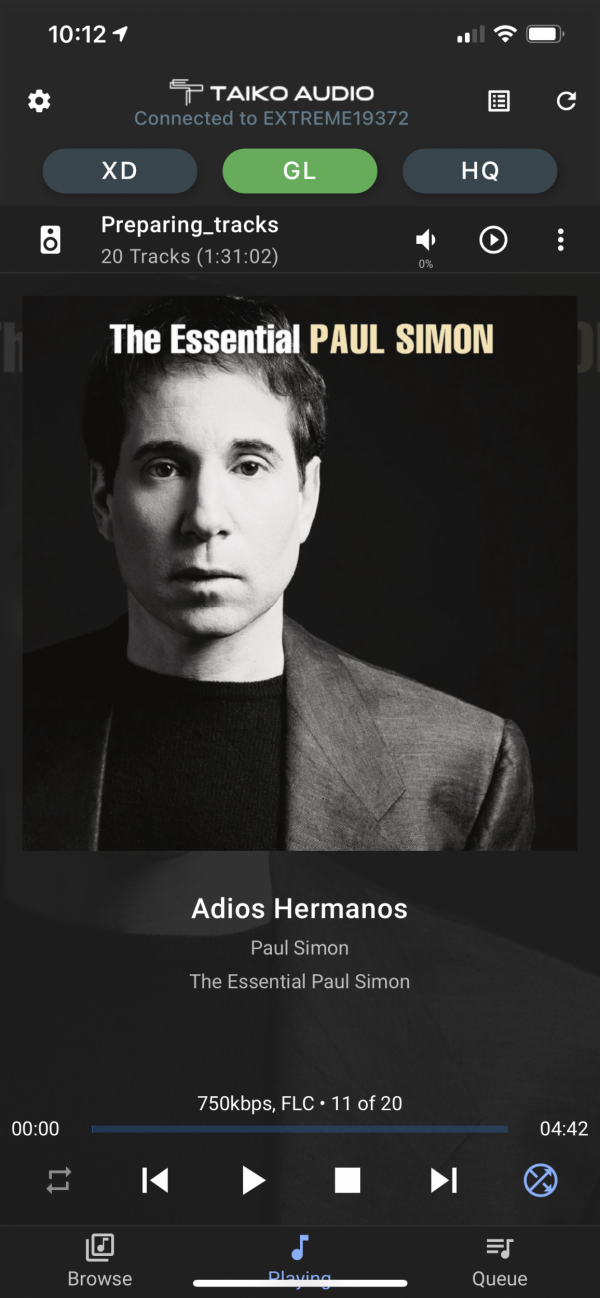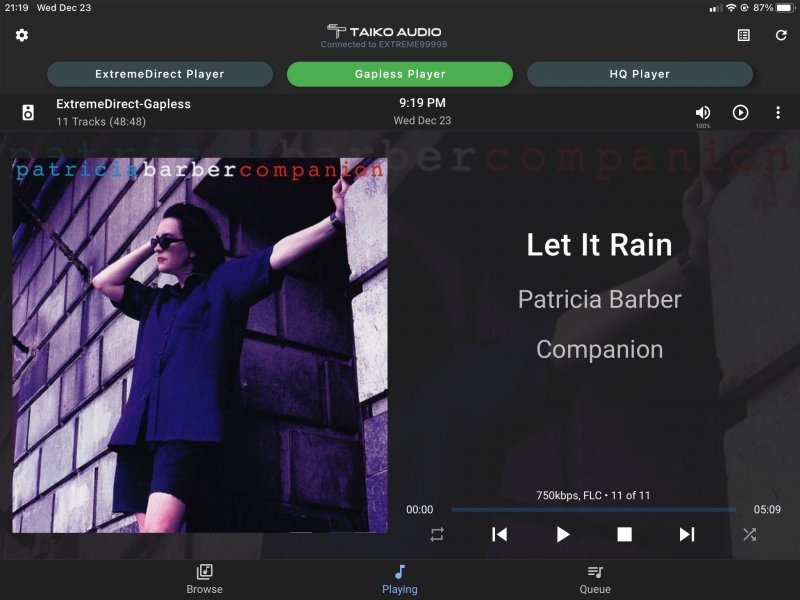Have you tried Lumin's implementation of LEEDH?There is no implementation of digital volume control whatsoever in TAS and volume control is not on the software evolution and build out road map.
We are discovering stuff that surprisingly makes a SQ difference, and quite likely explains why that to date there has yet to be a digital volume control we can´t hear and actually like.
Taiko Audio SGM Extreme : the Crème de la Crème
- Thread starter CKKeung
- Start date
You are using an out of date browser. It may not display this or other websites correctly.
You should upgrade or use an alternative browser.
You should upgrade or use an alternative browser.
We have read with great interest the reports on LEEDH and visited LEEDH´s website.Have you tried Lumin's implementation of LEEDH?
When we have TAS mostly built out, we will certainly take a look and listen to LEEDH
or not. i've had a few 'throw my hands up' Alpha TAS moments and backed away, then came back to it and got over my speedbump. or got some help. the team is always on it.Thank you in advance to the intrepid Alpha II testers. I enjoy A/B listening about as much as a visit to the dentist, so I am glad there are other skilled listeners willing to plow those fields.
no denying the performance. right now it's working for me.
sure like that screenshot of the new interface.
Unfortunately the Leedh Volume Control is lossless only down to -30dB and only under certain conditions.Have you tried Lumin's implementation of LEEDH?
Matt
Hi Matt,Unfortunately the Leedh Volume Control is lossless only down to -30dB and only under certain conditions.
Matt
Many thanks for this info !
There is no implementation of digital volume control whatsoever in TAS and volume control is not on the software evolution and build out road map.
We are discovering stuff that surprisingly makes a SQ difference, and quite likely explains why that to date there has yet to be a digital volume control we can´t hear and actually like.
that is what i had assumed, but then i saw the speaker/volume icon on the screenshot of the app (shows set to zero in the screen capture above)
or maybe that is just a mute button?
@EuroDriver
The original conclusion is as follows:
So the Leedh Processing Volume offers perfectly lossless performance down to -30dB for 16 bits digital signal with a 24 bits DAC and more than -30dB with a minimized level of loss by truncation.
Matt
The original conclusion is as follows:
So the Leedh Processing Volume offers perfectly lossless performance down to -30dB for 16 bits digital signal with a 24 bits DAC and more than -30dB with a minimized level of loss by truncation.
Matt
Steve williams
Site Founder, Site Co-Owner, Administrator
Ed
wuicj question
in that screen shot are we able to switch bn XD GL and HQP ir do you still have to do that via the remote
IOW are those buttons active
wuicj question
in that screen shot are we able to switch bn XD GL and HQP ir do you still have to do that via the remote
IOW are those buttons active
The three buttons are active on the ipad or iPhone, tap on one of them and the respective player will startEd
wuicj question
in that screen shot are we able to switch bn XD GL and HQP ir do you still have to do that via the remote
IOW are those buttons active
Steve williams
Site Founder, Site Co-Owner, Administrator
to switch to roon, you tap on the Alt List icon, the square with the lines and that brings up the menu where you can switch to roonSo it’s only if I i go back and forth from Roon to TAS that the remote is needed
There will be an updated quick start guide
The Beta will have a manual as well
It's my understanding that all digital volume algorithms begin to lose bits at some point but at least LEEDH doesn't lose more bits than standard. I prefer the LEEDH/Lumin volume control over Roon's DSP volume control in my system.@EuroDriver
The original conclusion is as follows:
So the Leedh Processing Volume offers perfectly lossless performance down to -30dB for 16 bits digital signal with a 24 bits DAC and more than -30dB with a minimized level of loss by truncation.
Matt
@EuroDriver
The original conclusion is as follows:
So the Leedh Processing Volume offers perfectly lossless performance down to -30dB for 16 bits digital signal with a 24 bits DAC and more than -30dB with a minimized level of loss by truncation.
Matt
Maybe, the question is if any DVC is good enough for Taiko Audio.It's my understanding that all digital volume algorithms begin to lose bits at some point but at least LEEDH doesn't lose more bits than standard. I prefer the LEEDH/Lumin volume control over Roon's DSP volume control in my system.
Matt
It all depends on how it sounds, right?Maybe, the question is if any DVC is good enough for Taiko Audio.
Matt
Yes, it is up to Taiko Audio if they are happy with one.It all depends on how it sounds, right?
Matt
Steve williams
Site Founder, Site Co-Owner, Administrator
I always keep the volume control on the TAS that is seen at the top right at zero. I don't see a need to use it. Are you guys saying there is benefit in using that volume control??? I always thought that it controlled the volume coming from your device if you use that to listen or am I wrong??
Volume control level showing zero is correct.I always keep the volume control on the TAS that is seen at the top right at zero. I don't see a need to use it. Are you guys saying there is benefit in using that volume control??? I always thought that it controlled the volume coming from your device if you use that to listen or am I wrong??
Any setting of volume using a legacy interface has no effect at all as all of the processes that enable adjustment of volume are not in the code which Wilson has written from scratch. There is absolutely no copy pasting of any source code from another player. It’s all Wilson original
Steve williams
Site Founder, Site Co-Owner, Administrator
Well all I can say is the Taiko team has delivered yet another upgrade to their alpha version of TAS and I am just working my way around it now. I am messing with the gapless player and comparing it to the gap. From what I understand the gap is preferred for single track selections and the gapless player is used for playlists with up to 20 tracks maximum. Talking to Wilson he seems confidant that the 20 track limitation will be removed in the beta version. I really lie that the buttons to change from XD Player, to gapless player to HQP are all active and at the top of the screen so that you can switch on the go.
Watching Wilson do his magic was a treat onto itself as he flew through the inner menu guts of the Extreme and did the upgrade in under 15 minutes
To those alpha users, don't forget to update your TAS remote if you are planning to have Wilson install TAS Alpha version 2
Huge kudos to Emile, Ed, Wilson and his team. It is remarkable for me watching this happen from an idea which was brought to fruition in under 6 months with a resultant SQ that IMO already far exceeds that of Roon.....and TAS is only getting better as the Taiko team has clearly listened to the thoughts of alpha users and have implemented solutions and improvements going forward.
As Emile has set out to control the signal from the time it reaches the Extreme from the time it exits there is little doubt that his upcoming TAS driver, TAS switch and TAS USB board will be big additions in his quest to provide his customers with the very best SQ
Alpha2 is a step in that direction
I noticed that the track time bar now functions partially as you still cannot click on the time bar and advance the track forward manually. Wilson says a fully functional time track will hopefully be in the beta version
Watching Wilson do his magic was a treat onto itself as he flew through the inner menu guts of the Extreme and did the upgrade in under 15 minutes
To those alpha users, don't forget to update your TAS remote if you are planning to have Wilson install TAS Alpha version 2
Huge kudos to Emile, Ed, Wilson and his team. It is remarkable for me watching this happen from an idea which was brought to fruition in under 6 months with a resultant SQ that IMO already far exceeds that of Roon.....and TAS is only getting better as the Taiko team has clearly listened to the thoughts of alpha users and have implemented solutions and improvements going forward.
As Emile has set out to control the signal from the time it reaches the Extreme from the time it exits there is little doubt that his upcoming TAS driver, TAS switch and TAS USB board will be big additions in his quest to provide his customers with the very best SQ
Alpha2 is a step in that direction
I noticed that the track time bar now functions partially as you still cannot click on the time bar and advance the track forward manually. Wilson says a fully functional time track will hopefully be in the beta version
Steve williams
Site Founder, Site Co-Owner, Administrator
Similar threads
- Replies
- 225
- Views
- 33K
- Replies
- 258
- Views
- 36K
| Steve Williams Site Founder | Site Owner | Administrator | Ron Resnick Site Owner | Administrator | Julian (The Fixer) Website Build | Marketing Managersing |