Using an UTP cable merely guarantees you’ll have no chassis to chassis connection over the cable shield as there’s no shield. Disconnecting the shield in a shielded cable on one or both ends will accomplish the same thing. Disconnecting on one end adds a few pF / feet of capacitance from the signal conductors to chassis ground, I’d opt for disconnecting it at the server side then.
Taiko Audio SGM Extreme : the Crème de la Crème
- Thread starter CKKeung
- Start date
You are using an out of date browser. It may not display this or other websites correctly.
You should upgrade or use an alternative browser.
You should upgrade or use an alternative browser.
As without any technical proof i cannot be with you in this... and pointing to a product does not help here.
Well this was not something I made up if that is what you think. I did not write that it is a good thing to not connect a shield but non the less a foilshield that is not connected at any end will still work so 30 MHz and higher frequency signals cannot penetrate the shield.
This article is based on Valerie Rybinski’s white paper, “Screened and Shielded Cabling: Noise Immunity, Grounding, and the Antenna Myth.”
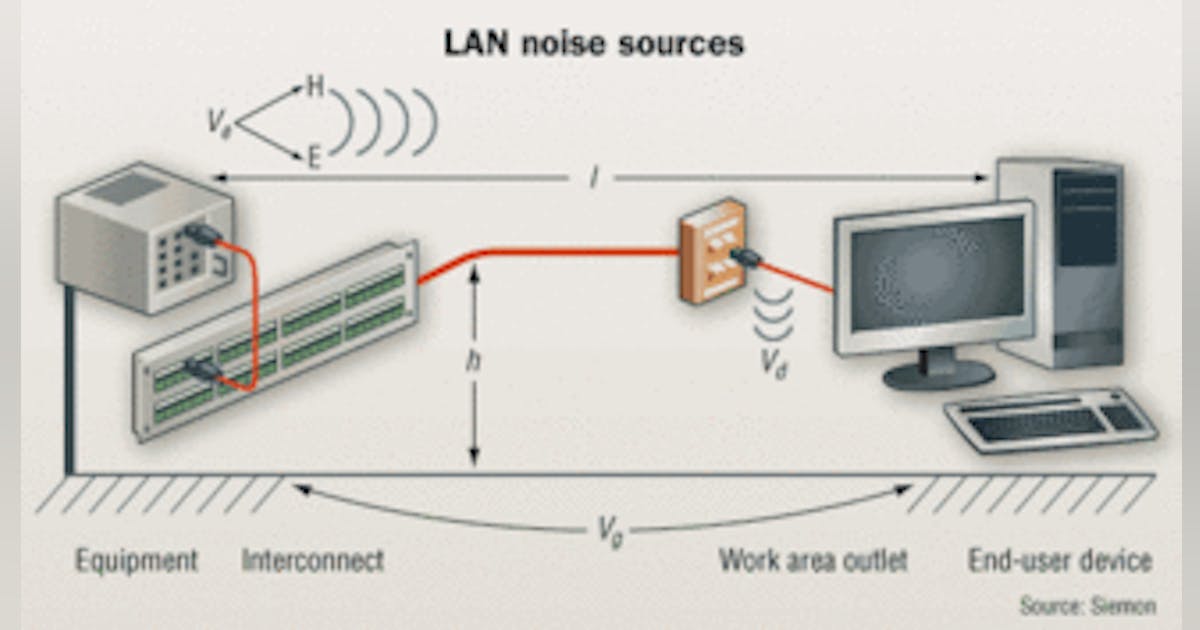
The myths and realities of shielded, screened cabling
A global standard since the 1980s, screened and shielded twisted-pair copper cabling varieties are still a mainstay in some markets.
For streaming in a home I dont see any point in using a screened cable and I dont do that either I use a Belden CAT6 UTP with bonded pair.
Does this also mean that an unshielded copper connection is the recommended way the network to the connect to the Extreme, and not Fibre (which I've been using all along)?
No, it sounds different, you should form your own opinion, a standard cat5 or unshielded cat6 cable is cheap to try, I do recommend using that as your reference.
Steve Williams
Site Founder, Site Co-Owner, Administrator
IIRC the cable length is 9 meters. I could easily have gotten away with 7 metersHow long of a run is yours, Steve?
When I first started over 18 months ago with my Extreme, I was a total noob wrt streaming. I had a long chat with Emile who recommended I do 4 things one of which was to buy a good copper ethernet cable. I went with Pete's cable because it is a CAT6, using pure copper and has Telegärtner connectors
This i agree on, no question...For streaming in a home I dont see any point in using a screened cable and I dont do that either I use a Belden CAT6 UTP with bonded pair.
Thanks, I will try it. Do you recommend only the last leg needs to be unshielded (last switch -> extreme) or all the way? (router -> switch -> another switch (if someone uses more than one) -> extreme)No, it sounds different, you should form your own opinion, a standard cat5 or unshielded cat6 cable is cheap to try, I do recommend using that as your reference.
In the hope of avoiding any anxiety amongst my customer base - and the emails from this thread have been coming in overnight - the shielding on my Sablon ethernet cable is floated (unconnected).
I'm not convinced that bypassing Amanero on the DAVE has the same impact if you don't own an ultra low latency music server like the Extreme. For example, having owned the InnuOS Zenith SE Mk2 once upon a time, I would not consider that server to be ultra low latency. This applies to any other server that utilizes a low power CPU including an Aurender W20SE which I also had here. I thought my best DIY server effort was pretty low latency (as it outclassed both the InnuOS and the Aurender) until my Extreme arrived and the Extreme made that server sound slow and smeared and sleepy. So anything with higher latency than the Extreme that is introduced into the path after the Extreme will be a bottleneck to the Extreme and Amanero is clearly a bottleneck.
Wouldn't a NIC / network switch / FMC etc. with RJ-45 connectors be a bottleneck as well? Therefore why don't we opt for those cards from NVIDIA Mellanox / AMD Xilinx Solarflare etc. with ASIC then?
https://lenovopress.com/tips0897-mellanox-connectx-3
High-performance computing (HPC) solutions require high bandwidth, low latency components with CPU offloads to get the highest server efficiency and application productivity. The Mellanox ConnectX-3 and ConnectX-3 Pro network adapters for System x® servers deliver the I/O performance that meets these requirements.
Mellanox's ConnectX-3 and ConnectX-3 Pro ASIC delivers low latency, high bandwidth, and computing efficiency for performance-driven server applications. Efficient computing is achieved by offloading from the CPU routine activities, which makes more processor power available for the application.
Latency (Ethernet adapters)
https://www.mellanox.com/files/doc-2020/ethernet-adapter-brochure.pdf#page=6
Latency (VPI / InfiniBand adapters)
https://www.mellanox.com/files/doc-2020/ib-adapter-card-brochure.pdf#page=6
Cables and connectors as follows
https://community.fs.com/blog/guide-to-10g-dac-and-aoc-cables.html
DAC Cables and AOC Cables are widely applied in data centers for high-performance computing network cabling system owing to their lower latency, lower power and lower cost.
https://www.optcore.net/10gbase-t-cabling-vs-10g-sfp-dac/
The 10GBase-T PHY standard uses block coding to enable data to pass through the cable without error. The block encoding requires reading the data block into the transmitter PHY, running a mathematical function on the data, and sending the encoded data over the link. The opposite happens at the receiving end. The standard specifies 2.6 microseconds for the transmit-receive pair, and the size of the data block indicates that the wait time cannot be improved by approximately 2.0 microseconds per link. The SFP+ DAC cable uses simpler electronics without the need for code blocks. Typical latency is about 300 nanoseconds per link.
By comparison, we find that SFP+ DAC provides lower latency, but 10GBASE-T and SFP+ fiber cabling provides higher latency
https://www.arista.com/assets/data/pdf/Copper-Faster-Than-Fiber-Brief.pdf#page=4
The trendlines above show that single-mode and multi-mode fiber have near identical latencies of 4.96 ns per meter. This is close to the oft-quoted 5 ns per meter for fiber. The latency for the twinax copper cables shown is 4.60 ns per meter -- faster by about 400 ps per meter. What’s also interesting is the zero-offset. When we extrapolate down to a hypothetical 0 m cable, the copper cables have a lower fixed offset compared with the fiber. We consider the copper direct-attach cable to have zero latency in the SFPs, since the twinax cable is soldered directly to the pins on the SFP module itself.
Could an AOC be just as good as a DAC or not?
More about what could be accomplished with the OS etc.
https://docs.microsoft.com/en-us/windows-hardware/drivers/network/introduction-to-ndis-pdpi
PacketDirect (PD) extends the current NDIS model with an accelerated network I/O path that is optimized for packet per second (pps) counts an order of a magnitude higher than what has been seen with the traditional NDIS I/O model. This is accomplished through:
• Reduced latency
• Reduced cycles/packet
• Linear speed up with use of additional system resources
https://docs.mellanox.com/display/w...#Virtualization-PacketDirectProviderInterface
PacketDirect extends NDIS with an accelerated I/O model, which can increase the number of packets processed per second by an order of magnitude and significantly decrease jitter when compared to the traditional NDIS I/O path.
https://docs.mellanox.com/display/winof2v26051000/Ethernet+Network
Remote Direct Memory Access (RDMA) is the remote memory management capability that allows server to server data movement directly between application memory without any CPU involvement. RDMA over Converged Ethernet (RoCE) is a mechanism to provide this efficient data transfer with very low latencies on lossless Ethernet networks.
ConnectX® EN with its hardware offload support takes advantage of this efficient RDMA transport (InfiniBand) services over Ethernet to deliver ultra-low latency for performance-critical and transaction intensive applications such as financial, database, storage, and content delivery networks.
A threaded DPC is a DPC that the system executes at IRQL = PASSIVE_LEVEL. An ordinary DPC preempts the execution of all threads, and cannot be preempted by a thread or by another DPC. If the system has a large number of ordinary DPCs queued, or if one of those DPCs runs for a long period time, every thread will remain paused for an arbitrarily long period of time. Thus, each ordinary DPC increases the system latency, which can damage the performance of time-sensitive applications, such as audio or video playback.
Conversely, a threaded DPC can be preempted by an ordinary DPC, but not by other threads. Therefore, the user should use threaded DPCs rather than ordinary DPCs, unless a particular DPC must not be preempted, even by another DPC.
https://docs.mellanox.com/display/winof2v26051000/Performance+Tuning
Enabling offloading services increases transmission performance as the offload tasks are performed by the adapter hardware rather than the operating system. Thus, freeing CPU resources to work on other tasks.
ConnectX-3 VPI
https://www.mellanox.com/related-docs/prod_adapter_cards/ConnectX3_VPI_Card.pdf#page=2
MCX354A (eBay)
https://pastebin.com/raw/VwjB2kjW
ConnectX-3 Pro
https://www.mellanox.com/related-docs/prod_adapter_cards/PB_ConnectX-3_Pro_Card_EN.pdf#page=3
MCX312B (eBay)
https://pastebin.com/raw/Y6As02id
MCX314A (eBay)
https://pastebin.com/raw/gYM7ZF94
Other than the heat generated by those cards, what's the point of going back to older technology from the 20th century with relatively high latency?
https://audiophilestyle.com/forums/...-server/page/62/?tab=comments#comment-1102227
The JCAT NET Card FEMTO is well behind Solarflare. I don't have the XE version.
https://audiophilestyle.com/forums/...-server/page/63/?tab=comments#comment-1102261
Yes, with the JCAT Optimo 3 Duo. An absolutely excellent LPS. And yet, powered by the motherboard, the Solarflare 8522 card is so much better.
https://www.servethehome.com/nvidia-mellanox-connectx-6-lx-25gbe-for-all-launched/
As the company’s third-generation 25GbE “Lx” adapter, we expect to see lower power for the same workloads and more available capabilities than in previous generations.
There's also ConnectX-6 Lx from NVIDIA Mellanox with driver support WinOF-2 while ConnectX-3 VPI / Pro could only be supported by WinOF
https://www.mellanox.com/files/doc-2020/pb-connectx-6-lx-en-card.pdf#page=2
https://www.itosolutions.net/NVIDIA-ConnectX-6-Lx-EN-Ethernet-SmartNIC-p/mcx631102as-adat.htm
https://www.shopblt.com/item/mellan...-adat-connectx-6-lx/225u_mcx631102anadat.html
https://www.shopblt.com/item/mellan...-adat-connectx-6-lx/225u_mcx631102asadat.html
https://store.mellanox.com/products...sfp28-pcie-4-0-x8-no-crypto-tall-bracket.html
https://store.mellanox.com/products...-0-x8-secure-boot-no-crypto-tall-bracket.html
Simply put, IMHO it's a bit strange to have an ultra low latency music server while the majority of our network cards / connectors / interconnects should have relatively high latency.
Of course pretty much all "audiophile" switches out there are still based on SoC rather than ASIC, while those ASIC-based ones with ultra low latency (e.g. Arista / Cisco Exablaze / NVIDIA Mellanox etc.) would require serious modifications for their active cooling / SMPS etc.
In other words, maybe we'll have to build our own "network switch" with yet another Xeon Scalable motherboard while adding one of those ConnectX-6 Lx cards then?
Update of the DACs supported by our USB driver:
Currently supported:
-Analog Domain DAC1
-APL DSD-MR
-Aries Cerat
-Aqua Formula xHD V2.0
-B&O Beolab 50
-Boulder 2120
-Bricasti MDxx
-Brinkmann Nyquist
-CH Precision
-DCS Rossini
-DCS Vivaldi
-DCS Vivaldi Up-sampler
-DCS Vivaldi One
-Denafrips Terminator Plus
-EMM Labs DAC 2
-Esoteric Grandioso D1X
-Esoteric K-01X
-Esoteric K-03
-Gustard X26 Pro
-Holo Audio May
-Ideon Absolute
-Lampizator (with jlsounds interface)
-LH Davinci MKII
-Meitner XDS1 V3
-MSB Pro USB
-MSB V / Quad
-Nagra HD-X
-Nagra Tube Dac
-Pilium Elektra
-Resolution Audio Cantata 3.0
-Sennheiser HE-1
-Singxer SU-6
-Soulution 760
-T+A 3100 series
-Thrax Maximinus
-Totaldac
-Trinity 1st gen model
-Trinity Reference
-Vitus
-Weiss DAC-501
-Ypsilon 1000
Pending:
SoTM dx-usbHD
To have your DAC added contact us at contact@taikoaudio.com or run the Thesycon USB Descriptor Dumper utility downloadable here: https://thesycon.de/eng/usb_descriptordumper.shtml and e-mail us the output (use the save as file option).
Currently supported:
-Analog Domain DAC1
-APL DSD-MR
-Aries Cerat
-Aqua Formula xHD V2.0
-B&O Beolab 50
-Boulder 2120
-Bricasti MDxx
-Brinkmann Nyquist
-CH Precision
-DCS Rossini
-DCS Vivaldi
-DCS Vivaldi Up-sampler
-DCS Vivaldi One
-Denafrips Terminator Plus
-EMM Labs DAC 2
-Esoteric Grandioso D1X
-Esoteric K-01X
-Esoteric K-03
-Gustard X26 Pro
-Holo Audio May
-Ideon Absolute
-Lampizator (with jlsounds interface)
-LH Davinci MKII
-Meitner XDS1 V3
-MSB Pro USB
-MSB V / Quad
-Nagra HD-X
-Nagra Tube Dac
-Pilium Elektra
-Resolution Audio Cantata 3.0
-Sennheiser HE-1
-Singxer SU-6
-Soulution 760
-T+A 3100 series
-Thrax Maximinus
-Totaldac
-Trinity 1st gen model
-Trinity Reference
-Vitus
-Weiss DAC-501
-Ypsilon 1000
Pending:
SoTM dx-usbHD
To have your DAC added contact us at contact@taikoaudio.com or run the Thesycon USB Descriptor Dumper utility downloadable here: https://thesycon.de/eng/usb_descriptordumper.shtml and e-mail us the output (use the save as file option).
Simply put, IMHO it's a bit strange to have an ultra low latency music server while the majority of our network cards / connectors / interconnects should have relatively high latency.
Of course pretty much all "audiophile" switches out there are still based on SoC rather than ASIC, while those ASIC-based ones with ultra low latency (e.g. Arista / Cisco Exablaze / NVIDIA Mellanox etc.) would require serious modifications for their active cooling / SMPS etc.
In other words, maybe we'll have to build our own "network switch" with yet another Xeon Scalable motherboard while adding one of those ConnectX-6 Lx cards then?
On DAC cables, for readers raising their eyebrows on what that is, it's a copper cable with SFP connectors you can use in stead of fiber cables with SFP modules, there are 2 variations, passive which is limited to a 7 meter length, and active which can be used up to about 15 meters. They do give you a different perspective, let's say in between copper RJ45 and Fiber. I don't care much for the active cables, but the passive cables are interesting. However I do still prefer to simply use RJ45 over them right now. In our own switch designs they may have merits if I design around using them.
Solarflare cards sound good, atleast for a while. I have a few, not the latest, mine are around 2-3 years old. They do run very hot causing a steep decline in performance at around 15-20 minutes after cold boot in the Extreme. I modified one with a custom heatsink adding a heatpipe to the Extreme's heatsinks but that merely extended useability to 1-2 hours, you will need forced air cooling with those. The mellanox connectx-3 is fatiguing with piercing highs, I spend quite some time on it for forum member @Kingsrule as he requested 10Gb networking speeds, but I just could not get rid of those piercing highs. In fact I did not manage to get satisfactory performance from any 10Gb capable network card with the exception of a low power Startech model which was somewhat acceptable but that didn't reach anywhere near 10Gb speeds, more like 2Gb, and still less good then the onboard ports. I'd say the Intel X-550 was about the best otherwise as a compromise between speed and sound quality.
Latency in networking is an interesting topic with regards to how it affects sound quality. We have people stacking switches increasing latency and preferring that. There is something there btw, funny story, while designing our switch I used 100 meter UTP cable spools just to verify correct operation, I could see why some people would like inserting those, its effect is somewhat similar to stacking switches. You can do the same with fiber which is cheaper, and you can use much longer lengths to increase latency. Obviously this is not a solution to "the problem". Do note latencies are orders of magnitudes lower in any network setup then latency in audio processing streams, microseconds versus milliseconds.
So, as a tech Neaderthal, I'm left a little unclear on what Emile is recommending above:I find this rather funny. If you remember I had switched back to normal unshielded Cat 6 cables from all of my fiber set ups. Until now I thought it was just in my set up and just my ears. I feel a bit vindicated, to myself anyway
(I thought, the last time I checked, that fiber was found mostly to be preferred over a copper connection? Or a combination of fiber and copper...)
Emile mentions a re-thinking of Fiber vs Copper after the new USB card? I wonder how that could be related?
Emile describes two types of noise above: one attributable to fiber (network noise) and one to copper (inter-connector noise). Is it thought that the network fiber noise can only be dealt with through a VLAN? And that the copper inter-connect noise can be simply remedied by un-sheilded cables?
What about a combination of the two? Or will the network noise carried by the fiber still transmit through the copper?
My suggestion is to try all different ways in a system, as it's not that expensive to do. See which combination is best for that system/person.So, as a tech Neaderthal, I'm left a little unclear on what Emile is recommending above:
(I thought, the last time I checked, that fiber was found mostly to be preferred over a copper connection? Or a combination of fiber and copper...)
Emile mentions a re-thinking of Fiber vs Copper after the new USB card? I wonder how that could be related?
Emile describes two types of noise above: one attributable to fiber (network noise) and one to copper (inter-connector noise). Is it thought that the network fiber noise can only be dealt with through a VLAN? And that the copper inter-connect noise can be simply remedied by un-sheilded cables?
What about a combination of the two? Or will the network noise carried by the fiber still transmit through the copper?
There may be general recommendations BUT each system and person is different. The only way to know which set up one will prefer in a system is to experiment.
For example, a year ago, most everyone was high on fiber. Me too. For the heck of it I replaced my fiber set up from the router to the switches with copper. I preferred the sound with the copper, regardless of what everyone else was using and kept it that way. ymmv.
@wil
Things have changed with the launch of the new USB card.
When using a copper cable to connect to your network make sure it has no shield connecting the preceding switch or router chassis/ground. To verify this I recommend to use a cheap standard cat5 or cat6 network cable (easily identifiable by its plastic / non conductive rj45 plugs), and compare to whatever else you are using.
Fiber and copper still sound different, still respectively more analytical versus warmer. Fiber does indeed benefit more from setting up a VLAN then copper, it is more sensitive to network traffic which can be reduced by this mechanism. We do however not provide support on connectivity issues stemming from doing that.
My personal preference right now is a standard copper cat5 cable which I feel sounds most natural, in my system, your preference may very well be different.
Things have changed with the launch of the new USB card.
When using a copper cable to connect to your network make sure it has no shield connecting the preceding switch or router chassis/ground. To verify this I recommend to use a cheap standard cat5 or cat6 network cable (easily identifiable by its plastic / non conductive rj45 plugs), and compare to whatever else you are using.
Fiber and copper still sound different, still respectively more analytical versus warmer. Fiber does indeed benefit more from setting up a VLAN then copper, it is more sensitive to network traffic which can be reduced by this mechanism. We do however not provide support on connectivity issues stemming from doing that.
My personal preference right now is a standard copper cat5 cable which I feel sounds most natural, in my system, your preference may very well be different.
@Lampie519, just curious what requirements must be met with fiber? ThanksI think fiber is great if all requirements are met ! So i would not worry unless Taiko has a different view on this...
Unshielded UTP is not the answer (at least that is my view). Shield need to be connected to either Tx or Rx but not both to be effective and then it will be of a benefit .... again i would like to know Taiko's reaction on this idea.
@wil
Things have changed with the launch of the new USB card.
When using a copper cable to connect to your network make sure it has no shield connecting the preceding switch or router chassis/ground. To verify this I recommend to use a cheap standard cat5 or cat6 network cable (easily identifiable by its plastic / non conductive rj45 plugs), and compare to whatever else you are using.
Fiber and copper still sound different, still respectively more analytical versus warmer. Fiber does indeed benefit more from setting up a VLAN then copper, it is more sensitive to network traffic which can be reduced by this mechanism. We do however not provide support on connectivity issues stemming from doing that.
My personal preference right now is a standard copper cat5 cable which I feel sounds most natural, in my system, your preference may very well be different.
Emile, is a Taiko switch still on the table or have you decided to not design and build one?
If I used: Router > copper (30m) > switch > fiber (2m) > Sonore Optical Module > Extreme, would the copper run + OM be isolating the network noise from entering the fiber run and the Server?@wil
Things have changed with the launch of the new USB card.
When using a copper cable to connect to your network make sure it has no shield connecting the preceding switch or router chassis/ground. To verify this I recommend to use a cheap standard cat5 or cat6 network cable (easily identifiable by its plastic / non conductive rj45 plugs), and compare to whatever else you are using.
Fiber and copper still sound different, still respectively more analytical versus warmer. Fiber does indeed benefit more from setting up a VLAN then copper, it is more sensitive to network traffic which can be reduced by this mechanism. We do however not provide support on connectivity issues stemming from doing that.
My personal preference right now is a standard copper cat5 cable which I feel sounds most natural, in my system, your preference may very well be different.
One reason I ask, is that for some reason I've been unable to make a copper connection into my Extreme's Network port the last few times I've tried. But I'll try again.
That just might be mine his is tinkering with because i have one on orderA few photos of various stages of Extreme assembly, @EuroDriver supervising.
All the best Jaxho
I do not now the specs of the Taiko device, so their requirements must be met, that is all.... i aready have seen Taiko's answer in one of the entries... according to them a UTP cable should work best.@Lampie519, just curious what requirements must be met with fiber? Thanks
Do not think fiber is better just because it is fiber....this is not always the case.
Copper can be still faster even with extreem complex signals (look at PAM16 for HDbaseT for example). Fiber is only interesting if you need to cover long distances (this is all technical advise as i do not have any idea what it could do sonically).
Best Wishes,
Frank
The Berkeley Alpha USB has gone missing. Is it no longer supported?Update of the DACs supported by our USB driver:
Currently supported:
-Analog Domain DAC1
-APL DSD-MR
-Aries Cerat
-Aqua Formula xHD V2.0
-B&O Beolab 50
-Boulder 2120
-Bricasti MDxx
-Brinkmann Nyquist
-CH Precision
-DCS Rossini
-DCS Vivaldi
-DCS Vivaldi Up-sampler
-DCS Vivaldi One
-Denafrips Terminator Plus
-EMM Labs DAC 2
-Esoteric Grandioso D1X
-Esoteric K-01X
-Esoteric K-03
-Gustard X26 Pro
-Holo Audio May
-Ideon Absolute
-Lampizator (with jlsounds interface)
-LH Davinci MKII
-Meitner XDS1 V3
-MSB Pro USB
-MSB V / Quad
-Nagra HD-X
-Nagra Tube Dac
-Pilium Elektra
-Resolution Audio Cantata 3.0
-Sennheiser HE-1
-Singxer SU-6
-Soulution 760
-T+A 3100 series
-Thrax Maximinus
-Totaldac
-Trinity 1st gen model
-Trinity Reference
-Vitus
-Weiss DAC-501
-Ypsilon 1000
Pending:
SoTM dx-usbHD
To have your DAC added contact us at contact@taikoaudio.com or run the Thesycon USB Descriptor Dumper utility downloadable here: https://thesycon.de/eng/usb_descriptordumper.shtml and e-mail us the output (use the save as file option).
Similar threads
- Replies
- 239
- Views
- 39K
- Replies
- 273
- Views
- 43K
| Steve Williams Site Founder | Site Owner | Administrator | Ron Resnick Site Owner | Administrator | Julian (The Fixer) Website Build | Marketing Managersing |









