All Dac's SING with the Taiko DriverBob,
you missed the adding of dCS Rossini, it sings with the Taiko Driver
Taiko Audio SGM Extreme : the Crème de la Crème
- Thread starter CKKeung
- Start date
You are using an out of date browser. It may not display this or other websites correctly.
You should upgrade or use an alternative browser.
You should upgrade or use an alternative browser.
@ray-dude I’d love more details on how you set up your VLAN as well. I’ve been planning a VLAN setup with my pfsense router on a stick configuration. Planning to use pihole as DNS and DHCP as pfsense won’t serve DHCP to any subnet that it’s not directly interfaced to. I would be doing interVLAN switching on my Brocade ICX 6610.Hi Ray,
Clever solution, indeed. Can you please tell us the details of the needed configuration?
Do you configure the subnet in the router/modem of your Internet Service Provider, or in a second router?
Thank You.
I have my Extreme on optical network with low power SFP module, on a dedicated subnet (it doesn't see broadcast traffic from elsewhere in my house). That made a huge difference. With that, streaming vs local content is virtually identical, which is amazing.
very interesting ray.
can you please elaborate on how a dedicated subnet (or a vlan) is setup.
is there an advantage to using a subnet compared to a vlan?
i have a edgerouter6P and it appears to have to two VLAN available, 192.168.1.x and 192.168.2.x in my case.
all my house is currently in that first group.
is it as simple as giving my extreme an IP address in the 192.168.2.x universe?
does the TAS app have to be on that same subnet or vlan?
assuming that is what i need to do, is it possible for the two subnets to talk to each other, for example when i want to copy music to the extreme or log in to the extreme from a pc on the first subnet?
Last edited:
Boulder 2120, Meitner and Singxer SU-1 join the Taiko USB Driver compatibility list
the adding of DAC’s after we extract the USB descriptor is becoming a very fast process
the opposite of sourcing chips . . .
the adding of DAC’s after we extract the USB descriptor is becoming a very fast process
the opposite of sourcing chips . . .
Thank you! Look forward to seeing the SRC.DX on that list 
Does that mean you'd consider adding support for DACs by request?the adding of DAC’s after we extract the USB descriptor is becoming a very fast process
Thanks! Is it planned anytime soon to add support for non latin characters? (eg korean, japanese, chinese)TAS future capability plans
To give a bit of an update on the TAS development road map.
TAS will have besides Qobuz and Tidal streaming services also Amazon Music and Deezer.
Also there will be some functionality to listen to some selected internet radio stations.
There are also moves in the works for some new audiophile content services which will have their debut at the end of the year or early next year
Lots of work ahead, but exciting content additions
Ian,Does that mean you'd consider adding support for DACs by request?
That's how most of the supported DAC's with the usb driver came to fruition, by request from varied DAC users. The answer to your question is yes, Taiko will consider different DAC's. Other than if there is a technical reason that a specific DAC cannot be supported, I believe that Taiko has added all requested DACs.
Thanks, Bob. Good to know!Ian,
That's how most of the supported DAC's with the usb driver came to fruition, by request from varied DAC users. The answer to your question is yes, Taiko will consider different DAC's. Other than if there is a technical reason that a specific DAC cannot be supported, I believe that Taiko has added all requested DACs.
Steve williams
Site Founder, Site Co-Owner, Administrator
You need to be able to extract the USB descriptor from your DAC and Emile has shown how to do that in previous posts in the threadThanks, Bob. Good to know!
The SRC-DX has a Windows ASIO USB driver which was published by Com True in April 2021Thank you! Look forward to seeing the SRC.DX on that list
large ASIO buffers sizes are supported and the Driver sounds great as long as there are not other drivers installed which can interfere with the Com True driver
very interesting ray.
can you please elaborate on how a dedicated subnet (or a vlan) is setup.
is there an advantage to using a subnet compared to a vlan?
i have a edgerouter6P and it appears to have to two VLAN available, 192.168.1.x and 192.168.2.x in my case.
all my house is currently in that first group.
is it as simple as giving my extreme an IP address in the 192.168.2.x universe?
does the TAS app have to be on that same subnet or vlan?
assuming that is what i need to do, is it possible for the two subnets to talk to each other, for example when i want to copy music to the extreme or log in to the extreme from a pc on the first subnet?
The TAS app or Roon remote app needs to be in the same subnet / VLAN, same for the source you want to copy music from/to.
You could expand the subnet (subnet mask) from 255.255.255.0 to 255.255.0.0 but then you'd lose the advantage from doing this in the first place.
Do note this can create a plethora of connectivity issues we cannot support.
The new Server back end being coded will handle all Foreign language character setsThanks! Is it planned anytime soon to add support for non latin characters? (eg korean, japanese, chinese)
While discussing networking (noise):
Our current recommendation is to use UNshielded CAT5 or CAT6 copper network cabling, we simply get the best results that way ourselves since the introduction of the new USB card. There is a solid explanation for it which I will share now.
There are 2 main modes of noise stemming from network usage:
1) Noise generated by network activity / processing
2) Noise transmitted over interconnects
Noise type 1) is dominant in Fiber connections due to a higher current draw of the SFP module which is an explanation for a benefit to creating a seperate subnet or vlan in this case as that reduces network activity on that subnet. As it's fiber there is no direct path for electrical noise as fiber is electrically non conductive.
Noise type 2) is dominant in copper connections, we have a very consistent network noise profile which is now rather insensitive to variations in network activity. This applies to a much lesser degree to Fiber which we have to configure differently to get to the level of Sound Quality we're after as a direct result of it's higher current draw. Now let's take a look at copper networking's sensitivity to noise type 2):
A 1Gb or higher Ethernet cable is made up of 4 pairs of signal carrying conductors, nowadays often surrounded by a shield. The signal carrying conductors (data pairs) are transformer decoupled, both common and differential mode, with their centertaps highpass filtered and referenced to ground (on both sides), usually with a corner frequency of about 1MHz. Typical schematic from Intel reference design documentation:
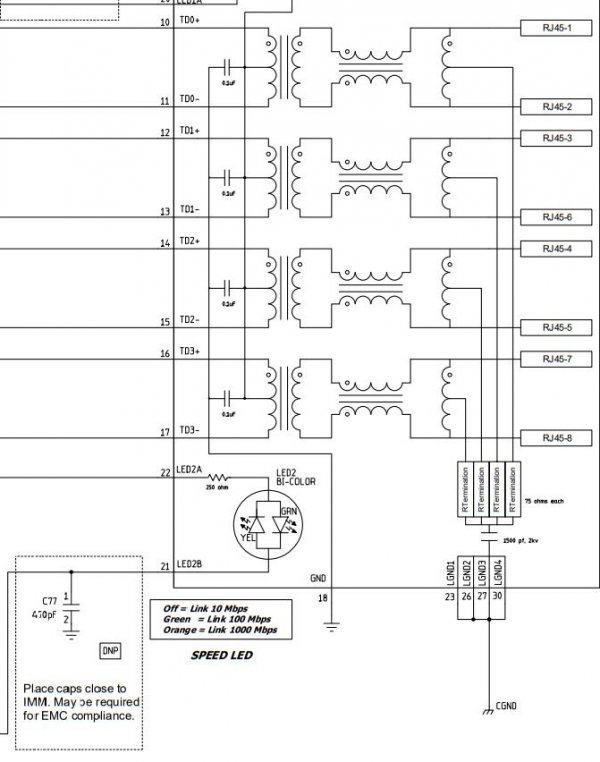
Solid engineering here which you should typically find in any switch, regardless of pricelevel.
Now let's discuss cable shields. Cable shields extend chassis shielding to include signal carrying conductors into the system shield, shielding them from external noise sources and/or reducing emissions. Now what happens if we apply this to our hifi-systems. To make this more visible I've created a quick MSPaint drawing:
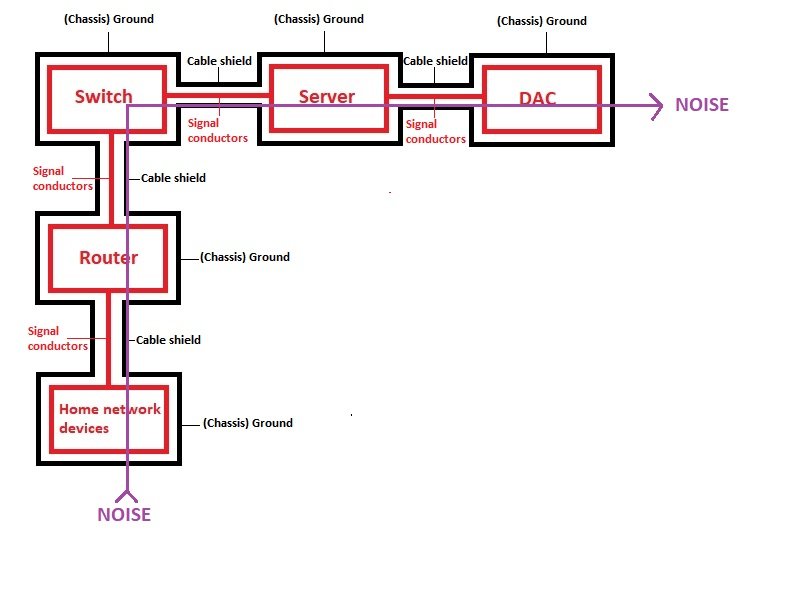
It should be clear from this drawing that these cable shields can create a conductive path from any device on your network straight into your system. Therefor we propose to connect as follows:
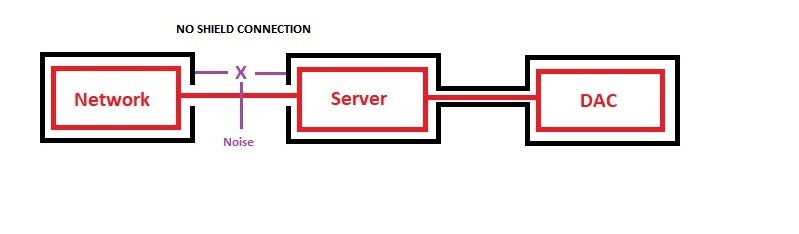
This is accomplished by using an unshielded ethernet cable, which would be CAT5 or CAT6 as CAT7 and CAT8 are shielded by design.
Our current recommendation is to use UNshielded CAT5 or CAT6 copper network cabling, we simply get the best results that way ourselves since the introduction of the new USB card. There is a solid explanation for it which I will share now.
There are 2 main modes of noise stemming from network usage:
1) Noise generated by network activity / processing
2) Noise transmitted over interconnects
Noise type 1) is dominant in Fiber connections due to a higher current draw of the SFP module which is an explanation for a benefit to creating a seperate subnet or vlan in this case as that reduces network activity on that subnet. As it's fiber there is no direct path for electrical noise as fiber is electrically non conductive.
Noise type 2) is dominant in copper connections, we have a very consistent network noise profile which is now rather insensitive to variations in network activity. This applies to a much lesser degree to Fiber which we have to configure differently to get to the level of Sound Quality we're after as a direct result of it's higher current draw. Now let's take a look at copper networking's sensitivity to noise type 2):
A 1Gb or higher Ethernet cable is made up of 4 pairs of signal carrying conductors, nowadays often surrounded by a shield. The signal carrying conductors (data pairs) are transformer decoupled, both common and differential mode, with their centertaps highpass filtered and referenced to ground (on both sides), usually with a corner frequency of about 1MHz. Typical schematic from Intel reference design documentation:
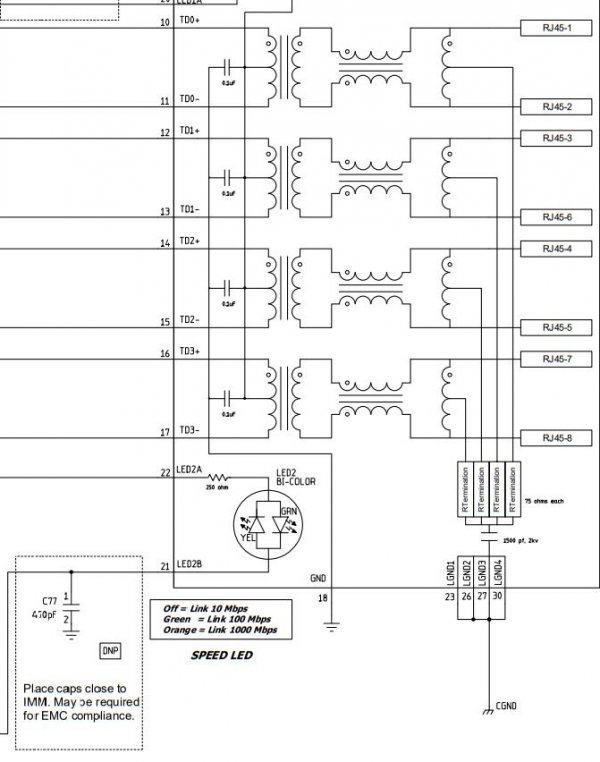
Solid engineering here which you should typically find in any switch, regardless of pricelevel.
Now let's discuss cable shields. Cable shields extend chassis shielding to include signal carrying conductors into the system shield, shielding them from external noise sources and/or reducing emissions. Now what happens if we apply this to our hifi-systems. To make this more visible I've created a quick MSPaint drawing:
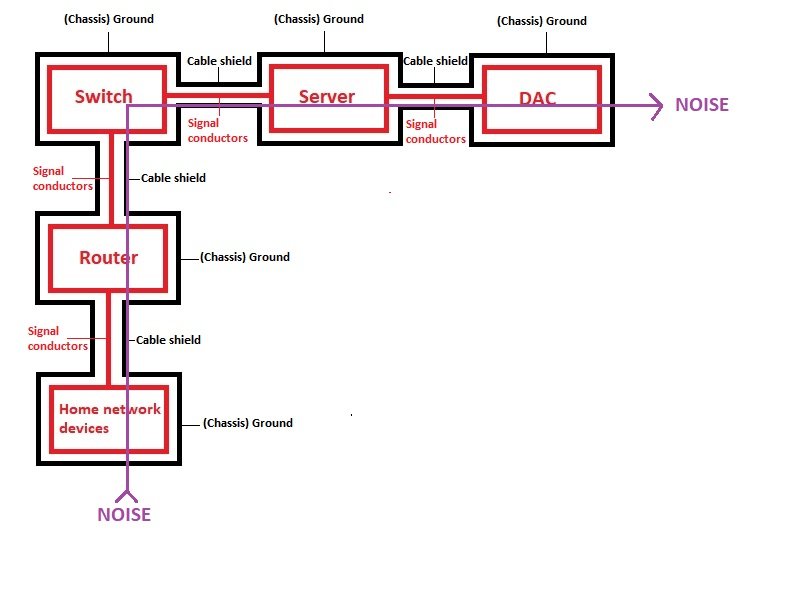
It should be clear from this drawing that these cable shields can create a conductive path from any device on your network straight into your system. Therefor we propose to connect as follows:
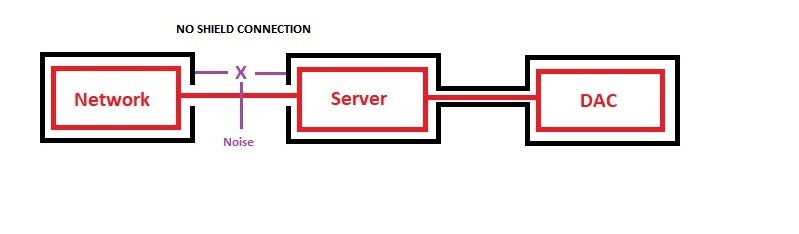
This is accomplished by using an unshielded ethernet cable, which would be CAT5 or CAT6 as CAT7 and CAT8 are shielded by design.
I find this rather funny. If you remember I had switched back to normal unshielded Cat 6 cables from all of my fiber set ups. Until now I thought it was just in my set up and just my ears. I feel a bit vindicated, to myself anywayWhile discussing networking (noise):
Our current recommendation is to use UNshielded CAT5 or CAT6 copper network cabling, we simply get the best results that way ourselves since the introduction of the new USB card. There is a solid explanation for it which I will share now.
There are 2 main modes of noise stemming from network usage:
1) Noise generated by network activity / processing
2) Noise transmitted over interconnects
Noise type 1) is dominant in Fiber connections due to a higher current draw of the SFP module which is an explanation for a benefit to creating a seperate subnet or vlan in this case as that reduces network activity on that subnet. As it's fiber there is no direct path for electrical noise as fiber is electrically non conductive.
Noise type 2) is dominant in copper connections, we have a very consistent network noise profile which is now rather insensitive to variations in network activity. This applies to a much lesser degree to Fiber which we have to configure differently to get to the level of Sound Quality we're after as a direct result of it's higher current draw. Now let's take a look at copper networking's sensitivity to noise type 2):
A 1Gb or higher Ethernet cable is made up of 4 pairs of signal carrying conductors, nowadays often surrounded by a shield. The signal carrying conductors (data pairs) are transformer decoupled, both common and differential mode, with their centertaps highpass filtered and referenced to ground (on both sides), usually with a corner frequency of about 1MHz. Typical schematic from Intel reference design documentation:
View attachment 79138
Solid engineering here which you should typically find in any switch, regardless of pricelevel.
Now let's discuss cable shields. Cable shields extend chassis shielding to include signal carrying conductors into the system shield, shielding them from external noise sources and/or reducing emissions. Now what happens if we apply this to our hifi-systems. To make this more visible I've created a quick MSPaint drawing:
View attachment 79140
It should be clear from this drawing that these cable shields can create a conductive path from any device on your network straight into your system. Therefor we propose to connect as follows:
View attachment 79142
This is accomplished by using an unshielded ethernet cable, which would be CAT5 or CAT6 as CAT7 and CAT8 are shielded by design.
Hi Ed.The SRC-DX has a Windows ASIO USB driver which was published by Com True in April 2021
large ASIO buffers sizes are supported and the Driver sounds great as long as there are not other drivers installed which can interfere with the Com True driver
Can you please elaborate.
Interfere in what way?
Thanks
Ed or others can provide potential technical interactions, but in lay-terms, we could not get both the Chord and CommTrue drivers to reside in the same location and function as required.Hi Ed.
Can you please elaborate.
Interfere in what way?
Thanks
I had hoped to be able to A/B between a few different configurations by selecting the driver from the TAS app. No dice.
Both drivers work fine, but only by themselves. Currently, I have the CommTrue in place.
Do others have both "installed" and able to select from the app?
ASIO is a data transfer protocol which requires disciplined opening and closing of channels. When a driver does not follow the strict sequence / procedure of opening and closing of each and every channel, then data transfer will not take placeHi Ed.
Can you please elaborate.
Interfere in what way?
Thanks
Hard to say which driver is not following the strict protocol/ procedure
Are all CAT5 and CAT6 cables unshielded or does one have to carefully shop for them?While discussing networking (noise):
Our current recommendation is to use UNshielded CAT5 or CAT6 copper network cabling, we simply get the best results that way ourselves since the introduction of the new USB card. There is a solid explanation for it which I will share now.
Similar threads
- Replies
- 225
- Views
- 33K
- Replies
- 252
- Views
- 34K
- Replies
- 415
- Views
- 63K
| Steve Williams Site Founder | Site Owner | Administrator | Ron Resnick Site Owner | Administrator | Julian (The Fixer) Website Build | Marketing Managersing |










