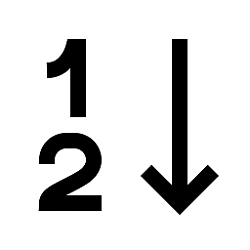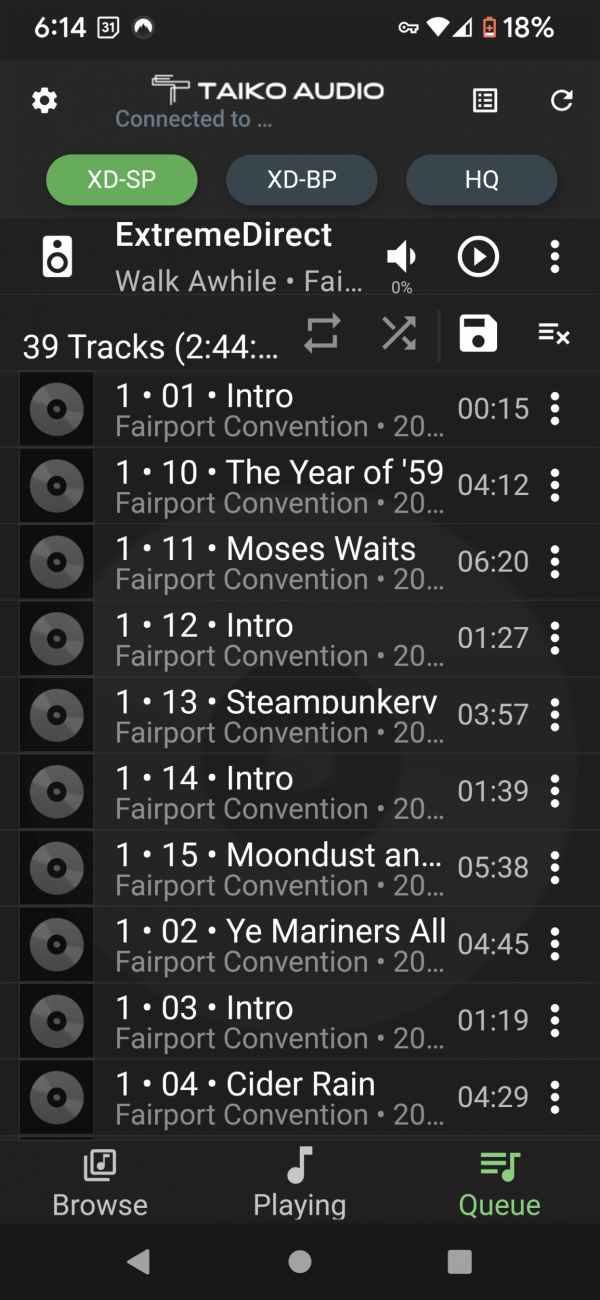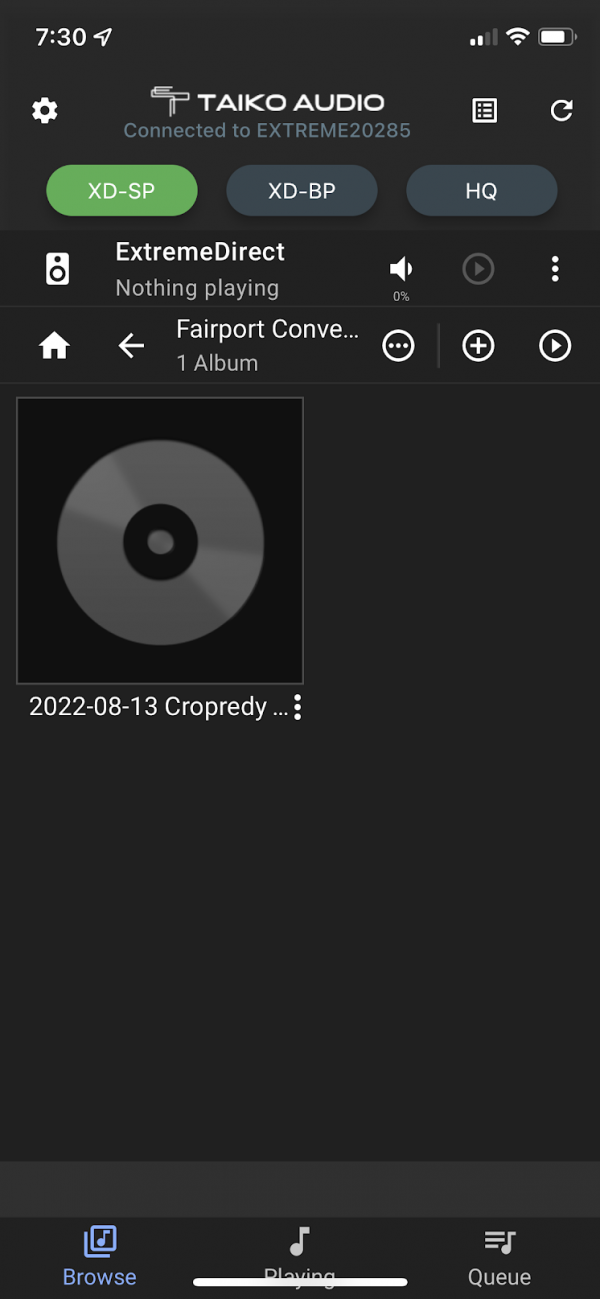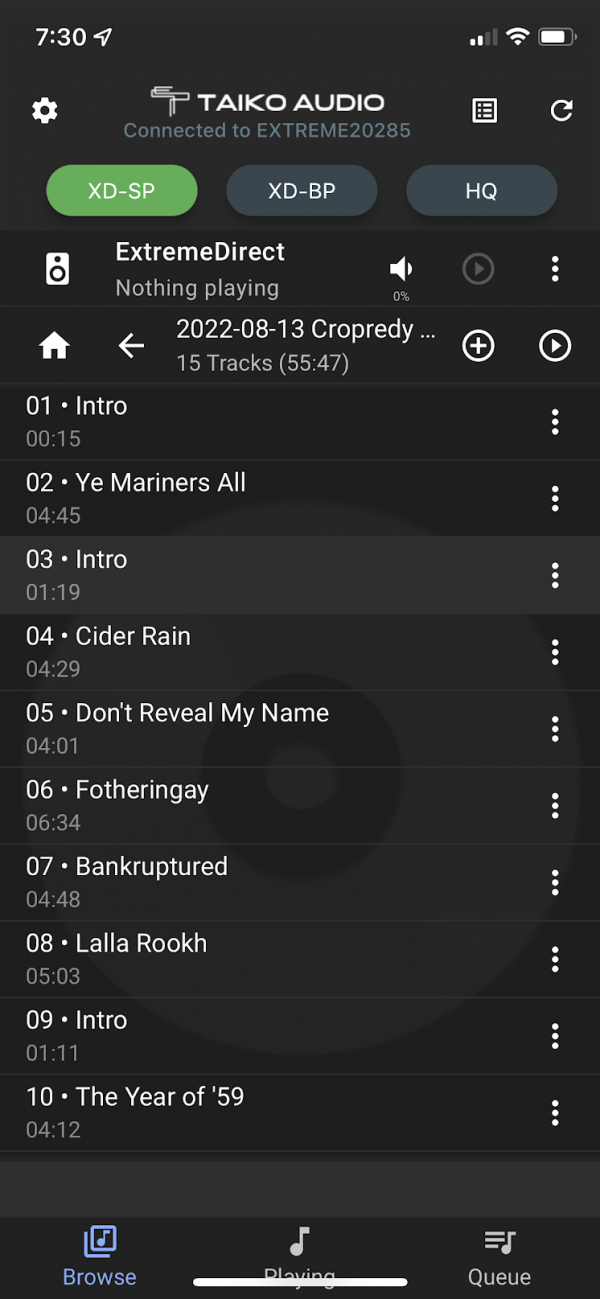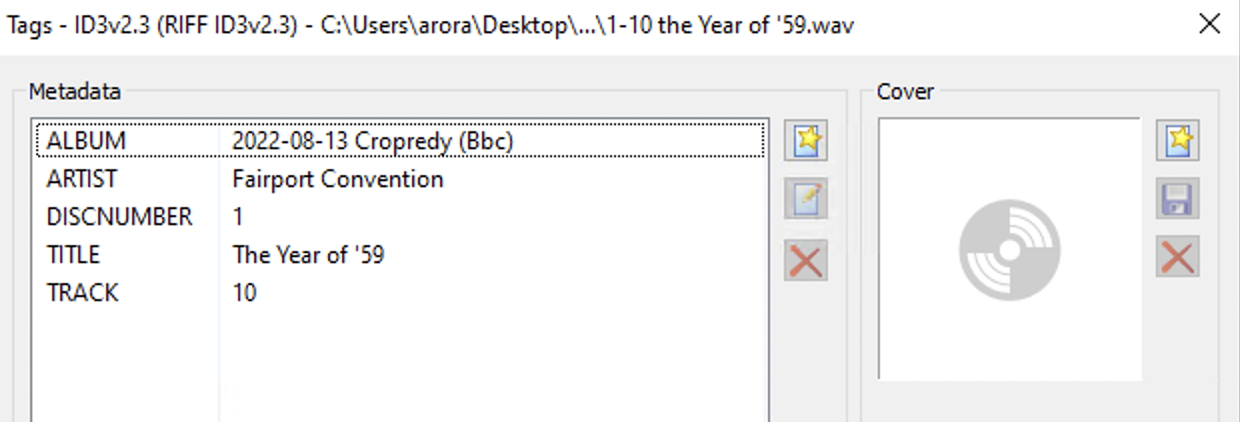maybe you have never programmed but 2 is not <10, but the program needs to understand how many digits the the track number field occupies. It can’t just assume that in some cases it is 1 and others it is 2.
If you want to send me 1 show via Dropbox I can edit the metadata and show you what it should look like.
Actually, it should know that from everything I've ever programmed in, including fortran, unix, S, Matlab, R.
I think that we math oriented programmers never had to deal with this. In every one of those environments, 2 is always less than 10. I'm curious, what programing languages can't deal with simple counting and sorting. I guess it's some binary world where they are saving bits, instead of just using integer arithmetic?
In any case, I consciously dug myself into this hole, so now it's on me. I'll put something up on Dropbox for you tomorrow.
Thanks