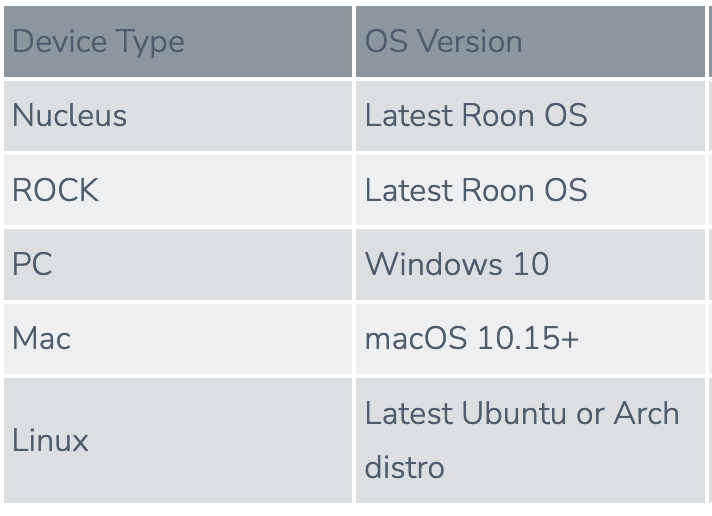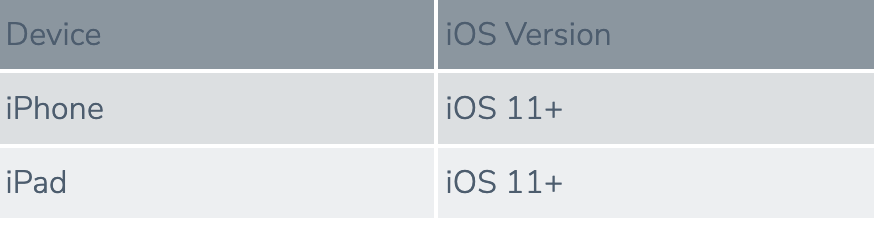To be fair to Roon, within hours of rolling out their latest build they had identified the problem and had posted a notice on their website to make sure that all platforms were updated to the latest (same) version. It's always good practice with Roon and many other software upgrades to:I experienced the same stalled playback issues over the last few weeks in Roon. Same problem, same fix mentioned above. Didn’t realize it was widespread. I’ve been using Roon for 3.5 years. Never had this sync issue before. Lately I’m really getting tired of the Roon sound signature - rounded, smeared, soft. Reverting to TAS really exposes Roon’s shortcomings. Can’t wait for XDMS. Requested it 6 weeks ago. I’m ready to get rid of Roon Ready.
1. Turn automatic software upgrades off if possible on each platform.
2. Wait a couple of days for issues and hopefully fixes to emerge before jumping in.
3. Read the release notes prior to installing.
Steve Z