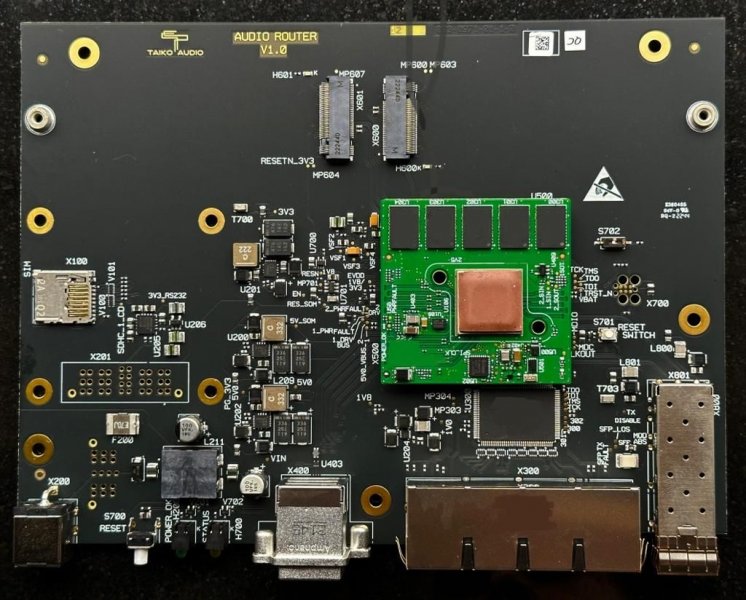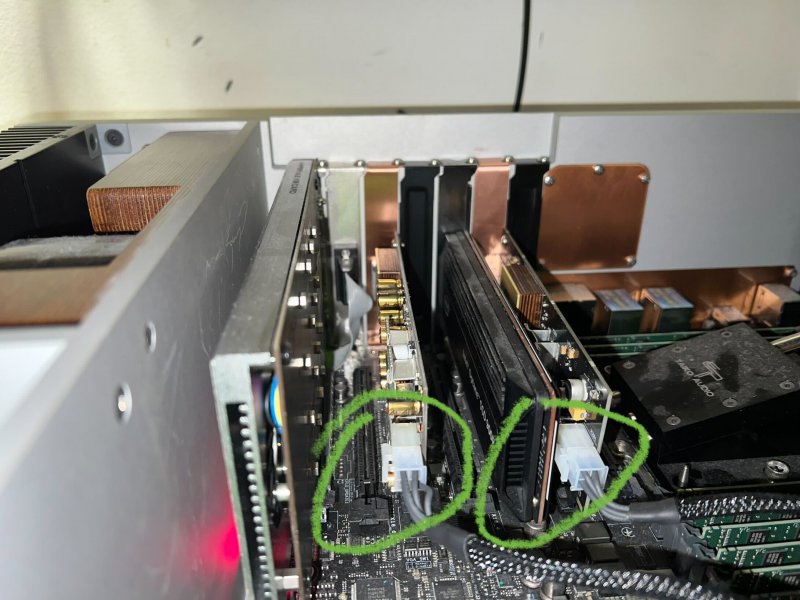The thing to note when removing the PCIe card- there’s a little clip at the back of the slot on the extreme which you have to unlock first by toggling it upwards. I didn’t do it at first and spent a long time wondering what was stuck.
Taiko Audio SGM Extreme : the Crème de la Crème
- Thread starter CKKeung
- Start date
You are using an out of date browser. It may not display this or other websites correctly.
You should upgrade or use an alternative browser.
You should upgrade or use an alternative browser.
Here's a diagram showing precisely how the Taiko Switch, Network Card, and Router can be employed.View attachment 104877
One question here: Taiko Router to Taiko Switch uses RJ45? Not DAC cable?
As far as I know you can go with DAC cable from Router to switchOne question here: Taiko Router to Taiko Switch uses RJ45? Not DAC cable?
But there is only 1 SFP in Router , so modem to router with RJ 45.
There is a video for USB card installation on the Taiko website. Is the process for the network card materially different or is this a useful starting point?There was a huge amount of work to be done to enable timely shipping and with much of the staff now on holiday, an instruction video may not materialize soon. Although... I heard through the grapevine that a combo may or may not be headed my way. This is TBC. If so, I will see if I can whip up an instruction vid.
That's what I thought too, but it's not what the picture says...As far as I know you can go with DAC cable from Router to switch
But there is only 1 SFP in Router , so modem to router with RJ 45.
Here it isThat's what I thought too, but it's not what the picture says...
1 sfp for DACcable
4 times RJ45
all 5 configurale any way you want
Attachments
Christiaan Punter
Well-Known Member
One question here: Taiko Router to Taiko Switch uses RJ45? Not DAC cable?
The diagram illustrates the most common use cases. But indeed, between Taiko Router and Taiko Switch, both RJ45 and DAC can be used.That's what I thought too, but it's not what the picture says...
We're still testing the firmware and software and at this point, we do not yet have a definitive answer as to the preferred order of the connection methods from router to switch.
Last edited:
Christiaan Punter
Well-Known Member
The process is indeed similar. The only differences are to use slot 2 instead of slot 5 and replace the single DC cable with the split DC cable.There is a video for USB card installation on the Taiko website. Is the process for the network card materially different or is this a useful starting point?
Just a note on the file networkcard.ps1. When I downloaded the file to my Macbook it already unzipped the file so unzipping was not necessary. I just had to move the file to the Extreme Music folder and then drag and drop from the Extreme music folder to the Extreme desktop. Easy
Christiaan Punter
Well-Known Member
I think this depends on the software you have installed on the Mac. I have a Macbook Air M1 with the latest OS and it does not automatically unzip on my end. In any case, as long as the .ps1 file is transferred and used, you will be ok either way.Just a note on the file networkcard.ps1. When I downloaded the file to my Macbook it already unzipped the file so unzipping was not necessary. I just had to move the file to the Extreme Music folder and then drag and drop from the Extreme music folder to the Extreme desktop. Easy
I don't mean to beat a dead horse, however this is where a video will be very helpful. I do understand the effort it took and is taking to get everything out the door. In the long run you will save time with a video...The thing to note when removing the PCIe card- there’s a little clip at the back of the slot on the extreme which you have to unlock first by toggling it upwards. I didn’t do it at first and spent a long time wondering what was stuck.
I have an M1 MacBook Pro with Ventura 13.2.1 which was released in February 2023. Like you said no big deal, the Mac either unzips or doesn't either way it's good.I think this depends on the software you have installed on the Mac. I have a Macbook Air M1 with the latest OS and it does not automatically unzip on my end. In any case, as long as the .ps1 file is transferred and used, you will be ok either way.
Thanks- would it be fair to say that in order of best performance, from router to switch, the diagram should read:The diagram illustrates the most common use cases. But indeed, between Taiko Router and Taiko Switch, both RJ45 and DAC can be used.
1) DAC
2) RJ45
3) Fiber ?
Asking cos I'm wondering whether to sell all my RJ45's
I can't find the video. Could you send the url?There is a video for USB card installation on the Taiko website. Is the process for the network card materially different or is this a useful starting point?
View attachment 105658This is what the installed dual head splitter cable looks like.
hi, you better clean all that dust !
This is piece of Taiko ART called extreme.
Mine is super clean after 3,5 years but I heve no carpets in my house.
Similar threads
- Replies
- 250
- Views
- 51K
- Replies
- 318
- Views
- 59K
| Steve Williams Site Founder | Site Owner | Administrator | Ron Resnick Site Owner | Administrator | Julian (The Fixer) Website Build | Marketing Managersing |