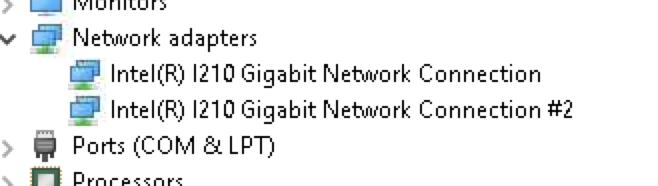No I wouldn't think so, just tighten snugly, no need in over tightening...After snug give it a 1/4 turn...
Taiko Audio SGM Extreme : the Crème de la Crème
- Thread starter CKKeung
- Start date
You are using an out of date browser. It may not display this or other websites correctly.
You should upgrade or use an alternative browser.
You should upgrade or use an alternative browser.
Just as I was about to relax and have a glass of wine and enjoy the music… “no connection to server”. It cannot be a bent network card, it went in perfectly. What else could it be? I’ve never had a connection drop in a year of use before. I’ll restart the Extreme and Switch and see…
This is really unfortunate - no connectIon! There is NO way my board is bent or not in correctly — it went in with a ‘click’ and the top is parallel with the top of the adjacent boards.
I have powered off the Extreme (with the rear switch twice), power cycled the router and the switch. Nothing...
Getting my Extreme is a major pain and takes about an hour to open and then an hour to get my room back. I left it without the cover for several hours and it worked perfectly. I had just put everything back and was getting ready to relax and enjoy the improvements…
Can someone @Taiko Audio help me tomorrow?
This is really unfortunate - no connectIon! There is NO way my board is bent or not in correctly — it went in with a ‘click’ and the top is parallel with the top of the adjacent boards.
I have powered off the Extreme (with the rear switch twice), power cycled the router and the switch. Nothing...
Getting my Extreme is a major pain and takes about an hour to open and then an hour to get my room back. I left it without the cover for several hours and it worked perfectly. I had just put everything back and was getting ready to relax and enjoy the improvements…
Can someone @Taiko Audio help me tomorrow?
Last edited:
May be check your "DAC" cable to see if its seated all the way on both ends. Also check your SFP cage on the switch to see if that is seated all the way and the locking clip is engaged ?Just as I was about to relax and have a glass of wine and enjoy the music… “no connection to server”. It cannot be a bent network card, it went in perfectly. What else could it be? I’ve never had a connection drop in a year of use before. I’ll restart the Extreme and Switch and see…
Sure, will do; but nothing was moved or bumped…May be check your "DAC" cable to see if its seated all the way on both ends. Also check your SFP cage on the switch to see if that is seated all the way and the locking clip is engaged ?
What’s the locking clip? You mean on the DAC cable?
The switch has two ports. One for DAC cable, the other which can be either Fiber or CAT5. In order to connect either of those cable, you have the SFP cage which needs to be inserted and you lock it with a little yellow tab that you lock in place so that SFP cage doesn't get dislodged. Here is the RJ45 version that I opted for. If you have a fiber version, it may also have such a lever to lock the SFP cage in place.Sure, will do; but nothing was moved or bumped…
What’s the locking clip? You mean on the DAC cable?

Oh! I did not know about this locking clip! I have the RJ45 version. Will check now, thank you!The switch has two ports. One for DAC cable, the other which can be either Fiber or CAT5. In order to connect either of those cable, you have the SFP cage which needs to be inserted and you lock it with a little yellow tab that you lock in place so that SFP cage doesn't get dislodged. Here is the RJ45 version that I opted for. If you have a fiber version, it may also have such a lever to lock the SFP cage in place.
View attachment 105850
And as far as the DAC cables - do those have any kind of lock? I noticed the silicone black tether - that’s just if you connect two DAC cables together, right?
Yw! The DAC cable seem to stay in its place when you push them all the way. I did not see any locking clip for those.Oh! I did not know about this locking clip! I have the RJ45 version. Will check now, thank you!
And as far as the DAC cables - do those have any kind of lock? I noticed the silicone black tether - that’s just if you connect two DAC cables together, right?
Nope, the Ethernet cord is fully seated. I see that yellow clip goes down over the RJ45? It seems to be down and tight.
Did you try "Fetch" from the "Connect to Server IP address" and does it come up with an ip address? If so, you could try to connect and see if you get "Connected successfully to <ExtremeSerial>"?Nope, the Ethernet cord is fully seated. I see that yellow clip goes down over the RJ45? It seems to be down and tight.

Last edited:
I did and it does not.Did you try "Fetch" from the "Connect to Server IP address" and does it come up with an ip address? If so, you could try to connect and see if you get "Connected successfully to <ExtremeSerial>"?
View attachment 105851
The yellow bail on the RJ-45 SFP adapter must be all the way up to allow the adapter to lock into its SFP cage. The purpose of the bail is to allow unlocking and removing the adapter from the SFP cage. To remove the adapter you first remove the ethernet cable, then move the bail down, which will pop the adapter out of the SFP cage just enough to allow it to slide out.Nope, the Ethernet cord is fully seated. I see that yellow clip goes down over the RJ45? It seems to be down and tight.
When you insert the RJ-45 adapter into the SFP cage on the Taiko switch, make sure the bail is full up and that it stays that way when you insert the RJ-45 end of your ethernet cable.
Steve Z
Power supply is working, putting out 12.5V.
Everything was working! Waited a few hours before putting everything back! So annoying!
Everything was working! Waited a few hours before putting everything back! So annoying!
Thanks, yes, the yellow lever is up. I didn’t touch anything- just lost connection.The yellow bail on the RJ-45 SFP adapter must be all the way up to allow the adapter to lock into its SFP cage. The purpose of the bail is to allow unlocking and removing the adapter from the SFP cage. To remove the adapter you first remove the ethernet cable, then move the bail down, which will pop the adapter out of the SFP cage just enough to allow it to slide out.
When you insert the RJ-45 adapter into the SFP cage on the Taiko switch, make sure the bail is full up and that it stays that way when you insert the RJ-45 end of your ethernet cable.
Steve Z
Did the Network card die? I highly doubt it’s the bent card or frame issue. And if it is, it would come back online when restarting, correct?
Not having the traditional network card in is not ideal - how to diagnose now?
Assuming your Extreme is switched on, are you using the stock smps or lps to power the switch? May be try with SMPS (if you are using LPS) to see if that works?Thanks, yes, the yellow lever is up. I didn’t touch anything- just lost connection.
Did the Network card die? I highly doubt it’s the bent card or frame issue. And if it is, it would come back online when restarting, correct?
Not having the traditional network card in is not ideal - how to diagnose now?
Last edited:
You still have the motherboard ethernet connections, LAN 1 and LAN 2 on the back of the Extreme near the USB ports, you can plug your ethernet cable into to VNC into the Extreme for troubleshooting. Or playing music, for that matter until you get it sorted out.Thanks, yes, the yellow lever is up. I didn’t touch anything- just lost connection.
Did the Network card die? I highly doubt it’s the bent card or frame issue. And if it is, it would come back online when restarting, correct?
Not having the traditional network card in is not ideal - how to diagnose now?
Steve Z
@Zeotrope - can you connect a copper cable to one of the motherboard NICs and VNC to your Extreme (the IP will change)?
If you can, then right click on the Extreme's start menu and select Device Manager. Expand network adapters, and you should see something like this:

If you see all 3 NICs with no warning sign, then the NIC is fine.
If you see a warning sign on the NIC, then you are running into the bracket toleration issue. If that's the case, you have several ways if fixing it (at least temporarily). The easiest way is to turn off the Extreme from the power switch on the back for a few minutes.
If you can, then right click on the Extreme's start menu and select Device Manager. Expand network adapters, and you should see something like this:

If you see all 3 NICs with no warning sign, then the NIC is fine.
If you see a warning sign on the NIC, then you are running into the bracket toleration issue. If that's the case, you have several ways if fixing it (at least temporarily). The easiest way is to turn off the Extreme from the power switch on the back for a few minutes.
Thank you!@Zeotrope - can you connect a copper cable to one of the motherboard NICs and VNC to your Extreme (the IP will change)?
If you can, then right click on the Extreme's start menu and select Device Manager. Expand network adapters, and you should see something like this:
View attachment 105852
If you see all 3 NICs with no warning sign, then the NIC is fine.
If you see a warning sign on the NIC, then you are running into the bracket toleration issue. If that's the case, you have several ways if fixing it (at least temporarily). The easiest way is to turn off the Extreme from the power switch on the back for a few minutes.
I only see 2:
I guess the Network card is dead? I will open the Extreme again tomorrow but there is no way it was not inserted correctly or was bent.
Attachments
Checked - switched from my LPS to the stock power supply... good idea to rule it out but no luck.Assuming your Extreme is switched on, are you using the stock smps or lps to power the switch? May be try with SMPS (if you are using LPS) to see if that works?
Installed the network card, connected the switch and was just about to run the script but VNC erased my password once the ip changed. Can anyone please message me if they know this info.
SoundTestInstalled the network card, connected the switch and was just about to run the script but VNC erased my password once the ip changed. Can anyone please message me if they know this info.
Similar threads
- Replies
- 239
- Views
- 41K
- Replies
- 280
- Views
- 46K
| Steve Williams Site Founder | Site Owner | Administrator | Ron Resnick Site Owner | Administrator | Julian (The Fixer) Website Build | Marketing Managersing |