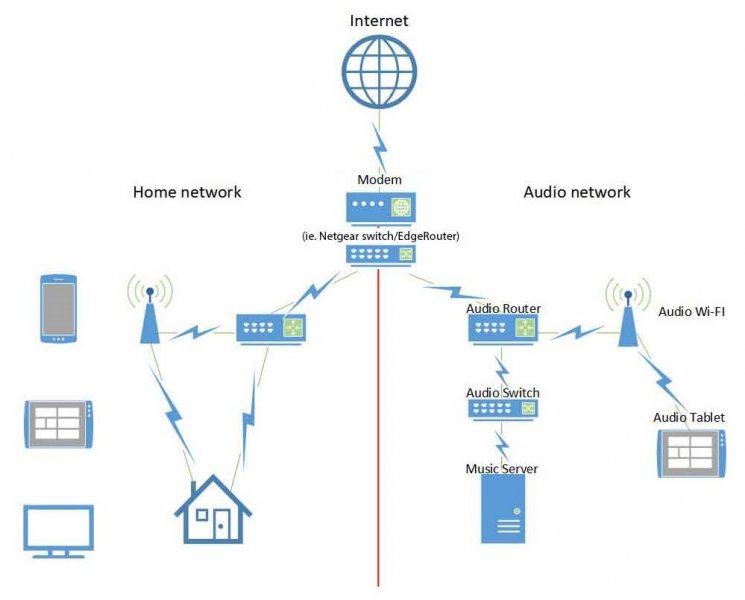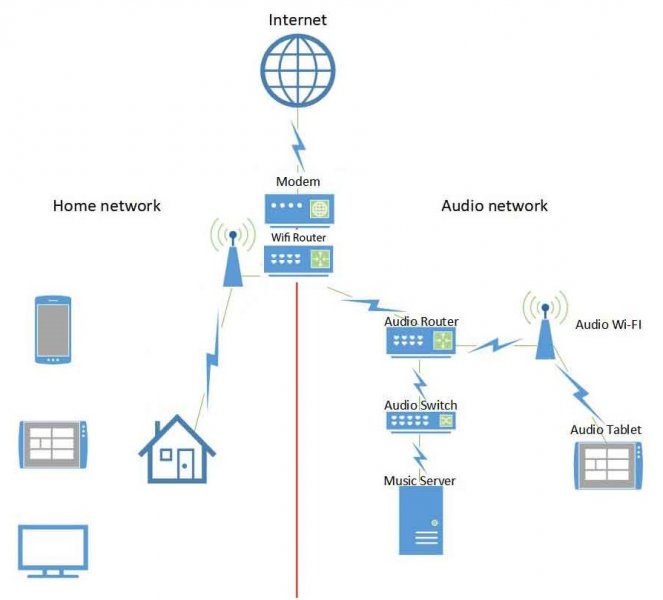Fantastic idea.I think I need to clarify network activity impact on sound quality. In a normal home setup with a X number of devices, smart TVs, streaming devices, desktop computers, notebooks, smartphones, tablets, smart lighting, smart household appliances, etc etc, adding more devices with a relatively small increase in total network activity is not that noticeable.
However when you create a new network for audio, using a dedicated router, with a bare minimum of devices, with overall very low activity, and the activity which is there is controlled on the router and connected devices, any additional device creating additional and uncontrolled network activity suddenly does become noticeable.
In my current setup for example (which is the setup on the earlier posted diagrams), I use both my iphone and my ipad to control my Extreme. If I have both connected to the dedicated audio Wi-Fi Access Point at the same time, it’s instantly noticeable. So I only connect one of the two to the Audio Wi-Fi and switch the other to the “Home” Wi-Fi when listening to music.
just avoid 192.168.1.1. This one is used in majority of the routers.
It will be so much easier for all of us to have the same network structure.