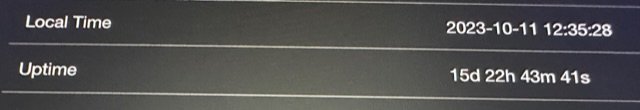Steve williams
Site Founder, Site Co-Owner, Administrator
Definitely. My thoughts on default/default using with the RGN2004 or the G2504 provided great sound and using the TP adapters allowed me to use either tube at the same gain settings on Horizon and my Lamm preamp.So default/default might be winner winner? In your system...
The overall winner so far in my system is the Valvo G2504 for rectifier and Router (alt2), switch (default)...for where it is now and where it will be in a few more days I'm betting will be my best and final setting. Roon still sounds better but I still find XDMS more to my liking, knowing NSM will right the ship
To me alt2 is Default plus
and alt2 is Default minus