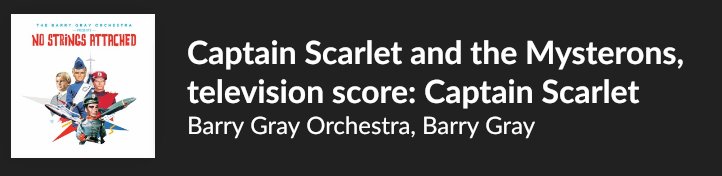Taiko Audio SGM Extreme : the Crème de la Crème
- Thread starter CKKeung
- Start date
You are using an out of date browser. It may not display this or other websites correctly.
You should upgrade or use an alternative browser.
You should upgrade or use an alternative browser.
Christiaan Punter
Well-Known Member
A picture of this clip would be nice. (This is the sort of thing that would drive me nuts trying to figure out why something is "stuck").
Taiko Audio SGM Extreme : the Crème de la Crème
The thing to note when removing the PCIe card- there’s a little clip at the back of the slot on the extreme which you have to unlock first by toggling it upwards. I didn’t do it at first and spent a long time wondering what was stuck.www.whatsbestforum.com
The how-to-install docs (on the Taiko site and a few pages back in this thread) have been updated. Please note that the latching clip only pertains to full-size PCI cards. It has no bearing on PCIe cards with their very narrow slots.Does it slip completely off or does it hinge?
But in principle, the clip hinges down and slightly to the side to remove or install a card and back up again after installing the card. It should click into place.
Last edited:
Is there a difference in sound quality if I use one specific switch port over another for in vs out? I currently have the port nearest to the power plug, for the dac cable (out).
The ports are identical. There is a very small difference though. Feel free to try if interested. Let me know if you can hear it
The switch is not completely immune to the upstream network. Network cables for example retain some of their signature. But the switch does its thing on top of that signature. The less "tweaks" you have on the network, the more organic it seems to sound. Connecting the switch to your router with a basic copper cable is probably the best start for most people.
Indeed total immunity does not appear to exist, even if you use a fiber connection, any changes to your network environment preceding the fiber link remain to be audible. Therefor this goes beyond mere galvanic isolation. Similar to your power utility makeup, power cords, power conditioners, no matter how extensive or elaborate, is still influenced by what precedes it, and the whole is highly "tuneable".
The highest level of "immunity", a better word to use would perhaps be "control", we managed to achieve is by including the router in the equation with either a "simple" RJ45 or DAC cable interfacing the router to the switch.
I fully understand the reluctance in investing in your network environment, and I personally have been reluctant to, but unfortunately for server/streamer based digital playback, if you want to extract the most out of your performance, there is no way around it.
The Extreme Switch, even used as a direct replacement with RJ45 or fiber in and out for other switches for other sources then our Extreme server provides, IMHO, a significant uptick in performance, combined with the router it provides another step up. The network card completes the chain with full control from start to end, it increases clarity and lowers distortion even further. You can relatively easily verify this by fitting a second RJ45 module and connecting it to the "old" RJ45 ethernet ports on the Extreme.
In our hobby, everything matters.
Hi Nenon, Did you have a Jcat M12 switch prior? Have you tried either the M12 or any other switch coming from the router upstream to the new Switch?I have spent good 12 hours with the Taiko switch and NIC today. It looks much better in real life than on photos.
View attachment 105687
View attachment 105686
It’s very dynamic, expansive, fuller, better bass, more transparent, etc. but the word that keeps coming to my mind is organic.
For those of you who remember adding the Taiko USB card... the switch does something similar but more of it... it's more impactful.
The switch is not completely immune to the upstream network. Network cables for example retain some of their signature. But the switch does its thing on top of that signature. The less "tweaks" you have on the network, the more organic it seems to sound. Connecting the switch to your router with a basic copper cable is probably the best start for most people.
I wasn't planning to try a LPS today, but could not resist and plugged one in before finishing the listening session. As expected, that was an improvement. Here is the thing about LPS - if you don't listen to one, you would never think you need one; if you listen to a good LPS with the switch, it's hard to go back to what I thought was already very good sounding. It's all relative I guess...
Last edited:
Christiaan Punter
Well-Known Member
Dear Taiko Audio Extreme Network Switch and Network Card customers, here is an updated version of the unpacking and installation instructions leaflet (Quick Start Guide) that replaces the earlier version that was sent in printed form along with the first batch of products.
I will also upload this document to the relevant product pages on the Taiko website. In general, that's where the most up-to-date versions of all documents can be found.
(post updated 07-03-2023)
I will also upload this document to the relevant product pages on the Taiko website. In general, that's where the most up-to-date versions of all documents can be found.
(post updated 07-03-2023)
Attachments
Last edited:
Christiaan, Well Done!! JohnDear Taiko Audio Extreme Network Switch and Network Card customers, here is an updated version of the unpacking and installation instructions leaflet that replaces the earlier version that was sent in printed form along with the first batch of products.
I will also upload this document to the product pages on the Taiko website. In general, that's where the most up-to-date versions of all documents can be found.
I’ve had a M12 Switch Gold multiple times in my system, but I don’t have one at the moment. The M12 always made everything beautiful sounding. So beautiful, that at one point I said that I felt like all my music was coming from a fairy tale. I really liked the combination of an M12 + Buffalo switch with upgraded clock. The order in which you connect them made a difference as well. I preferred the M12 connected to my router and the upgraded Buffalo connected to my server (and obviously to the M12). The M12 added its sweetness and the Buffalo had more of a muscular sound making it more dynamic and authoritative. The combo was the best I’ve heard at the time.Hi Nenon, Did you have a Jcat M12 switch prior? Have you tried either the M12 or any other switch coming from the router upstream to the new Switch?
The Feb’22 upgrade and XDMS Alpha kind of changed the networking scene for Taiko. The M12, while still adding its magic was softening the transients and kind of going against the Taiko sound (big, dynamic, fast transients, organic, etc. ). While I did not have a M12 anymore I suggested to a couple of people who had it to try removing the M12 from the chain and to just leave the upgraded Buffalo switch. All preferred that and their M12s were sold.
Once you hook up the Taiko switch, it’s immediately obviously what the Taiko team is after. As good as the M12+Buffalo combination was, it was adding quite a bit of color, especially the M12. That color might be really good in some systems but not so good in others. I guess it would be a personal preference. I would say that I prefer what I heard from the Taiko switch yesterday over the M12+Buffalo combo. And the Taiko switch had only 12 hours. Emile said that it gets better after 5 days.
I am planning to do a lot more experiments as I only managed to swap out some network cables. The ethernet cables that added some sort of a flavor (obviously a flavor I liked since I kept them) were doing more bad than good with the Taiko switch. I put the M12 switch in the same category. They were trying to diminish the neutral and organic sound of the Taiko switch by imposing their own signature. It was still an improvement - the sound was still big, dynamic, expansive, etc. But a piano for example sounded less organic with those ‘flavored’ cables. I am guessing the M12 will have a very similar effect. I might be wrong of course, and again I have not tried this since I don’t have an M12 at the moment, but my gut feeling is that most people will be better without the M12 in this case.
I have very little desire to try to introduce an upgraded Buffalo switch between the router and the Taiko switch, but I will do at some point. I quite like what I am hearing now. And I like the simplicity of this set up. I am coming from DIY and have had many daisy chained switches and other devices at some point. You can only imagine the big spaghetty mix I've had in my system. One thing is clear to me - Taiko has figured out how to handle the audio network (as what I hear now is already better than my best DIY attempts). I will be adding the router when it gets released and will get rid of my other switches and routers.
I guess there are two types of people here - those who want to follow Taiko's recommendations and those who prefer to tweak their system to their own liking.
If you want to know what works best, just listen to Emile... you can't go wrong there. Remove any other switches and use a basic ethernet cable ( a bluejeanscable cat6a cable will do just fine) between the Taiko switch and your router. Then get the Taiko router when released and move to BPS.
However, if you want to tweak your system, the network still has influence on the sound and there are limitless opportunities to
@Rhapsody - I will be curious to hear your thoughts on the M12 switch once you try the combo.
Last edited:
Thx for taking the time to provide the excellent information. My Switch/card are arriving todayI’ve had a M12 Switch Gold multiple times in my system, but I don’t have one at the moment. The M12 always made everything beautiful sounding. So beautiful, that at one point I said that I felt like all my music was coming from a fairy tale. I really liked the combination of an M12 + Buffalo switch with upgraded clock. The order in which you connect them made a difference as well. I preferred the M12 connected to my router and the upgraded Buffalo connected to my server (and obviously to the M12). The M12 added its sweetness and the Buffalo had more of a muscular sound making it more dynamic and authoritative. The combo was the best I’ve heard at the time.
The Feb’22 upgrade and XDMS Alpha kind of changed the networking scene for Taiko. The M12, while still adding its magic was softening the transients and kind of going against the Taiko sound (big, dynamic, fast transients, organic, etc. ). While I did not have a M12 anymore I suggested to a couple of people who had it to try removing the M12 from the chain and to just leave the upgraded Buffalo switch. All preferred that and their M12s were sold.
Once you hook up the Taiko switch, it’s immediately obviously what the Taiko team is after. As good as the M12+Buffalo combination was, it was adding quite a bit of color, especially the M12. That color might be really good in some systems but not so good in others. I guess it would be a personal preference. I would say that I prefer what I heard from the Taiko switch yesterday over the M12+Buffalo combo. And the Taiko switch had only 12 hours. Emile said that it gets better after 5 days.
I am planning to do a lot more experiments as I only managed to swap out some network cables. The ethernet cables that added some sort of a flavor (obviously a flavor I liked since I kept them) were doing more bad than good with the Taiko switch. I put the M12 switch in the same category. They were trying to diminish the neutral and organic sound of the Taiko switch by imposing their own signature. It was still an improvement - the sound was still big, dynamic, expansive, etc. But a piano for example sounded less organic with those ‘flavored’ cables. I am guessing the M12 will have a very similar effect. I might be wrong of course, and again I have not tried this since I don’t have an M12 at the moment, but my gut feeling is that most people will be better without the M12 in this case.
I have very little desire to try to introduce an upgraded Buffalo switch between the router and the Taiko switch, but I will do at some point. I quite like what I am hearing now. And I like the simplicity of this set up. I am coming from DIY and have had many daisy chained switches and other devices at some point. You can only imagine the big spaghetty mix I've had in my system. One thing is clear to me - Taiko has figured out how to handle the audio network (as what I hear now is already better than my best DIY attempts). I will be adding the router when it gets released and will get rid of my other switches and routers.
I guess there are two types of people here - those who want to follow Taiko's recommendations and those who really like to tweak their system.
If you want to know what works best, just listen to Emile... you can't go wrong there. Remove any other switches and use a basic ethernet cable ( a bluejeanscable cat6a cable will do just fine) between the Taiko switch and your router. Then get the Taiko router when released and move to BPS.
However, if you want to tweak your system, the network still has influence on the sound and there are limitless opportunities toscrew things uptweak your system to your liking.
@Rhapsody - I will be curious to hear your thoughts on the M12 switch once you try the combo.
Very clear instructions, thanks @Christiaan Punter!Dear Taiko Audio Extreme Network Switch and Network Card customers, here is an updated version of the unpacking and installation instructions leaflet (Quick Start Guide) that replaces the earlier version that was sent in printed form along with the first batch of products.
I will also upload this document to the relevant product pages on the Taiko website. In general, that's where the most up-to-date versions of all documents can be found.
Switch + network card just arrived to my Supplier...
Installation scheduled for tomorrow afternoon!
I will do A/B with current, modified PhoenixNet-switch.
I will also try PhoenixNet + Taiko Switch.
I already sold my expensive Shunyata Ethernet-cables and replaced with standard CAT-6 - that happened just after we got the big XDMS & USB-driver update when I realized that I had very expensive tone-control cables...
Expect to end-up with just Taiko-switch but as always, I will let my ears decide...
Attachments
Last edited:
I don't think its not following Taiko's recommendation, I think its a natural form of exploration. I really like the M12 in my system, that didn't preclude me from ordering the New Switch/Network Card. I wouldn't call the M12 adding color in my system but I would refer to it as a openness. I will run the new switch on its own and then play around with the M12 in the mix. I suspect I already know the answer to this but its no big deal playing around to see if things can be tweaked to your liking.I’ve had a M12 Switch Gold multiple times in my system, but I don’t have one at the moment. The M12 always made everything beautiful sounding. So beautiful, that at one point I said that I felt like all my music was coming from a fairy tale. I really liked the combination of an M12 + Buffalo switch with upgraded clock. The order in which you connect them made a difference as well. I preferred the M12 connected to my router and the upgraded Buffalo connected to my server (and obviously to the M12). The M12 added its sweetness and the Buffalo had more of a muscular sound making it more dynamic and authoritative. The combo was the best I’ve heard at the time.
The Feb’22 upgrade and XDMS Alpha kind of changed the networking scene for Taiko. The M12, while still adding its magic was softening the transients and kind of going against the Taiko sound (big, dynamic, fast transients, organic, etc. ). While I did not have a M12 anymore I suggested to a couple of people who had it to try removing the M12 from the chain and to just leave the upgraded Buffalo switch. All preferred that and their M12s were sold.
Once you hook up the Taiko switch, it’s immediately obviously what the Taiko team is after. As good as the M12+Buffalo combination was, it was adding quite a bit of color, especially the M12. That color might be really good in some systems but not so good in others. I guess it would be a personal preference. I would say that I prefer what I heard from the Taiko switch yesterday over the M12+Buffalo combo. And the Taiko switch had only 12 hours. Emile said that it gets better after 5 days.
I am planning to do a lot more experiments as I only managed to swap out some network cables. The ethernet cables that added some sort of a flavor (obviously a flavor I liked since I kept them) were doing more bad than good with the Taiko switch. I put the M12 switch in the same category. They were trying to diminish the neutral and organic sound of the Taiko switch by imposing their own signature. It was still an improvement - the sound was still big, dynamic, expansive, etc. But a piano for example sounded less organic with those ‘flavored’ cables. I am guessing the M12 will have a very similar effect. I might be wrong of course, and again I have not tried this since I don’t have an M12 at the moment, but my gut feeling is that most people will be better without the M12 in this case.
I have very little desire to try to introduce an upgraded Buffalo switch between the router and the Taiko switch, but I will do at some point. I quite like what I am hearing now. And I like the simplicity of this set up. I am coming from DIY and have had many daisy chained switches and other devices at some point. You can only imagine the big spaghetty mix I've had in my system. One thing is clear to me - Taiko has figured out how to handle the audio network (as what I hear now is already better than my best DIY attempts). I will be adding the router when it gets released and will get rid of my other switches and routers.
I guess there are two types of people here - those who want to follow Taiko's recommendations and those who prefer to tweak their system to their own liking.
If you want to know what works best, just listen to Emile... you can't go wrong there. Remove any other switches and use a basic ethernet cable ( a bluejeanscable cat6a cable will do just fine) between the Taiko switch and your router. Then get the Taiko router when released and move to BPS.
However, if you want to tweak your system, the network still has influence on the sound and there are limitless opportunities toscrew things uptweak your system to your liking.
@Rhapsody - I will be curious to hear your thoughts on the M12 switch once you try the combo.
Thank You for a clear well written look into the New Switch/Network Card...
Perfecto!!!!Network card installation video:
Christiaan Punter
Well-Known Member
The Extreme must be powered off for the removal/installation of any internal hardware components. After that, it can be switched back on and then the installation script can be run.When do you turn on the main power switch on the back? After the card install and cover replacement, but before the script/software process? I don't see that explicitly in the doc; perhaps it is just implied? Or I'm just being dense.
As I frequently feel like the dog in front of the TV tilting its head in wonder and confusion when it comes to computer hardware/software "stuff" this video is a great help! Thanks, Emile!Network card installation video:
Michael, you underestimate yourself!!As I frequently feel like the dog in front of the TV tilting its head in wonder and confusion when it comes to computer hardware/software "stuff" this video is a great help! Thanks, Emile!
Steve Williams
Site Founder, Site Co-Owner, Administrator
If that video can show the entire removal of one card and installation of the new card and split power cord in 87 seconds, I am feeling I better have my breakfast Wheaties and a cup of coffee first to emulate that installation.Michael, you underestimate yourself!!
I could hear a difference (maybe because I am using only headphones). With the DAC cable installed nearer to the power DC inlet, the sound is smoother, more organic, and coherent. When I had it the other way round, it was thinner and sounded hollow.The ports are identical. There is a very small difference though. Feel free to try if interested. Let me know if you can hear it
I prefer it with the DAC cable installed nearer to the power DC inlet.
My switch is coming shortly so I will see for myself, but it appears that there are TWO DAC cable ports from the recent comments vs. what the drawing on the Taiko Switch page shows. Is this the case?I could hear a difference (maybe because I am using only headphones). With the DAC cable installed nearer to the power DC inlet, the sound is smoother, more organic, and coherent. When I had it the other way round, it was thinner and sounded hollow.
I prefer it with the DAC cable installed nearer to the power DC inlet.
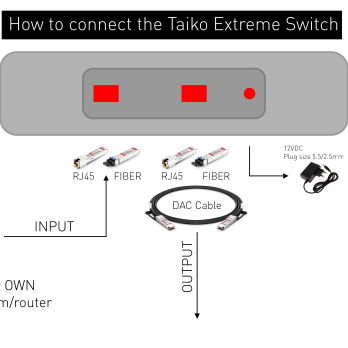
Similar threads
- Replies
- 239
- Views
- 40K
- Replies
- 279
- Views
- 45K
| Steve Williams Site Founder | Site Owner | Administrator | Ron Resnick Site Owner | Administrator | Julian (The Fixer) Website Build | Marketing Managersing |