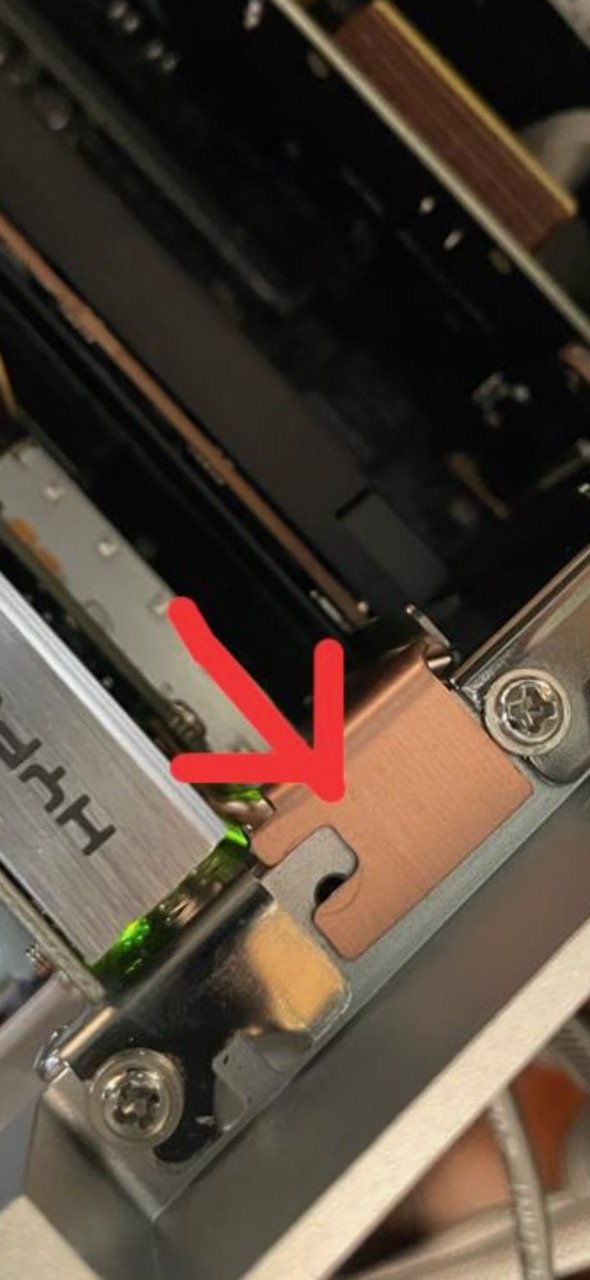Yes, run the network script as indicated in the manual: https://taikoaudio.com/taiko-2020/w...iko-Audio-Extreme-Network-Card-Windows_v9.pdfWhat diagram? The net work card came with instructions. The switch(I assume is name, Man is it heavy for such a small item) came with no instructions. They are both installed and functioning is there anything else I have to do? I believe my extreme was previously fully updated.
Thanks
Or send teamviewer codes to support@taikoaudio.com, then we'll do it for you.