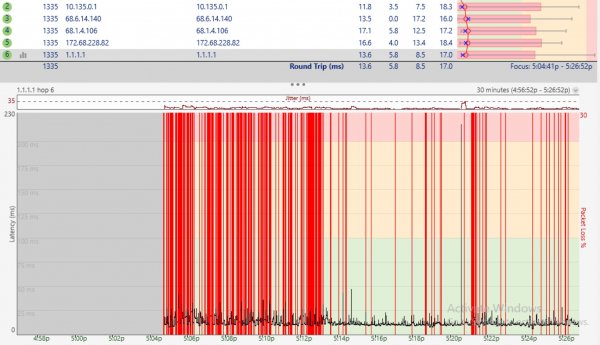when we buy the best ..... WiFi solutions like Aruba.
I think I would suggest that the wifi solution cannot effect SQ as no audio packets go to apps like roon or UPnP solutions. The app is only for control, while that IS important, wifi is really just for control. It does make for a better experence tho because your REALLY well connected to the roon core or things like the minim server.
I consider the wifi as on the dirty side of things.
Anyone tho looking for the best in audio tho, most likely can afford and should have a super high performance networking setup that is as esoteric and high performance as your audio. So, you can usally find a really pasionate networking person who would love to do a insanity level high performance system. Its fun for these people, its not the normal routine of commercial work. They never get to pick and deploy the very best equipment money can buy. So its fun for them. You gotta poke around and find them. Useally you will find a high end networking person in a commercial IT company. They might think your crazy, but, make sure they know you want the best gear, price no object. Mention Aruba, 100Gbps ethernet cat 8, single mode fiber and routers that can pass 100Gbps. You WILL get thier attention.. I look at this stuff like I am a small ISP. I use gear that would be used for ISPs.
I even have 3 FreeBSD based rDNS servers running Unbound. This gives me DNSSEC and DoTLS. Im even doing TLS 1.3 for it. So my DNS servers, are my own. This really helps performance and makes them VERY secure.