The Maya has never been offered as a DAC on the Weiss homepage, I think it was a special DAC for the Asian market.Check Weiss Maya DAC
It is 200kg
I was referring to 501/2.
Matt
The Maya has never been offered as a DAC on the Weiss homepage, I think it was a special DAC for the Asian market.Check Weiss Maya DAC
It is 200kg
Weiss uses normal power supply size for mid price dacs like 501/502. Weiss Maya is just an example how PSU design is important .The Maya has never been offered as a DAC on the Weiss homepage, I think it was a special DAC for the Asian market.
I was referring to 501/2.
Matt
Because if done right, it is more than sufficient to drive 12-15V (non-tube DACs).. it's not like AMPs ;-)Agree,
in this context I am just wondering why the Weiss have such small power supplies.
Matt
Weiss PSU are perfect matching to their components (input/output stage).
Bigger is not better, depends what you try to archive...also changing sonics
Hi Townes, I never use any kind of DSP (nice to have, but if using it, I'd say something is wrong in your chain ;-)I am using a Weiss signal processor (DSP501), but I have some troubles with its software. Here comes my question:
If you are using either a DAC50x or a DSP50x could you do me a favour and check the following (e.g. by using the web interface):
- select the DSP "Room EQ"
- set "Band 1" to: Type = "High Shelf", Channel = "Left", Frequency = 3.5 kHz, Gain = 3.0 dB
- set "Band 2" to: Type = "High Shelf", Channel = "Right", Frequency = 6.5 kHz, Gain = 1.5 dB
- switch your unit off
- switch the unit on again and check the "Room EQ" values.
- my unit keeps the correct values for Band 1 but not the ones for Band 2. The problem has nothing to do with Band 2, it's caused by the setting for the Channel parameter. As soon as I select channel = "Right", this value will be reset to channel="Left" after sitching off/on. This happens for all bands.
If you are using a signal processor (DSP50x) then there are additional issues (outside of the DSP section):
We have two "Active Outputs" and we can select between 6 different input sources. We want to assign one input source to "Active Output 1" and a different input source to "Active Output 2". This doesn't work either.
Then there's another issue, which might even be quite serious:
Let's assume we have a use case where we would like to assign Volume = 0dB to "Active Output 2" and Volume = -35dB to "Active Output 1".
Now we switch from Output 2 to Output 1. All parameters are changed to the settings as defined for Output 1 but the Volume parameter has a certain delay (ca. 0.5 sec). This means for this time interval you will have a Volume of 0dB (instead of -35dB) for Output 1.
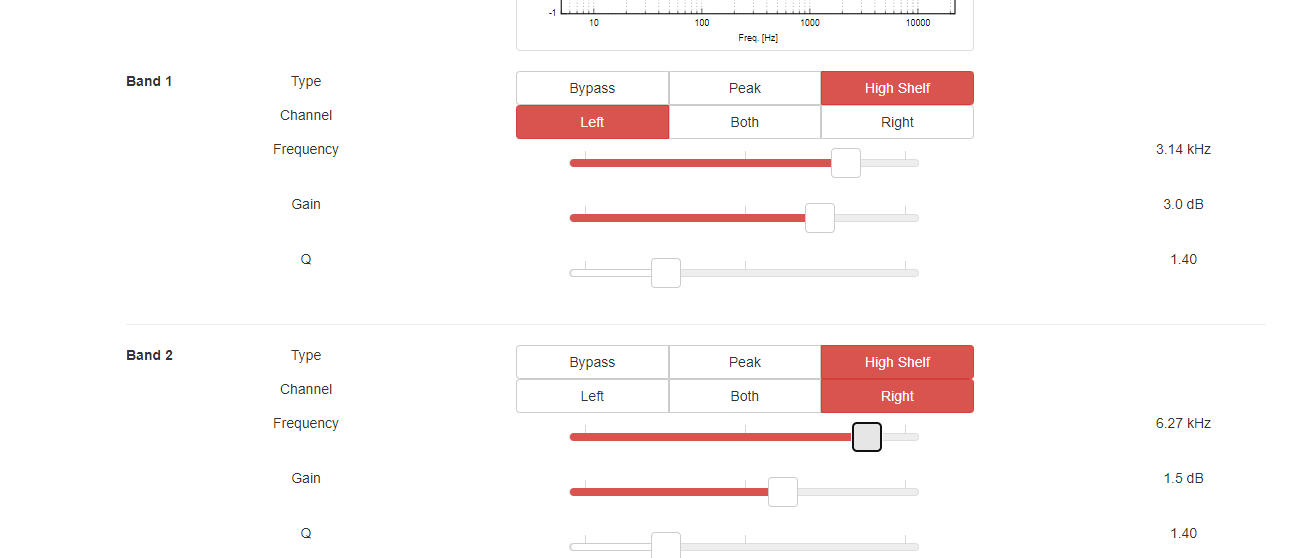
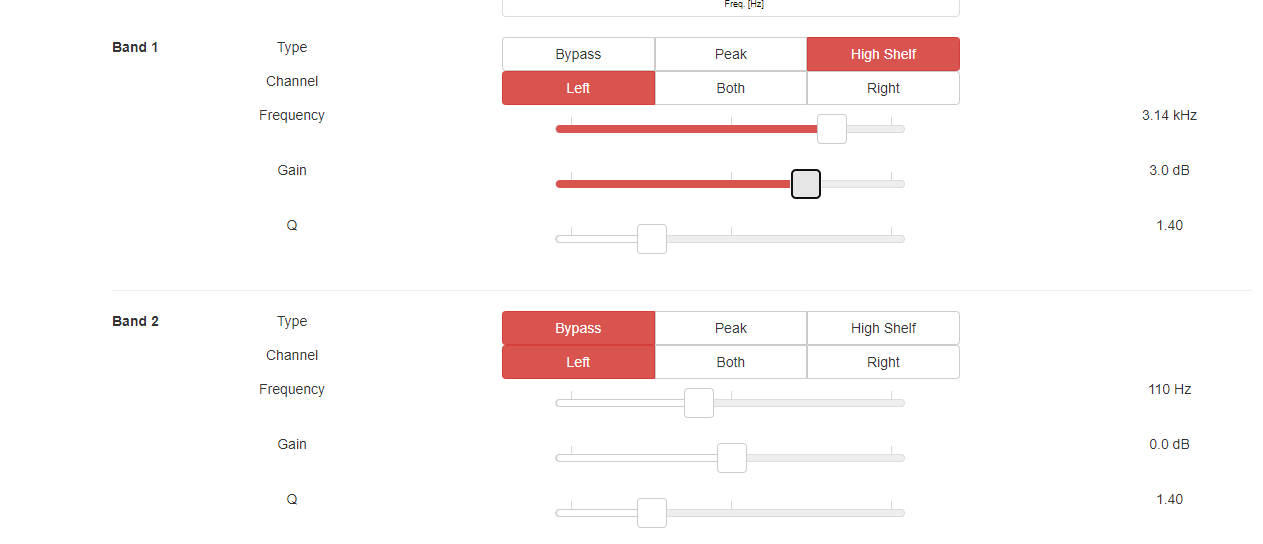
Hi Townes, I never use any kind of DSP (nice to have, but if using it, I'd say something is wrong in your chain ;-)
Just Tested with my 501 MKII (running v2.6.1 r3121)
Initial config:
View attachment 100699
After reboot: confirm the "bug" ;-) - Band 2 falls back to default
View attachment 100700
I am a Weiss customer since many, many years. Daniel has always been very helpful and kind.Please send e-mail feedback to Weiss at:
weiss@weiss.ch
They are responsive and I am sure that Daniel will himself respond or look into this, and roll out a fix via a firmware update.
DSP board is always the same .. didn't notice you have the version without d/a converter and pre-amp. So you are using it as room correction in your home, soundstudio?Thanks very much for validation/confirmation!
My understanding is that you have a DAC (501 Mk2) while I have a DSP (501).
The latest firmware for the DSP is v2.61.1 r3113.
It's interesting to learn that also the firmware for the DAC has the same unexpected behaviour as the firmware for the DSP.
With regard to this:
" I never use any kind of DSP (nice to have, but if using it, I'd say something is wrong in your chain ;-)"
Nothing is wrong with my chain, but my left ear is not on the same level as my right ear anymore, specifically for the higher frequencies. That's why the DSP501 comes in very handy ;-)
DSP board is always the same .. didn't notice you have the version without d/a converter and pre-amp. So you are using it as room correction in your home, soundstudio?
Interesting to know, because I assume not that cheap for EQ'ing/room correction only ;-) Just asking, because curious about your use-case? Do you use active speakers?
Thanks a lot, quite interesting DAC Combis, well done!! Got it..Ok, I'll do my best to describe my use-case... be warned, it's rather complex ;-)
I have two pairs of speakers and two headphones in my room.
My left ear is not as good as my right one. But I am 67 and can't complain. While for speakers the difference between the two ears does not disturb me (it's not that big), for headphones the sound is always a bit off center, specifically for the higher frequencies.
My headphones setups:
Input 1: Desktop with JCAT USB XE card > USB > Weiss DSP501
Input 2: Network > EtherREGEN > Weiss DSP501 (as Roon Endpoint)
Output 1: Weiss DSP501 > Mola Mola Tambaqui DAC > Pass XA25 power amp > HiFiMan Susvara Headphone. Volume Control with DSP501. Balance and Room EQ (separate left/right) with DSP501.
Output 2: Weiss DSP501 > Weiss Chiron Glass-1 (glass fiber cable, length=10m) > Emm Labs DA2 V2 DAC) > Pass XP 32 preamp (Tape out) > Headamp BHSE Headphone amp > Stax SR-X9000 headphone.
Volume control with Headamp BHSE (DSP501 Volume=0dB). Balance and Room EQ (separate left/right) with DSP501.
My speakers setups:
Desktop speakers:
Desktop > JCAT USB XE card > USB > Mutec MC-3+ Smart Clock USB > Digital output AES3 > Genelec active speakers 8351B (using Genelec GLM software to compensate for unwanted room influences)
Main Speakers:
Network > Sonore Signature SE optical (as Roon Endpoint) > USB > Emm Labs DA2 V2 DAC) > Pass XP 32 preamp > Pass X250.8 Power amp > Magico S3 Mk2 speakers (with SPODs). For this endpoint a FIR filter created by Mitch Barnett (accurate sound) is used. The filter is based on Audiolense XO measurement and also created with Audiolense. (Significant improvement!!).
I am a Weiss customer since many, many years. Daniel has always been very helpful and kind.
For the DSP501 issues described in the post above, I wrote several mails during the last two months.
Thank you very much!Sorry for the delay in answereing that.
This isn't a fault. It is just a user interface thing:
In the Room EQ each band can treat the two channels differently, so for each band you can set the parameters for the left channel and the parameters for the right channel as well. (Or you can select "Both" to treat both channels the same). For your settings you thus can select "Left" first, set the parameters, then select "Right" (in the same band) and set the parameters. Done. When you power cycle the unit it will have the channel selector set to "Left" by default, so you will see what is set in the left channel. But when you switch to the "Right" you will see again what you have set in the right channel.
Daniel


Congrats on your new Weiss DAC 501 4ch! I just checked the Weiss manual and it doesn't specify whether the power cable must have the ground wire connected, but the IEC they use does have all three tabs. Many DACs require a connected ground, so you can contact Weiss to check but unless you receive their agreement to only use a two wire connection I'd err on the side of caution and only use a 3-wire power cable.Received my 501 4ch today
The 501 came without a power cable so meanwhile i use a generic one.
I have the original power cables for my Shindo gear, which are great power cables.
The problem is if i use the Shindo power cable, the 501 will not be grounded.
So I'm not sure if i need to be concerned...
| Steve Williams Site Founder | Site Owner | Administrator | Ron Resnick Site Owner | Administrator | Julian (The Fixer) Website Build | Marketing Managersing |

