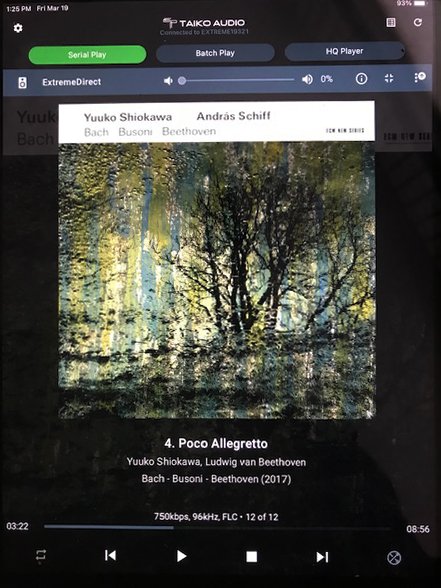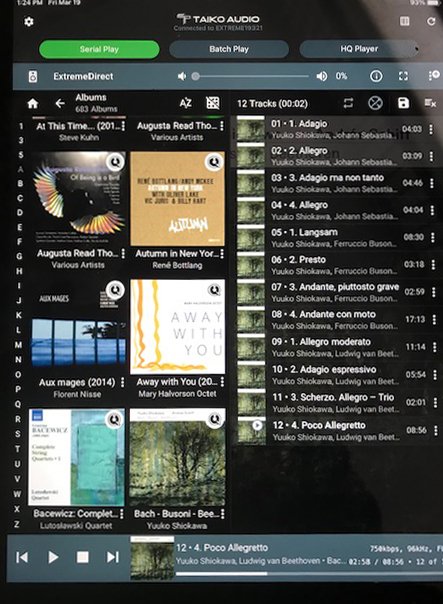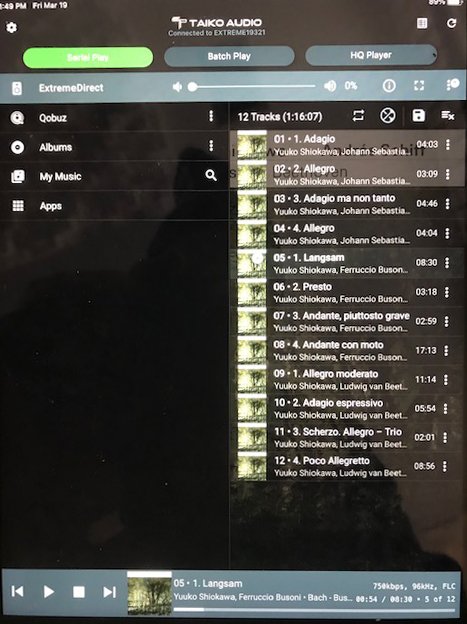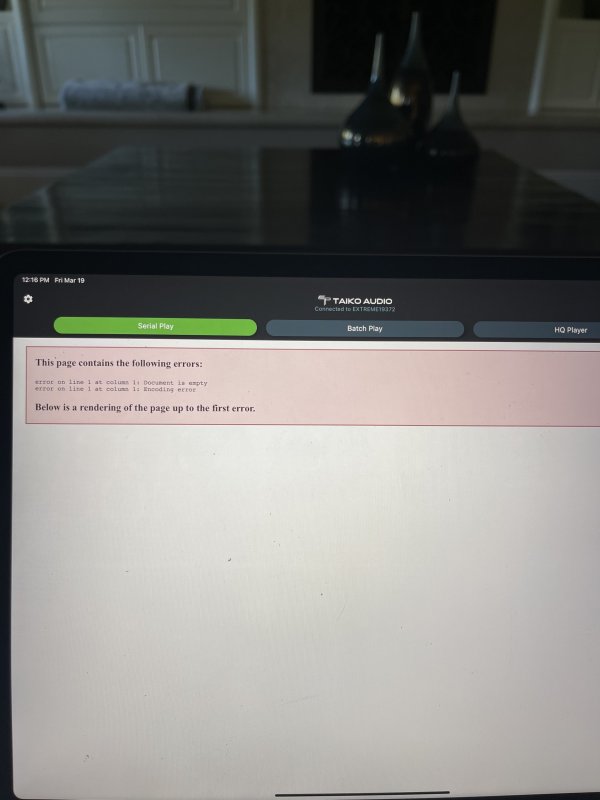TAS Hint: I accidentally found my preferred interface within the mysterious universe of LMS.
Pictures shown below. I can go from the full screen play mode shown in pic #1 to a couple of useful Queue/ etc screens in pics #2-3 -- by tapping the "open square" icon shown along the top bar just to the right of "i" ,
The interesting part is how to get into this interface option in the first place (maybe there is another way to get there). That is:
1. Tap the floppy disk icon for saving to a playlist. Don't save anything.
2. Tap "Return" on keyboard
If the screen goes into half-screen mode, tap the circular arrow icon.
I actually prefer this simple interface to what I used to do in Room.
Pictures shown below. I can go from the full screen play mode shown in pic #1 to a couple of useful Queue/ etc screens in pics #2-3 -- by tapping the "open square" icon shown along the top bar just to the right of "i" ,
The interesting part is how to get into this interface option in the first place (maybe there is another way to get there). That is:
1. Tap the floppy disk icon for saving to a playlist. Don't save anything.
2. Tap "Return" on keyboard
If the screen goes into half-screen mode, tap the circular arrow icon.
I actually prefer this simple interface to what I used to do in Room.