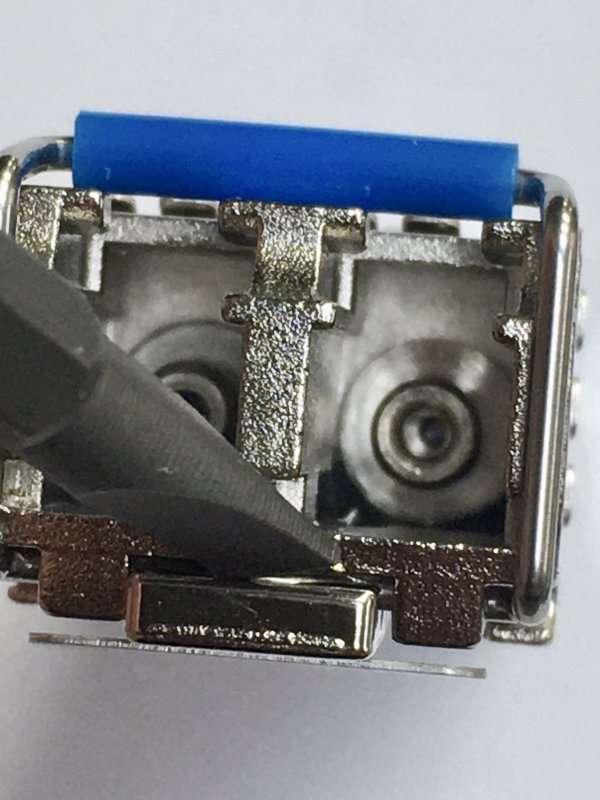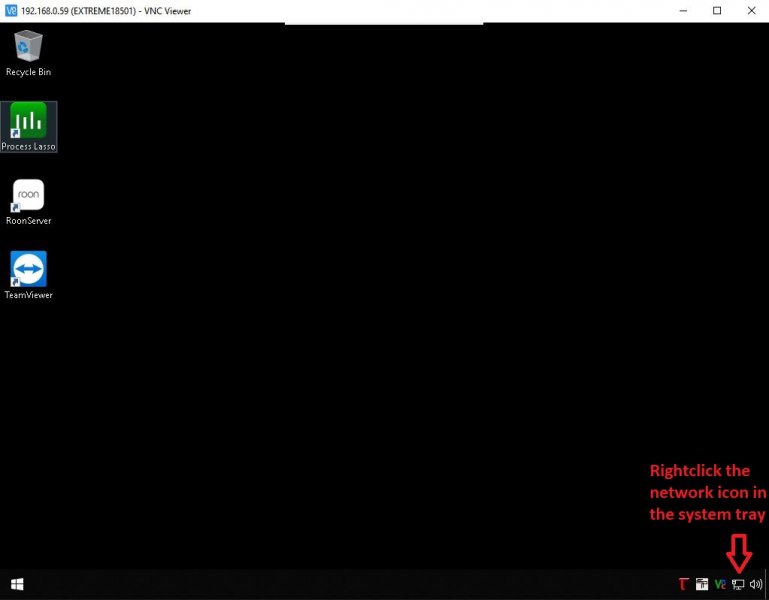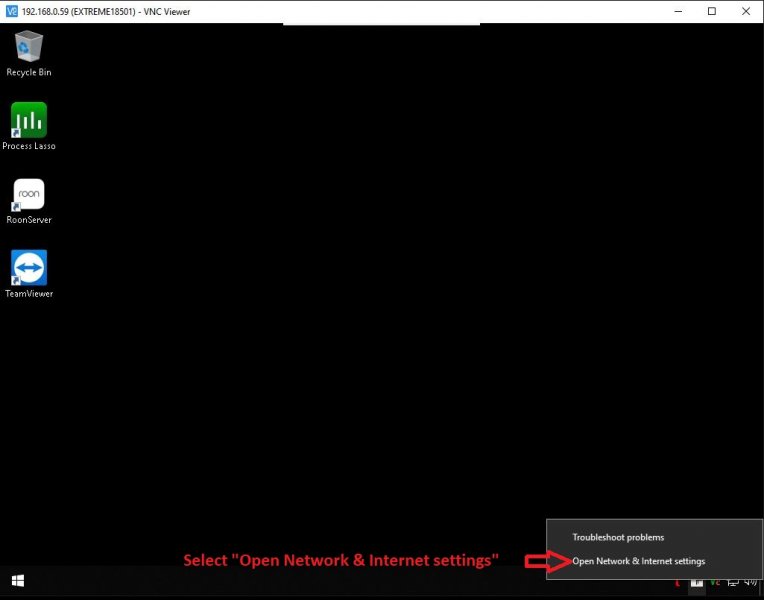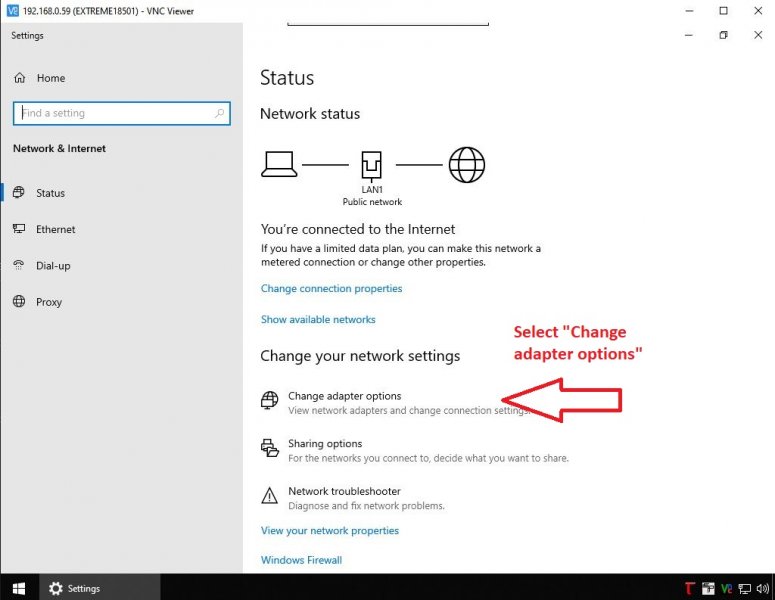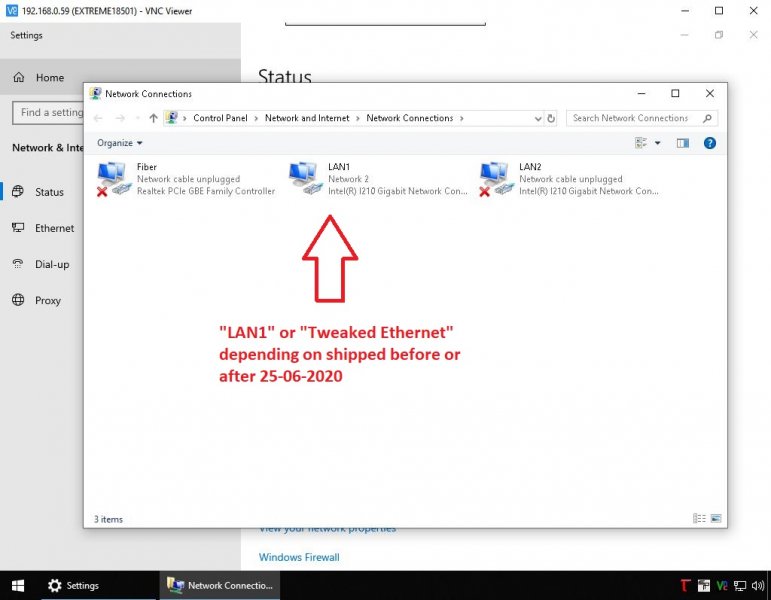Every Extreme shipped after 25-06-2020 has the tweaked network adapter at the port labelled LAN1 on the back of the Extreme.
Every Extreme which shipped before that date has been updated remotely with the network adapter in use tweaked. Most of those where LAN1, if it was LAN2 you have been notified we tweaked LAN2 because that was the one you were using.
In case of
@oldmustang his tweaked network port was LAN1, the confusion arose from looking at the wrong screen where network adapters are labelled “Ethernet connection #1, #2, #3 etc” which does not correspond with the labelling on the rear, this order is based on which connection first became active. If you disable, then re-enable “Ethernet connection #1” for example it then becomes “Ethernet connection #4”.
I understand this may come across as confusing so I will post a few screenshots tomorrow on how to verify this.