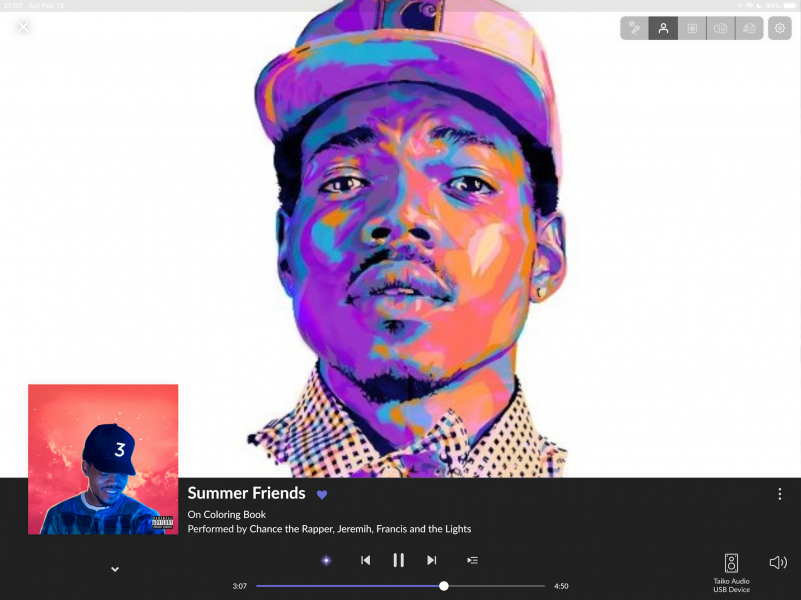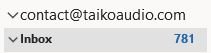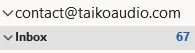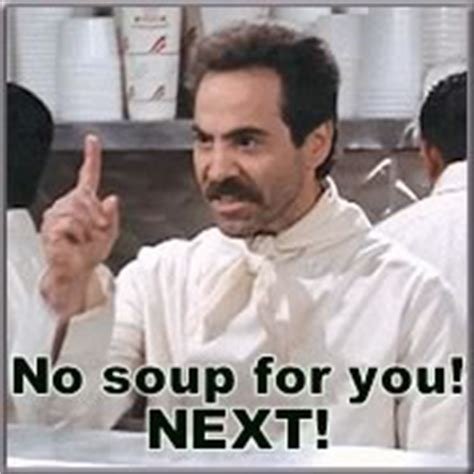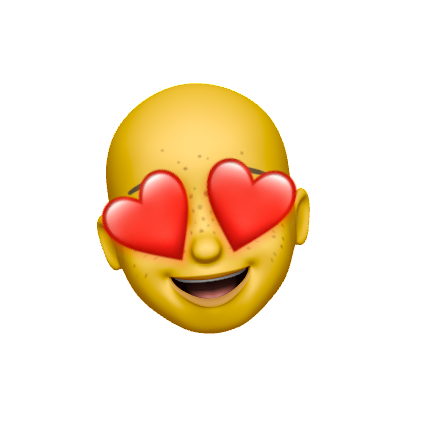This is a work in progress:
-Analog Domain DAC1 - USB2 - Roon 32-bit
-Anthem STR - USB3 - Roon 24-bit
-APL DSD-MR
-APL DSD-SR
-Aries Cerat Helene - USB4 - Roon 32-bit
-Aries Cerat Kassandra - USB4 - Roon 32-bit
-Aqua Formula xHD V2.0 - USB4 - Roon 32-bit
-Aqua La Scala - USB3 - Roon 24-bit
-Ayre QX-5 with USB2 upgrade - USB4 - Roon 32-bit
-B&O Beolab 50 - USB1 or USB3 - Roon 32-bit
-Boulder 2120
-Bricasti MDxx - USB4 - Roon 32-bit
-Brinkmann Nyquist - USB3 - Roon 24-bit
-CH Precision - USB3 - Roon 24-bit
-DCS Bartok - USB3 - Roon 24-bit
-DCS Rossini - USB3 - Roon 24-bit
-DCS Rossini Player - USB3 - Roon 24-bit
-DCS Vivaldi - USB3 - Roon 24-bit
-DCS Vivaldi Up-sampler - USB3 - Roon 24-bit
-DCS Vivaldi One - USB3 - Roon 24-bit
-Denafrips Gaia
-Denafrips Terminator Plus
-Devialet Expert Pro
-EMM Labs DA2 - USB3 - Roon 24-bit
-EMM Labs DAC2V2 - USB3 - Roon 24-bit
-EMM Labs DAC2X - USB3 - Roon 24-bit
-Esoteric Grandioso D1X (PCM only)
-Esoteric K-01X (PCM only)
-Esoteric K-01XD (PCM only)
-Esoteric K-03 (PCM only)
-Exogal Comet - USB3 - Roon 24-bit
-Goldmund Mimesis 20H Nextgen - USB3 - Roon 24-bit
-Gustard X26 Pro - USB4 - Roon 32-bit
-Holo Audio May - USBx - Roon 24-bit
-Ideon Absolute
-iFi Pro iDSD
-Lampizator - USB4 - Roon 32-bit
-LH Davinci MKII - USB4 - Roon 32-bit
-LH Virtuoso - USB4 - Roon 32-bit
-Luxman D10X - USB1 or USB3 - Roon 24-bit
-Matrix Audio X-SPDIF 2 - USB1 or USB3 - Roon 24 bit
-Meitner MA-3 - USB3 - Roon 24-bit
-Meitner XDS1 V3
-MSB Pro USB - USB3 - Roon 24-bit
-MSB V / Quad - USB3 - Roon 24-bit
-Mutec MC-3+ - USB3 - Roon 24-bit
-Nagra HD-X - USB2 - Roon 32-bit
-Nagra Tube Dac - USB2 - Roon 32-bit
-Pilium Elektra
-Resolution Audio Cantata 3.0
-Sennheiser HE-1 - USB2 - Roon 32-bit
-Singxer SU-6 - USB3 - Roon 24-bit
-SoTM dx-usbHD - USB1 or USB3 - Roon 24-bit
-Soulution 330 - USB3 - Roon 24-bit
-Soulution 760 - USB3 - Roon 24-bit
-T+A MP 2500R
-T+A SD(V)3100
-Thrax Maximinus -USB4 - Roon 32-bit
-Topping NX4DSD -USB4 - Roon 32-bit
-Totaldac - USB1 or USB3 - Roon 24-bit
-Trinity 1st gen model - USB1 or USB3 - Roon 24-bit
-Trinity Reference
-Vinnie Rossi L2 - USB4 - Roon 32-bit
-Vitus - USB4 - Roon 32-bit
-Wadax Reference - USB3 - Roon 24-bit
-Weiss DAC-501
-Ypsilon 1000 - USB4 - Roon 32-bit
very strong correlation between 24-bit and usb3 (small buffer), 32-bit and larger buffers
totaldac here, so i'm on the 24-bit/small buffer first class car of this train