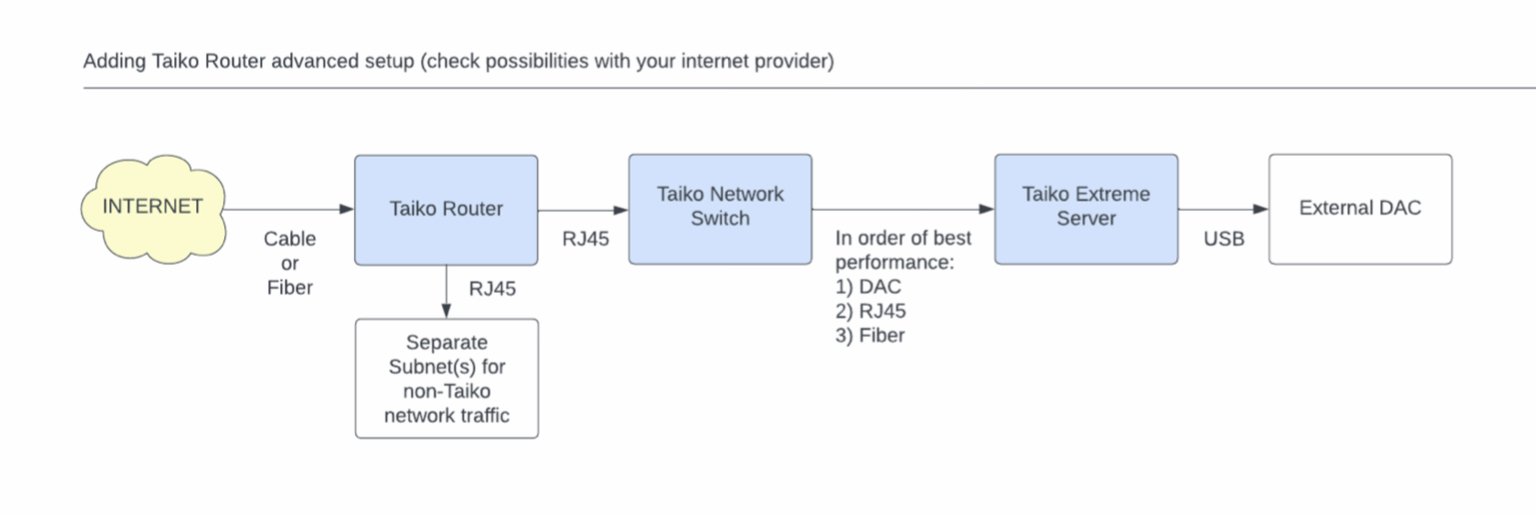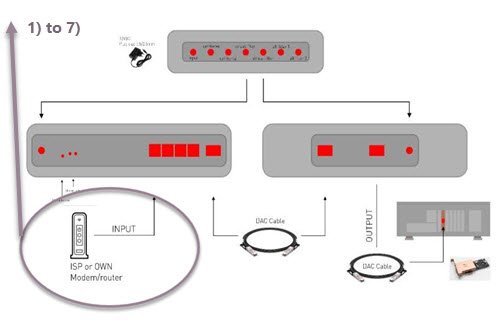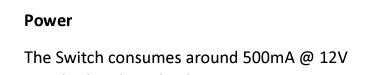Christian,
Emile said that the port forwarding is pre-configured in the router and AP gave an excellent summary on PF below. If you don't mind at least I would find it VERY HELPFUL if you can do a summary on EXACTLY what needs to be done when the router is installed to initiate the Port Forwarding between the Taiko Router and our home router.
Thx in advance if you can do this.
Well-Known Member
At the risk of going off-topic, what specifically did you want to know?
At a very high level, home routers implement a firewall that blocks all incoming connection requests. This provides security, so the best scenario for security is to not use port forwarding (or port triggering, a related feature) at all. The reason port forwarding is useful is when you want to run a server/service inside your home network to which you want to allow devices from outside to connect. By doing this, you're trading off security for function, so you want to do this judiciously, and very carefully. For example, if you want to run a server on a single machine that has local IP address 192.168.1.235, that listens on port 800 (random example), you would configure your router to route incoming traffic (from the external internet) addressed to port 800 to the local machine at 192.168.1.235. For security, you would be well advised to place this machine in the router's DMZ. And make sure this machine has good antivirus, malware, and ransomware protection.
The Taiko router's situation is more specialized. Since the "internet" or WAN for the Taiko router is your current home network, which is already secured by your home router, security is less of a concern. One of the key functions of the Taiko router is to block broadcast and multicast traffic on your home network from propagating to the Taiko audio network. But the Taiko router still needs to allow devices on the home network to access the Extreme for:
- accessing the Roon core
- accessing the XDMS server
- transferring files
- and perhaps other things.
So for these services, the Taiko router will need to preconfigure port forwarding rules, that allow these services to be accessed. This is still better than having all broadcast and multicast traffic from your home network through.
Does this help?
Reactions:
You, Christiaan Punter, Armsan and 2 others