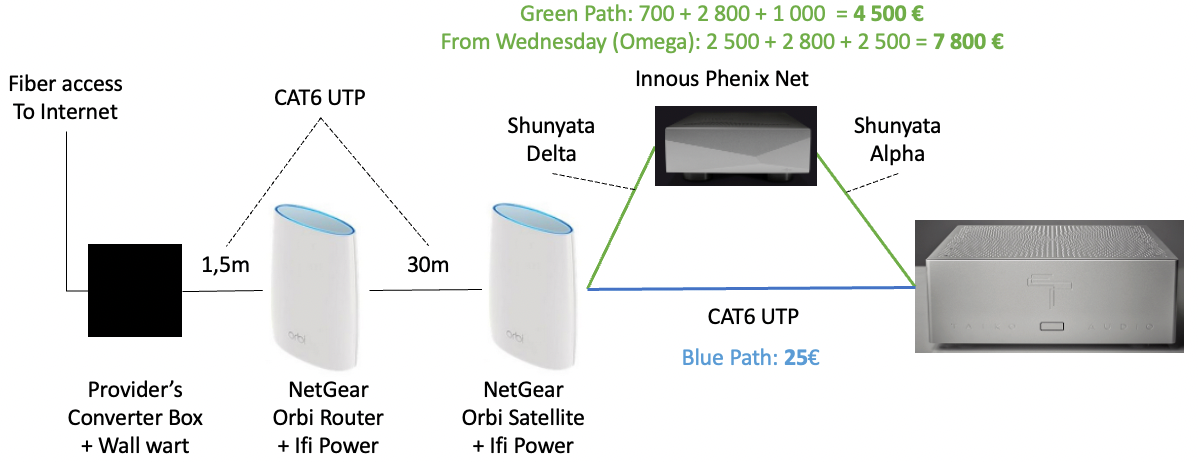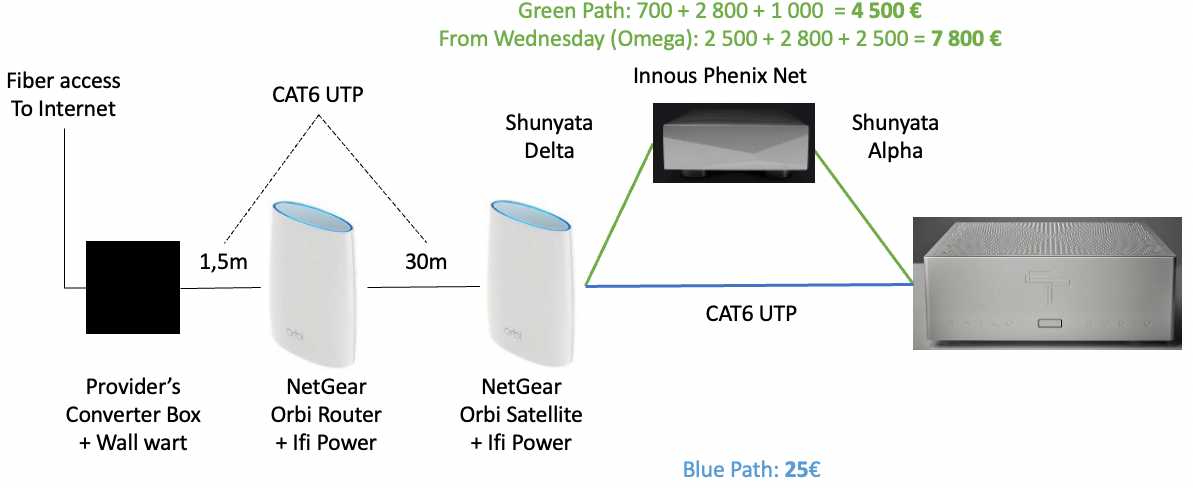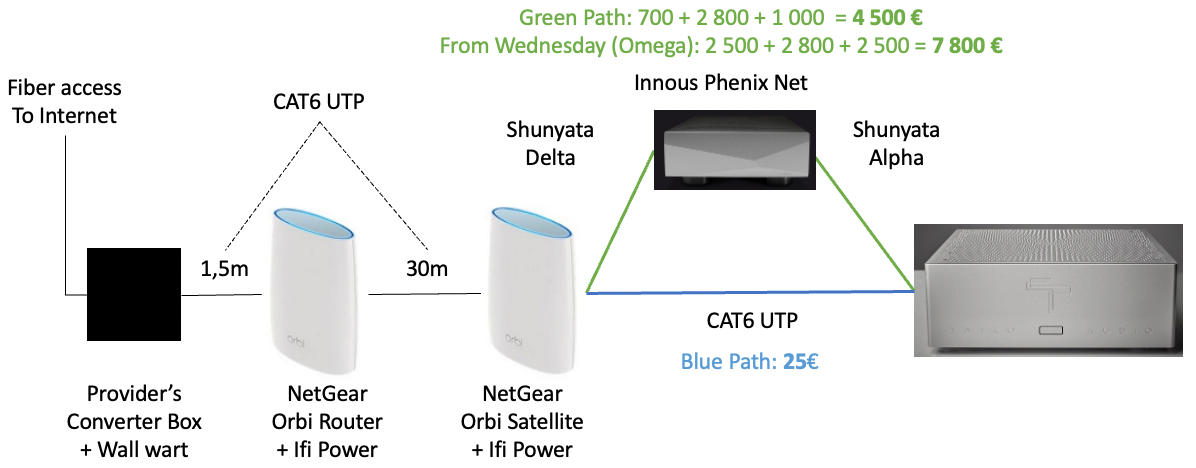I had a similar experience when I took out the Ansuz Sparkz harmonizer from the power conditioner (in addition to the M12 Gold switch). I still need to try on the cables.When I used the cat6 direct to router as reference, I found that I couldn't stop there. I had to change the rest of my chain including power cords, grounding, tweaks, etc to rebalance the color/detail/tonality ratio to my liking. Once that was done I found to my surprise many of my power cords had been switched to cheaper (less coloured) alternatives, and many (eg. many NCFs) tweaks had to be removed. I now think many of these tweaks (not just network) were inserted because I needed to cover up harshness and is no longer necessary. Compared to before with all my tweaks, the sound is now more balanced, with more inner detail, faster and more nimble, and yet has less leading edged.
This is my new baseline. Not changing one item (network) and leaving everything else untouched. Did anyone go through the same journey?
Anas