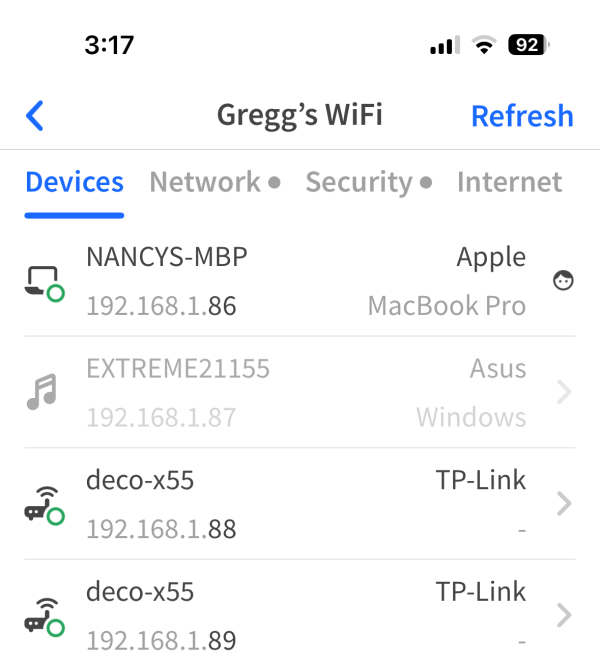MConnect is used to control UPnP sources, and AFAIK, we never produced an Extreme Music Server that used UPnP. Could it be that you are referring to something else?We have been enjoying our Extreme for the last several months
Recently we lost connection to the network
Tried rebooting,etc
Occurred that we only used mConnect as a trial basis and thought it was only needed for the initial setup of the Extreme
Do we need to maintain a paid monthly/annual subscription to mConnect to maintain our network connection for Roon?
The Firewall is turned off so that isn't the problem.
Cannot understand why it just happened since nothing has changed in my system?
Thanks!
Taiko Audio Extreme Music Server
- Thread starter Christiaan Punter
- Start date
You are using an out of date browser. It may not display this or other websites correctly.
You should upgrade or use an alternative browser.
You should upgrade or use an alternative browser.
Sorry I may have confused the Extreme with a previous server install.
I am just try to figure out why I cannot get the Extreme to hook up to my ethernet?
When I try to reboot it, it makes the typical couple of noises when first turned on and then resets again searching for a signal.
When I run my Fing app, it shows the Extreme is not connected, everything else like my computer and Directv is connected and working fine.
Why was it working for the last few months and now doesn't - Really frustrating!!
I am just try to figure out why I cannot get the Extreme to hook up to my ethernet?
When I try to reboot it, it makes the typical couple of noises when first turned on and then resets again searching for a signal.
When I run my Fing app, it shows the Extreme is not connected, everything else like my computer and Directv is connected and working fine.
Why was it working for the last few months and now doesn't - Really frustrating!!
Are you connecting the Ethernet cable into the Extreme Network Card? If yes, try to plug it into the LAN1 Ethernet port, instead.Router > MuonPro Filter > Ediscreation Fiberbox > Ediscreation Silent Switch > Extreme
I even tried bypassing eevrything and connected my Cat8 ethernet cable directly to the Extreme.
Still would not connect....
It’s the second slot on the right. An adapter for RJ45 is missing. As it is, is for a DAC cable.I have tried both LAN Ethernet ports.
Don't see an Extreme Network card (see photo)
Yes, I remember now. Thank you.Maybe he didn't get the ethernet card, switch and/or router.
The open adapter is the original fiber adapter.
Here's what I would do:
1 - Contact Taiko support if you haven't already
2 - Power down the Extreme
3 - Connect an ethernet cable from the Extreme directly into your router or switch
4 - Search for an IP address for the extreme. I may have changed.
5 - If "4" doesn't produce anything connect a monitor to the 9 pin blue port on the back and see what the status of the Extreme is. if it has booted up open a command window and type "IPConfig" to see what the IP address is
6 - Report back
Before you figure out what's up with roon you first need to see if your Extreme is on your home network.
1 - Contact Taiko support if you haven't already
2 - Power down the Extreme
3 - Connect an ethernet cable from the Extreme directly into your router or switch
4 - Search for an IP address for the extreme. I may have changed.
5 - If "4" doesn't produce anything connect a monitor to the 9 pin blue port on the back and see what the status of the Extreme is. if it has booted up open a command window and type "IPConfig" to see what the IP address is
6 - Report back
Before you figure out what's up with roon you first need to see if your Extreme is on your home network.
Steve williams
Site Founder, Site Co-Owner, Administrator
We have reached out to gfroman, and will be having a video call to see whats upYes - I will keep you posted.
We have reached out to gfroman, and will be having a video call to see whats up
Please report back since other people’s issues (and resolutions) help educate all of us.
Similar threads
- Replies
- 415
- Views
- 64K
- Replies
- 258
- Views
- 36K
- Replies
- 91
- Views
- 16K
| Steve Williams Site Founder | Site Owner | Administrator | Ron Resnick Site Owner | Administrator | Julian (The Fixer) Website Build | Marketing Managersing |