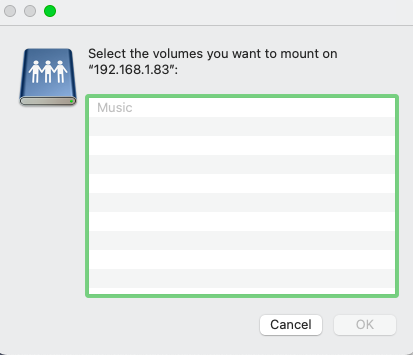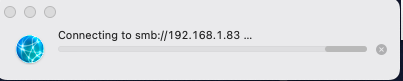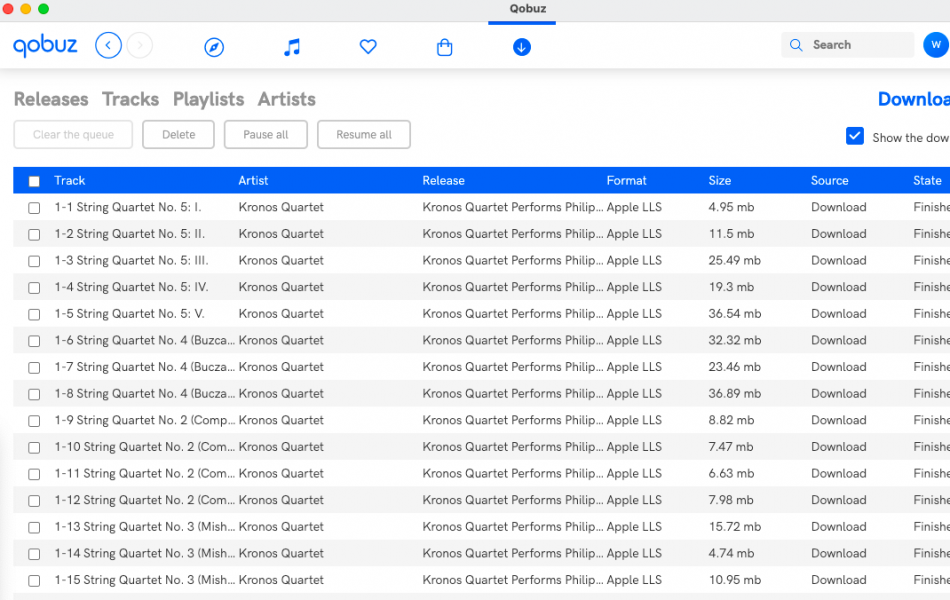Oh crap. You want to select the appropriate USB driver in Roon (I gotta learn to read more carefully!)The short version from the Taiko document available from their website is:
Guide to selecting USB Profiles on the SGM Extreme Music Server
There are 5 steps in this process:
1. Look up your DAC in the DAC list to find the ideal USB profile.
2. Make a VNC remote desktop connection to your Music Server.
3. Execute the selected profile by right-clicking it and selecting "Run with Powershell".
4. Select the appropriate output bit rate in Roon.
5. Setting TAS Buffers (only required when you have TAS installed)
The parent document with detailed instructions how to do each step is located here:
Have fun.
Steve Z
That is contained in the document:
(Scroll down to "Do not enable any audio zone except ASIO")
That should get you on the right path.
Back to my nap.
Steve Z