I probably won't "upgrade" until forced to. I was going to do a hack (with help of a network guy) to bypass the ATT router, but instead am going to wait for network improvements Taiko is offering in coming months. Having the separate ONT with the BGW210 leave more options. I know RayDude had to go to the BGW320 and he has an edge router cascaded after the 210 with a NAT NAT set up. Don't ask me to explain what that means!Hi Will, I had the ATT tech today and he installed the new BGW320 on LPS, Did not like the sound streaming from Qobuz (I feel I lost naturalness and resolution) , but will wait for a few days before moving back to BGW210. Did you finally upgrade?
Cable Modems
- Thread starter Xymox
- Start date
You are using an out of date browser. It may not display this or other websites correctly.
You should upgrade or use an alternative browser.
You should upgrade or use an alternative browser.
Thanks, I haven't noticed any improvements in 24h so I might go back and wait also.I probably won't "upgrade" until forced to. I was going to do a hack (with help of a network guy) to bypass the ATT router, but instead am going to wait for network improvements Taiko is offering in coming months. Having the separate ONT with the BGW210 leave more options. I know RayDude had to go to the BGW320 and he has an edge router cascaded after the 210 with a NAT NAT set up. Don't ask me to explain what that means!
Thank you @Xymox, @nenon, and all for this great (enlightening) thread.
I called Netgear this week to verify their current DOCSIS 3.1 models they offer of modems/router/WAP with Broadcom chipsets, and the very coherent phone tech verified the following 3 models are w/o Intel chips:
Model - (DC voltage):
c7800 - (19v)
CAX30(s) - (12v)
CAX80 - (19v)
Note: my system currently has the following configuration constraints:
a. With my Uptone JS-2 LPS, I have a limit of only "dual rails" w/ 12v max per rail
b. I have an EtherRegen, which consumes one of my DC rails, leaving the other rail to supply DC for my Modem/Router needs (now a CAX30)
c. I use an Apple Time Capsule (w/ an internal SMPS ) elsewhere on the LAN, which is positioned away from my audio kit, and is adjacent my iMac 27" for local SDD backup duty, which is also used for WAP duties (DHCP is deactivated there).
) elsewhere on the LAN, which is positioned away from my audio kit, and is adjacent my iMac 27" for local SDD backup duty, which is also used for WAP duties (DHCP is deactivated there).
d. Everything on the LAN is connected via copper, except my WAP (via Apple Time Capsule) for our iPad, iPhone wireless peripherials.
Thus, I have replaced my Arris SBG8300 (Intel Puma) with a Netgear CAX30 (Broadcom) gateway, and I turn off the 2.4 and 5G WAP duties there, leaving only the DHCP on.
I have not listened to the new CAX30 yet in my rig, however, due to other impeding logistics. Last month, however, i did try by happenstance the Arris SB8200 (Broadcom chipset, but modem only), and I can attest that it did sound much better than my previous Gateway all in one Arris SBG8300 (with Intel Puma). The delta (uplift) between those two I would describe as: more solid, better depth of imaging, less noise in imaging. The sound stage became enriched with more low-level detail. Sort of similar to the difference between MP3 and Redbook, however, the difference here was more about stillness, ease, soundstage body, and noise floor reduction. With the CAX30, I will try to get close to the SQ of the SB8200 (a modem only device), but with my limited LPS rails, I will need a dual port modem on my LAN that can negotiate DCHP for my devices.
Sidenote: I did learn that Xfinity does provide security firmware updates automatically for the CAX30's "modem" functions. Netgear said Xfinity pushes these silently (no User involvement). When initializing my modem tonight, I did see an Xfinity push come through. And, Netgear also provides firmware upgrades for the "router" functions. These have to be User invoked. Users can find these on the Netgear App, or, their support website. Just search there by your model number.
I will report back by end of month after some time with the CAX30 in my rig.
Re-tread
I called Netgear this week to verify their current DOCSIS 3.1 models they offer of modems/router/WAP with Broadcom chipsets, and the very coherent phone tech verified the following 3 models are w/o Intel chips:
Model - (DC voltage):
c7800 - (19v)
CAX30(s) - (12v)
CAX80 - (19v)
Note: my system currently has the following configuration constraints:
a. With my Uptone JS-2 LPS, I have a limit of only "dual rails" w/ 12v max per rail
b. I have an EtherRegen, which consumes one of my DC rails, leaving the other rail to supply DC for my Modem/Router needs (now a CAX30)
c. I use an Apple Time Capsule (w/ an internal SMPS
d. Everything on the LAN is connected via copper, except my WAP (via Apple Time Capsule) for our iPad, iPhone wireless peripherials.
Thus, I have replaced my Arris SBG8300 (Intel Puma) with a Netgear CAX30 (Broadcom) gateway, and I turn off the 2.4 and 5G WAP duties there, leaving only the DHCP on.
I have not listened to the new CAX30 yet in my rig, however, due to other impeding logistics. Last month, however, i did try by happenstance the Arris SB8200 (Broadcom chipset, but modem only), and I can attest that it did sound much better than my previous Gateway all in one Arris SBG8300 (with Intel Puma). The delta (uplift) between those two I would describe as: more solid, better depth of imaging, less noise in imaging. The sound stage became enriched with more low-level detail. Sort of similar to the difference between MP3 and Redbook, however, the difference here was more about stillness, ease, soundstage body, and noise floor reduction. With the CAX30, I will try to get close to the SQ of the SB8200 (a modem only device), but with my limited LPS rails, I will need a dual port modem on my LAN that can negotiate DCHP for my devices.
Sidenote: I did learn that Xfinity does provide security firmware updates automatically for the CAX30's "modem" functions. Netgear said Xfinity pushes these silently (no User involvement). When initializing my modem tonight, I did see an Xfinity push come through. And, Netgear also provides firmware upgrades for the "router" functions. These have to be User invoked. Users can find these on the Netgear App, or, their support website. Just search there by your model number.
I will report back by end of month after some time with the CAX30 in my rig.
Re-tread
Last edited:
I called Netgear this week to verify their current DOCSIS 3.1 models they offer of modems/router/WAP with Broadcom chipsets, and the very coherent phone tech verified the following 3 models are w/o Intel Puma chips:
Model - (DC voltage):
c7800 - (19v)
CAX30(s) - (12v)
CAX80 - (19v)
Thanks for sharing your impressions, looking forward to your update.

Comcast XFINITY Approved Modems – ApprovedModemList.com
Approved modems for Comcast XFINITY. Modem list for the best Comcast XFINITY approved modems. ISP Comcast XFINITY approved modem list.
I called Netgear this week to verify their current DOCSIS 3.1 models they offer of modems/router/WAP with Broadcom chipsets, and the very coherent phone tech verified the following 3 models are w/o Intel chips:
Model - (DC voltage):
c7800 - (19v)
CAX30(s) - (12v)
CAX80 - (19v)
Small informational posting regarding the 3 models referenced above:
If helpful to some, I found the following web pages containing HQ "internal photos" of the following models, proving their Broadcom chipsets within (the PDF's were too large to upload to WBF):
c7800:
16200340 AC3200 WiFi Cable Modem Router Teardown Internal Photos Netgear orporated
AC3200 WiFi Cable Modem Router Internal photos details for FCC ID PY316200340 made by Netgear Incorporated. Document Includes Internal Photos Internal photos
CAX80:
19200447 Nighthawk AX8 AX6000 WiFi Cable Modem Router Teardown Internal Photos Netgear orporated
Nighthawk AX8 AX6000 WiFi Cable Modem Router Internal Photo details for FCC ID PY319200447 made by Netgear Incorporated. Document Includes Internal Photos Internal Photos
Regarding the CAX30, based on the indisputable evidence cited above for the aforementioned "sister" models, AND, 2 recent verbal confirmations from competent tech support individuals at Netgear confirming the chip sets of all 3 models, I have high confidence the CAX30 has the similar "Broadcom" chipset as the aforementioned models (although I haven't seen inside for myself yet).
Re-tread
Last edited:
I would like to report back (by end of April as I intended) on my findings when employing my new Netgear CAX30 modem (w/ Broadcom chipset). As part of full disclosure in pursuit of the "scientific method" of only changing 1-variable at a time, I have had "too many" variable changes in my baseline to be able observe (hear) with "high-confidence evidence" of the changes in my modem experiment.
The experiment was: replacing my Arris SBG8300 (Intel Puma) with a Netgear CAX30 (Broadcom) gateway in my system.
Control: Since I acquired my CAX30, I have moved my residence, thereby, my audio room has changed considerably since my last report in this thread on Apr-10. My new audio room has completely different dimensions, construction, surfaces, RT60, listening distance, etc. Thus, I was not be able employ the CAX30 into my previous baseline as a single variable change-out (swap) for direct A:B:A analysis of the modem swap.
All that said, I do believe with the new CAX30 employed with my same electronics but in my new room, I do believe I can hear deeper into the recording soundfield, and with greater resolution of low-level detail with the new modem in the new room, than with the old modem (in the previous room). The noise floor does seem lower, and the core source of the sound propagation is clearer. Could it be a placebo? Possibly, but I can definitely hear a cleaner sound, and (as I stated) I can hear more low-level information, and, a type of root image "fuzz" has been removed. For this testing, I sit near-field trying to take the "first reflection points" in the new room out of the equation.
All that said, I do believe the new CAX30 is cleaner and offers more resolution than my Arris SBG8300 (w/ Intel Puma chipset).
I hope this "soft" data-point report may help someone out there.
Re-tread
P.S. - the next experiment I will try will be to turn OFF the "theoretically" noisy DHCP duties on the CAX30, and as a work-around, invoke manually assigned IP Address to the 8 clients on my W/LAN for NAT. If feasible (at my "novice" networking level), it could prove an interesting noise reduction strategy (and experiment).
The experiment was: replacing my Arris SBG8300 (Intel Puma) with a Netgear CAX30 (Broadcom) gateway in my system.
Control: Since I acquired my CAX30, I have moved my residence, thereby, my audio room has changed considerably since my last report in this thread on Apr-10. My new audio room has completely different dimensions, construction, surfaces, RT60, listening distance, etc. Thus, I was not be able employ the CAX30 into my previous baseline as a single variable change-out (swap) for direct A:B:A analysis of the modem swap.
All that said, I do believe with the new CAX30 employed with my same electronics but in my new room, I do believe I can hear deeper into the recording soundfield, and with greater resolution of low-level detail with the new modem in the new room, than with the old modem (in the previous room). The noise floor does seem lower, and the core source of the sound propagation is clearer. Could it be a placebo? Possibly, but I can definitely hear a cleaner sound, and (as I stated) I can hear more low-level information, and, a type of root image "fuzz" has been removed. For this testing, I sit near-field trying to take the "first reflection points" in the new room out of the equation.
All that said, I do believe the new CAX30 is cleaner and offers more resolution than my Arris SBG8300 (w/ Intel Puma chipset).
I hope this "soft" data-point report may help someone out there.
Re-tread
P.S. - the next experiment I will try will be to turn OFF the "theoretically" noisy DHCP duties on the CAX30, and as a work-around, invoke manually assigned IP Address to the 8 clients on my W/LAN for NAT. If feasible (at my "novice" networking level), it could prove an interesting noise reduction strategy (and experiment).
Last edited:
Awesome report re-tread 
I wanted to pass on to everybody, everyone should get one of these and put it on the cable modem.. Breaking the ground loop connection that comes from the evil cable company
I wanted to pass on to everybody, everyone should get one of these and put it on the cable modem.. Breaking the ground loop connection that comes from the evil cable company
Many thanks for this! Just arrived and made a nice improvement for $13.Awesome report re-tread
I wanted to pass on to everybody, everyone should get one of these and put it on the cable modem.. Breaking the ground loop connection that comes from the evil cable company
Greetings @Xymox and all,
2 brief updates:
Re-tread
2 brief updates:
Item 1. Like @panhead, I can also report that this verbatim, little gizmo cited above has arrived and is working well for me here. Upon insertion, I noticed (almost unbelievably): a more solid phantom image between my speakers, better low end presence, and a more solid/balanced sound (from lows through to the highs). I know it may be hard to believe, so I will have to A:B:A in the next few weeks to confirm, so take this report as a soft data-point for now. Anyone else have any other feedback yet?I wanted to pass on to everybody, everyone should get one of these and put it on the cable modem.. Breaking the ground loop connection that comes from the evil cable company
https://www.amazon.com/dp/B0070Q6URO?psc=1&ref=ppx_yo2ov_dt_b_product_details
Item 2. And, a small update to this item above. I spoke with @nenon via PM offline, and he kindly explained that the premise of my theory was flawed, as I falsely assumed the DCHP server was constantly polling the WLAN for new clients, but actually, a new client will poll the WLAN server, and then an assigned IP session will typically last for 12-hours. Thus, no need to defeat this seldom DCHP traffic (event). In light of this new understanding, I will scrub my "manually assigned IP" experiment/test.P.S. - the next experiment I will try will be to turn OFF the "theoretically" noisy DHCP duties on the CAX30, and as a work-around, invoke manually assigned IP Address to the 8 clients on my W/LAN for NAT. If feasible (at my "novice" networking level), it could prove an interesting noise reduction strategy (and experiment).
Re-tread
Last edited:
I have a cable modem and three satellite TV receivers. My power conditioners have connections for cable modem and telephone lines, to suppress transient voltages. The telephone line connected to my satellite TV receiver causes ground hum unless I connect to the power conditioner, so there's clearly ground protection as well. I assume the ground loop isolator linked above would be redundant for me.
PS The cost on Amazon Canada is $31, not $13.
PS
PS The cost on Amazon Canada is $31, not $13.
PS
Last edited:
I am considering switching from my ATT Fiber service (which requires their combined Modem Router (BGW 270) which I believe has the preferred Broadcom chip. That's good, but I would rather use a single modem and single router instead of combined gateway.
Comcast does third party single Modems like the Arris SB8200.
However, I did just read a horror story of an SB8200 owner getting no help from Comcast with an under-speed issue, which he later was able to prove was a Comcast line issue, not his modem (which Comcast naturally blamed.)
Has anyone experienced similar problems with 3rd party modems and Comcast?
Their Gateway is a combined modem/router which I would rather not use...
Comcast does third party single Modems like the Arris SB8200.
However, I did just read a horror story of an SB8200 owner getting no help from Comcast with an under-speed issue, which he later was able to prove was a Comcast line issue, not his modem (which Comcast naturally blamed.)
Has anyone experienced similar problems with 3rd party modems and Comcast?
Their Gateway is a combined modem/router which I would rather not use...
I am considering switching from my ATT Fiber service (which requires their combined Modem Router (BGW 270) which I believe has the preferred Broadcom chip. That's good, but I would rather use a single modem and single router instead of combined gateway.
Comcast does third party single Modems like the Arris SB8200.
However, I did just read a horror story of an SB8200 owner getting no help from Comcast with an under-speed issue, which he later was able to prove was a Comcast line issue, not his modem (which Comcast naturally blamed.)
Has anyone experienced similar problems with 3rd party modems and Comcast?
Their Gateway is a combined modem/router which I would rather not use...
I have used 2 different SB8200s at 2 different geographic locations and have not experienced any problems. The SB8200 powered by a good LPS and DC cable sounds far better than the Comcast gateway I was previously using.
What speed plan are you using? As I understand, this modem is no long compatible if at gb+ speeds-- as of about 1 yr ago.I have used 2 different SB8200s at 2 different geographic locations and have not experienced any problems. The SB8200 powered by a good LPS and DC cable sounds far better than the Comcast gateway I was previously using.
I'm told it's not compatible with voice either.What speed plan are you using? As I understand, this modem is no long compatible if at gb+ speeds-- as of about 1 yr ago.
What speed plan are you using? As I understand, this modem is no long compatible if at gb+ speeds-- as of about 1 yr ago.
It's their gigabit plan. My actual download speeds are on the order of 850-900 Mbps with a ping of 10ms.
It's their gigabit plan. My actual download speeds are on the order of 850-900 Mbps with a ping of 10ms.
Do you guy's, @Xymox, @nenon, know anything about the latest ATT Gateway -- NBS BGW-320 500? Combo modem/router. I'm not sure, but I think it's with the Broadcom chip.As far as I know, fiber to the home is the very best in jitter and low latency. I do not have experence in testing these devices. I would guess its near ideal.
I'm told by an independent Network Tech, that if I use ATT Business Class Service, along with a static IP, that I can use it with a router of my choice (such as the Taiko router whenever that my come to fruition).
He said, that in this scenario, the router will be "first thing the internet sees" and thus, for instance, any jitter produced by the Gateway will not effect the router and everything else downstream.
If I understood him correctly....
Any comments? Thanks
Here is a so-called bad modem list, if helpful:
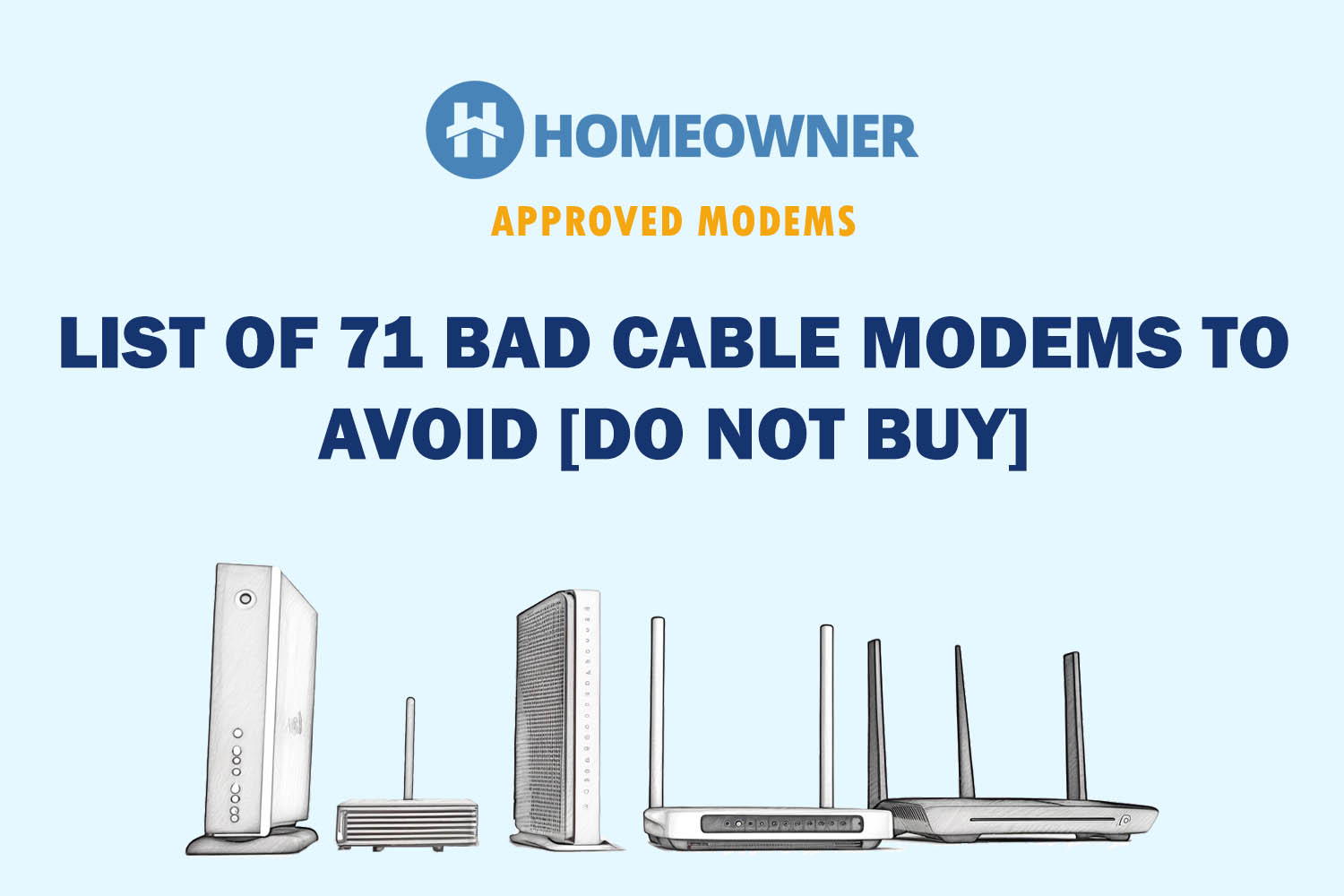
 approvedmodems.org
approvedmodems.org
Look for: ARRIS BGW320
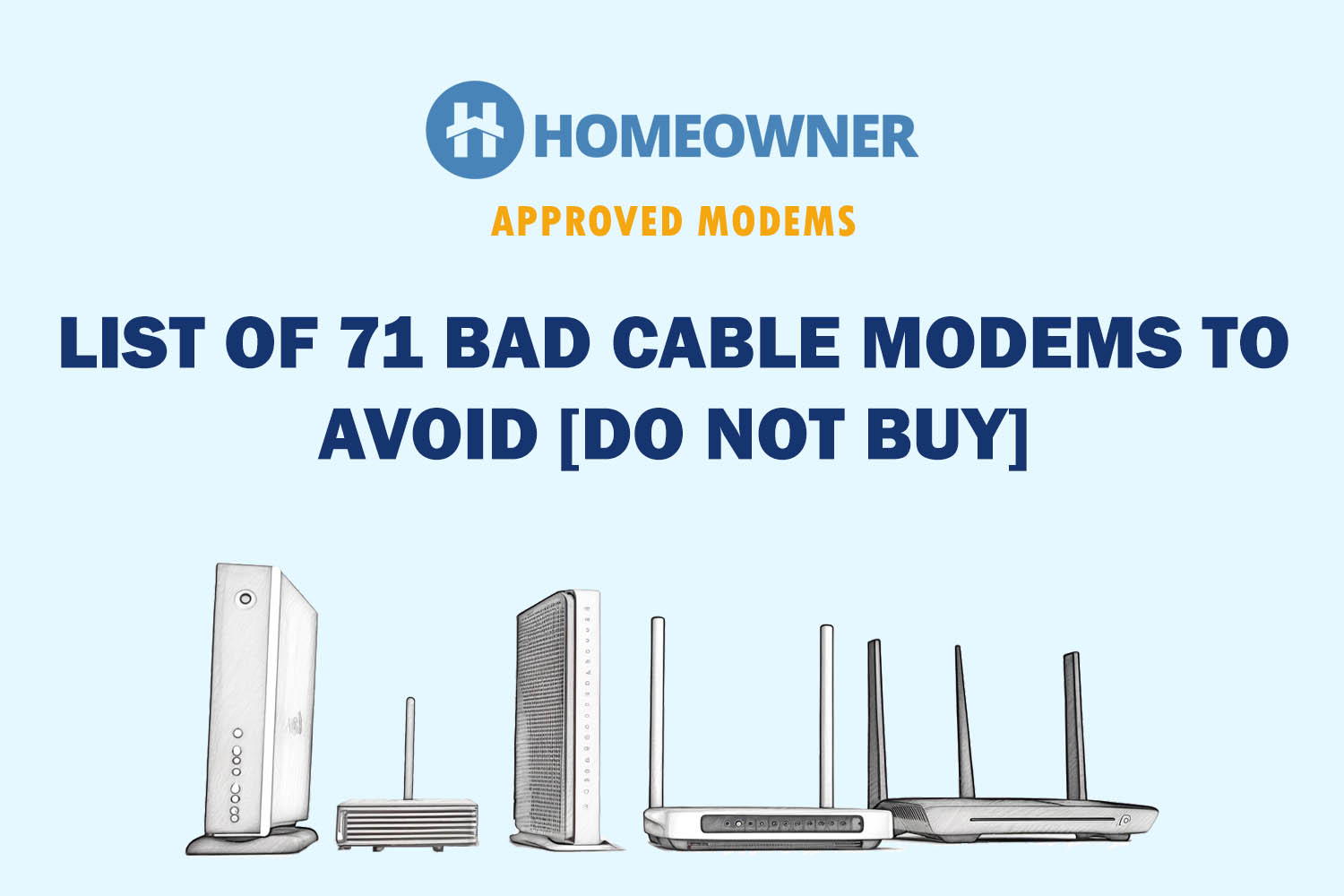
List of 71 Bad Cable Modems to Avoid [Do Not Buy]
After researching for weeks and testing many models, I finally came up with 71 bad modems list to avoid buying.
Look for: ARRIS BGW320
And (if helpful), here is the other list:

 approvedmodemlist.com
approvedmodemlist.com
Per this list, stay away from the modems indicated with a “Diamond”, which reportedly have the Intel Puma chipsets.

Comcast XFINITY Approved Modems – ApprovedModemList.com
Approved modems for Comcast XFINITY. Modem list for the best Comcast XFINITY approved modems. ISP Comcast XFINITY approved modem list.
Per this list, stay away from the modems indicated with a “Diamond”, which reportedly have the Intel Puma chipsets.
Last edited:
Another one:Here is a so-called bad modem list, if helpful:
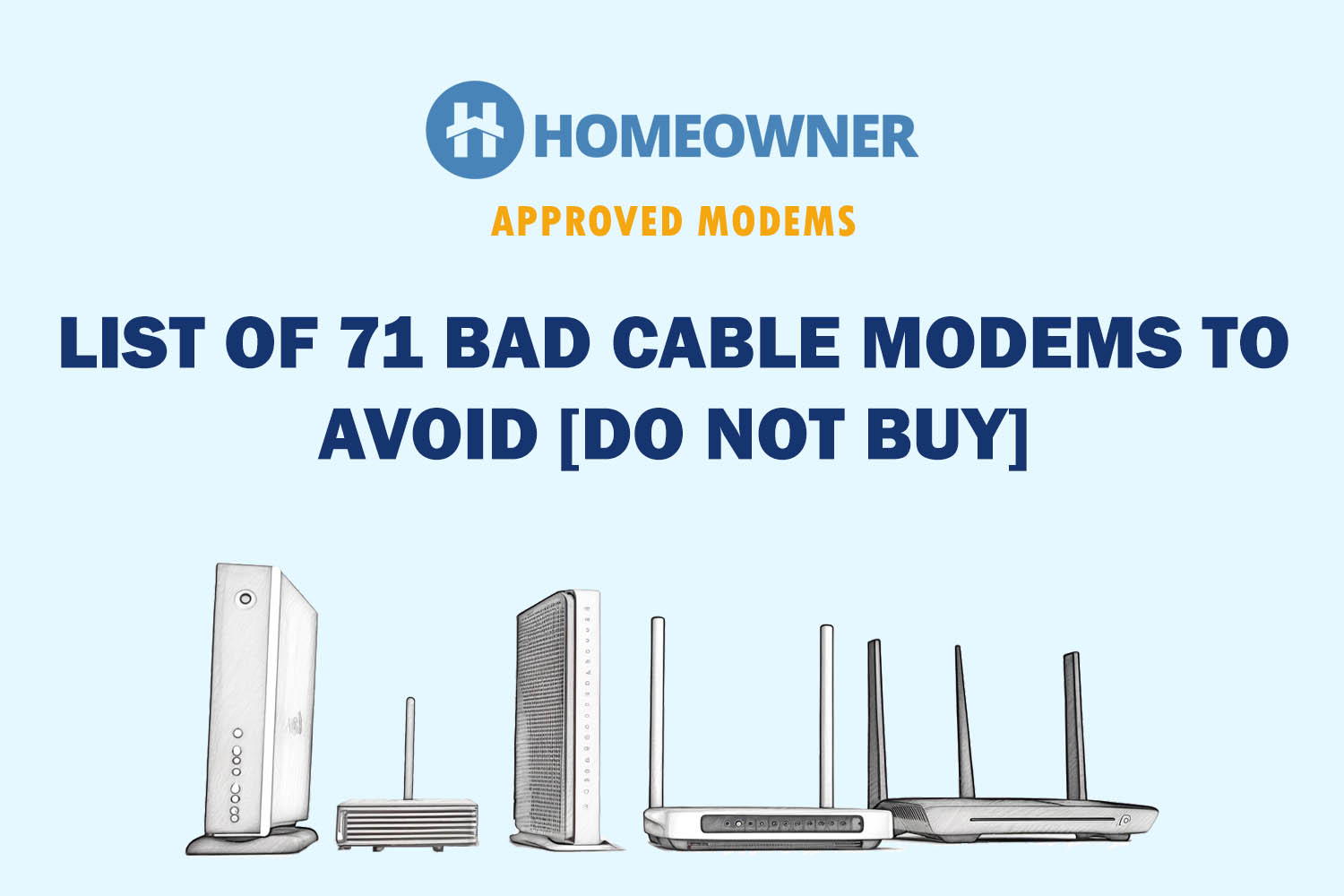
List of 71 Bad Cable Modems to Avoid [Do Not Buy]
After researching for weeks and testing many models, I finally came up with 71 bad modems list to avoid buying.approvedmodems.org
Look for: ARRIS BGW320

Intel Puma 6 Modem List Chipset Defects – ApprovedModemList.com
The Do Not Buy Intel Puma 6 modem list with an explanantion of the chipset defect. Details on the lawsuit & how to spot the defective modems.
Matt
Similar threads
- Replies
- 6
- Views
- 3K
- Replies
- 65
- Views
- 10K
- Replies
- 41
- Views
- 7K
- Replies
- 23
- Views
- 6K
| Steve Williams Site Founder | Site Owner | Administrator | Ron Resnick Site Owner | Administrator | Julian (The Fixer) Website Build | Marketing Managersing |











