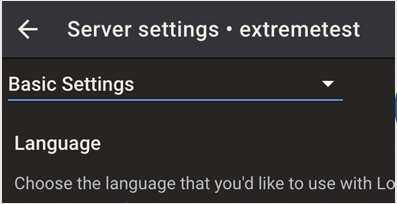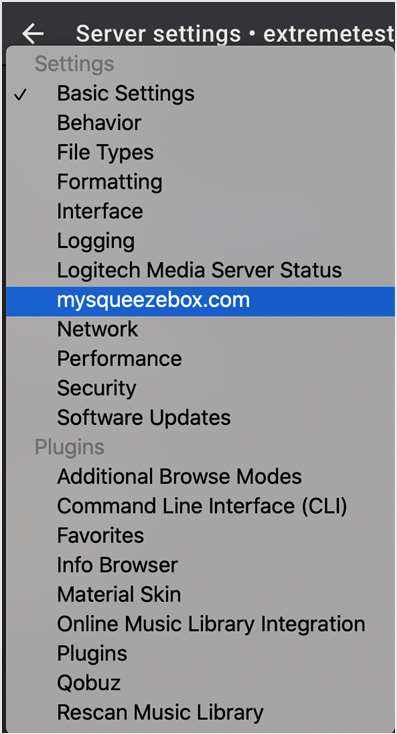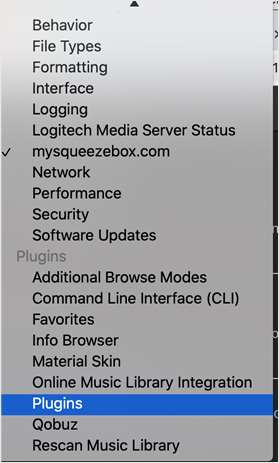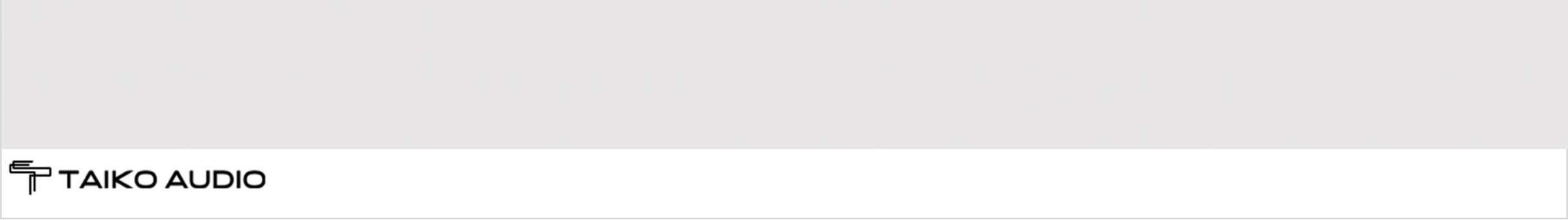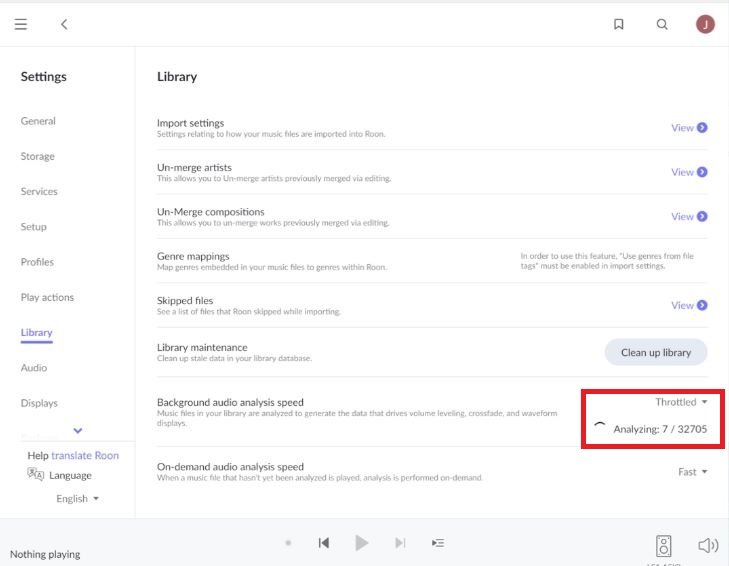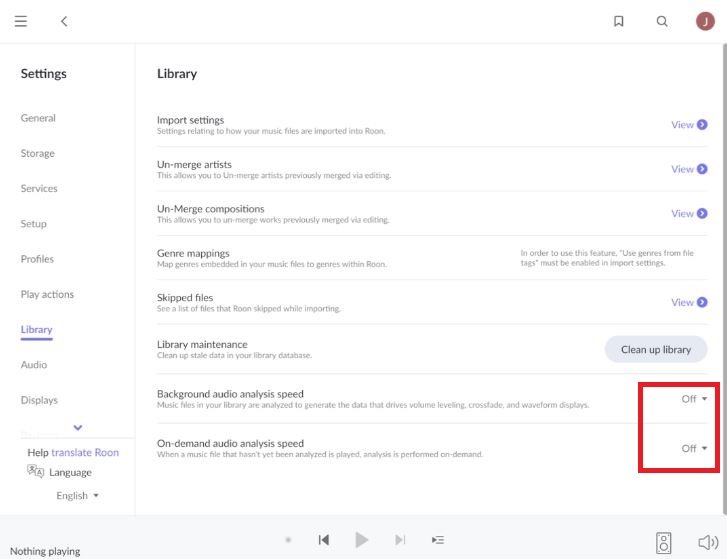Hi Steve,Nope. All that shows up in Apps on the TAS home page is Qobuz. I did try a restart of TAS, as well.
If I can find where on my laptop I stashed the latest TAS manual pdf I'll read it and try to figure out what I'm doing wrong. I appreciate your assistance.
Steve z
Yes I would think after a restart it should be there under apps. Ed or Emile or someone will jump in here, probably in their morning to add what's missing. l can't remember if there was any sequence or restarting. I would reboot the Extreme with two quick clicks with the front button, then start up the app again.