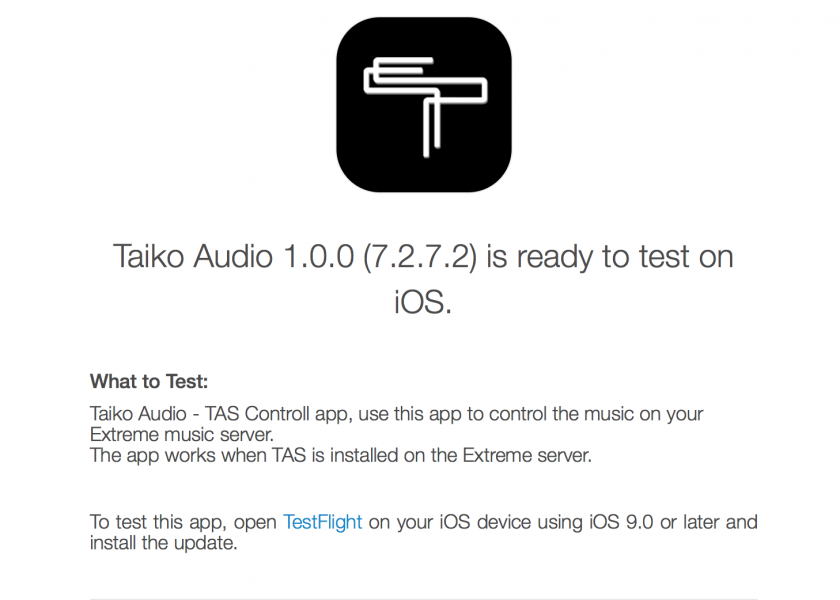Thanks Emile for your comments. I did not even have time to switch on my Extreme! Busy with Chinese New Years preparation.
Taiko Audio SGM Extreme : the Crème de la Crème
- Thread starter CKKeung
- Start date
You are using an out of date browser. It may not display this or other websites correctly.
You should upgrade or use an alternative browser.
You should upgrade or use an alternative browser.
Thanks Emile for your comments. I did not even have time to switch on my Extreme! Busy with Chinese New Years preparation.
Happy New Year of the Ox!
Started the integration--all sorts of things are happening. Looks to take a while obviously depending on the size of your library
Ken and Steve, thx for the "library integration" help last night. I was pleasantly surprised to see all my Tidal and Qobuz selections in "my must">>"albums" this morning. They are all integrated and as of last night I did not think this was possible. Very cool and thx again!
Announcement on the Taiko Audio USB driver:
We have managed to integrate some of the TAS enhancements into our USB driver which is beneficial when using Roon.
The following DACs/interfaces are now supported, but consider this as still in Beta stage:
-Aries Cerat
-Aqua Formula xHD V2.0
-Bricasti MDxx
-DCS Vivaldi
-DCS Vivaldi Up-sampler
-DCS Vivaldi One
-Ideon Absolute
-Lampizator (with jlsounds interface)
-LH Davinci MKII
-MSB Pro USB
-Pilium Elektra
-Thrax Maximinus
-Totaldac
-Trinity Reference
-Vitus
-"Ypsilon 1000" (there appear to be different revisions)
We have managed to integrate some of the TAS enhancements into our USB driver which is beneficial when using Roon.
The following DACs/interfaces are now supported, but consider this as still in Beta stage:
-Aries Cerat
-Aqua Formula xHD V2.0
-Bricasti MDxx
-DCS Vivaldi
-DCS Vivaldi Up-sampler
-DCS Vivaldi One
-Ideon Absolute
-Lampizator (with jlsounds interface)
-LH Davinci MKII
-MSB Pro USB
-Pilium Elektra
-Thrax Maximinus
-Totaldac
-Trinity Reference
-Vitus
-"Ypsilon 1000" (there appear to be different revisions)
Very nice Emile, ch precision doesn't make the cut?Announcement on the Taiko Audio USB driver:
We have managed to integrate some of the TAS enhancements into our USB driver which is beneficial when using Roon.
The following DACs/interfaces are now supported, but consider this as still in Beta stage:
-Aries Cerat
-Aqua Formula xHD V2.0
-Bricasti MDxx
-DCS Vivaldi
-DCS Vivaldi Up-sampler
-DCS Vivaldi One
-Ideon Absolute
-Lampizator (with jlsounds interface)
-LH Davinci MKII
-MSB Pro USB
-Pilium Elektra
-Thrax Maximinus
-Totaldac
-Trinity Reference
-Vitus
-"Ypsilon 1000" (there appear to be different revisions)
Put your seat belts on! I have the new driver for my Pilium Elektra dac loaded on the Extreme and I don't want to go overboard, but in maybe a slightly different way it gets close the delta between Roon and TAS. Together with TAS/Taikio usb driver = mesmerizing sonics.Announcement on the Taiko Audio USB driver:
We have managed to integrate some of the TAS enhancements into our USB driver which is beneficial when using Roon.
The following DACs/interfaces are now supported, but consider this as still in Beta stage:
-Aries Cerat
-Aqua Formula xHD V2.0
-Bricasti MDxx
-DCS Vivaldi
-DCS Vivaldi Up-sampler
-DCS Vivaldi One
-Ideon Absolute
-Lampizator (with jlsounds interface)
-LH Davinci MKII
-MSB Pro USB
-Pilium Elektra
-Thrax Maximinus
-Totaldac
-Trinity Reference
-Vitus
-"Ypsilon 1000" (there appear to be different revisions)
Last edited:
Very nice Emile, ch precision doesn't make the cut?
Just haven't added it yet. Can you contact me for a session to extract the information we need?
Announcement on the Taiko Audio USB driver:
We have managed to integrate some of the TAS enhancements into our USB driver which is beneficial when using Roon.
The following DACs/interfaces are now supported, but consider this as still in Beta stage:
-Aries Cerat
-Aqua Formula xHD V2.0
-Bricasti MDxx
-DCS Vivaldi
-DCS Vivaldi Up-sampler
-DCS Vivaldi One
-Ideon Absolute
-Lampizator (with jlsounds interface)
-LH Davinci MKII
-MSB Pro USB
-Pilium Elektra
-Thrax Maximinus
-Totaldac
-Trinity Reference
-Vitus
-"Ypsilon 1000" (there appear to be different revisions)
Trinity DAC???
Wow
Interesting!
Anyway very happy news for me!
Thanks Emile
Hi Emile, Great to hear of the new Taiko USB driver DACs' addition. Do we need an installation session or It can be installed thru an installer?
We need an installation session.
Wilson is on with me this am to look at Asian character support, let me ask him if he can get the data for youJust haven't added it yet. Can you contact me for a session to extract the information we need?
BTW power issue solved! Managed to set the power torus to 240v rather than 230v so all good now
Wilson is on with me this am to look at Asian character support, let me ask him if he can get the data for you
BTW power issue solved! Managed to set the power torus to 240v rather than 230v so all good now
Excellent!
Maybe I've overlooked the obvious but how do you delete an album?Excellent!
Maybe I've overlooked the obvious but how do you delete an album?
Select the album on your disk and press the delete key.
Disk?Select the album on your disk and press the delete key.
I don't understand how to delete albums either, does anyone know? Not sure about where to see them on the "disk"?Disk?
The same way you copy music over to the Extreme, but in stead of copying you delete them.
You access the music drive over the network by either browsing your network locations, or you enter a direct path into either the windows explorer or MacOS finder. For windows that is \\EXTREMEXXXXXX\MUSIC, for MAC that is smb://EXTREMEXXXXXX/MUSIC. That is assuming your router provides local DNS services. If it doesn't you need to replace EXTREMEXXXXXX with the ip-address. See pages 17+18 in the manual.
You can also access the Extreme's Desktop with VNC, in that case your music files will be on the D: drive and you can use the windows explorer to delete files. See pages 20-24 in the manual.
A direct link to the manual: Taiko Extreme manual
You access the music drive over the network by either browsing your network locations, or you enter a direct path into either the windows explorer or MacOS finder. For windows that is \\EXTREMEXXXXXX\MUSIC, for MAC that is smb://EXTREMEXXXXXX/MUSIC. That is assuming your router provides local DNS services. If it doesn't you need to replace EXTREMEXXXXXX with the ip-address. See pages 17+18 in the manual.
You can also access the Extreme's Desktop with VNC, in that case your music files will be on the D: drive and you can use the windows explorer to delete files. See pages 20-24 in the manual.
A direct link to the manual: Taiko Extreme manual
Ok, understood. I think that answers Ken's question about how to delete a file/album that you had previously downloaded. I was actually thinking of Qobuz or Tidal favorites and if you wanted to remove/delete them from your favorites it as you would do in Roon.The same way you copy music over to the Extreme, but in stead of copying you delete them.
You access the music drive over the network by either browsing your network locations, or you enter a direct path into either the windows explorer or MacOS finder. For windows that is \\EXTREMEXXXXXX\MUSIC, for MAC that is smb://EXTREMEXXXXXX/MUSIC. That is assuming your router provides local DNS services. If it doesn't you need to replace EXTREMEXXXXXX with the ip-address. See pages 17+18 in the manual.
You can also access the Extreme's Desktop with VNC, in that case your music files will be on the D: drive and you can use the windows explorer to delete files. See pages 20-24 in the manual.
A direct link to the manual: Taiko Extreme manual
Ok, understood. I think that answers Ken's question about how to delete a file/album that you had previously downloaded. I was actually thinking of Qobuz or Tidal favorites and if you wanted to remove/delete them from your favorites it as you would do in Roon.
We have not taken adding/removing favourites into consideration for TAS yet. The Qobuz/Tidal favourite lists are stored into your respective accounts. That means if you delete them from Roon or the Qobuz/Tidal app, they should disappear everywhere. Reversely, if you add Qobuz or Tidal favourites in Roon or their app, they are automatically added to TAS.
Similar threads
- Replies
- 199
- Views
- 28K
- Replies
- 251
- Views
- 31K
| Steve Williams Site Founder | Site Owner | Administrator | Ron Resnick Site Owner | Administrator | Julian (The Fixer) Website Build | Marketing Managersing |