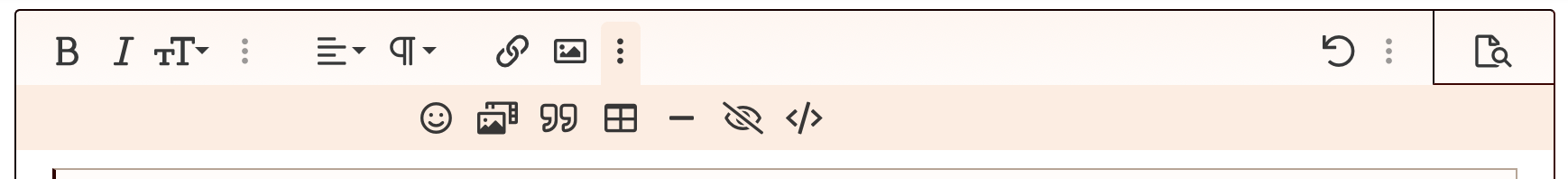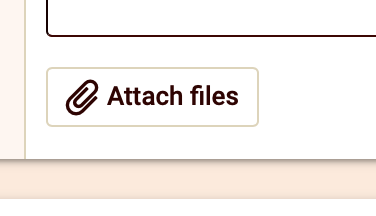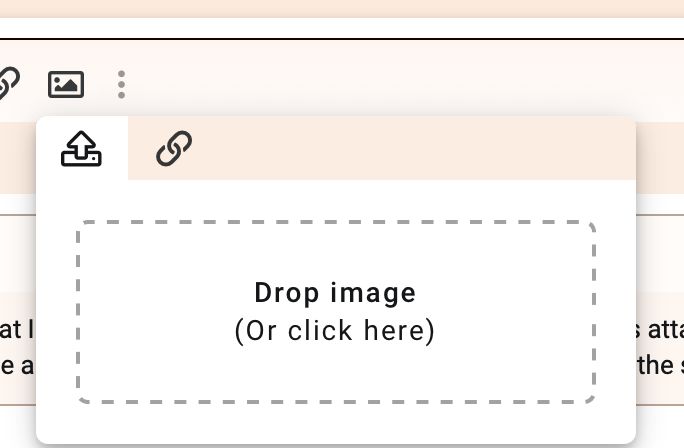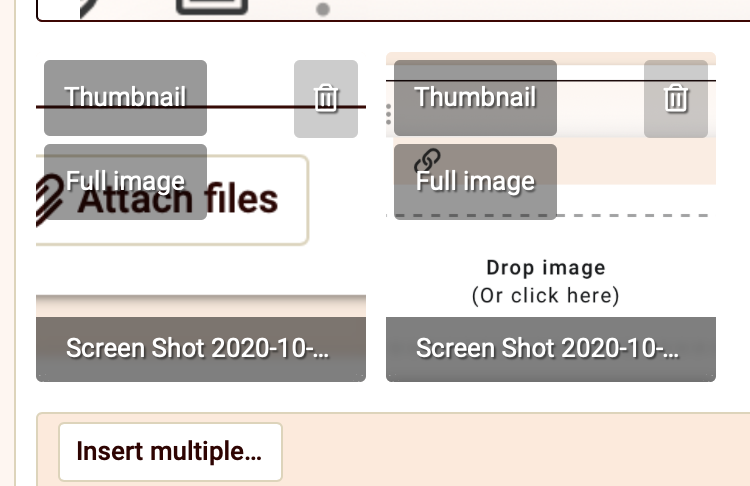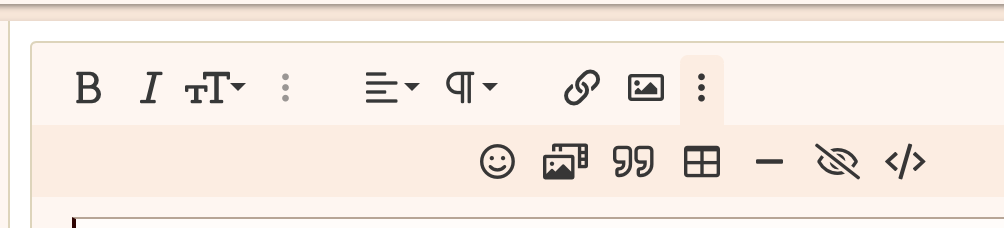Micro-the more I look at it I honestly see zero concerns as to how it can be distracting. The entire purpose of a "liked"post in the latest activity is that it tends to bring readers back to that thread so I am going to say that the "blue"likes stay. What is affecting your reading pleasure that is any different than seeing the members avatars to the left. I am sure they don't bother you
We are looking for bugs in the system and then if possible we will look at personalized requests such as yours
Fortunately people do not fill their avatar space with the same blue hue the likes are being shown. Probably Marty, who is a specialist in ophthalmic, can explain it much better than me but old netiquette rules on the use of color were based on eye spectral sensitivity.
I understand that giving an higher priority to likes than to replies in a "latest activity" button is a forum administrator decision, I accept your point, although I disagree with it.