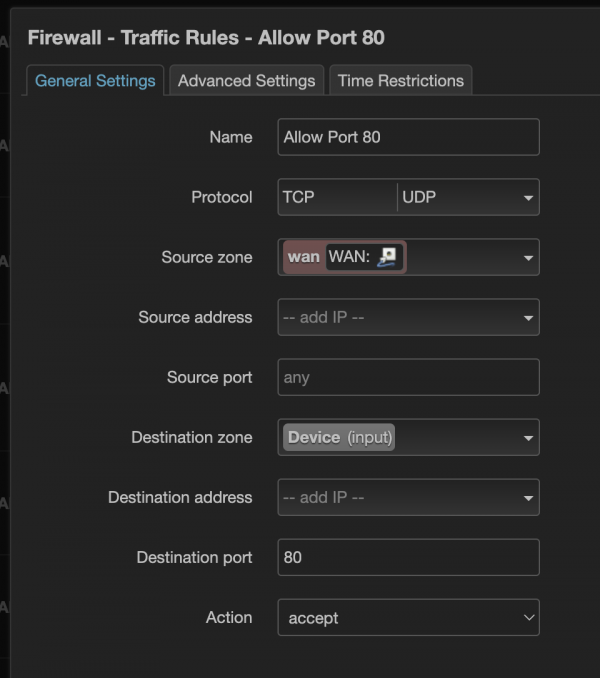Yes, that kind of stuff@wil do you mean settings for the iPad itself? Generally, I think the guidance was to remove unused apps, and there was a post about Low Power Mode setting, as I recall. Is that what you mean?
Taiko Audio SGM Extreme : the Crème de la Crème
- Thread starter CKKeung
- Start date
You are using an out of date browser. It may not display this or other websites correctly.
You should upgrade or use an alternative browser.
You should upgrade or use an alternative browser.
Also set Low Data Mode.Yes, that kind of stuff
Steve williams
Site Founder, Site Co-Owner, Administrator
Pardon my simple mind, wil, but why do you want to disable the wireless network?I have my Router and DCD up and running. Limited listening time, but so far so good! I have done a bit of comparing wifi-to-iPad and wired-to- iPad. So far, the first impression is they sound the same in my system.
If I want to disable the Router's WIFI, where in the Router settings do I go to do so? I've searched all the different menus but have not found the "Disable Wireless Network" button.
And, if I do disable, is it just as straightforward to later re-enable the Wifi?
Thanks
Ok.Give it a try and see what happens, the DCD filters are pretty effective. Your powersupply should be able to provide ample current though, that Fritzbox might draw considerable power.
@nenon: Would the SJ mini arc6 dc4 be capable to drive Taiko router, Taiko switch and a current fiber Fritzbox?
Ok.
@nenon: Would the SJ mini arc6 dc4 be capable to drive Taiko router, Taiko switch and a current fiber Fritzbox?
What is the power requirement of the Fritzbox? How many amps does it pull?
Fritzbox 5590 fiber needs 12V, 2.5A. At least that are the needs stated on the 5590 bottom.What is the power requirement of the Fritzbox? How many amps does it pull?
Test mag stated 18Watts consumption when downloading.
Fritzbox 5590 fiber needs 12V, 2.5A. At least that are the needs stated on the 5590 bottom.
Test mag stated 18Watts consumption when downloading.
The DC4 can supply 5A which should be more than enough for the router, switch and Fritzbox.
That’s an excellent question, Steve! For reasons that I can’t claim to be rational, I’d rather have as little Wi-Fi and Cell radiation as possible in my listening room.Pardon my simple mind, wil, but why do you want to disable the wireless network?
If the Wi-Fi to iPad gives me better sound quality, I’ll definitely go that way! If they are equivalent to each other, I’ll just stick with my wired connection.
Yes, but ping me on PM, so we don't congest the Taiko thread.Ok.
@nenon: Would the SJ mini arc6 dc4 be capable to drive Taiko router, Taiko switch and a current fiber Fritzbox?
One thing I have noticed with the Taiko switch and router is that they have incredible regulation inside and they care very little about how low impedance the power supply is. I've never run into another component like that.
I am not saying that the power supply does not matter... a good power supply is a lot better than the stock SMPS... but the impact is NOT in dynamics and transients as it usually is the case with other components. Taiko has done a very good job here!
Is there a post anywhere that suggests best settings when using iPad as Audio Remote only?
here it is on Taiko web page
For those of those doing this, you may want to allow access to the router as well: to do this set a firewall rule to allow port 80. Thanks @nenon ! Here's a screenshot from him:@wil, or anyone else looking for the button to turn off or on the Taiko wireless broadcast:
Log into the Taiko router admin control panel.
View attachment 118903
Across the top of most pages are pull-down tabs, "Status", "System", "Services", etc. Click on the pull-down tab "Network"
View attachment 118904
Click on "Wireless" on the pull-down menu. On the window that opens, Click on "Edit" (circled in red):
View attachment 118906
The button to toggle the wireless broadcast on and off is in red:
View attachment 118907
Hope this helps.
Steve Z
Attachments
Last edited:
Could these Roon settings have any effect on XDMS?
Hi Kris,
I looked over the URL you posted -- all good info for Roon settings but it does not mention best settings for iPad used as an audio-only control device. For Emile's advice:
Taiko Audio SGM Extreme : the Crème de la Crème
My slow mind this early in the day thought the same. Fortunately for me my iPad and router are in the same room . Thanks for clarifying David as the Router questions and answers were well above my pay grade.
Post 19,179 in this thread.
Steve Z
Sure they do for both . Mainly Roon , a little bit on xdms.Could these Roon settings have any effect on XDMS?
Great point Steve !Hi Kris,
I looked over the URL you posted -- all good info for Roon settings but it does not mention best settings for iPad used as an audio-only control device. For Emile's advice:
Taiko Audio SGM Extreme : the Crème de la Crème
My slow mind this early in the day thought the same. Fortunately for me my iPad and router are in the same room . Thanks for clarifying David as the Router questions and answers were well above my pay grade.www.whatsbestforum.com
Post 19,179 in this thread.
Steve Z
Yes I always keep my ipad wifi network as a low data mode.
I think Christiaan will add that info to the linked manual.
Additionally I turned the MQA decoding off as it is altering the high frequencies and changes the original content into something that was not aritst intention.
Steve williams
Site Founder, Site Co-Owner, Administrator
so here's a test and all FWIW . I am sitting outside in my backyard typing this post using Taiko Wifi with my laptop. I read with interest what everyone is doing with their router. I have done nothing to mine except "sign on"
Only things on this network are, Extreme, iPad and MBP.
I have zero issues with driving my XDMS app wireless from here and playing music upstairs. Sounds great to those upstairs in my sound room . So similar in my sound room, I have always used my iPad wireless and zero issue.
Are all of you doing this because of very busy networks in areas where you live. I see no reason for me at least to be messing with my router
YMMV
Only things on this network are, Extreme, iPad and MBP.
I have zero issues with driving my XDMS app wireless from here and playing music upstairs. Sounds great to those upstairs in my sound room . So similar in my sound room, I have always used my iPad wireless and zero issue.
Are all of you doing this because of very busy networks in areas where you live. I see no reason for me at least to be messing with my router
YMMV
so here's a test and all FWIW . I am sitting outside in my backyard typing this post using Taiko Wifi with my laptop. I read with interest what everyone is doing with their router. I have done nothing to mine except "sign on"
Only things on this network are, Extreme, iPad and MBP.
I have zero issues with driving my XDMS app wireless from here and playing music upstairs. Sounds great to those upstairs in my sound room . So similar in my sound room, I have always used my iPad wireless and zero issue.
Are all of you doing this because of very busy networks in areas where you live. I see no reason for me at least to be messing with my router
YMMV
Steve, have you tried transferring hi res files via wireless to your Extreme?
Also, what do you mean by “doing this?” Doing what?
Steve williams
Site Founder, Site Co-Owner, Administrator
I don’t transfer files wireless We’ve had this discussion. However Im totally lost trying to understand why users are hearing changes sonically if your iPad is used wired vs wireless. If this really occurs we should be able to pick it out listening blinded If we can’t then the sonic differences are insignificant. At least that’s how I understand it
I don’t transfer files wireless We’ve had this discussion. However Im totally lost trying to understand why users are hearing changes sonically if your iPad is used wired vs wireless. If this really occurs we should be able to pick it out listening blinded If we can’t then the sonic differences are insignificant. At least that’s how I understand it
Having a wireless radio is a bit of a compromise so people are trying to see if connecting to the router wired is sonically superior to wireless. I am not saying I am concerned about that (I am not) but that’s what people are trying to figure out.
...I'm lost why people hear differences with the router in the workflow and they're only playing local files. A riddle wrapped in a mystery.inside an enigma.However Im totally lost trying to understand why users are hearing changes sonically if your iPad is used wired vs wireless.
Similar threads
- Replies
- 199
- Views
- 28K
- Replies
- 251
- Views
- 31K
| Steve Williams Site Founder | Site Owner | Administrator | Ron Resnick Site Owner | Administrator | Julian (The Fixer) Website Build | Marketing Managersing |