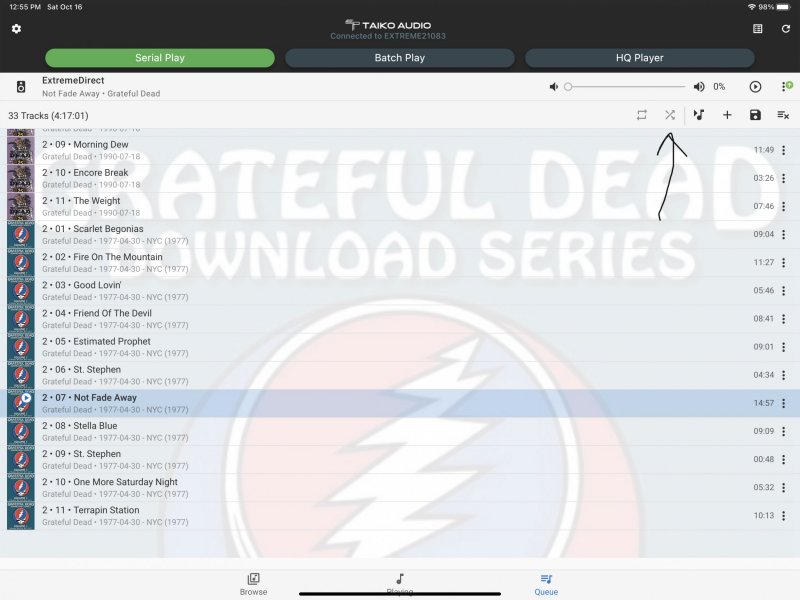The reason is the request by Emile and a few others to collect data to assess the impact of network traffic on sound quality. The discussion occurred a few pages back, you must have missed it. I normally initiate back ups before going to bed for the very reason you mention.Is there a reason why are you doing listening test while doing a backup? My advice would be to do all of your backups like 2 or 3 AM or when no one is on your network. If you are pulling music from your NAS while doing a backup one would expect a negative effect.
If I understand your network, you have your Extreme connected to your DSL Modem via an ethernet port. You then have the rest of your home network via a switch connected to the other port on your DSL Modem. So these are two different networks. Is there a reason why you have them on different networks?
Now if you are pulling music locally from your Extreme while doing a backup and you notice a negative effect that is something different.
I'm not trying to have you change anything, I'm just trying to understand your setup.
Actually, they are not two different networks as I've implemented it -- both parts, that is, the feed to the Extreme and the feed to the rest of my home LAN are both on the same subnet.
Thank you for your interest.
Steve Z