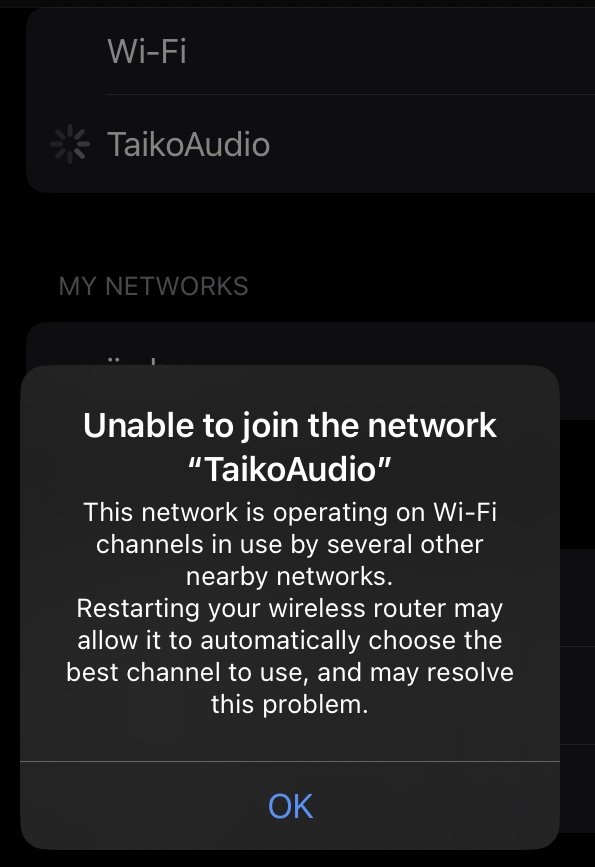Thank you for your kind words
@ctydwn , I never had much luck in combining different brands pre / power amps for reasons beyond technical specifications. Possibly there’s some voicing synergy involved.
Besides cost another issue in your case might be the size of the Stern, it’s huge.. There’s the vertical oriented version in the same size chassis as the Heisenbergs as you probably know, but that doesn’t help much.
Something we’ve started exploring ourselves is a volume control option for XDMI, considering a lot of people (myself included) prefer using the Horizon at the maximum volume setting, this could be something which could work very well.
The Horizon has a very high output voltage, with the tubes I currently use it’s around 14dB higher then XDMI direct analogue out. The Poseidon is about 2 dB higher, so it requires much less attenuation then the Horizon when used as a preamp, maybe (without actually knowing) this is why it’s considered a “better preamp”.
If we manage to implement a good volume control option you could possibly use that and bypass your Horizon volume control. Perhaps this would indeed negate the “need” for a preamplifier.
Unfortunately there’s no timescale on this, it is however one of the items higher up on our priority list.