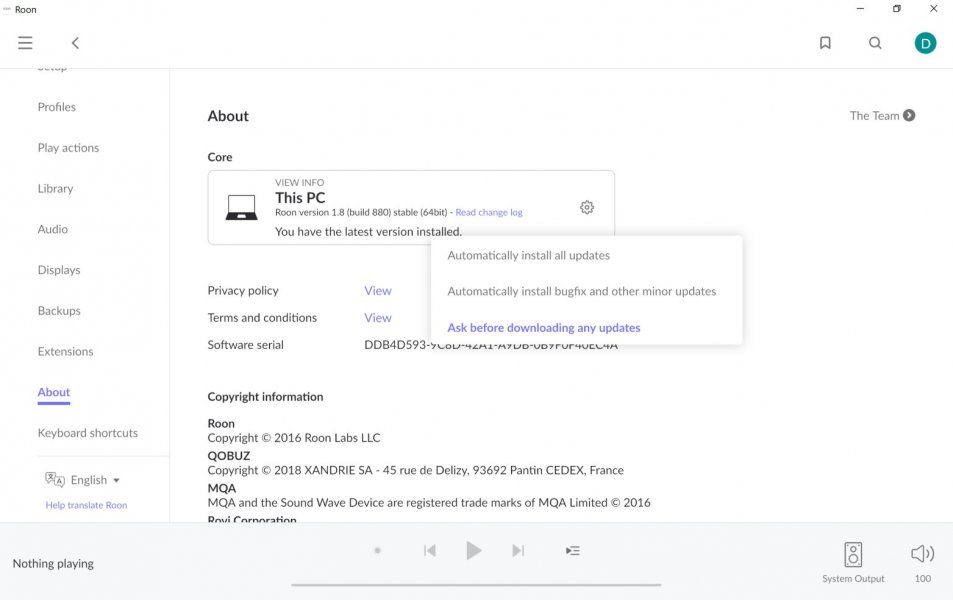Taiko Audio SGM Extreme : the Crème de la Crème
- Thread starter CKKeung
- Start date
You are using an out of date browser. It may not display this or other websites correctly.
You should upgrade or use an alternative browser.
You should upgrade or use an alternative browser.
OK thank you. I have no idea re:Roon. That's a no-fly for me, Emile.
If you drop an e-mail at support@taikoaudio.com we can take care of that for you!
Hi Emile,Also make sure you select the "Taiko Audio USB Device" with subscript "ASIO" as your output device. Disable all the other outputs ("System output" and whichever has subscript "Wasapi").
You can also have Roon perform the first unfold of MQA if so desired, for the second unfold you do need a DAC with MQA decoding.
Is there any SQ difference in doing so? Taiko USB “WASAPI” is the only one (USB) that produces actual sound in my system, if I enable Taiko USB “ASIO” and use that for outputting audio, even the play button on the Roon is grayed out and nothing is happening.
Don’t worry about above question. Nothing that a lot of swearing and resetting can’t fix. It’s working as intended now, USB ASIO, 32 bit, Native, etc…….. happy happy happyHi Emile,
Is there any SQ difference in doing so? Taiko USB “WASAPI” is the only one (USB) that produces actual sound in my system, if I enable Taiko USB “ASIO” and use that for outputting audio, even the play button on the Roon is grayed out and nothing is happening.
I think you're finding out that Roon has it's own set of idiosyncrasies that aren't addressed in their skimpy FAQs or almost non-existent set up guide.Don’t worry about above question. Nothing that a lot of swearing and resetting can’t fix. It’s working as intended now, USB ASIO, 32 bit, Native, etc…….. happy happy happy
"But sir, that's not a bug, it's a feature!"
Good luck,
Steve Z
Hi Emile,
Is there any SQ difference in doing so? Taiko USB “WASAPI” is the only one (USB) that produces actual sound in my system, if I enable Taiko USB “ASIO” and use that for outputting audio, even the play button on the Roon is grayed out and nothing is happening.
Yes ASIO tends to sound better.
Hi Emile,
Is there any SQ difference in doing so? Taiko USB “WASAPI” is the only one (USB) that produces actual sound in my system, if I enable Taiko USB “ASIO” and use that for outputting audio, even the play button on the Roon is grayed out and nothing is happening.
Some DACs require a reboot after connecting before ASIO support is enabled. I'm not sure why exactly, most DACs just work straight away and are truly plug&play.
Changing latency/buffer size in the Settings Dialog could also do the trick.no gurantee that it works
Christiaan Punter
Well-Known Member
Nic
Niiiice!A few show photos from our distributor Living Sound Thailand exhibiting at BAV hi-end 2021 right now:
View attachment 86516
View attachment 86515
View attachment 86517
Roon Update 880 has bug(s)
There is a lot of chat on the Roon Community Web Forum about serious problems
So make sure automatic updates are turned off in Roon, and do not install Build 880
There is a lot of chat on the Roon Community Web Forum about serious problems
So make sure automatic updates are turned off in Roon, and do not install Build 880
I have update 880 running without issues. Maybe I'm lucky.Roon Update 880 has bug(s)
There is a lot of chat on the Roon Community Web Forum about serious problems
So make sure automatic updates are turned off in Roon, and do not install Build 880
Same here--so far.I have update 880 running without issues. Maybe I'm lucky.
And how do you turn off Roon auto updates?Same here--so far.
Settings > About > click sprocket next to Core or Remote. I had to look as I never changed mine.And how do you turn off Roon auto updates?
Attachments
When I attach to Roon
Thanks, Ed! When I transfer to Roon I’m instructed to update to Version 1.8, Build 831. Stear clear of this, as well?Roon Update 880 has bug(s)
There is a lot of chat on the Roon Community Web Forum about serious problems
So make sure automatic updates are turned off in Roon, and do not install Build 880
Let's wait till our friends at Roon have 1.8 fully sorted and stableWhen I attach to Roon
Thanks, Ed! When I transfer to Roon I’m instructed to update to Version 1.8, Build 831. Stear clear of this, as well?
It should not take them too long
Too late for me but everything's working fine, at least for the time being. But it's good to know you're there to help!Let's wait till our friends at Roon have 1.8 fully sorted and stable
It should not take them too long
Just be aware that unless you have a clean backup from before the update, don't try rolling back to a previous version. This update converts the database and it isn't compatible with previous versions. Side effects include lack of album and artist artwork & pictures. If you have rolled back and don't have a stable backup, once you update to the most recent version, it will sort itself out (for the most part).
Similar threads
- Replies
- 203
- Views
- 29K
- Replies
- 252
- Views
- 32K
| Steve Williams Site Founder | Site Owner | Administrator | Ron Resnick Site Owner | Administrator | Julian (The Fixer) Website Build | Marketing Managersing |