Emile, is that something you've already tried?
No, in the whole the potential improvement is just too small (relatively) to spend my time on. I have bigger fish to fry
Emile, is that something you've already tried?
No, in the whole the potential improvement is just too small (relatively) to spend my time on.
Please forgive my limited capacity with the understanding of this network configuration. As you stated earlier 15Mbps works fine with the remote device, ipad etc. I see by what you have shared here that the transmitter power can be set in the interface. So am I understanding correctly that ALL WiFi will be obliged by this setting? Laptop, TV, any and all WiFi devices? Or can components be individualized? 15Mbps may be fine for the remote device but what about the rest of the network?The Antenna is a screw on device:
View attachment 116078
The Wi-Fi operating mode, band and maximum transmitter power can be set in the interface:
View attachment 116079
Thats exactly what I did a long time agoAnd I suppose it's perfectly possible to limit the traffic on an iPad by setting it up properly , and deleting all the apps apart from Roon and XDMS.
Please forgive my limited capacity with the understanding of this network configuration. As you stated earlier 15Mbps works fine with the remote device, ipad etc. I see by what you have shared here that the transmitter power can be set in the interface. So am I understanding correctly that ALL WiFi will be obliged by this setting? Laptop, TV, any and all WiFi devices? Or can components be individualized? 15Mbps may be fine for the remote device but what about the rest of the network?
That's quite understandable.
You obviously have better things to do.
And I imagine that the gain would be negligible.
And I suppose it's perfectly possible to limit the traffic on an iPad by setting it up properly , and deleting all the apps apart from Roon and XDMS.
Im pretty sure that build 67 fixes that issue.Right now there is some delay in cover art populating in the XDMS app. When you try to look at your albums or artists the art does not appear immediately. I don’t know if that is a device issue or an Extreme to device issue.
So my Taiko switch will be located in the basement with all my other audio gear. Probably 35ft and a floor below from my listening room. Right now I do not stream. 15k cd's on my Extreme. I currently operate Roon on my MBPro via the house wifi network. What will be the best way to operate my system when switch arrives?
Understood...So we set up a 2nd network for the other BS in our homes? 5G not available...The idea is to only have 1 device connected to this network, your roon or xdms remote control device which is exclusively used for that purpose. If you start adding more devices all bets are off and you will absolutely need a larger antenna, more transmission power and probably switch to 5G.
Please forgive my limited capacity with the understanding of this network configuration. As you stated earlier 15Mbps works fine with the remote device, ipad etc. I see by what you have shared here that the transmitter power can be set in the interface. So am I understanding correctly that ALL WiFi will be obliged by this setting? Laptop, TV, any and all WiFi devices? Or can components be individualized? 15Mbps may be fine for the remote device but what about the rest of the network?
So if this is the path to follow, I have to ask about using XDMS with MacOS on one's laptop.Sometimes when a new build is released to MacOS before iOS I will use my MBP to access XDMS. I have countless apps on my desktop but I honestly don't find the network noisy or slowThe idea is to only have 1 device connected to this network, your roon or xdms remote control device which is exclusively used for that purpose. If you start adding more devices all bets are off and you will absolutely need a larger antenna, more transmission power and probably switch to 5G.
Now I understand more clearly. Thank you for taking the time in breaking it down so I could understand. Most appreciated...JohnThe Taiko Router is designed to be used only with the Taiko Server.
In very concrete terms, the Taiko Router allows you to have two networks :
- A home network where you have your computers, TV, etc..
- And a separate small network where there is only the Taiko Server.
This way, all the traffic generated by the home network does not reach the Taiko Server.
You will therefore have two WiFi access points :
- the home network, with your computers, TV, etc..
- the one that allows you to control your Taiko Server.
Hope it helps.
I'm sitting here racking my brain and not even recognizing the TWO WiFi access points! What a BONEHEAD!! Thanks again..The Taiko Router is designed to be used only with the Taiko Server.
In very concrete terms, the Taiko Router allows you to have a second separated network.
You'll therefore have two networks :
- A home network where you have your computers, TV, etc..
- And a separate small network where there is only the Taiko Server.
This way, all the traffic generated by the home network does not reach the Taiko Server.
Meaning you'll have two WiFi access points :
- the home network, with your computers, TV, etc..
- the one that allows you to control your Taiko Server.
Hope it helps.
That’s the second thing to go JohnI'm sitting here racking my brain and not even recognizing the TWO WiFi access points! What a BONEHEAD!! Thanks again..
Not unless you download music *to your iPad* and/or use the iPad as the endpoint for streaming "high quality" music. It will not affect the iPad's ability to run the XDMS or Roon control app.Very helpful! Will try it.
But is this a concern? "Music: Automatic downloads and high quality streaming are turned off"
I'd suggest leaving your existing home wifi network as is, John. The second network will be the new Taiko router's "TaikoAudio" wifi network. You would only log onto that wifi network with the device you plan to use to control XDMS/Roon.Understood...So we set up a 2nd network for the other BS in our homes? 5G not available...
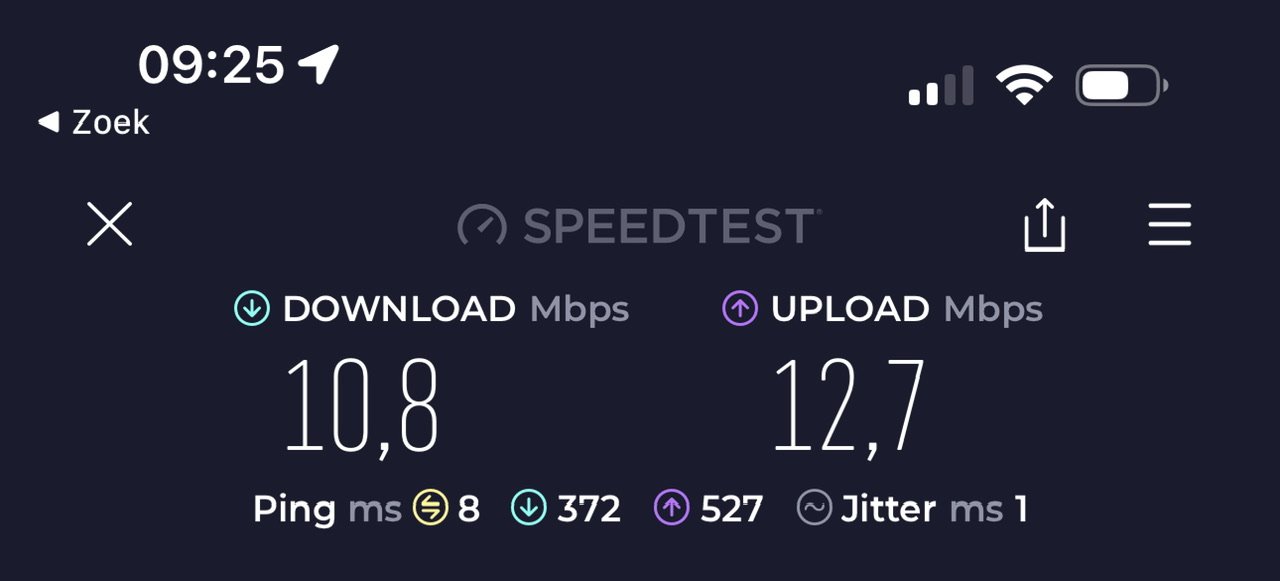
| Steve Williams Site Founder | Site Owner | Administrator | Ron Resnick Site Owner | Administrator | Julian (The Fixer) Website Build | Marketing Managersing |










